Proper desk lighting is essential for your comfort and productivity. Without it, you might experience eye strain, headaches, and decreased focus. Selecting the right light sources can make a significant difference, especially when you consider factors like glare and shadows. Additionally, adjusting your workspace’s lighting can promote better eye health. Understanding these elements is key, and you’ll want to explore effective strategies to optimize your environment. What steps can you take to improve your workspace lighting?
Key Takeaways
- Use adjustable desk lamps to provide targeted lighting and reduce glare on screens, minimizing eye strain.
- Position monitors perpendicular to windows to prevent reflections and enhance visual comfort.
- Opt for full-spectrum bulbs or natural light to mimic daylight, reducing fatigue during long working hours.
- Implement blue light filters or glasses to block harmful wavelengths and lessen visual discomfort, especially in the evening.
- Take regular breaks and adjust lighting intensity with dimmable options to suit various tasks and monitor conditions.
Understanding the Importance of Proper Desk Lighting
When you consider how much time you spend at your desk, it’s clear that proper desk lighting plays an essential role in your productivity and well-being. Effective lighting design enhances task performance by improving focus and reducing distractions caused by eye strain. A strategically placed light source minimizes glare and shadows, creating an ergonomic environment that supports longer concentration periods.
Good lighting keeps employees alert throughout the working day, further enhancing performance. Moreover, eye strain affects over half of office workers using computers, highlighting the necessity of optimal lighting conditions. Additionally, adjustable lighting systems allow you to tailor brightness for specific tasks, optimizing your workspace for both comfort and productivity. This thoughtful approach to proper desk lighting not only promotes overall workplace well-being but also minimizes stress and discomfort, leading to a healthier and more efficient work experience. Investing in proper desk lighting can greatly enhance your output and satisfaction.
You can get eye strain from a bad chair too!
Choosing the Right Light Sources for Eye Comfort
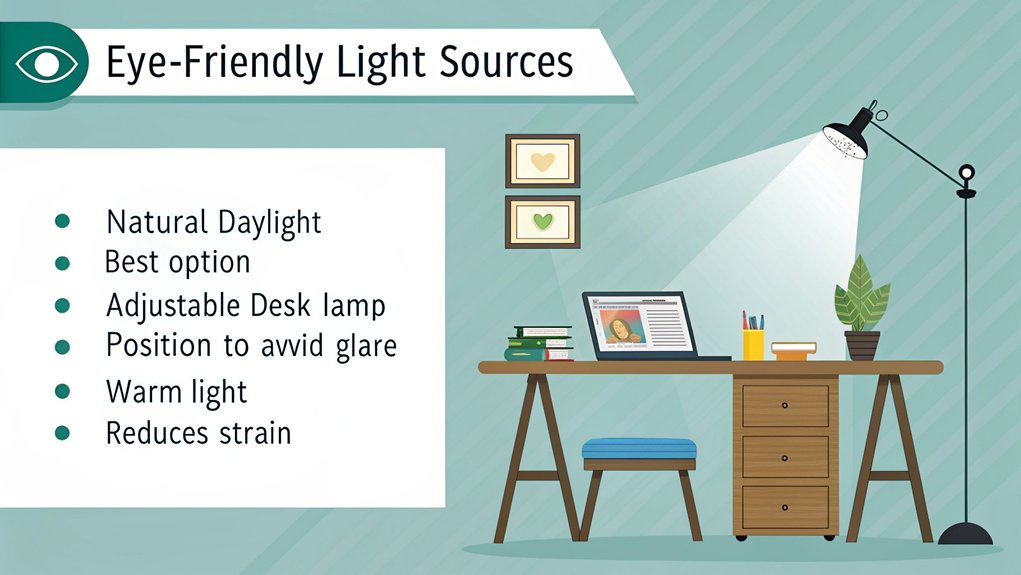
Proper desk lighting not only enhances productivity but also plays an important role in maintaining eye comfort. Choosing the right light sources, including bulb types and light temperature, can greatly impact your workspace. Here’s a quick comparison:
| Bulb Type | Light Temperature | Benefits |
|---|---|---|
| Incandescent | Warm (2700K) | Comfortable, warm light |
| LED | Adjustable (3000K-4000K) | Energy-efficient, customizable |
| Full-spectrum | Mimics daylight | Similar experience to natural light |
| Natural Light | Varies | Best for eye comfort; UV protection needed |
| Task Lighting | Focused warmth | Reduces glare and enhances focus |
Consider your specific needs and preferences when selecting bulbs, aiming for warmth to enhance comfort while minimizing blue light exposure. Proper indoor lighting can help minimize direct sun or light glare and contribute to a more comfortable workspace. Additionally, using appropriate lighting can help reduce eye strain by preventing discomfort associated with prolonged screen time.
Strategies for Minimizing Glare in Your Workspace
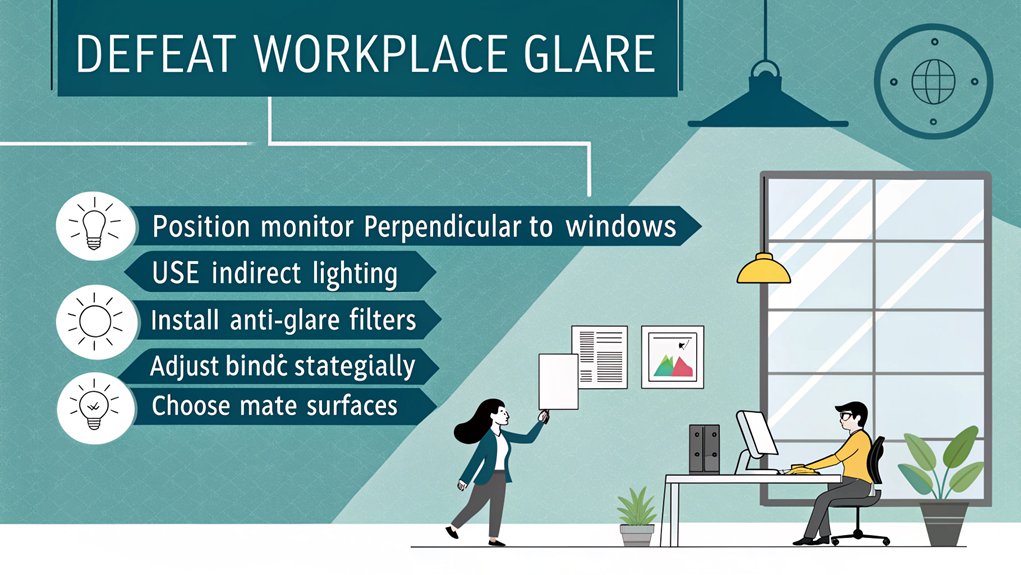
Glare in your workspace can greatly hinder productivity and cause eye strain, so it’s crucial to implement strategies that minimize its impact.
Minimizing glare in your workspace is essential for enhancing productivity and reducing eye strain.
Here are four effective methods for glare reduction:
- Optimize Lighting Placement: Position lights to avoid direct glare on screens; use diffused or indirect lighting for softer illumination. Proper lighting enhances comfort and reduces the likelihood of eye strain during prolonged tasks.
- Monitor Adjustments: Place monitors perpendicular to windows and tilt screens to minimize reflections. Additionally, regularly assess monitor placement as environmental lighting changes throughout the day.
- Incorporate Task Lighting: Utilize adjustable desk lamps for targeted lighting, reducing reliance on harsh overhead lights.
- Manage Natural Light: Use blinds or curtains to control sunlight and create a visually comfortable setup.
These strategies will enhance your workspace, promoting better focus and reducing eye strain through thoughtful lighting solutions.
Managing Blue Light Exposure for Better Eye Health
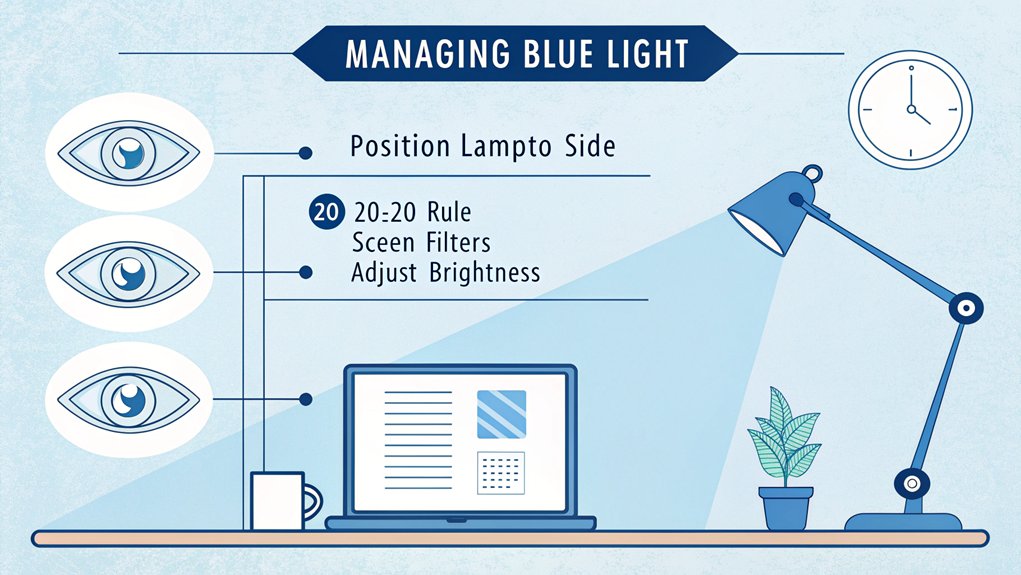
More than 60% of people experience some form of visual discomfort due to prolonged exposure to blue light from screens and other devices. To manage this exposure effectively, consider using screen filters or apps that minimize blue light emission, especially during evening hours. Implementing blue light glasses can also be beneficial, as they specifically block harmful wavelengths. Additionally, enhancing your workspace with proper lighting and taking regular breaks can greatly reduce eye strain.
Remember, while blue light plays a role in regulating your circadian rhythms, excessive exposure—especially at night—can disrupt sleep patterns. Furthermore, staying hydrated is essential for maintaining eye comfort during extended screen time. Research indicates a potential link between short-wave blue light and eye damage, emphasizing the importance of monitoring our exposure.
Ergonomic Adjustments to Enhance Lighting Conditions
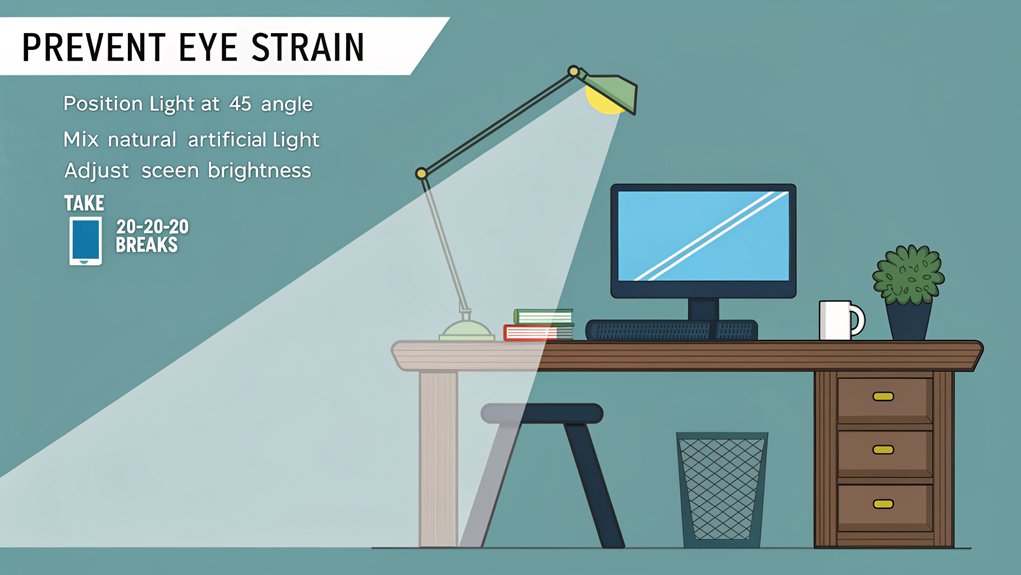
When you make ergonomic adjustments to enhance your desk lighting, you not only improve comfort but also boost productivity. Implementing thoughtful lighting adjustments can greatly reduce eye strain. Here are four key strategies to take into account:
- Reduce Glare: Position light sources at the sides of your monitor to minimize reflections.
- Use Dimmable Lighting: Opt for adjustable LED lights to suit varying tasks and personal preferences. Proper monitor positioning can also help maximize the benefits of your lighting setup. In fact, proper lighting reduces strain when reading documents or viewing screens.
- Task-Specific Lamps: Place adjustable desk lamps below eye level to target light effectively.
- Manage Natural Light: Install blinds to control sunlight and complement artificial lighting for balanced illumination.
Frequently Asked Questions
How Often Should I Replace My Desk Lighting Bulbs?
You should replace your desk lighting bulbs based on their type and usage. LED bulbs, known for energy efficiency, last years, while incandescent typically need replacing every 1,000 to 2,000 hours. Monitor for dimming indicators.
Can Indoor Plants Help Improve Lighting Quality?
Can indoor plants truly enhance lighting quality? Absolutely! Strategically placed plants not only bounce light around but also add vibrant colors, creating a balanced, inviting atmosphere. Their presence transforms any space into a harmonious, visually engaging environment.
Is It Better to Use Warm or Cool Light for Work?
When working, warm light benefits your comfort and reduces eye strain, while cool light drawbacks include potential digital fatigue. Balancing both can enhance productivity and vision, tailoring your workspace to suit various tasks effectively.
What Is the Ideal Height for Desk Lamps?
Like Goldilocks finding the perfect porridge, you’ll discover lamp placement between 14 to 24 inches enhances comfort. Adjusting lighting angles helps you minimize glare, ensuring that your workspace remains a harmonious blend of functionality and design.
Can Screen Protectors Reduce Eye Strain Effectively?
Screen protector effectiveness varies; while they provide some blue light protection, typically reducing exposure by 30-40%, they’re less efficient than blue light glasses or adjusting screen settings, so explore multiple strategies for ideal eye comfort.
Why do you Need Proper Desk Lighting
To sum up, just as a well-tuned instrument produces harmony, optimizing your desk lighting can create a comfortable and productive work environment. By carefully selecting light sources, reducing glare, and managing blue light exposure, you can safeguard your vision and enhance your focus. Remember, small ergonomic adjustments can make a significant difference in your eye health. Invest time in creating the right lighting conditions, and your eyes—and your productivity—will thank you for it.

I am a retired software engineer with experience in a multitude of areas including managing AWS and VMWare development environments. I bought a relative a mini-PC a year ago and have become passionate about the technology and its potential to change how we deploy software.

