Introduction
You might wonder if there is a role for ergonomic chairs in reducing neck pain or if they’re just another workplace trend. Research indicates that proper ergonomic seating can decrease cervical spine pressure by up to 40% during extended desk work. While millions invest in these specialized chairs annually, understanding their true impact on neck health requires examining the specific mechanisms, scientific evidence, and implementation strategies that make them effective workplace solutions.
Key Takeaways
- Ergonomic chairs with adjustable headrests and lumbar support maintain proper spinal alignment, directly reducing strain on neck muscles.
- Height-adjustable mechanisms ensure optimal screen positioning at eye level, preventing forward head posture and neck strain.
- Research demonstrates ergonomic chairs can reduce musculoskeletal disorders and neck pain while increasing workplace productivity by 17%.
- 4D armrest adjustments support proper arm positioning, reducing shoulder tension that contributes to neck discomfort.
- Quality padding and breathable materials minimize muscle fatigue and promote better posture throughout extended sitting periods.
Understanding Neck Pain in Office Settings
While neck pain has become increasingly prevalent in modern office environments, research indicates that 42-69% of office workers experience this condition annually.
You’re among a considerable population affected by this common workplace challenge, as studies show lifetime prevalence rates reaching up to 62.1%.
Your risk factors for developing neck pain include prolonged computer use, poor posture, and extended periods of sitting. Traditional office chairs with poor back support contribute significantly to these issues. Seeking proper treatment is crucial, yet 58% receive no treatment for their neck pain symptoms.
Office ergonomics plays an essential role, with factors like screen height and keyboard placement directly impacting your comfort.
As a working professional, you’ll find that job demands and psychological pressures can also contribute to neck discomfort.
Women face a higher risk of developing neck pain compared to their male counterparts.
Understanding these factors is vital, as neck pain notably affects your work performance, well-being, and overall quality of life.
Key Features of Ergonomic Chair Design

When selecting an ergonomic chair to prevent neck pain, you’ll need to focus on key adjustable components that work together to maintain proper spinal alignment.
Quality padding and breathable materials help minimize discomfort during extended periods of sitting. Your chair should feature height-adjustable mechanisms for the seat, armrests, and backrest to guarantee your screen remains at eye level while your feet stay flat on the floor.
The inclusion of adjustable lumbar support and a headrest will help maintain your neck’s neutral position throughout the workday, reducing strain on your cervical spine. A well-designed office chair provides 4D armrest adjustments to accommodate different working styles and arm positions.
Adjustable Support Components
Since proper ergonomic support relies heavily on customization, modern office chairs incorporate multiple adjustable components to accommodate diverse body types and working styles. You’ll find that adjustable headrests with 2D to 4D movement capabilities work alongside dynamic lumbar support systems to maintain proper spinal alignment throughout your workday. This advanced support design helps decrease muscle activity in the neck and shoulders by up to 25%. Maintaining an arm’s length distance from your computer screen further enhances the effectiveness of these ergonomic features.
| Component | Basic Adjustment | Advanced Features |
|---|---|---|
| Headrest | Height/Tilt | 4D Movement |
| Backrest | 90-110° Recline | Tension Control |
| Armrests | Height | 4D Positioning |
These integrated components work together to provide thorough support. Your chair’s adjustability guarantees ideal positioning for your body, reducing strain on your neck and back while promoting healthy posture during extended periods of computer work. The customization options allow you to fine-tune each element to your specific needs and working preferences.
Essential Height Mechanisms
Height mechanisms form the cornerstone of ergonomic chair design, with adjustability ranges typically spanning 16 to 21 inches to accommodate diverse user heights.
Your chair’s height customization features directly impact user comfort and proper posture maintenance. Gas lift cylinders enable smooth adjustments while guaranteeing stability during use. When standard mechanisms don’t meet your needs, you can opt for taller or shorter cylinders for a more personalized fit. A neutral spine position is essential for preventing neck strain during extended sitting periods. Regular assessment of chair height ensures proper ergonomic setup and helps prevent long-term health issues.
- Adjustable seat positioning guarantees your feet rest flat on the floor
- Gas lift mechanisms provide precise control over height adjustments
- Proper height settings maintain thighs parallel to the ground
- Customizable cylinders accommodate specific height requirements
- Height modifications support natural body alignment and reduce neck strain
Scientific Evidence Behind Ergonomic Chairs in Reducing Neck Pain
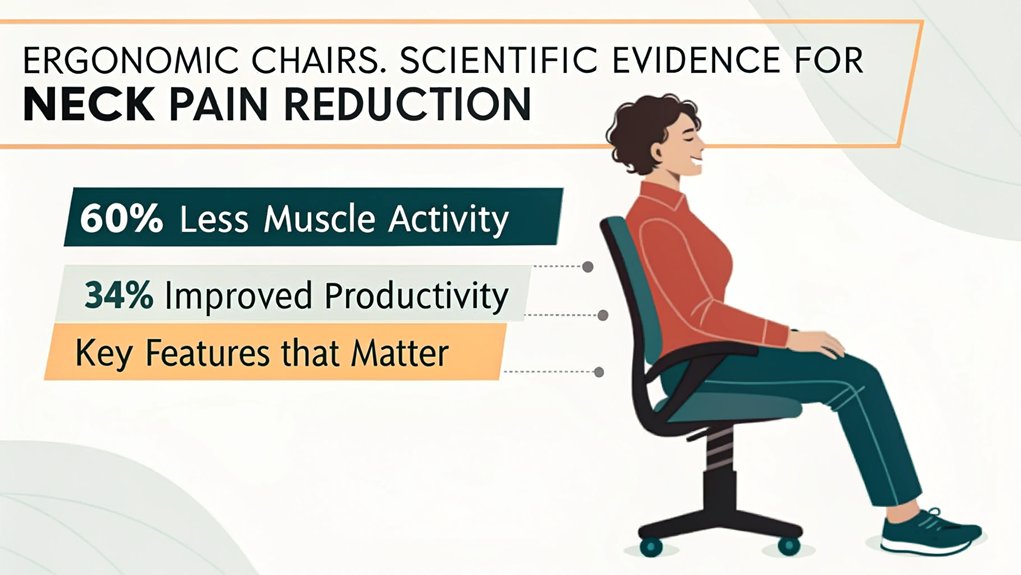
Research has consistently demonstrated the effectiveness of ergonomic chairs in reducing musculoskeletal disorders and neck pain. Multiple ergonomic studies confirm that proper seating can help you maintain a neutral spine position, which is essential for preventing muscle strain and fatigue. Large-scale research findings reveal measurable reductions in discomfort when ergonomic solutions are implemented.
You’ll find strong evidence supporting the integration of ergonomic solutions with proper training. When you combine an ergonomic chair with correct posture habits, you’re more likely to experience significant improvements in pain management. Using specially designed neck support has shown clear positive effects on reducing discomfort.
Studies particularly highlight the importance of features like lumbar support and adjustable armrests in distributing body weight evenly. While chairs alone aren’t a complete solution, research shows they’re most effective when part of a thorough approach that includes regular breaks, exercise, and proper workspace setup.
Ergonomic chairs work best as part of a complete wellness strategy, combining proper support features with mindful workplace habits and movement.
The key is consistent use and proper adjustment to your individual needs.
Proper Positioning and Adjustment Techniques
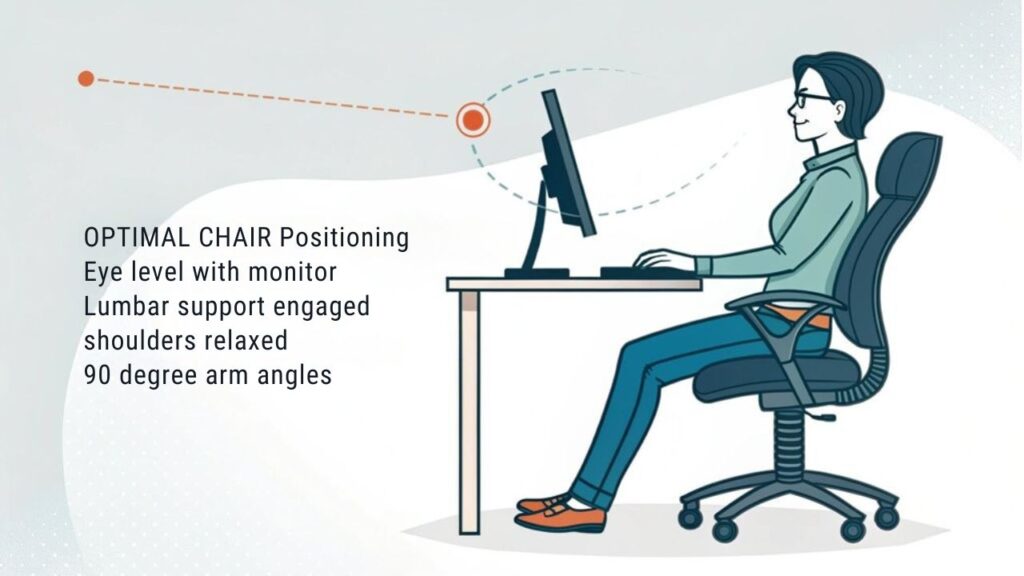
You’ll need to start by adjusting your chair height so your feet rest flat on the floor while maintaining a 90-degree angle at your knees, which establishes the foundation for proper spinal alignment.
To fine-tune your back support, position the lumbar cushion to match your natural spinal curve while keeping your pelvis in a neutral position against the backrest. The dynamic support system automatically adapts to your movements throughout the day to maintain proper posture.
The backrest tilt should be set to support an upright posture during focused work, with the option to recline slightly during different tasks to reduce static muscle tension.
For optimal arm positioning, ensure that your adjustable armrests are set at a height that allows your shoulders to relax naturally while typing or working.
Chair Height Calibration Steps
Properly calibrating your chair’s height involves six essential steps that guarantee ideal ergonomic positioning throughout your workday.
When adjusting your chair height, locate the adjustment lever on the right side and verify you’re working within the standard 16-21 inch range from the floor. Pull the adjustment lever while standing up to raise the seat height effectively. Your body’s position serves as the key indicator for correct calibration, focusing on maintaining proper alignment and reducing neck strain. A quality ergonomic chair provides lumbar support to promote healthy posture alignment.
- Sit fully back in your chair with your feet flat on the floor
- Adjust the seat height until your thighs are parallel to the ground
- Verify your knees form a 90-degree angle or slightly greater
- Check that your feet remain firmly planted without dangling
- Lock the adjustment mechanism once you’ve achieved optimal positioning
Your properly calibrated chair height forms the foundation for maintaining proper posture and preventing neck discomfort during extended work sessions.
Back Support Fine-Tuning
While many users focus primarily on chair height, mastering back support adjustments is essential for preventing neck strain and maintaining spinal health.
You’ll want to position your lumbar support at belt level, ensuring it aligns perfectly with your pelvis for ideal spinal alignment.
To fine-tune your back support, start by adjusting the backrest height so it fits naturally against your spine without forcing you to slouch. The backrest angle adjustment helps maintain proper posture throughout the workday.
A full-length backrest extending from your shoulders to the seat provides comprehensive support for your entire spine.
If your chair has an inflatable lumbar mechanism, adjust the pressure until you feel balanced support in your lower back.
Remember, improper positioning can lead to serious issues – setting it too low promotes slouching, while placing it too high can worsen lumbar lordosis.
The goal is to maintain your spine’s natural curve while reducing pressure on your intervertebral discs.
Impact on Workplace Productivity
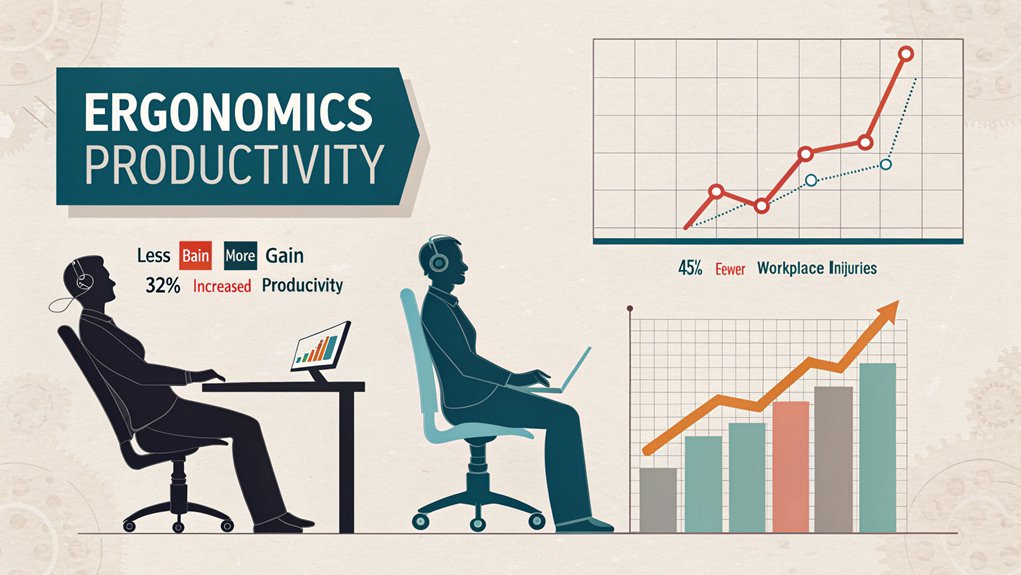
Research demonstrates that ergonomic chairs considerably enhance workplace productivity through multiple pathways. Studies show that implementing ergonomic office seating leads to productivity increases of up to 7%. When you invest in proper seating, you’ll experience significant ergonomic benefits that directly translate to productivity enhancement. Employees report feeling higher overall morale when using supportive chairs in the workplace.
The combination of improved posture, reduced fatigue, and better circulation creates an environment where you can maintain focus and energy throughout your workday.
- Your concentration improves due to reduced physical distractions from discomfort
- You’ll experience better cognitive function through enhanced blood circulation
- Your attendance rates increase as musculoskeletal issues decrease
- Your energy levels remain stable with proper physical support
- Your overall job satisfaction improves through comfort and reduced neck strain
These evidence-based improvements lead to measurable gains in workplace efficiency, making ergonomic chairs an essential investment for any organization seeking to optimize workforce performance.
Long-Term Health Benefits and Cost Savings
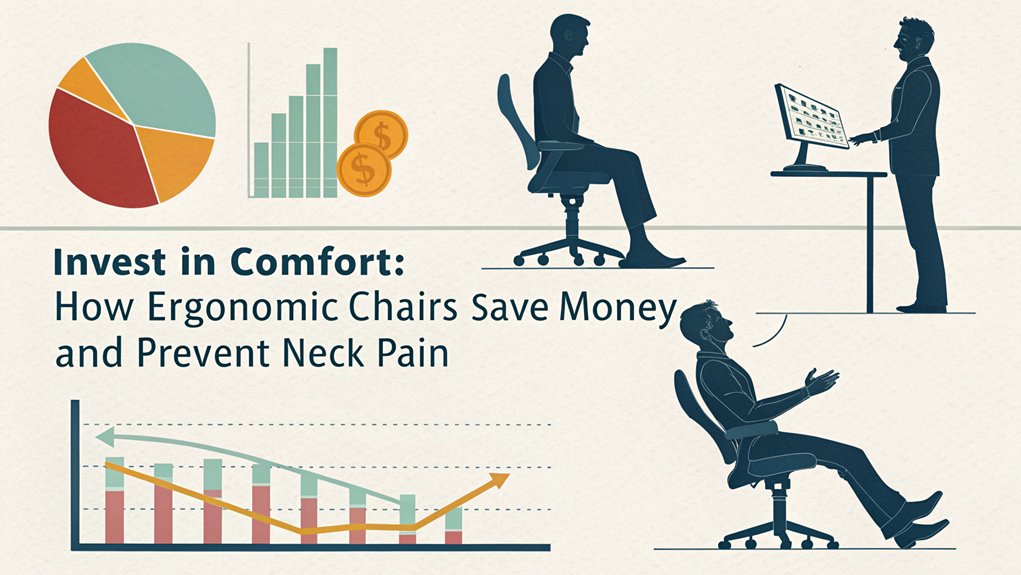
The long-term health benefits of ergonomic chairs extend far beyond daily productivity gains, creating substantial cost savings for both individuals and organizations. You’ll find that investing in ergonomic seating reduces healthcare costs by up to 54% while increasing productivity by 17%. The cost effectiveness becomes evident when considering that these chairs can last 10-15 years while preventing musculoskeletal disorders. Proper neck alignment helps prevent complications like spondylosis in office workers. Traditional office chairs lack the adjustable features required for maintaining proper posture during extended sitting periods.
| Benefit Category | Impact | Cost Savings |
|---|---|---|
| Back Pain | 54% reduction | Healthcare expenses |
| Productivity | 17% increase | Operational costs |
| Absenteeism | Fewer missed days | Staffing costs |
The long term benefits include reduced neck strain, better posture, and decreased risk of chronic health issues. With proper maintenance, you’re protecting your health while maximizing your organization’s investment in workplace wellness.
Choosing the Right Ergonomic Chair

Selecting an ergonomic chair requires careful consideration of multiple features that directly impact neck pain relief and overall posture.
When choosing your chair, focus on adjustability options that accommodate your specific body dimensions and work habits. The chair mobility features should include a five-point base for stability, while ergonomic chair materials need to be both breathable and durable for long-term comfort.
- Look for a chair with seat height range of 16-21 inches to maintain proper alignment with your desk.
- Confirm the headrest is fully adjustable to support your neck’s natural position.
- Select a model with ANSI/BIFMA certification for guaranteed safety and performance.
- Choose a seat width between 17-20 inches to accommodate your body type.
- Verify that armrests adjust between 7-10 inches above the seat for maximum support.
Common Mistakes to Avoid When Using Ergonomic Chairs

Despite the advanced features of ergonomic chairs, users often make critical mistakes that diminish their effectiveness in preventing neck pain and promoting proper posture.
You’ll find that sitting on the chair’s edge or failing to adjust armrests properly can lead to unnecessary strain on your neck and shoulders. Common ergonomic myths suggest that these chairs automatically fix posture issues, but they require proper usage and regular adjustments.
Don’t overlook the importance of chair maintenance and customization to your specific needs. You should adjust the seat height so your feet rest flat on the floor, utilize the lumbar support feature, and regularly reassess your settings.
Remember to use all available features, including recline settings and armrests, while maintaining awareness of your sitting habits throughout the day.
Complementary Strategies for Neck Pain Prevention
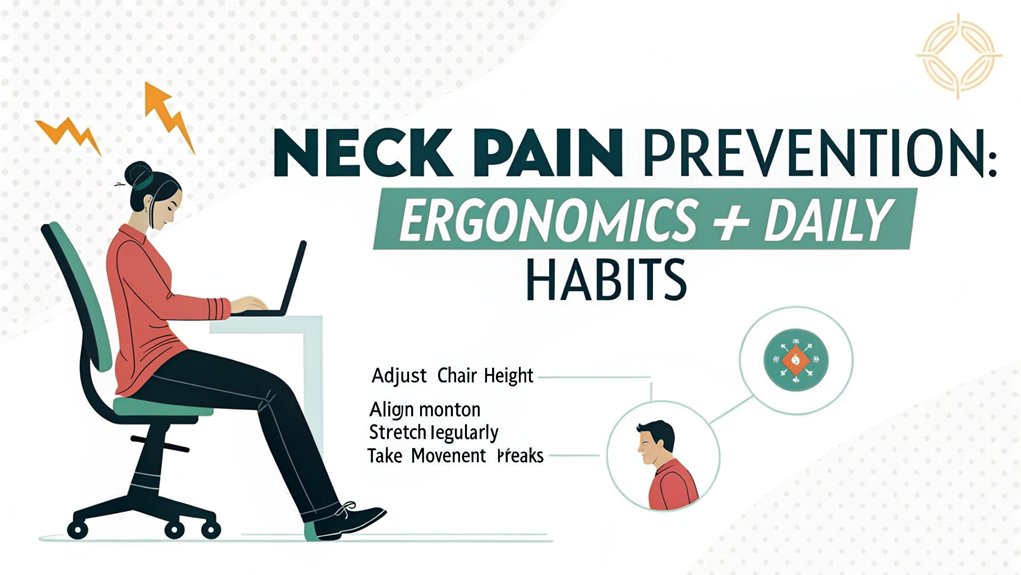
While ergonomic chairs provide essential support, implementing complementary strategies greatly enhances their effectiveness in preventing neck pain. By incorporating mindful movement throughout your day and practicing regular digital detox periods, you’ll create a thorough approach to neck health.
Combine these practices with proper workspace setup and lifestyle modifications to maximize the benefits of your ergonomic chair.
- Set up your monitor at eye level and maintain ear-over-shoulder alignment
- Take scheduled breaks every hour for stretching and movement
- Strengthen neck muscles through targeted exercises recommended by professionals
- Practice healthy sleep positions and maintain proper spinal alignment at night
- Reduce device usage and incorporate regular screen-free periods into your routine
Frequently Asked Questions
Can Pregnant Women Use Ergonomic Chairs Safely During All Trimesters?
You’ll find ergonomic chairs safe throughout pregnancy when making proper chair adjustments. Their adaptable features support your changing body, ensuring pregnancy comfort from early stages through postpartum recovery.
How Often Should Ergonomic Chairs Be Replaced for Optimal Neck Support?
Want to maximize your chair’s neck support? Based on ergonomic chair lifespan studies, you’ll need replacement every 7-10 years, but check your chair’s adjustability features annually for ideal performance.
Do Ergonomic Chairs Require Special Maintenance or Cleaning Procedures?
You’ll need to follow specific cleaning techniques and maintenance tips for your ergonomic chair, including regular vacuuming, material-specific cleaning solutions, and proper disinfection of frequently touched surfaces.
Can Children Use Ergonomic Chairs While Doing Homework?
Want to help your child excel? You’ll find ergonomic chairs particularly beneficial for homework, as they support child posture and maximize homework comfort through adjustable features that grow with your young learner.
Are Ergonomic Chairs Suitable for People Who Have Had Recent Neck Surgery?
You’ll find ergonomic chairs highly suitable after neck surgery, as they provide essential post-surgery comfort and neck support. The adjustable features help maintain proper alignment during your recovery phase.
Conclusion
You’ll find that investing in an ergonomic chair isn’t just a purchase—it’s a cornerstone of workplace health. Like a well-engineered bridge supporting traffic, these chairs provide the essential foundation for proper posture and spinal alignment. The scientific evidence demonstrates clear correlations between ergonomic seating and reduced neck strain. By implementing proper adjustment techniques and maintaining awareness of positioning, you’re building a sustainable framework for long-term musculoskeletal health.

I am a retired software engineer with experience in a multitude of areas including managing AWS and VMWare development environments. I bought a relative a mini-PC a year ago and have become passionate about the technology and its potential to change how we deploy software.

