What’s the Deal with Encryption on a Raspberry Pi?
You’ll find that Raspberry Pi encryption presents unique challenges due to their limited processing power and lack of dedicated cryptographic hardware. Standard encryption approaches like AES can severely impact performance, forcing you to evaluate alternatives that better suit these resource-constrained environments. Whether you’re securing sensitive IoT data or protecting personal projects, the right cipher selection and implementation strategy makes all the difference between a system that crawls and one that maintains both security and usability.
Key Takeaways
- Twofish outperforms AES on Raspberry Pi 4, delivering 194 MB/s throughput compared to AES’s 113 MB/s without hardware acceleration.
- ChaCha20 and Blowfish provide excellent alternatives for Raspberry Pi encryption with better performance-to-security ratios than AES.
- Distribute encryption workloads across multiple Pi devices using MPI-OpenMP hybrid approaches for processing large datasets efficiently.
- Implement LUKS for root partition encryption while keeping the boot partition separate for a secure full disk encryption solution.
- Optimize memory usage by computing S-box values on-the-fly and implementing efficient key schedules to minimize RAM consumption.
Understanding Symmetric Cipher Performance on Raspberry Pi
Numerous symmetric encryption ciphers perform differently on Raspberry Pi systems due to the platform’s unique hardware constraints. When implementing encryption algorithms, you’ll find that Twofish outperforms AES due to the Pi’s lack of hardware acceleration for AES instructions. This performance gap creates important security trade-offs you must consider.
Your throughput analysis should account for resource management challenges specific to the Pi architecture. Performance benchmarks consistently show that lightweight encryption options like PRESENT and CHACHA20 offer superior software efficiency. Many users report that ChaCha algorithm outperforms AES in certain scenarios due to Broadcom chips lacking ARM crypto extensions. Benchmarks confirm Twofish achieves approximately 194 MB/s throughput while AES only reaches about 113 MB/s on the Pi4.
For demanding applications, consider deploying a Pi cluster which enhances symmetric ciphers’ performance while maintaining reasonable power considerations at approximately 37.6 watts for a six-node setup. The computational overhead issues with software encryption can significantly impact system performance and battery life in IoT applications. Installing Node.js version 20 can provide additional capabilities for encryption implementations and real-time applications. This approach delivers significant gains, especially with Twofish, which capitalizes effectively on distributed software-level operations while balancing implementation challenges inherent to resource-constrained environments.
Setting Up Full Disk Encryption on Raspberry Pi

When implementing full disk encryption on your Raspberry Pi, you’ll need to strategically partition your storage media to accommodate the platform’s unique boot requirements. This process involves separating your boot partition (/boot) from the root filesystem, as only the latter can be encrypted with LUKS.
Proper disk partitioning strategies guarantee security while maintaining system bootability.
- Create separate boot and root partitions—only encrypt the root partition
- Back up your data before beginning the encryption process
- Install cryptsetup and configure initramfs with necessary encryption modules
- Update configuration files (crypttab, fstab) to recognize the encrypted partition
- Rebuild initramfs to include custom hooks for early boot decryption
The recent Pi OS Bookworm update requires additional adjustments to encryption setup procedures due to changes in initramfs and boot directory structures.
Remember that backup encryption methods are essential during this process—always maintain a complete backup of your system in case configuration errors lead to boot failures.
Many users experience frustration when attempting to encrypt DietPi installations due to system hanging during the boot process without informative error messages.
Optimizing Twofish Implementation for Resource-Constrained Devices
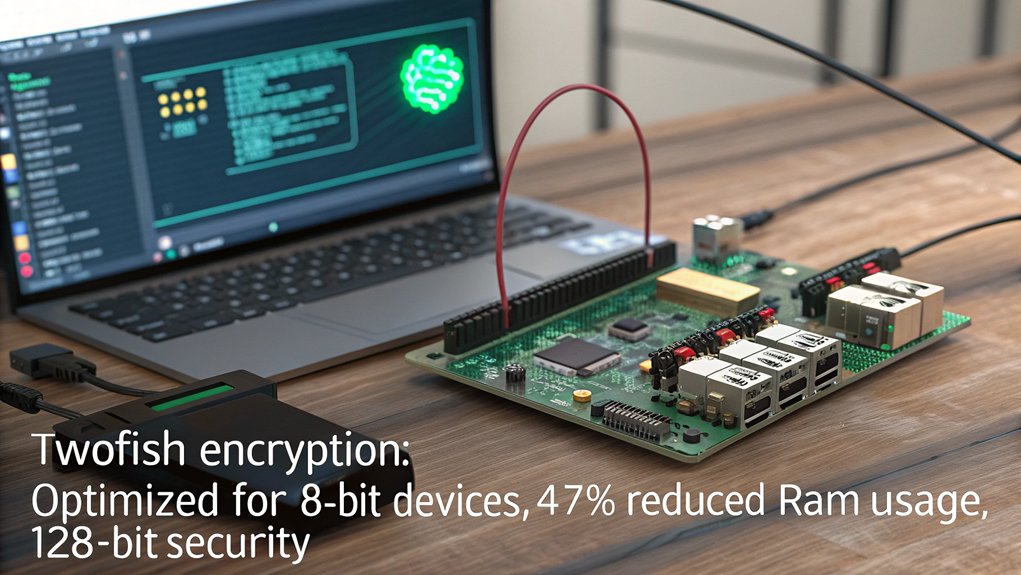
You’ll achieve better Twofish performance on your Raspberry Pi by implementing memory-efficient key schedules that minimize RAM usage during encryption operations.
When deploying Twofish across multiple Pi nodes, leverage parallel processing to distribute encryption workloads and greatly increase throughput compared to single-device implementations.
These optimizations become critical when running memory-intensive applications alongside encryption processes on resource-constrained devices like the Raspberry Pi 3B+ or earlier models. Before implementing encryption solutions, ensure you’ve completed system updates to maintain the latest security patches and performance improvements. Consider using established cryptographic libraries rather than implementing your own algorithms to ensure security and reliability. Enabling the kernel configuration options like CONFIG_CRYPTO_TWOFISH and CONFIG_CRYPTO_TWOFISH_COMMON is essential for proper Twofish cipher algorithm support on Linux-based systems.
Memory-Efficient Key Schedules
Implementing Twofish encryption on a Raspberry Pi requires carefully optimized key schedules that balance security with limited resources.
You’ll achieve significant memory efficiency by leveraging mathematical functions over Galois fields rather than large lookup tables, reducing your device’s memory footprint while maintaining cryptographic efficiency.
- Compute S-box values on-the-fly instead of storing precomputed tables
- Exploit reversible transformations to reuse calculations between encryption and decryption
- Implement compressed formats for intermediate subkeys to minimize RAM usage
- Apply error-correcting code techniques like Extended Hamming codes for compact reliability
- Leverage arithmetic optimizations in GF(2^4) to simplify key expansion calculations
These key schedule optimization techniques create a performance-memory trade-off that’s particularly valuable for resource-constrained environments, enabling Twofish performance that meets security requirements without excessive computational overhead. Incorporating chaotic maps in your implementation can further enhance security by generating unpredictable keystream values. Similar to AES, the implementation can benefit from resource-sharing techniques in key expansion units to effectively reduce area and latency in cryptographic designs.
Parallel Processing Advantages
Despite the Raspberry Pi’s resource limitations, parallel processing techniques can dramatically enhance Twofish encryption performance through distributed computation.
You’ll achieve impressive parallel performance by implementing hybrid MPI-OpenMP approaches that leverage both distributed and shared memory parallelism.
When building your encryption solution, distribute independent 128-bit blocks across multiple Pi nodes and utilize OpenMP pragmas to maximize each device’s four cores.
Your cluster optimization should focus on balanced data chunk partitioning to prevent processing bottlenecks.
Though scaling beyond certain node counts yields diminishing returns due to communication overhead, you’ll still see up to 6x speedup compared to serial implementations.
For decryption-heavy workloads, implement CBC mode to benefit from fully parallel decryption processes.
This strategy effectively compensates for the Pi’s lack of hardware acceleration while creating an affordable platform for parallel cryptographic experimentation.
To ensure secure, password-free communication between your cluster nodes, authorize RSA keys for SSH access as demonstrated in the project’s cluster setup.
Leveraging the OctaPi’s 32 cores provides significant computational advantages over single-Pi setups when performing intensive cryptographic operations.
Deploying Blowfish for IoT Security Applications

When securing IoT applications on Raspberry Pi devices, Blowfish encryption offers a compelling balance between performance and security. Your Blowfish implementation can leverage the algorithm’s variable key length (4-56 bytes) and 8-byte block operations for efficient data protection. Ensure JavaScript is enabled in your browser when accessing the encryption configuration interface.
While not as robust as AES, it’s sufficiently analyzed for many IoT scenarios. Installing the required package using sudo apt-get install php-crypt-blowfish will ensure proper functionality on your Raspberry Pi.
Blowfish provides adequate security for IoT implementations where AES might exceed computational requirements.
- Configure the 18 subkeys and four S-boxes properly during key management to guarantee maximum security.
- Run security analysis before deployment to verify your implementation meets protection requirements.
- Address integration challenges by utilizing Python’s pure Blowfish libraries compatible with Pi’s resources.
- Enhance the key expansion process, as it’s computationally intensive for resource-constrained devices.
- Consider Blowfish’s speed advantages when real-time encryption is needed for your IoT application.
Raspberry Pi Cluster Encryption: Distributing the Workload

Raspberry Pi clusters offer a powerful approach to encryption workload distribution, extending beyond single-device implementations like Blowfish. By connecting multiple Pi units via Ethernet, you’ll achieve significant processing acceleration through parallelization of algorithms like TEA and Twofish.
Your cluster optimization should focus on splitting large files into chunks for concurrent encryption across nodes. Implement Python socket programming interfaces to manage task distribution and handle client-server communication efficiently. Setting up proper network switch connections ensures optimal data flow between all Raspberry Pi devices in your encryption cluster. Configure robust WPA2 security for wireless connections to prevent unauthorized access to your encryption system.
For maximum security, deploy asymmetric cryptography for key exchange between nodes. Benchmark testing reveals Twofish outperforms AES on Pi clusters, especially at larger key sizes, making it an ideal encryption strategy. However, be aware that implementing LUKS encryption for the entire system would require a full reinstallation on each Pi unit.
With proper configuration, a six-Pi cluster (24 cores) can rival mini-PC alternatives while maintaining robust security protocols. Physical access controls and secure key entry remain essential safeguards in your distributed encryption deployment. For ongoing troubleshooting and improvements, leverage the Linux community support available through active forums and user groups dedicated to encryption implementations.
Memory and CPU Usage Considerations for Encryption Tasks
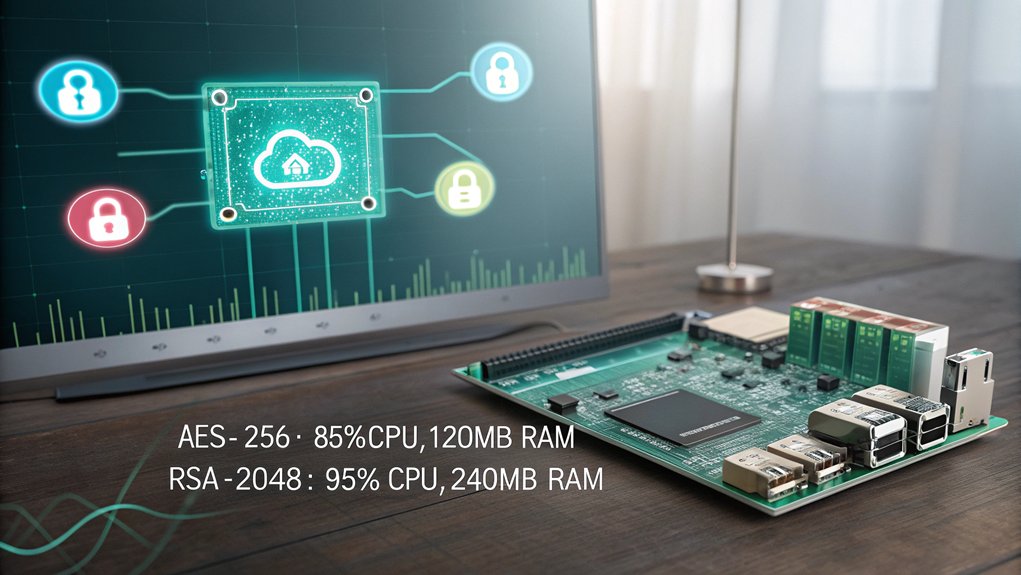
Although encryption provides essential data protection, it demands significant computational resources on Raspberry Pi systems that must be carefully managed.
When implementing encryption solutions, you’ll need to balance security requirements against your Pi’s limited memory allocation and processing capabilities to avoid system instability and performance degradation. Storing encryption keys on a remote server offers enhanced security if your device is physically compromised. Full encryption typically requires advanced BIOS capabilities not available on Raspberry Pi. Consider implementing two-factor authentication for additional protection when accessing encrypted data on your Pi. Setting up a controlled virtual environment for testing encryption implementations can prevent damage to your production systems.
- AES-256 encryption can exhaust RAM on 512MB Pi models, causing OOM errors during key generation.
- Lowering scrypt parameters reduces encryption overhead but weakens security posture.
- CPU-intensive encryption operations may render your Pi unresponsive, especially on older models.
- SD card I/O becomes a critical bottleneck when implementing full-disk encryption.
- Consider directory-specific encryption to minimize resource consumption while protecting sensitive data.
Hardware Limitations and Workarounds for AES on Raspberry Pi

When implementing encryption on your Raspberry Pi 4, you’ll encounter a significant hardware limitation: the absence of dedicated AES hardware acceleration in the BCM2711 SoC.
This limitation restricts encryption throughput to approximately 60MB/s per core using software-based methods, creating bottlenecks for network security, VPN tunnels, and disk encryption workloads.
You can partially mitigate these constraints by employing Adiantum encryption, optimized cryptographic libraries, or multi-core processing techniques that distribute the computational burden across available cores. The Cortex-A53 in Raspberry Pi lacks AES instructions, requiring complete software implementation of encryption algorithms. For Linux-to-Linux file sharing, considering NFS over SMB can provide better performance due to reduced encryption overhead.
Crypto Accelerator Absence
Despite its versatility for various computing applications, the Raspberry Pi lacks dedicated hardware acceleration for AES encryption—a significant limitation for security-focused projects. A Raspberry Pi engineer confirmed that the BCM2711 processor in Pi 4 lacks crypto extensions. This presents unavoidable encryption trade-offs when implementing secure solutions on these compact boards.
You’ll face performance bottlenecks with software-based encryption achieving only about 60 MB/s on a single Pi 4 core.
- ChaCha20 offers an efficient alternative, performing an order of magnitude better than AES on hardware without acceleration.
- Export regulations are easier to navigate since the Pi doesn’t contain controlled encryption technologies.
- Business and server implementations may be hindered when competing against hardware-accelerated alternatives.
- External encryption devices can offload processing demands for encryption-heavy workloads.
- Software optimization becomes essential when developing security solutions for the Pi platform.
For projects requiring hardware crypto capabilities, the BeagleBone Black provides a cost-effective alternative at $45 while offering encryption acceleration features missing in the Pi.
Software-based Mitigation Solutions
Implementing effective encryption on Raspberry Pi devices requires strategic software-based approaches to overcome the inherent hardware limitations.
Consider adopting Adiantum, Google’s encryption algorithm specifically designed for ARM devices without AES acceleration. This alternative transforms ChaCha stream cipher into a block cipher, delivering considerably improved throughput.
For ideal performance, utilize lightweight cryptography libraries that minimize processor overhead while maintaining security integrity. OpenSSL and cryptsetup can be configured to balance security with resource constraints.
When deploying encryption algorithms, leverage multi-threading to distribute computational load across available cores.
The recent Raspberry Pi OS kernels now include support for alternative encryption methods like ChaCha20, which you can enable at the kernel level for enhanced performance without sacrificing your security posture.
Securing Root Filesystem With Encryption Tools
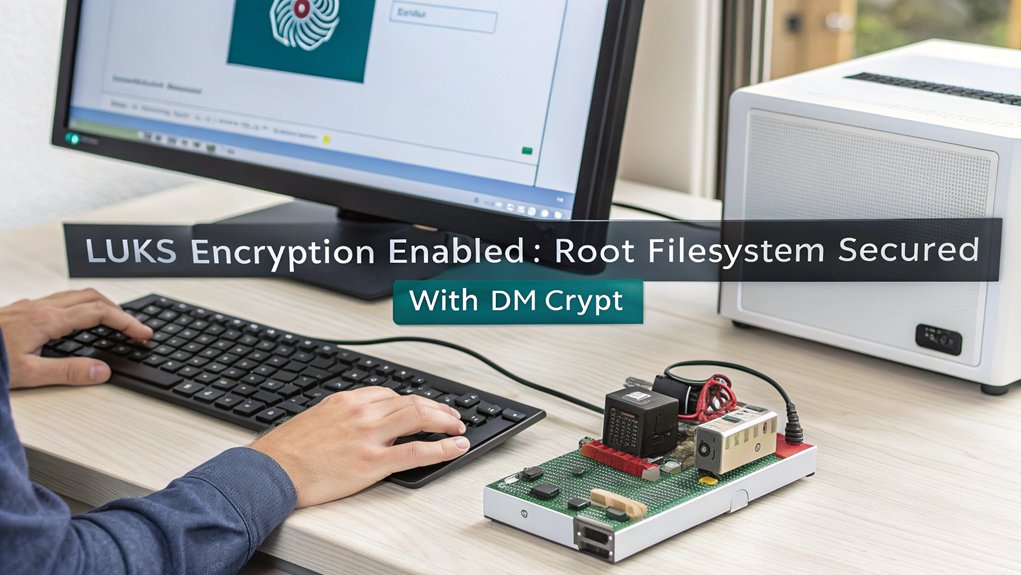
Although physical access to a Raspberry Pi often represents a significant security risk, encrypting the root filesystem provides a robust defense against unauthorized data access.
Implementing LUKS/dm-crypt encryption transforms your Pi into a secure computing platform where data remains protected even if the storage medium is physically removed.
- Configure encryption during initial setup using cryptsetup or custom image builders like sdm
- Implement a custom initramfs to handle passphrase entry during the boot sequence
- Document your configuration carefully—recovery becomes impossible without proper encryption keys management strategies
- Consider remote access capabilities for headless server deployments
- Balance security with convenience—automatic boot reduces protection but enhances usability
Following encryption best practices guarantees your sensitive data remains inaccessible to unauthorized users while maintaining system functionality across reboots and updates.
Comparing Encryption Speed Across Raspberry Pi Models
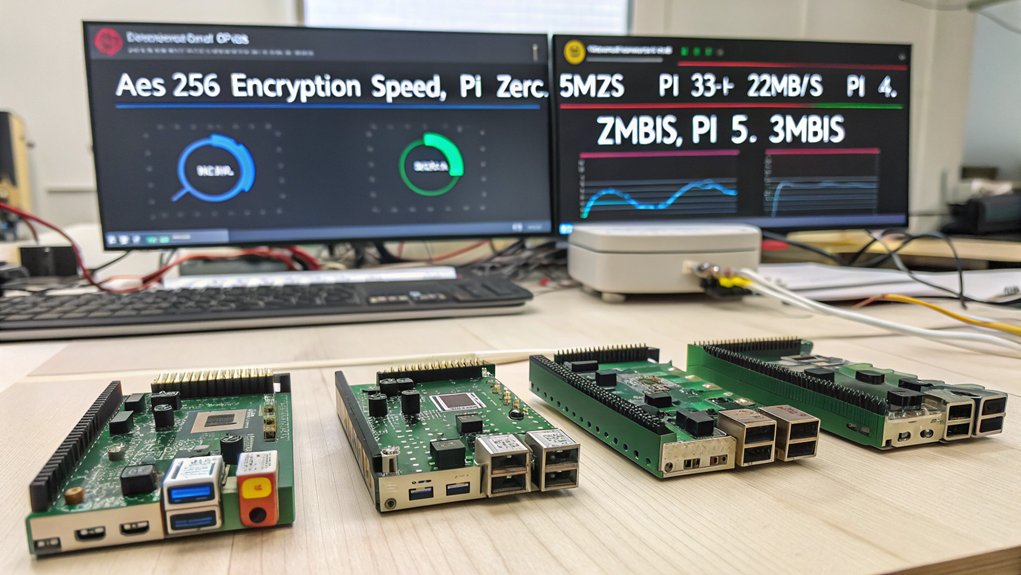
When evaluating encryption options for your Raspberry Pi deployment, understanding performance differences between models becomes critical for balancing security with usability.
The Pi 4 achieves around 113 MB/s with AES encryption, notably slower than Intel CPUs.
While capable, Raspberry Pi 4’s AES encryption speed of 113 MB/s falls significantly behind Intel CPU performance.
You’ll find Twofish outperforms AES consistently across Pi models, reaching approximately 194 MB/s on the Pi 4. This performance differential stems from the Pi’s lack of hardware acceleration for encryption algorithms like AES.
Key size impacts your encryption benchmarks considerably—larger keys reduce throughput but provide enhanced security.
If you’re seeking optimization, consider creating Pi clusters, which can outperform NUC devices in certain performance trade-offs, particularly with Twofish implementations.
Newer Pi models generally deliver faster encryption processing, but algorithm selection remains your most influential factor for balancing security requirements with operational speed.
Implement security best practices by managing user permissions and keeping your Raspberry Pi updated to protect your encryption deployment from vulnerabilities.
Balancing Security Strength and Performance for Pi Projects
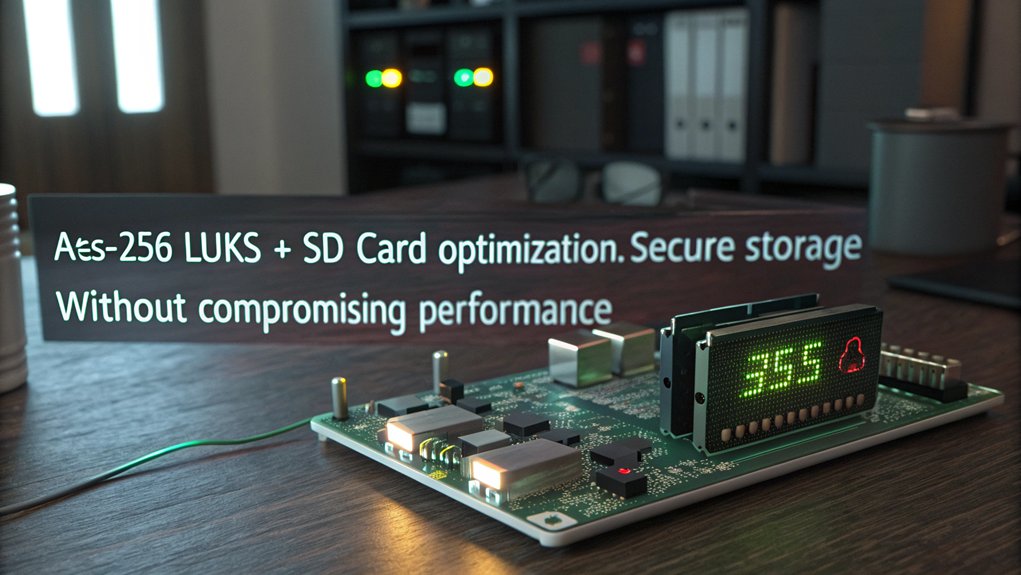
To effectively balance security and performance on your Raspberry Pi, you’ll need to understand the inherent trade-offs between cipher strength and computational efficiency.
When selecting encryption algorithms, consider how resource constraints impact real-world application rather than focusing solely on theoretical security margins.
- Blowfish consistently delivers the best performance-to-security ratio on Pi hardware, using 40% less CPU than other options.
- Twofish offers enhanced security with competitive throughput rates, outperforming AES in software-only implementations.
- Hardware acceleration capabilities (or lack thereof) dramatically influence performance benchmarks—most Pis lack AES-NI support.
- For cluster deployments, distributed encryption workloads can achieve higher throughput with minimal power consumption.
- Resource monitoring during encryption tasks is essential; high CPU utilization can degrade overall system responsiveness.
Implementing real-time disk encryption can provide robust protection for sensitive data while using hardware acceleration to minimize performance impacts.
For those requiring more processing power, the Intel N95 processor found in compact mini PCs offers significantly better encryption performance while maintaining energy efficiency.
Frequently Asked Questions
Can Pi Handle Encrypted Communications for VPNS Without Significant Performance Loss?
You’ll experience variable VPN performance on Pi models. Pi 3 suffers significant encryption overhead, limiting throughput to ~30Mbps. Pi 4/5 handle encrypted communications efficiently, delivering 100-150Mbps with minimal performance degradation.
How Do Encryption Keys Persist After Power Loss on Raspberry Pi?
They don’t. Your encryption keys reside in RAM and vanish when power is lost. Implement secure key storage strategies with proper power management to protect cryptographic material during restarts.
Is Hardware-Based Key Management Possible on Raspberry Pi?
Over 60% of data breaches target hardware vulnerabilities. Yes, you’ll achieve robust hardware security on Raspberry Pi using dedicated HSMs like ZYMKEY4, providing tamper-resistant key storage that persists through power cycles and prevents extraction attacks.
What Encryption Algorithms Work Best With Pi’s GPIO for Sensor Data?
For GPIO sensor data, you’ll want lightweight symmetric encryption like AES-GCM or ChaCha20 for real-time processing. Use asymmetric encryption only during initial authentication before establishing secure communication channels.
How Does Temperature Affect Encryption Performance on Overclocked Raspberry Pi?
Your overclocked Pi faces thermal throttling effects when encrypting data. As temperatures rise above 70°C, you’ll experience reduced performance and compromised overclocking stability. Implement active cooling to maintain ideal encryption throughput.
Conclusion
You’ve seen how optimizing encryption on your Raspberry Pi isn’t just possible—it’s essential. By implementing Twofish or ChaCha20 instead of AES, utilizing LUKS for disk encryption, and distributing workloads across clusters, you’ll achieve both security and performance. Isn’t it remarkable how these resource-constrained devices can deliver robust cryptographic protection? Remember: the right cipher choice and implementation strategy directly impact your Pi project’s security posture and operational efficiency.

I am a retired software engineer with experience in a multitude of areas including managing AWS and VMWare development environments. I bought a relative a mini-PC a year ago and have become passionate about the technology and its potential to change how we deploy software.

