How do you Conduct a Raspberry Pi Security Audit?
You’ll need a structured approach when conducting a Raspberry Pi security audit. Start by documenting current configurations, installed packages, and network connections. Examine user accounts for appropriate permission levels and check if unnecessary services are running. Don’t overlook physical security—an exposed device presents immediate vulnerabilities. Your Pi might seem secure on the surface, but without proper assessment against frameworks like NIST SP 800-30, serious gaps could remain undetected.
Key Takeaways
- Document baseline configuration including installed software, network connections, and user accounts to establish a security reference point.
- Implement physical security measures by checking device integrity, securing mounting, and changing default credentials.
- Configure firewalls with default-deny policies and regularly scan for open ports using tools like nmap.
- Establish centralized logging with alert mechanisms for unauthorized access attempts and suspicious activities.
- Conduct regular vulnerability assessments using tools like OpenVAS or Lynis and implement automated security updates.
Preparation for a Raspberry Pi Security Assessment
When preparing for a Raspberry Pi security assessment, you’ll need to establish an extensive framework that addresses the unique security challenges of these single-board computers.
Begin by documenting the device’s configuration, installed software, and network connections to create a thorough baseline for evaluation.
Implement NIST SP 800-30 and SP 800-37 compliance frameworks to guide your risk identification process, ensuring you’re following industry-standard methodologies.
Inventory all user accounts, services, and ports currently active on your Pi, noting which are necessary for operations and which can be disabled to reduce your attack surface.
Understanding various technical interfaces like DSI, CSI, and I2C is essential for comprehensive security evaluation of potential hardware-level vulnerabilities.
Before technical testing begins, classify any sensitive data stored on the device according to applicable regulations.
Make sure to evaluate the key management infrastructure since software-based encryption alone leaves cryptographic keys vulnerable to extraction attacks.
Consider implementing default policies that deny all inbound traffic while allowing only necessary outbound connections to minimize potential attack vectors.
This preparation enables a structured approach to identifying vulnerabilities and prioritizing remediation efforts, and it’s beneficial to use dedicated PII scanners to identify any personally identifiable information that may be present on the system.
Physical Security Evaluation Checklist

Securing your Raspberry Pi requires rigorous physical protection measures beyond software-based controls. Evaluate your implementation using this detailed checklist focusing on perimeter control, device integrity, and access monitoring systems.
| Area to Evaluate | Critical Checkpoints |
|---|---|
| Perimeter Control | Inspect fencing, verify gate functionality, assess physical barriers |
| Device Integrity | Check for tampering, secure mounting, protection from environmental damage |
| Access Monitoring | Verify entry controls, intrusion detection systems, access logs |
| Documentation | Review attack surface documentation, security policies, audit schedules |
| Response Planning | Confirm incident logging procedures, alarm monitoring, emergency contacts |
When conducting the audit, pay special attention to vulnerabilities where unauthorized access could occur. Examine the landscape surrounding your Pi installation to identify potential concealment areas intruders might exploit. Regular physical Raspberry Pi security audits help detect weaknesses before they’re compromised. A NASA security incident in 2019 demonstrated how a rogue Raspberry Pi can compromise sensitive data when physical security controls fail. Ensure you thoroughly document all findings using eAuditor tools to maintain accountability and track resolution of identified vulnerabilities over time. Implement GPIO shielding to prevent electromagnetic interference that could compromise device operations through side-channel attacks. Consider setting up two-factor authentication for any remote access capabilities to strengthen your overall security posture.
Network Configuration Audit Points

Thorough network auditing forms the backbone of any robust Raspberry Pi security strategy.
Begin by mapping your complete network topology through extensive device discovery, cataloging all Pi devices, their IP/MAC addresses, and surrounding infrastructure components.
Network visibility is foundational to security—know every device before you can properly protect any device.
Ensure each Pi has properly configured firewalls with default-deny policies, allowing only essential services.
Regularly scan for open ports using tools like nmap, closing any unnecessary services that could expand your attack surface.
Implement stringent wireless security protocols, enforcing WPA3 encryption and restricting remote access to trusted IP addresses.
Where possible, enable two-factor authentication for administrative connections.
Consider deploying intrusion detection systems like Snort or Suricata to monitor and alert on suspicious network activities targeting your Raspberry Pi.
For IoT applications, carefully evaluate the security implications of various interfacing protocols like DSI, CSI, SPI, and I2C when designing your device communication architecture.
When setting up Snort, verify your configuration with validation commands to ensure proper functionality before deployment.
Monitor network traffic patterns to establish behavioral baselines and configure alerting for anomalous activities.
Utilize Nmap’s TCP SYN scan capabilities to efficiently identify open ports without completing the full TCP handshake process.
This proactive approach helps identify potential security breaches before they escalate into significant compromises.
Authentication and Access Control Review

You’ll need to scrutinize user accounts for weak credentials, default passwords, and unnecessary privileges that create security vulnerabilities on your Raspberry Pi.
Your SSH configuration assessment should examine authentication methods, port settings, and root access restrictions to prevent unauthorized remote entry. The default Raspberry Pi configuration often includes SSH service enabled which can become a significant security risk if not properly secured.
Detecting potential privilege escalation paths requires auditing sudo configurations, reviewing the permissions of sensitive files, and identifying any services running with excessive privileges. Consider changing the default ‘pi’ username to a more secure alternative as this is a basic security measure that many users overlook.
Installing tools like Fail2Ban can significantly enhance your security posture by protecting against brute force attacks on your SSH service.
Implementing Secure Boot functionality on your Raspberry Pi provides an additional layer of protection by ensuring only trusted and verified software runs on your device.
User Management Audit
A robust user management audit forms the cornerstone of any thorough Raspberry Pi security assessment. You’ll need to examine `/etc/passwd` to identify all accounts, particularly focusing on those with administrative access. Flag default ‘pi’ users and implement proper user account policies to minimize attack vectors. Securing your Raspberry Pi with SSH key authentication significantly enhances security over standard password methods. Consider implementing Multi-Factor Authentication for an additional layer of security beyond traditional passwords. Consider switching from the default UNIX Password authentication if you’re using VNC for remote access to enhance security across various clients. For enhanced performance during security operations, leverage a system with Alder Lake processors, which provide efficient multitasking capabilities for running security tools.
| Audit Area | Key Action | Security Impact |
|---|---|---|
| Privilege audits | Verify sudo access rights | Prevents unauthorized elevation |
| Group permissions | Review memberships | Controls resource access |
| Account inactivity | Remove obsolete accounts | Reduces attack surface |
Your audit should emphasize access restrictions through proper SSH configurations, focusing on disabling password authentication and enforcing key-based access. Implement user role management that follows least privilege principles, ensuring each account has only the permissions necessary for its function.
SSH Configuration Assessment
Securing the Secure Shell (SSH) configuration represents a critical element in your Raspberry Pi defense strategy, as improperly configured SSH services create significant vulnerability points for remote attackers.
Conduct a thorough review of your authentication methods, prioritizing key-based authentication over password access. For enhanced SSH security, modify the default port from 22 to a non-standard option, reducing automated scanning risks.
Implement granular access controls using AllowUsers directives while ensuring root login remains disabled. SSH can be easily enabled or disabled through raspi-config tool for controlling remote terminal access availability. Configure your system to utilize fail2ban protection against persistent attackers attempting brute-force methods. Regular configuration reviews should validate that unnecessary authentication protocols are deactivated and strong cipher suites are enforced.
Maintain extensive audit trails of access attempts and promptly apply security updates to your SSH daemon.
Remember that proper key management—including rotation schedules—forms the foundation of robust remote access security that balances convenience with protection.
Privilege Escalation Detection
Privilege escalation vulnerabilities represent three distinct but interrelated threats to your Raspberry Pi’s security model: kernel-level exploits, misconfigured authentication systems, and inadequate access controls.
Critical vulnerabilities like Dirty Pipe (CVE-2022-0847) and RaspAP’s recent flaw (CVE-2024-41637) demonstrate how attackers leverage these weaknesses to gain root access.
To detect these privilege escalation techniques, implement a multi-layered monitoring strategy. Regularly audit your sudoers file to prevent passwordless command execution, particularly for web service users like ‘www-data’. Users should understand the security implications, as experienced IT professionals view local privilege escalations as serious threats despite attitudes that might minimize them.
Monitor file permission changes on critical system files and track authentication logs for suspicious patterns. RaspAP vulnerabilities often involve the improper access controls that allow service file manipulation by unauthorized users. Leverage kernel logs and audit frameworks to identify exploit attempts targeting known vulnerabilities.
Effective detection strategies combine system integrity monitoring with proactive permission audits, helping you identify potential compromise before attackers can fully escalate their privileges.
Software Inventory and Vulnerability Assessment

Conduct a thorough package audit on your Raspberry Pi using `dpkg -l` or automated tools like Lynis to generate an accurate software inventory.
Cross-reference your installed packages against CVE databases to identify potential security vulnerabilities in your system.
Implement regular vulnerability scanning with tools such as OpenVAS to detect misconfigurations in server applications, file permissions, and network services that could compromise your Pi’s security posture.
Consider using GPIO pins for physical security monitoring when implementing a complete security solution on your Raspberry Pi system.
Implementing tamper detection mechanisms is essential as software-only security cannot detect physical component removal or unauthorized access to your Raspberry Pi.
Consider investigating whether Atomize Software would complement your Raspberry Pi security audit process, as its Raspberry Pi integration capabilities can enhance real-time monitoring of system components.
Utilize ELK stack components to analyze log data and create visualizations that help identify security incidents and unusual patterns in your network traffic.
Package Audit Essentials
Effective implementation of package audit essentials forms the foundation of any robust Raspberry Pi security strategy.
Begin by creating a thorough software inventory using `dpkg –get-selections` or `apt list –installed` commands to catalog all installed packages. Implement package versioning to track updates and configure automated logging to document changes over time. Consider collecting unique serial numbers from each Raspberry Pi board to accurately track hardware-specific vulnerabilities. Maintain regular backups of your package information to ensure recovery capability in case of system compromise.
Establish a regular vulnerability assessment schedule, prioritizing CVEs and utilizing tools like OpenVAS to identify potential weaknesses. Configure `unattended-upgrades` to automatically patch critical security issues while maintaining manual oversight for sensitive packages. Use the `which` command to verify command locations when troubleshooting potential conflicting or unauthorized binary installations.
Centralize your audit logs on a secure remote server and implement alert mechanisms for unauthorized package modifications.
Develop clear governance policies that define audit workflows, responsible parties, and remediation procedures to guarantee consistency and accountability throughout your security management process.
Configuration Vulnerability Scanning
While establishing software inventory management is essential, implementing robust vulnerability scanning forms the backbone of thorough Raspberry Pi security audits. You’ll need to deploy specialized tools like OpenVAS that can perform both authenticated and unauthenticated configuration testing across your network. The Raspberry Pi 4 makes an excellent platform for this purpose as it can be transformed into a Nessus vulnerability scanner with minimal setup requirements. Utilize the powerful custom scripting capabilities of OpenVAS to develop tailored vulnerability tests specific to your environment. For more demanding debugging scenarios, consider integrating GDB remote debugging functionality to examine system vulnerabilities at a deeper level. The GPIO pins provide additional options for connecting external security sensors to enhance physical security monitoring capabilities.
| Scanning Component | Implementation Approach |
|---|---|
| Software Discovery | Nmap-based active scanning |
| Vulnerability Detection | OpenVAS in Docker container |
| Scheduling | Automated monthly scans |
| Reporting | Email notifications with results |
For optimal vulnerability management, leverage Raspberry Pi’s efficiency by setting up continuous monitoring systems. Performance tuning allows handling extensive network environments despite hardware limitations. The platform’s low cost enables distributed scanning deployments, while its integration capabilities support combining multiple assessment tools into a compact solution. Regular scans guarantee timely detection of misconfigurations and outdated components, enabling prioritized remediation efforts.
System Hardening Verification Steps

System hardening verification requires thorough validation steps to guarantee that all security controls have been properly implemented on your Raspberry Pi.
Begin by creating a verification checklist that confirms secure access controls: validate SSH key-based authentication, disabled root login, and strengthened user passwords.
Next, verify network hardening by scanning for open ports, confirming firewall rules, and checking that unnecessary services are disabled.
Continue your system hardening process by authenticating that all system packages are up-to-date from trusted repositories only.
Inspect filesystem permissions and confirm encrypted storage implementation where sensitive data resides.
Finally, validate boot security configurations and kernel hardening measures.
Document all verified controls in your audit trail, noting any deviations from security baselines that require remediation.
Log Analysis and Monitoring Setup

Establishing a robust log analysis and monitoring infrastructure forms the foundation of any thorough Raspberry Pi security posture.
Implement centralized log aggregation using tools like Fluentd or Logstash on each device to efficiently track security events across your Pi network.
Configure extensive log collection by installing collector agents that gather system, auth, and network logs from /var/log/ directories.
Secure these audit logs in centralized storage with proper encryption during transit using TLS/SSL.
Deploy monitoring tools such as Grafana Cloud or Elasticsearch with Kibana for visualization and analysis.
Set appropriate alert thresholds for login failures, unusual process activity, and privilege escalation attempts.
Leverage automation scripts to maintain consistent configurations across devices, ensuring continuous monitoring without manual intervention.
For comprehensive security verification, utilize Wireshark for packet analysis to detect anomalous network traffic patterns that might indicate potential breaches.
Recovery Planning and Backup Validation

Recovery Planning and Backup Validation serves as your final defense layer after the monitoring systems you’ve established detect a security breach.
Implement thorough backup strategies using full disk images for complete system capture and incremental backups via rsync for efficient updates.
Verify your backups through size comparisons, checksums, and test restorations on spare hardware. Maintain a bootable recovery USB with essential tools for immediate response to incidents.
Schedule automated backups based on your system’s update frequency, and establish clear retention policies. Store at least one encrypted backup off-site for disaster recovery scenarios.
Conduct regular recovery drills to validate your procedures under realistic conditions. Document each recovery step meticulously and assign specific responsibilities to team members.
This systematic approach guarantees you’ll recover quickly and completely when security incidents occur.
Documentation and Reporting Best Practices
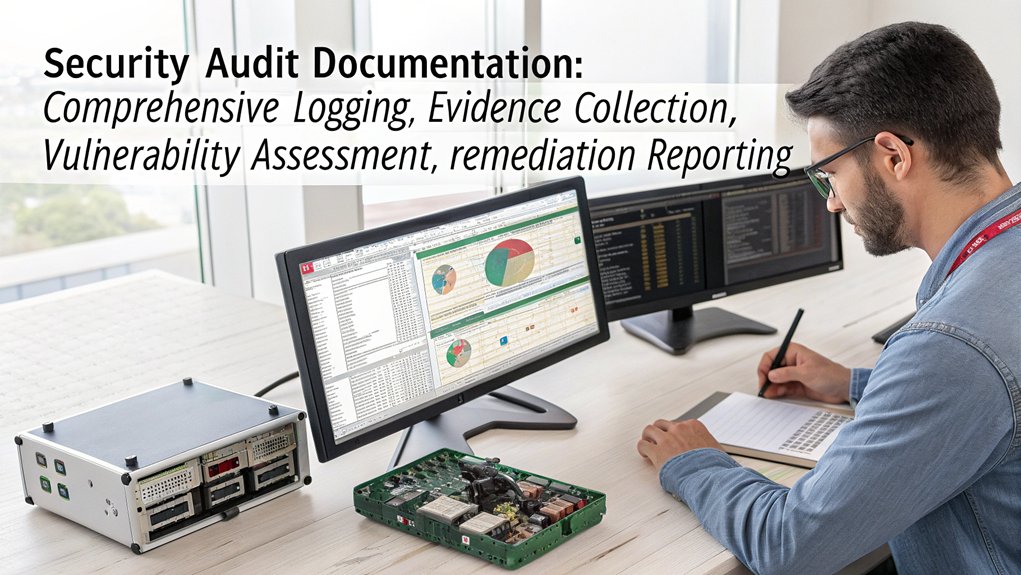
Thorough documentation and reporting form the backbone of any successful Raspberry Pi security audit, enabling you to track vulnerabilities, demonstrate compliance, and implement effective remediation strategies. Adopt NIST SP 800-30/37 standards to guarantee your documentation meets industry benchmarks and regulatory requirements.
| Reporting Element | Benefits to Your Security Posture |
|---|---|
| Executive Summary | Provides instant risk clarity for stakeholders |
| Technical Detail | Enables precise remediation implementation |
| Version Control | Guarantees accountability and audit integrity |
| Automated Logging | Creates tamper-resistant evidence trail |
| Risk Prioritization | Focuses resources on critical vulnerabilities |
Structure your reports with clear documentation standards that include timestamped entries, extensive system logs, and actionable recommendations. Implement consistent reporting protocols with unique document IDs and maintain centralized storage for all audit materials to support continuous security improvement.
Frequently Asked Questions
How Do I Audit Raspberry Pi Devices in Air-Gapped Environments?
You’ll need to transfer vulnerability scanning tools via secure media. Perform offline assessments without remote access, physically extract configurations, and analyze results on separate systems for thorough air-gapped device security evaluation.
Can Raspberry Pi Security Audits Affect Running Applications or Cause Downtime?
Nearly 70% of system audits cause some performance impact. Your running applications will experience downtime when security audits apply patches, restart services, or consume significant resources. Plan maintenance windows to minimize audit impact.
What Benchmarks Determine if a Raspberry Pi Passes Security Audit?
You’ll evaluate your Pi against security standards like NIST and CIS benchmarks, compliance requirements for network controls, updated software, least privilege implementation, and physical safeguards during thorough security audits.
How Frequently Should Raspberry Pi Security Audits Be Conducted?
While one-size-fits-all approaches seem convenient, your frequency assessment should align with risk exposure. Monthly audits serve as a baseline audit schedule, accelerating to weekly for high-risk or production environments with continuous monitoring between formal evaluations.
Conclusion
You’ve now mastered the essentials of a Raspberry Pi security audit. Remember, “an ounce of prevention is worth a pound of cure” when implementing your hardening measures. Document your findings thoroughly, establish regular audit schedules, and continue to monitor CVE databases for emerging threats. By systematically addressing physical access, network configurations, authentication controls, and system logs, you’ll notably reduce your Pi’s attack surface.

I am a retired software engineer with experience in a multitude of areas including managing AWS and VMWare development environments. I bought a relative a mini-PC a year ago and have become passionate about the technology and its potential to change how we deploy software.

