TL;DR: You’ll eliminate the dreaded “bricking” nightmare—safer updates for Raspberry Pi with A/B partitioning and hardware verification transform risky deployments into bulletproof operations.
Why Worry About Safter Updates for Raspberry Pi Devices?
Updating Raspberry Pi devices can be a nerve-wracking experience, especially when those devices are deployed in remote locations or critical applications. While updates for Raspberry Pi systems are essential for security and functionality, they come with significant risks—the most dreaded being “bricking” your device. This comprehensive guide explores why updates are simultaneously crucial and dangerous, and how implementing proper update mechanisms like Zymbit Bootware can transform this anxiety-inducing process into a reliable, automated procedure that keeps your devices secure and operational.
This post is sponsored by Zymbit.
Key Takeaways
- Failed updates for Raspberry Pi devices can result in complete system failure (“bricking”), requiring physical access to recover
- Implementing A/B partition systems creates a reliable fallback mechanism if updates go wrong
- Hardware-anchored verification ensures only authentic, complete updates are ever installed
- Automated recovery systems eliminate the need for manual intervention when updates fail
- Zymbit Bootware provides an integrated solution for secure, reliable updates with cryptographic validation
Why Updates For Raspberry Pi Are Both Essential and Risky
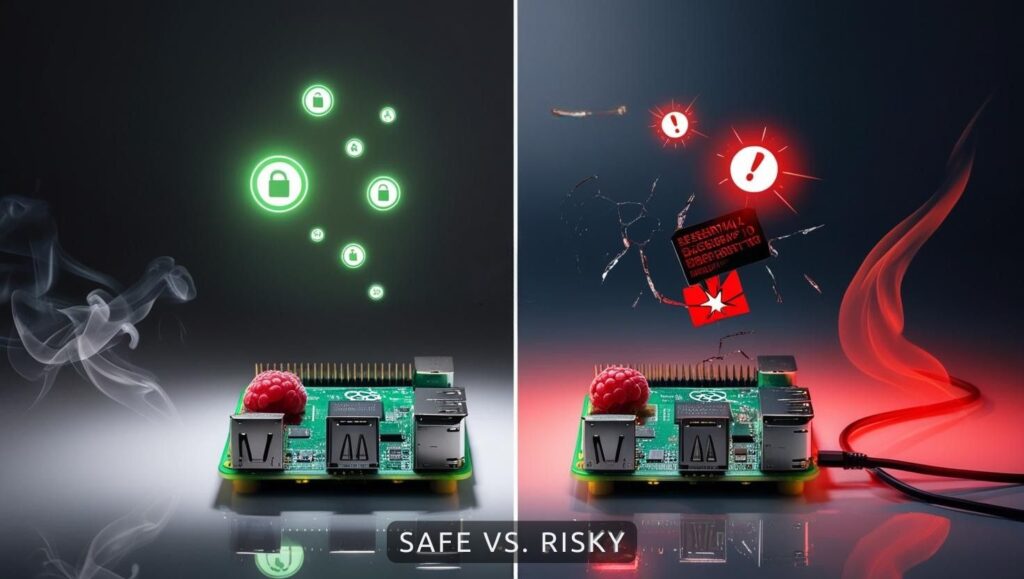
Regular software updates for Raspberry Pi serve as the lifeline for deployed devices. Security patches close vulnerabilities that could otherwise be exploited by attackers, potentially compromising your entire network. Feature updates deliver new capabilities that enhance your system’s functionality and performance. Bug fixes address operational issues that might be causing intermittent failures or degraded performance. Simply put, keeping your systems updated is non-negotiable for maintaining security and reliability.
However, each update represents a critical moment of vulnerability. The process of replacing system files, modifying configurations, or updating firmware creates multiple points of potential failure. According to a recent study by the Ponemon Institute, 52% of IoT devices experienced at least one failed update in a 12-month period, with 23% of those failures resulting in device bricking or significant functionality loss.
The risks become exponentially higher when dealing with Over-The-Air (OTA) updates for Raspberry Pi devices that are remotely deployed. Without physical access, a failed update might render your device completely inaccessible, requiring costly field service visits or even complete replacement.
How Much Can a Bricked Device Actually Cost You?

The impact of a failed updates for Raspberry Pi extends far beyond the $35-55 cost of a board. When a device fails in the field, the business consequences can be substantial. According to industry estimates, the average cost of field service for a remote IoT device ranges from $150 to $500 per incident, depending on location and accessibility. For applications with hundreds or thousands of deployed devices, even a small percentage of update failures can translate to significant operational costs.
Service interruptions caused by bricked devices can damage your reputation and erode customer trust. In critical applications like industrial monitoring, security systems, or healthcare devices, downtime can have serious consequences beyond financial impact. In some cases, failed updates can create security vulnerabilities by leaving systems partially updated with inconsistent security measures.
When Is Physical Recovery Not an Option?
For many Raspberry Pi deployments, physical access for recovery simply isn’t practical. Devices deployed in remote locations, harsh environments, or secure facilities may be effectively inaccessible for immediate intervention. Consider agricultural sensors dispersed across thousands of acres, air quality monitors on building rooftops, or devices embedded within industrial equipment—any solution that requires hands-on recovery becomes prohibitively expensive or logistically impossible.
Why Does the Standard Raspberry Pi Lack Robust Update Mechanisms?
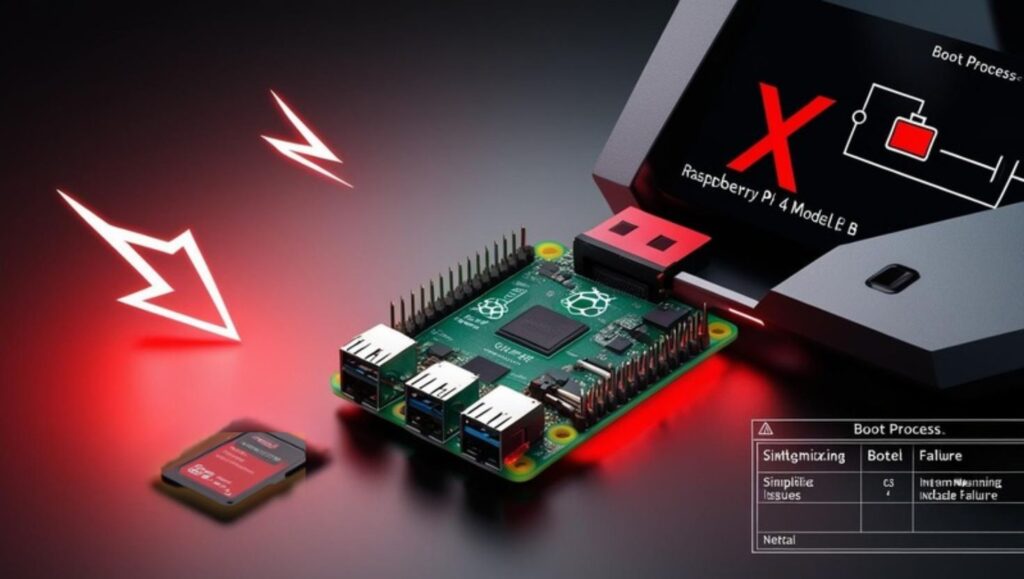
The Raspberry Pi was originally designed as an educational and development platform, not as an industrial-grade computing solution. As a result, the standard configuration lacks many of the safeguards that enterprise systems implement for software updates. There’s no built-in validation mechanism to verify the integrity and authenticity of updates before applying them. The absence of secure boot capabilities means there’s no hardware-anchored verification of system files during the boot process.
Most critically, the standard Raspberry Pi configuration uses a single-partition design. This means there’s no fallback system if an update fails—the device either boots successfully with the updated software or doesn’t boot at all. This all-or-nothing approach creates a significant vulnerability during updates.
How Do Power Interruptions Impact Update Processes?
Power stability represents another significant challenge for Raspberry Pi updates. Unlike enterprise hardware with backup power systems, many Raspberry Pi deployments rely on potentially unstable power sources. A momentary power loss during a critical write operation can corrupt the file system, bootloader, or kernel, rendering the device unbootable.
The combination of SD card storage (with its limited write cycles and vulnerability to corruption) and unpredictable power conditions creates a perfect storm for update failures. The physical characteristics of these devices introduce unique vulnerabilities that must be addressed for production deployments.
What Typically Goes Wrong During Updates for Raspberry Pi?
Update failures typically fall into several categories, each with its own set of challenges. Network-related failures occur when updates are interrupted due to connectivity issues, resulting in partially downloaded packages or incomplete file transfers. This is particularly problematic for Raspberry Pi devices deployed in areas with unreliable internet access or limited bandwidth.
Power-related failures happen when devices lose power during critical update operations. Unlike consumer devices with batteries, many Raspberry Pi deployments lack power backup systems, making them vulnerable to outages, especially during the most critical moments of an update process.
Configuration errors can occur when new software updates conflict with existing settings or custom modifications. These can be especially difficult to diagnose and recover from, as they might allow the system to boot but result in application failures or unexpected behavior.
Why Are Remote Devices More Vulnerable?
Remote Raspberry Pi deployments face compounded risks during updates. Without physical access, operators can’t intervene if something goes wrong. Troubleshooting options become severely limited, often restricted to what can be done over potentially unstable network connections. This reality raises the stakes for every update and makes robust, automated recovery mechanisms essential rather than optional.
The combination of these factors explains why many organizations delay critical updates or avoid OTA updates altogether—a practice that introduces serious security vulnerabilities while attempting to avoid operational risks.
Traditional Solutions and Their Limitations
Why Do Conventional Backup Approaches Fall Short?
Traditional approaches to update safety often rely on manual backup procedures. Before applying an update, operators might create a complete backup image of the SD card, which can be restored if the update fails. While this provides some protection, it requires manual intervention—making it impractical for remote or large-scale deployments.
Custom scripts are another common approach, where developers create validation routines to verify successful updates. However, these scripts run after the update process has already started, meaning they can detect failures but often can’t prevent them. Additionally, custom scripts typically run in userspace, after the system has already booted, making them ineffective against boot-level failures.
What Makes Enterprise-Grade Update Systems Different?
Enterprise computing environments implement sophisticated update mechanisms that include:
- Pre-update validation of all package signatures
- Transactional updates that can be rolled back automatically
- Redundant system partitions that provide boot alternatives
- Hardware-based verification of software integrity
These systems require specialized hardware features and software frameworks that aren’t present in standard Raspberry Pi configurations. However, with the right additional components, many of these enterprise-grade capabilities can be added to your Raspberry Pi deployments.
Core Principles of Secure and Reliable Updates
What Makes an Update System Trustworthy?
Truly reliable update systems are built on several foundational principles. Update verification ensures that software packages are authenticated before installation begins. This cryptographic verification confirms that updates come from trusted sources and haven’t been tampered with during transmission. Hardware-based security modules provide the strongest foundation for this verification.
Atomic updates treat the update process as an all-or-nothing operation—either the entire update completes successfully, or the system remains in its previous state. This prevents the partial application of updates that could leave the system in an inconsistent or unstable configuration.
How Important Is Fallback Capability?
Fallback mechanisms are perhaps the most critical component of a reliable update system. By maintaining a known-good system configuration that can be used if an update fails, you ensure that your device always has a recovery path. This capability transforms updates from high-risk operations to routine maintenance tasks, dramatically reducing operational anxiety and enabling more frequent security updates.
Progress monitoring and failure detection complete the picture, providing visibility into the update process and automatically identifying when something has gone wrong. These components enable automated recovery without requiring manual intervention or constant monitoring.
Understanding A/B Partitioning
How Does A/B Partitioning Prevent Bricking?
A/B partitioning (sometimes called dual banking) represents one of the most effective strategies for preventing update-related failures. The concept is elegantly simple: instead of having a single set of system partitions, the device maintains two complete, independent system images, designated as System A and System B. At any given time, the device boots from one system (the active system) while the other remains as a backup.
When an update arrives, it’s applied to the inactive system while the device continues running on the active system. This approach eliminates downtime during the update process and ensures that the currently running system remains untouched until verification confirms that the update has been successfully applied.
What Happens When an Update Fails?
If the update fails for any reason—network interruption, power loss, or package corruption—the inactive partition remains in its previous state or is marked as invalid. The device continues operating on the original, working system without interruption. If the update succeeds, the bootloader updates a small, dedicated partition containing boot configuration data to point to the newly updated system at the next reboot.
After reboot, if the system fails to boot properly from the newly updated partition, the bootloader automatically reverts to the previous, known-good system. This automatic fallback happens without user intervention, ensuring that even catastrophic update failures don’t result in bricked devices.
How Zymbit Bootware Implements Safe Updates
What Makes Bootware’s Approach Different?
Zymbit Bootware takes the A/B partitioning concept and enhances it with hardware-anchored security and comprehensive update management. Unlike software-only solutions, Bootware integrates with Zymbit’s hardware security modules (HSM4 or HSM6) to provide cryptographic verification of updates before they’re applied. This creates a secure chain of trust from the hardware root of trust through each component of the update process.
Bootware manages the entire lifecycle of updates, from verification and installation to testing and fallback. The system automatically detects failed updates through both signature validation and boot testing. If an updated system fails to pass verification or fails to boot correctly, Bootware automatically reverts to the previous working configuration.
How Does Cryptographic Verification Enhance Update Security?
Cryptographic verification ensures that only authorized, unmodified updates can be installed on your device. Each update package is signed with a private key held by the update authority, while the corresponding public key is securely stored in the hardware security module. Before any update is applied, Bootware verifies the signature to confirm both the source and integrity of the update package.
This approach prevents several attack vectors, including:
- Man-in-the-middle attacks where updates are intercepted and modified
- Replay attacks using older, vulnerable versions of software
- Unauthorized updates from malicious actors
By combining cryptographic verification with A/B partitioning, Bootware creates a robust update system that’s both secure against attacks and resilient against failures.
Implementing Bootware for Safer Raspberry Pi Updates
What Hardware Do You Need for Secure Updates?
Implementing Bootware for secure updates requires a Raspberry Pi (compatible with most models including Pi 3, Pi 4, and Compute Module 4) and a Zymbit hardware security module such as the ZYMKEY4 or HSM4. These compact modules connect directly to the Raspberry Pi’s GPIO pins and provide the hardware root of trust necessary for cryptographic verification of updates.
The software implementation involves installing the Zymbit software package, which includes both the drivers for the hardware security module and the Bootware update management system. Configuration is straightforward, with guided setup for establishing cryptographic keys, setting up A/B partitions, and defining update policies.
How Does Bootware Integrate with Existing Systems?
Bootware is designed to work alongside existing update mechanisms rather than replacing them entirely. It can be integrated with popular update frameworks like Mender, SWUpdate, or custom update scripts. This flexibility allows you to maintain your current update workflow while adding the security and reliability benefits of hardware-verified A/B partitioning.
For deployments that require centralized management, Bootware supports integration with fleet management systems, enabling coordinated updates across multiple devices with comprehensive reporting and monitoring.
How Can Implementing Bootware Help?
Imagine that a water management company deployed hundreds of Raspberry Pi-based monitoring stations across remote agricultural areas. Initially, they might face significant challenges with updates—approximately 15% of remote updates resulted in bricked devices requiring expensive field service visits.
After implementing Zymbit’s hardware security modules and Bootware update system, their update failure rate could drop to virtually zero. Even when updates encountered issues, the automatic fallback mechanism ensured that devices remained operational and accessible for remote troubleshooting. This improvement can not only reduced operational costs but also enable more frequent security updates, enhancing their overall security posture.
It is estimated that the investment in hardware security modules and proper update mechanisms could pay for itself within the first six months through eliminated field service costs alone, not counting the additional benefits of improved security and reliability.
Best Practices for Managing Updates in Production
How Should You Approach Update Deployment?
Even with robust update mechanisms in place, following best practices for update management can further reduce risks and improve outcomes:
- Implement staged rollouts: Deploy updates to a small subset of devices first, monitor for issues, and gradually expand to the full fleet.
- Maintain comprehensive testing environments: Test updates in a controlled environment that mimics production before deploying to field devices.
- Establish monitoring systems: Implement monitoring that tracks update status across your device fleet and alerts operators to any issues.
- Document configuration variances: Maintain records of any configuration differences between devices that might affect update compatibility.
- Establish clear rollback criteria: Define specific metrics and conditions that trigger automatic or manual rollbacks.
By combining these operational practices with Bootware’s technical capabilities, you can create an update management system that virtually eliminates the risk of bricked devices while keeping your fleet secure and up-to-date.
Frequently Asked Questions
Can updates still fail with A/B partitioning?
Yes, updates can still encounter issues with A/B partitioning, but the critical difference is that these failures don’t result in bricked devices. The system maintains a known-good configuration that it can fall back to if the update fails for any reason. This means that while the update itself might fail, the device remains operational and accessible for troubleshooting or a subsequent update attempt.
How much storage space does A/B partitioning require?
A/B partitioning typically requires roughly double the storage space for system partitions since you’re maintaining two complete system images. For most Raspberry Pi applications, this translates to needing an SD card with at least 16GB of space, though 32GB is recommended for systems with substantial application data. The exact requirements depend on the size of your operating system and application stack.
Does Zymbit Bootware work with custom Raspberry Pi OS builds?
Yes, Bootware is designed to work with both standard distributions (Raspberry Pi OS, Ubuntu) and custom OS builds. The system requires some specific partition configurations, but these can be integrated into custom builds without significantly altering their functionality. Zymbit provides documentation and support for integrating Bootware with custom OS images.
What happens with Zymbit Bootware if the Raspberry Pi device loses power during an update?
This is precisely the scenario where Zymbit Bootware’s A/B partitioning shines. If power is lost during an update, the inactive partition being updated may be left in an incomplete state, but the device will continue to boot from the active, unchanged partition. Upon restart, the system detects the incomplete update and either attempts to complete it or marks it as failed, maintaining system operation throughout.
Can Zymbit Bootware prevent all types of update failures?
While Zymbit Bootware significantly reduces the risk of bricked devices, it can’t prevent all types of update issues. Failures related to application compatibility, for example, might still occur if a new update changes APIs or behaviors that your applications depend on. However, even in these cases, the ability to automatically roll back to a known-good system state provides a recovery path that wouldn’t otherwise exist.
Is hardware security necessary for safe updates?
Hardware-based security isn’t strictly required for A/B partitioning, but it provides essential protection against tampering and unauthorized updates. Without hardware-anchored verification, an attacker could potentially install malicious updates that compromise your system. The combination of A/B partitioning for reliability and hardware-based verification for security creates a comprehensive update solution suitable for production environments.
Conclusion: Making Updates Safe and Reliable
Updates for Raspberry Pi devices don’t have to be anxiety-inducing events that risk bricking your deployments. By implementing proper update mechanisms built on A/B partitioning and hardware-anchored verification, you can transform updates from operational risks to routine maintenance. This approach not only prevents bricked devices but also enables more frequent security updates, improving your overall security posture without increasing operational overhead.
Zymbit Bootware provides an integrated solution that combines the reliability of A/B partitioning with the security of hardware-based cryptographic verification. This combination creates an update system that keeps your devices operational, secure, and maintainable throughout their lifecycle—even when deployed in remote or inaccessible locations.
As you continue to build and deploy Raspberry Pi-based solutions for critical applications, consider how your update strategy affects both security and operational reliability. The modest additional investment in proper update mechanisms pays dividends in reduced operational costs, improved security, and enhanced reliability.
To learn more about building secure, reliable Raspberry Pi deployments, explore Zymbit’s security solutions and join the community of developers bringing maker-inspired innovation to mission-critical applications.

I am a retired software engineer with experience in a multitude of areas including managing AWS and VMWare development environments. I bought a relative a mini-PC a year ago and have become passionate about the technology and its potential to change how we deploy software.

