NPUs vs GPUs – What Are They and How Do They Differ?
Choosing between NPUs and GPUs for your mini PC can be challenging, especially when it comes to AI workloads. Discover why NPUs might be the better choice for certain applications and how they outperform GPUs in areas like efficiency and real-time processing. Learn about their impact on smart homes, edge AI, video analytics, and more.
Neural Processing Units (NPUs) and Graphics Processing Units (GPUs) are both powerful technologies, but they serve different purposes. NPUs are specialized processors designed specifically for AI inference—tasks like recognizing images, understanding speech, or processing language. These tasks fall under the broader field of Artificial Intelligence (AI), and NPUs are particularly effective at running AI models efficiently. GPUs, on the other hand, are versatile processing units originally designed for rendering graphics. They have evolved to handle parallel computations, which makes them useful for both graphics and training tasks in Machine Learning and Deep Learning.
In mini PCs, choosing between an NPU and a GPU can make a significant difference, especially when considering power efficiency and thermal management. Devices like the GEEKOM GT1 Mega, Beelink GTi12, and ASUS NUC 14 Pro+ benefit from efficient AI processing to handle real-time workloads, making the comparison of NPUs vs GPUs crucial.
Key Takeaways
- NPUs are designed for efficient AI inference, making them ideal for low-power, real-time AI applications.
- GPUs are versatile and powerful, but they consume more energy, which is less suitable for compact mini PCs.
- For applications like smart home automation, edge AI, and video analytics, NPUs often provide superior efficiency.
- Mini PCs equipped with NPUs are better at handling continuous AI tasks with reduced heat output and power usage.
- Choosing between an NPU and a GPU depends on the specific AI workload and the device’s power and space constraints.
How Do NPUs Enhance Smart Home Automation Compared to GPUs?

Smart Home Hub with NPU-Powered AI Mini PCs equipped with NPUs can efficiently manage smart home automation tasks. These devices can handle voice commands and intelligent control without heavily relying on the cloud, improving response times and maintaining user privacy. By leveraging Machine Learning, NPUs can quickly process voice recognition tasks and make predictive decisions to optimize smart home operations.
NPUs vs GPUs:
- NPUs are designed for efficient AI inference with minimal power consumption, which makes them perfect for always-on smart home environments.
- GPUs, while capable, consume more power and generate more heat, making them less suitable for continuous, low-power operations like smart home hubs.
Are NPUs More Effective for Real-Time Video Analytics in Mini PCs?
Real-Time Video Analysis for Security Systems NPUs are ideal for processing real-time video feeds in applications such as security and surveillance. They can detect and recognize objects or faces quickly, ensuring immediate action when it matters most. This involves the use of AI models trained using Deep Learning to accurately analyze video data in real time.
NPUs vs GPUs:
- NPUs reduce latency, providing faster responses for tasks like facial recognition, which is essential in security systems.
- GPUs can handle video analytics but do so with higher power draw and more heat generation, making them less efficient for 24/7 operation in compact devices.
Should You Choose NPUs Over GPUs for Edge AI Development?

Developing AI at the Edge with Mini PCs Edge AI development is growing, and NPUs play a crucial role in prototyping and testing models in compact, low-power environments. Mini PCs equipped with NPUs can handle inference-based AI workloads efficiently without needing a lot of power. Machine Learning and Deep Learning models are often deployed to the edge for fast, local processing, and NPUs are highly optimized for these inference tasks.
NPUs vs GPUs:
- NPUs are better for low-power AI tasks, making them perfect for edge development, where energy efficiency is key.
- GPUs, though powerful, demand more power and are not optimized for continuous inference, especially in small form factor devices like mini PCs.
How Do NPUs Compare to GPUs in AI-Powered Media Enhancement?
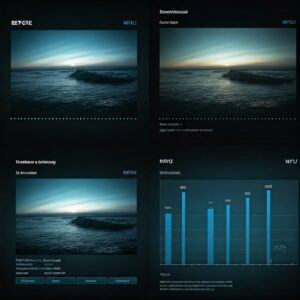
AI-Enhanced Media Processing with Mini PCs NPUs can handle AI-powered media enhancement, such as noise reduction, real-time image sharpening, or video upscaling. These tasks benefit from the efficient AI capabilities of NPUs and are often driven by Deep Learning techniques that improve image quality or media playback. Generative AI can also be used for tasks like content creation or adding effects, which benefit from the power efficiency of NPUs.
NPUs vs GPUs:
- NPUs are designed to manage specific AI-driven tasks like video upscaling or media filters efficiently, which translates into lower power usage.
- GPUs can perform these tasks but often consume more energy, resulting in unnecessary power consumption and heat, especially for repetitive AI tasks.
Can NPUs Handle Local LLMs Better Than GPUs in Mini PCs?

Running Small Language Models Locally Mini PCs equipped with NPUs can also run small language models (LLMs) locally, enabling AI assistants or chatbots without depending on cloud connectivity. This setup provides privacy and speed benefits. These language models, often a product of Machine Learning and Deep Learning, can be used for Generative AI applications, such as creating text or responding conversationally in real time.
NPUs vs GPUs:
- NPUs are efficient for running inference on small LLMs, making them suitable for use in energy-constrained environments like mini PCs.
- GPUs are better suited for training large models or handling complex computations, but for basic LLM inference, NPUs are more efficient in terms of power and thermal management.
- When a GPU Might Be Better: If you need to train or fine-tune models, a GPU will outperform an NPU due to its superior parallel processing power.
NPU vs CPU: How Are They Different?
Understanding the Differences Between NPUs and CPUs NPUs and CPUs (Central Processing Units) serve fundamentally different purposes in computing. A CPU is a general-purpose processor that handles a wide variety of tasks, from running applications to managing system operations. CPUs are versatile and can perform multiple types of computations, but they are not optimized for the repetitive mathematical operations found in AI algorithms. This makes them less efficient for tasks like neural network inference.
NPUs, on the other hand, are specialized for accelerating AI tasks, particularly those related to running AI models and neural networks. They can execute AI inference much faster than CPUs, with significantly lower power consumption. This makes NPUs ideal for tasks involving Artificial Intelligence, such as voice recognition, image processing, and running large language models, especially when deployed in compact devices like mini PCs where efficiency is key.
NPUs vs GPUs – Which Is Better for Mini PCs?
NPUs excel in energy efficiency, thermal management, and handling real-time AI workloads, making them a great choice for many mini PC applications. Whether it’s for smart home automation, video analytics, edge AI development, or local LLM inference, NPUs prove to be highly effective.
However, GPUs still have a place in certain scenarios, especially for training complex Machine Learning models or handling high-end graphics tasks.
Final Thoughts on Choosing Between NPUs and GPUs
When choosing between an NPU or a GPU for your mini PC, it’s important to consider your specific workload. For real-time AI inference, including Generative AI and efficient Deep Learning tasks, NPUs are often the better choice. For more demanding computational tasks, such as training AI models, a GPU may still be required.
We’d love to hear your thoughts—have you used NPUs or GPUs in your mini PCs? What use cases do you find most compelling? Share your experience in the comments below.
Questions? We Have Answers.
Get answers to a list of the most Frequently Asked Questions.

I am a retired software engineer with experience in a multitude of areas including managing AWS and VMWare development environments. I bought a relative a mini-PC a year ago and have become passionate about the technology and its potential to change how we deploy software.

