If you’re searching for Raspberry Pi Imager alternatives for creating bootable USB drives, consider Balena Etcher, Rufus, USB Imager, and Ventoy. Balena Etcher is user-friendly and supports multiple platforms with integrated image validation. Rufus is portable and handles various file systems, making it ideal for Windows users. USB Imager offers a lightweight and ad-free experience across all major OS. Ventoy stands out by allowing multiple bootable files on a single USB without formatting. Each tool has unique strengths, so you’ll find one that fits your needs perfectly. Explore their features for a deeper understanding of what they can offer!
Key Takeaways
- Balenaetcher: A cross-platform tool featuring a minimalist interface and built-in image validation for ensuring the integrity of flashed drives.
- Rufus: A reliable application for creating bootable USB drives from ISO files, supporting multiple file systems and portable usage without installation.
- USB Imager: A lightweight, open-source utility compatible with several formats, focusing on privacy and featuring image verification for added security.
- Ventoy: A unique tool allowing multiple bootable files on one USB stick without formatting, supporting many file types and providing persistence for Linux.
- System Recovery Use Cases: All these bootable USB creators facilitate system recovery and testing new operating systems without affecting existing setups.
Raspberry Pi Imager
Raspberry Pi Imager is a powerful tool for users looking to streamline the process of setting up their Raspberry Pi devices. This free and open-source software’s ideal for both beginners and seasoned users, offering a simple and intuitive interface that removes unnecessary steps.
You can download and burn images directly from the server, keeping your hard drive clear while maintaining impressive Raspberry Pi compatibility. With support for various operating systems—like Raspberry Pi OS, Ubuntu Desktop, RetroPie, and more—you can experiment and innovate without limitations. The Imager effectively works with SD cards and USB sticks, allowing seamless shifts between storage mediums. Additionally, you can back up existing images effortlessly.
No need to juggle multiple utilities, as this tool integrates essential settings for hostname, username, password, SSH, and Wi-Fi configuration into one place. It works on Windows, Mac, and Ubuntu x86 platforms, showcasing its versatility. This comprehensive capability makes it an excellent choice for projects like PiHole and cryptocurrency mining. Furthermore, it is recommended to use the ‘rpi-imager’ tool for creating bootable drives, enhancing your overall experience.
With Raspberry Pi features enhancing your experience, this tool is perfect for anyone keen to explore the Raspberry Pi ecosystem efficiently.
Balenaetcher
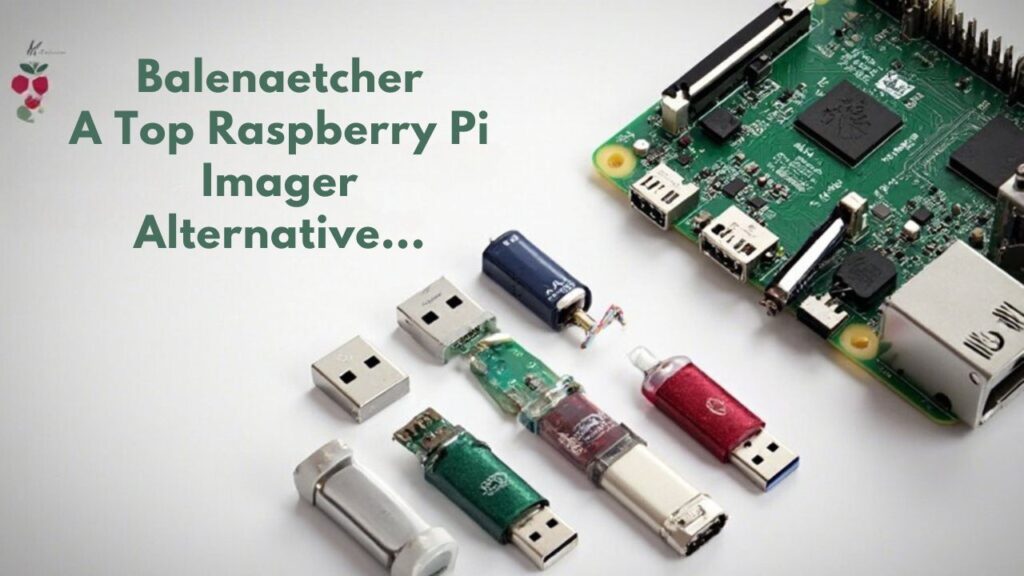
When it comes to image flashing, Balenaetcher stands out as one the robust Raspberry Pi Imager alternatives. This versatile tool is lauded for its impressive balenaetcher features and exceptional balenaetcher performance, making it a favorite among tech enthusiasts.
Here are three compelling reasons to evaluate Balenaetcher for your next project:
- Cross-Platform Compatibility: Whether you’re using Linux, iOS, or Windows, Balenaetcher runs seamlessly on all major operating systems.
- User-Friendly Interface: Its minimalistic design and clear instructions make it incredibly easy for beginners and advanced users alike to navigate and operate.
- Integrated Validation Mechanism: Balenaetcher verifies the integrity of your images before and after flashing, ensuring that your files aren’t corrupted. Additionally, the tool is designed for reliability and efficiency in image flashing, ensuring that users can create bootable media without complications. Plus, it includes support for official Raspberry Pi OS images, making it even more valuable for Raspberry Pi users.
Furthermore, you can flash multiple devices simultaneously, clone drives, and even flash images directly from a URL.
With its automated processes and batch flashing capabilities, Balenaetcher minimizes user error while enhancing overall efficiency.
If you’re looking for a powerful, accessible option for image creation, Balenaetcher is a standout choice that combines simplicity with advanced features.
Rufus

Rufus is a powerful tool designed for creating bootable USB drives from ISO files, making it an excellent choice as a Raspberry Pi Imager Alternative for anyone looking to install or troubleshoot operating systems.
With its impressive Rufus features, you can format USB flash drives and support multiple file systems like FAT, NTFS, and exFAT. It’s compatible with Windows 11, 10, 8.1, and 7, allowing you to create bootable drives for Windows, Linux, and more. The tool’s user-friendly interface enhances accessibility for beginners, similar to other imaging tools like Raspberry Pi Imager.
One standout aspect is Rufus’s ability to create BIOS or UEFI bootable drives, including UEFI bootable NTFS, which is essential for modern systems. You can even generate Windows To Go drives and persistent Linux partitions. Rufus also supports symbolic link preservation when using NTFS, enhancing its functionality for more advanced users.
Importantly, Rufus doesn’t require installation; it’s a portable application that you can run from a USB, keeping your workspace clean.
Additionally, it includes features for downloading official Microsoft ISOs and performing checks on the selected images, ensuring you work with legitimate files.
With regular updates, a modern interface, and open-source commitment under GPL v3, Rufus promises both reliability and innovation for users who demand the best in bootable USB creation.
USB Imager
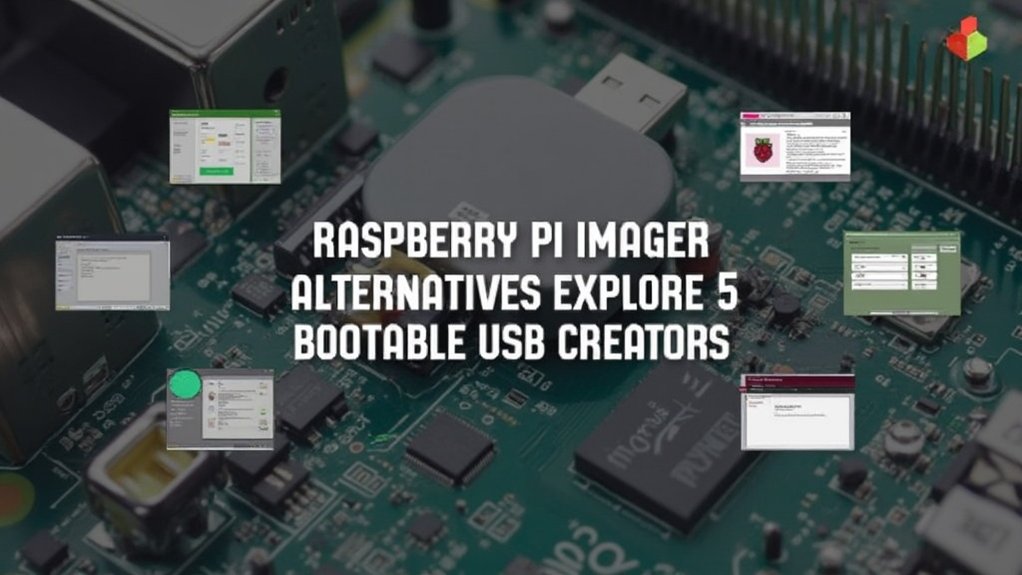
Looking for a lightweight alternative to create bootable USB drives? USB Imager might be just what you need as a Raspberry Pi Imager alternative. This open-source tool isn’t only minimalistic but also powerful, with several standout features:
- Cross-Platform Support: Works seamlessly on Windows, MacOS, and Linux.
- Versatile File Handling: Supports various formats, including .img, .iso, and even compressed images like .gz and .zip.
- Privacy Focused: No ads, no data collection—fully GDPR compliant.
When you explore USB Imager features, you’ll find its small size (less than 192 kilobytes) allows for portable execution without installation. Additionally, it offers image verification to ensure the integrity of your flashed files. Moreover, the software prevents overwriting the system disk, enhancing safety during the flashing process.
The user-friendly interface simplifies the process; just select your OS image, choose your device, and click “Write.”
In terms of safety, it minimizes risks with synchronized writes and verifies data integrity after the process.
The USB Imager comparison with other tools shows it packs many capabilities into a simple package, providing reliable backups and direct support for microcontrollers.
Ventoy
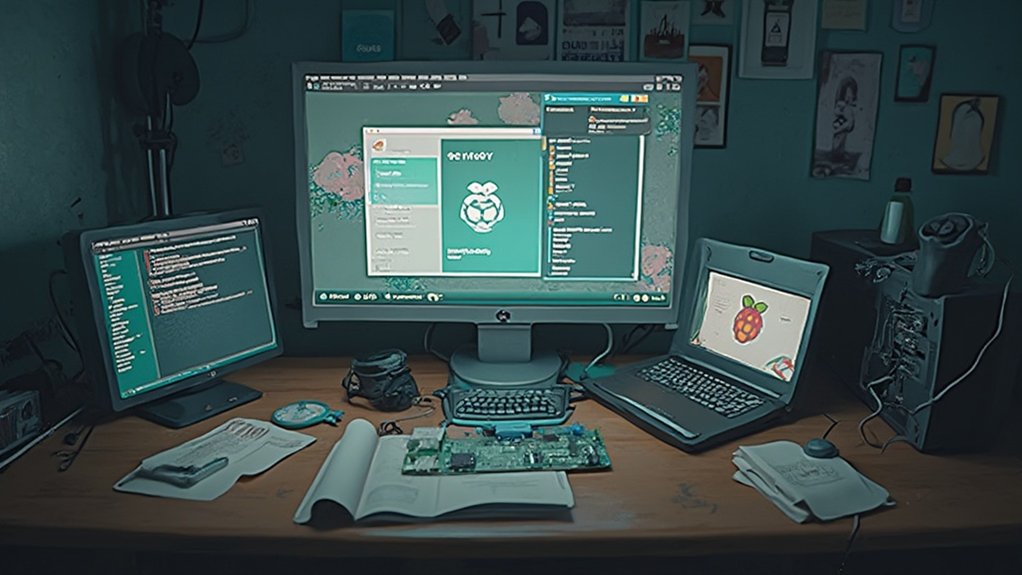
Ventoy stands out as a powerful Raspberry Pi Imager alternative for anyone needing to manage multiple bootable files on a single USB drive. With its innovative approach, you can effortlessly load numerous ISO, WIM, IMG, VHD(x), and EFI files without formatting your drive each time. Ventoy features an automatic boot menu that simplifies selecting your desired operating system, supporting both Legacy BIOS and UEFI boot methods.
The versatility of Ventoy’s compatibility is remarkable. It works seamlessly with a variety of operating systems, including Windows and over 100 Linux distributions, making it suitable for various hardware configurations, such as MBR and GPT partition styles. Additionally, Ventoy’s multi-boot capability allows you to streamline multiple installations on a single drive. Notably, the latest release of Ventoy version 1.0.99 enhances its functionality and user experience.
You’ll appreciate that it even handles ISO files larger than 4 GB and supports Secure Boot. Moreover, the user-friendly interface allows for drag-and-drop file management, saving you substantial time and effort.
Should you require more advanced options, Ventoy offers persistence support for Linux, ensuring your data remains intact across reboots. Plus, with its open-source nature, you can expect regular updates and enhancements driven by the community.
If you’re looking for efficiency and innovation, Ventoy is the right choice for your bootable USB needs.
Frequently Asked Questions
Can I Use These Tools for MacOS and Linux OS Images?
Yes, you can definitely use tools like balenaEtcher for both macOS compatibility and Linux support. It offers a user-friendly interface, ensuring you create bootable USB drives efficiently for each operating system’s images.
Are the Tools Compatible With UEFI and BIOS Systems?
Yes, these tools offer UEFI compatibility and BIOS support. They auto-detect settings, ensuring seamless booting across systems. You’ll find options tailored to various needs, enhancing your experience with USB drive creation for innovative projects.
Do These Tools Support Encrypted Image Files?
Most of these tools don’t support encrypted image formats, impacting image file security. If you’re looking for protection, consider alternative methods or tools that specialize in handling encryption for your bootable USB drives.
Can I Create Multi-Boot USB Drives With These Tools?
Absolutely, you can craft amazing multi-boot configurations with these tools! They simplify USB drive management, enabling you to carry multiple operating systems effortlessly, transforming your USB into a versatile powerhouse ready for any task.
Is Technical Support Available for These Bootable USB Creators?
Technical support for bootable USB creators varies widely. While user guides and troubleshooting tips are often available online, official support can be limited. You’ll usually rely more on community forums and shared user experiences.
Conclusion
In conclusion, exploring alternatives to the Raspberry Pi Imager opens up a world of possibilities for creating bootable USB drives. Each tool, like BalenaEtcher, Rufus, USB Imager, and Ventoy, offers unique features to suit your needs. It’s like choosing the right paintbrush for your masterpiece; each has its strengths. So whether you’re a beginner or a seasoned pro, you’ve got the options to make the process smoother and more efficient. Happy imaging!

I am a retired software engineer with experience in a multitude of areas including managing AWS and VMWare development environments. I bought a relative a mini-PC a year ago and have become passionate about the technology and its potential to change how we deploy software.

