Why do you Need an Ergonomic Chair?
Like Goldilocks searching for the perfect chair, you’ll find that settling for standard office seating isn’t good enough for your well-being. Your spine endures significant stress during eight-hour workdays, while your muscles strain to maintain proper posture. Scientific studies confirm that ergonomic chairs can reduce compression on your vertebrae and increase productivity. To understand how these chairs can transform your workday, let’s examine their evidence-based benefits for productivity with ergonomic chairs.
Key Takeaways
- Adjust lumbar support and seat height to maintain proper spinal alignment and prevent muscle strain during extended work sessions.
- Choose chairs with high-grade mesh or memory foam materials to enhance breathability and provide personalized body contouring support.
- Configure 4D armrests to support natural arm positions, reducing shoulder tension and promoting better typing ergonomics.
- Select chairs with synchro-tilt mechanisms that support natural spine motion and encourage healthy posture changes throughout the day.
- Position seat depth correctly to maintain proper blood circulation and ensure thighs are fully supported while keeping feet flat.
Why Ergonomic Chairs Matter for Your Health
Because prolonged sitting can lead to musculoskeletal disorders, ergonomic chairs play an essential role in maintaining your spinal health and overall well-being.
These specialized chairs support your body’s natural alignment while promoting workplace wellness through advanced design features that minimize strain on your muscles and joints.
You’ll experience immediate posture improvement as the chair’s adjustable components work together to optimize your sitting position.
The lumbar support stabilizes your lower back, while the adjustable seat depth prevents compression of blood vessels in your legs.
Dynamic armrests keep your shoulders relaxed, and the synchronized tilt mechanism encourages micro-movements that stimulate blood circulation.
When you’re properly supported, you’ll reduce your risk of developing chronic pain conditions and maintain higher energy levels throughout your workday.
Key Features of High-Quality Ergonomic Chairs

When you’re investing in an ergonomic chair, you’ll need to evaluate three essential aspects: adjustable components like lumbar support, seat height, and armrests that adapt to your specific body measurements.
The quality of materials, from high-density foam cushioning to breathable mesh fabrics, directly impacts both comfort and longevity of your chair.
Smart movement technology, including synchronized tilt mechanisms and dynamic seat pans, enables natural posture shifts while maintaining ideal spine alignment throughout your workday.
Adjustable Support Components
High-quality ergonomic chairs feature multiple adjustable support components that allow users to customize their seating position for ideal comfort and posture. You’ll find that modern ergonomic designs integrate sophisticated adjustment mechanisms that adapt to your unique body dimensions and work habits.
| Component | Adjustment Range |
|---|---|
| Adjustable Lumbar | 2-4 inches vertical movement |
| Customizable Armrests | 4D movement (height, width, depth, pivot) |
| Seat Height | 16-21 inches from floor |
| Seat Depth | 2-3 inches forward/backward |
These precision controls enable you to fine-tune your seating position by adjusting the height, tilt, and tension of various components. The adjustable lumbar support moves vertically to align with your spine’s natural curve, while customizable armrests accommodate different desk heights and typing positions. This level of customization helps prevent musculoskeletal strain during extended work sessions.
Premium Materials Matter
Premium materials in ergonomic chairs directly influence their durability, comfort, and overall performance.
You’ll find that high-grade mesh fabrics enhance breathability while maintaining structural integrity, and advanced memory foam cushioning adapts to your body’s contours.
Premium synthetic leather or natural upholstery options resist wear and staining, extending chair durability considerably.
The frame’s construction materials, typically aircraft-grade aluminum or reinforced nylon composites, determine the chair’s longevity and weight capacity.
Quality casters feature polyurethane coating for smooth movement and floor protection.
Modern ergonomic chairs often incorporate innovative materials like gel-infused foams for temperature regulation and antimicrobial fabrics that maintain hygiene.
When selecting your chair, prioritize models with documented material specifications and quality certifications to guarantee peak performance and return on investment.
Smart Movement Technology
Modern ergonomic chairs incorporate sophisticated movement mechanisms that adapt to your body’s natural biomechanics. These smart systems actively support posture alignment while enabling dynamic movement throughout your workday. You’ll experience enhanced blood circulation and reduced muscle fatigue as the chair responds to your positional changes.
| Feature | Movement Benefits | Technology Type |
|---|---|---|
| Synchro-Tilt | Natural spine motion | Spring-loaded |
| Weight Sensing | Automatic resistance | Digital sensor |
| Dynamic Lumbar | Continuous back support | Pressure adaptive |
| Seat Pan Glide | Hip rotation freedom | Rail system |
| 4D Armrests | Multi-directional support | Magnetic lock |
Advanced algorithms within these chairs monitor your movement patterns and automatically adjust tension, tilt, and support angles. This responsive technology guarantees you maintain ideal posture while allowing freedom of movement, effectively reducing strain on your musculoskeletal system.
How to Properly Adjust Your Ergonomic Chair
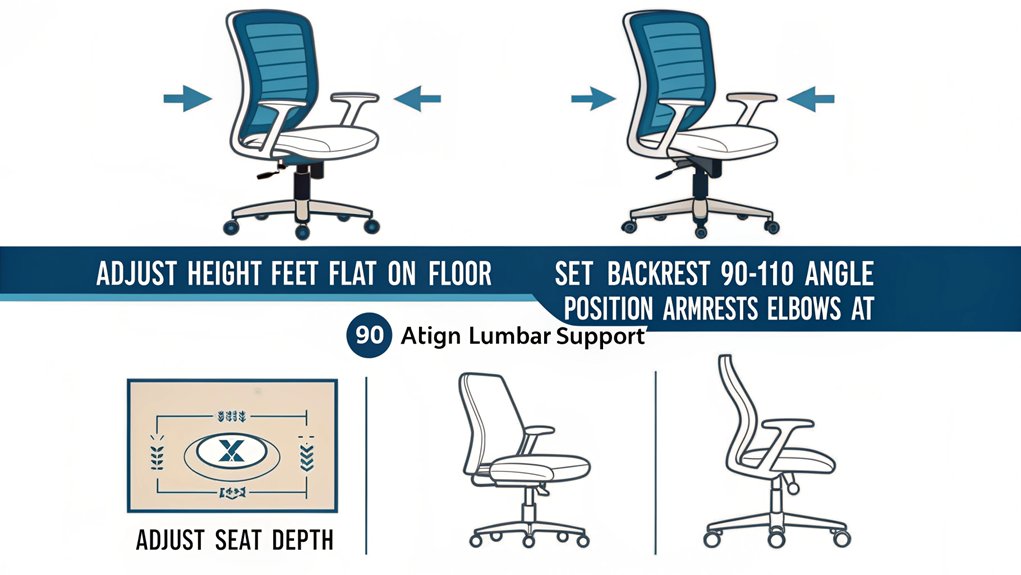
Properly adjusting your ergonomic chair is essential for maintaining ideal posture and preventing musculoskeletal disorders during extended periods of sitting.
To achieve correct posture, start by adjusting your chair height so your feet rest flat on the floor while your thighs remain parallel to the ground. Your knees should form a 90-degree angle.
Next, adjust the seat depth to leave 2-3 fingers’ width between the back of your knees and the seat edge.
Set the backrest angle to support your spine’s natural curve, typically between 100-110 degrees. Position the lumbar support to align with the curve of your lower back.
Finally, adjust the armrests so your shoulders remain relaxed and your elbows form 90-degree angles when typing.
Top Ergonomic Chair Models for Different Budgets

When selecting an ergonomic chair, you’ll find distinct options across three primary price tiers, with premium executive models like the Herman Miller Aeron ($1,000+) offering extensive adjustability and advanced lumbar support.
Mid-range options such as the Steelcase Series 1 ($300-500) balance quality and affordability while maintaining essential ergonomic features.
For those seeking budget-friendly alternatives, chairs like the HON Exposure ($150-200) provide basic ergonomic support without advanced customization features.
Premium Executive Options ($500+)
Premium executive ergonomic chairs represent the pinnacle of workplace seating technology, offering unparalleled customization and superior materials that justify their $500+ price point.
These high-end models blend luxury design with cutting-edge ergonomic features, incorporating advanced lumbar support systems, 4D adjustable armrests, and synchronized tilt mechanisms.
In brand comparisons, you’ll find industry leaders like Herman Miller’s Embody and Steelcase’s Gesture competing to deliver the most sophisticated seating solutions.
Each model offers distinct advantages, from dynamic pixel support matrices to adaptive back technology that mirrors your spine’s natural movement.
These chairs utilize premium textiles, including breathable mesh blends and top-grain leather, paired with polished aluminum bases and precision-engineered components.
They’re built to provide exceptional support during extended work sessions while maintaining their structural integrity for years.
Mid-Range Picks ($200-500)
Mid-range ergonomic chairs deliver essential comfort features and reliable build quality while maintaining accessibility for budget-conscious consumers.
You’ll find diverse ergonomic chair styles that incorporate advanced engineering principles without premium pricing. These models typically offer substantial comfort customization through adjustable components and ergonomic innovations.
Key features in this price range include:
- Multi-adjustment mechanisms for seat depth, armrest position, and lumbar support
- High-density foam cushioning with breathable mesh or fabric upholstery
- Reinforced nylon bases with smooth-rolling casters rated for extended use
You’ll benefit from enhanced materials and construction compared to entry-level options, with features like synchronized tilt mechanisms and precision height adjustment.
While these chairs may lack certain premium touches, they deliver professional-grade ergonomic support that helps maintain proper posture during extended work sessions.
Budget-Friendly Choices (Under $200)
Affordable ergonomic chairs under $200 can enhance your workspace comfort while adhering to strict budget constraints. These chairs typically feature affordable materials like mesh backs, polymer frames, and basic adjustment mechanisms that provide essential ergonomic support.
When selecting budget-friendly options, you’ll find models incorporating height-adjustable seats, tilt controls, and lumbar support features. While they may lack premium materials or advanced customization found in higher-end chairs, user reviews often highlight their practicality and value. Key models in this category prioritize fundamental ergonomic principles through simplified designs.
Consider chairs that offer adjustable armrests and breathable materials, as these features greatly impact long-term comfort.
While staying within budget constraints, look for products that maintain a balance between durability and ergonomic functionality, supported by consistently positive user reviews.
Common Mistakes When Using Ergonomic Chairs

Despite the proven benefits of ergonomic chairs, many users unknowingly compromise their posture and comfort through common usage mistakes.
Understanding ergonomic chair misconceptions can help you avoid common usage errors that might negate your investment in proper seating.
- Setting the seat height incorrectly – your feet should rest flat on the floor with thighs parallel to the ground
- Neglecting to adjust the lumbar support – it should align with your lower back’s natural curve, not press against your mid-back
- Positioning the armrests too high or low – your elbows should rest at a 90-degree angle with shoulders relaxed
Your ergonomic chair’s effectiveness depends on proper configuration and consistent maintenance of its settings.
Tips for Maintaining Your Ergonomic Chair
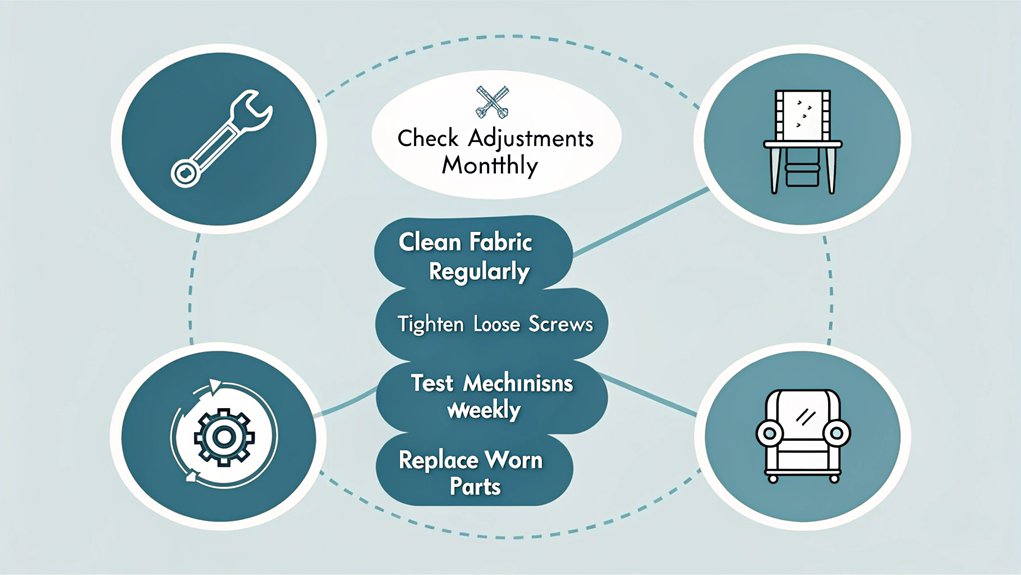
To guarantee your ergonomic chair maintains its supportive features and longevity, regular maintenance and cleaning are essential.
You’ll need to establish a maintenance schedule that includes weekly dusting and monthly deep cleaning of all surfaces, including the base and wheels.
Focus on chair cleaning with appropriate materials – use mild soap and warm water for mesh surfaces, and specialized fabric cleaners for upholstered parts.
Don’t forget to lubricate moving parts quarterly, including the height adjustment mechanism and tilt controls.
Check and tighten all screws and bolts monthly to prevent wobbling.
Replace worn-out parts immediately, especially gas lifts and casters, as they directly impact ergonomic functionality.
Keep your chair in a temperature-controlled environment to prevent material degradation, and avoid exposure to direct sunlight that can weaken synthetic materials.
Frequently Asked Questions
Can I Use an Ergonomic Chair if I’m Pregnant?
You can safely use ergonomic chairs during pregnancy. Adjust the lumbar support, seat depth, and armrests to optimize pregnancy comfort as your body changes throughout each trimester.
How Long Does It Typically Take to Adjust to an Ergonomic Chair?
Studies show 80% of users adapt within 2 weeks. You’ll need a 10-14 day adjustment period for your body to acclimate, though personal preferences and chair type can affect timing.
Are Gaming Chairs Considered Ergonomic Chairs?
While gaming chairs offer some benefits like padding and adjustability, they don’t match true ergonomic chair features. You’ll find better spine support, dynamic movement, and scientifically-tested posture optimization in dedicated ergonomic designs.
Should Children Use Ergonomic Chairs While Studying?
You should get your child an ergonomic chair to prevent poor posture during study habits. It’ll support their developing spine, promote better concentration, and establish healthy sitting practices early on.
Can Ergonomic Chairs Help With Existing Back Injuries or Only Prevent Them?
Like a healing garden, ergonomic chairs can both mend and shield. You’ll find they actively reduce existing back pain through posture improvement while creating a supportive foundation that prevents further spinal strain
Conclusion
When you’re seated in a properly adjusted ergonomic chair, you’ll find your body naturally aligns like a well-tuned instrument. Your spine curves ideally, shoulders relax, and blood flows freely through unrestricted vessels. By maintaining your chair’s mechanical components and implementing correct postural habits, you’re investing in a scientifically-proven system that maximizes both physical comfort and cognitive function during extended work sessions.

I am a retired software engineer with experience in a multitude of areas including managing AWS and VMWare development environments. I bought a relative a mini-PC a year ago and have become passionate about the technology and its potential to change how we deploy software.

