Does Lighting Affect Workspace Ergonomics?
You’re probably unaware that your desk lighting affects workspace ergonomics. Proper lighting isn’t merely about visibility—it’s a critical ergonomic factor that affects your posture, eye health, and cognitive function. When you position task lighting correctly, you’ll experience fewer headaches and reduced digital eye strain. Your productivity can increase by up to 16% with optimized illumination that matches your specific work activities. The lighting decisions you make today will impact your long-term occupational health.
Key Takeaways
- Proper desk lighting increases work performance by 8.34% while enhancing mood by up to 33% and reducing physiological strain.
- Task lighting at workstations prevents eye strain and related health issues by providing focused illumination for specific work areas.
- Adjustable lighting with 500-750 lux illuminance levels optimizes visibility for precision tasks while eliminating productivity-reducing shadows.
- Positioning desks perpendicular to windows maximizes natural light benefits while preventing screen glare and visual discomfort.
- Smart lighting with adjustable color temperature settings supports circadian rhythms and allows personalization for different work activities.
The Science Behind How Desk Lighting Affects Workspace Ergonomics and Impact on Productivity
While researchers have long studied workplace productivity factors, lighting emerges as one of the most influential yet overlooked elements in workspace design. The evidence is compelling—high-quality lighting directly increases work performance by 8.34% and enhances mood by up to 33%, translating to measurable productivity metrics.
This impact stems from lighting psychology: proper illumination reduces visual discomfort and physiological strain while minimizing cortisol levels. Your visual acuity improves greatly with ideal lighting conditions, reducing errors and cognitive fatigue. Task lighting at desk workstations can significantly reduce eye strain and prevent related health problems.
When you’re exposed to balanced lighting that mimics natural conditions, your circadian rhythm stabilizes, improving alertness and cognitive function. Natural light exposure has been directly correlated with higher happiness levels and increased productivity in workplace environments.
Modern productivity research confirms that lighting ergonomics aren’t merely about comfort—they’re fundamental to cognitive performance, creating an 8.3% improvement in visual and cognitive tasks.
Understanding Color Temperature for Optimal Focus
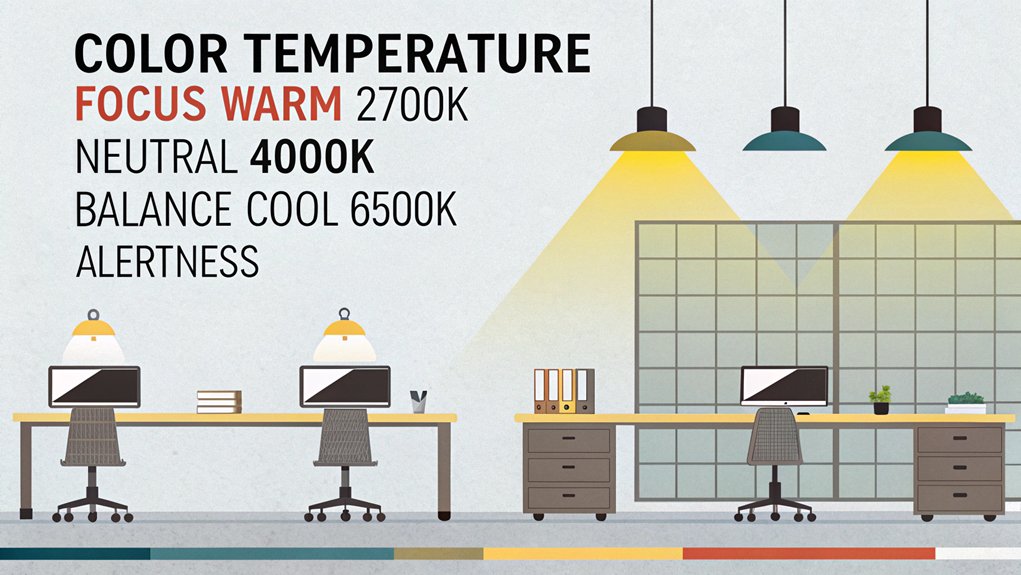
Color temperature fundamentally shapes your cognitive environment, influencing both focus and mental performance through its impact on visual processing and neurological response.
Light spectrum design isn’t mere aesthetics—it’s cognitive architecture that directly programs your mental capabilities.
When designing your workspace, consider how the light spectrum affects your attention capacity throughout the day. Studies show that blue wavelengths in cool lighting stimulate the brain positively and enhance overall cognitive function.
For analytical work requiring sustained concentration, implement cool white lighting (4000K-6500K) to enhance alertness by up to 15%. This color psychology principle leverages the brain’s natural response to daylight-mimicking conditions.
Conversely, warm tones below 3000K induce relaxation rather than focus.
You’ll achieve ideal performance by matching lighting to specific tasks: neutral white (4000K) for general office work, daylight temperatures (5000K-6500K) for detail-oriented projects, and programmable systems that adjust throughout the day to support your circadian rhythm and prevent eye strain.
Adjusting lighting throughout the workday can significantly decrease the risk of developing Computer Vision Syndrome commonly associated with prolonged screen exposure.
Positioning Your Desk for Natural Light Benefits
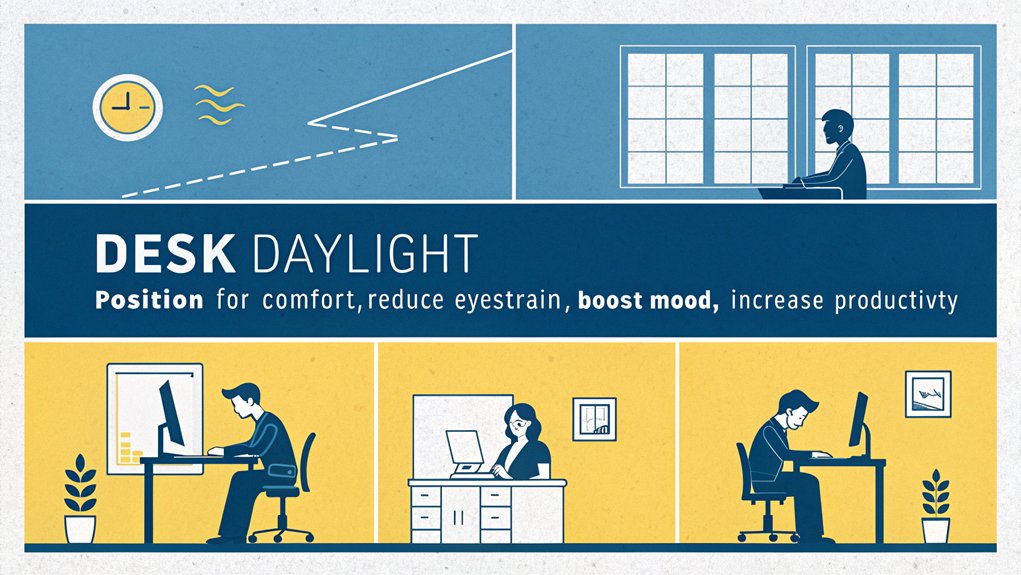
Positioning your desk relative to windows requires consideration of the cardinal directions to optimize natural light exposure throughout your workday.
You’ll need to angle your workspace to prevent direct sunlight from creating glare on screens, which can be achieved by placing your desk perpendicular to windows rather than directly facing them.
As seasons change, you should adjust your desk position to accommodate shifting sun patterns, potentially using adjustable blinds or curtains during summer months when light intensity increases. Proper desk placement near windows can significantly reduce eye strain and improve overall mood and productivity.
Natural light has been shown to boost productivity by up to 23% while simultaneously reducing energy costs associated with artificial lighting.
Window Orientation Matters
The orientation of your window markedly influences the quality and quantity of natural light entering your workspace throughout the day. East-facing window types provide energizing morning illumination, while south-facing configurations deliver consistent light angles across your workday. This strategic positioning reduces eye strain and minimizes reliance on artificial lighting, cutting energy costs by up to 30%.
For ideal cognitive benefits, position your desk perpendicular to—not directly facing—the window. This arrangement prevents glare on monitors while maintaining peripheral access to natural light. Proper desk placement also contributes to a more ergonomic workplace by reducing strain from improper lighting conditions. For optimal workspace efficiency, consider positioning yourself opposite your dominant hand when arranging your desk to prevent casting shadows while writing or performing tasks.
Consider installing adjustable blinds that diffuse harsh direct sunlight without eliminating its benefits. In spaces with limited window access, reflective surfaces and glass partitions can redirect available light, creating a more evenly illuminated environment that supports both focus and creativity.
Avoiding Direct Glare
Four critical factors determine whether your workspace benefits from natural light or suffers from its adverse effects. Implementing effective glare reduction strategies prevents eye strain while maintaining productivity.
Position your desk perpendicular to window openings—never directly facing them—to enhance light diffusion without compromising visibility on screens.
- Install adjustable window treatments that filter intense sunlight while preserving outdoor views
- Incorporate light diffusers to distribute natural illumination evenly across your workspace
- Position reflective surfaces strategically to amplify available light without creating hotspots
The integration of these elements creates a dynamic lighting ecosystem where natural and artificial sources complement each other. Proper desk positioning near windows promotes circadian rhythm regulation, improving your sleep patterns and overall well-being throughout the workday.
Seasonal Light Adaptation
As natural light patterns shift dramatically throughout the year, adapting your workspace to seasonal variations becomes essential for maintaining peak productivity and well-being.
During spring and summer, apply reflective window films or adjustable blinds to mitigate intense glare while preserving luminous comfort.
Conversely, autumn and winter demand strategic implementation of light therapy lamps and additional lighting fixtures to compensate for diminished daylight hours.
Optimize your circadian rhythm support through seasonal adjustments—maximize morning light exposure during darker months while moderating evening illumination.
You’ll benefit from adapting your desk angle quarterly to accommodate changing sun positions.
Implement color temperature modifications in your artificial lighting to match natural light variations: cooler tones in summer, warmer in winter.
This technical approach creates a dynamically responsive workspace that aligns with your body’s physiological needs throughout the year.
Consider repositioning workstations to ensure all team members receive adequate natural light exposure regardless of office layout or furniture placement.
Incorporating multiple light sources for balanced illumination helps prevent shadows that could otherwise interfere with your work efficiency during seasonal lighting transitions.
Task Lighting Solutions for Different Work Activities
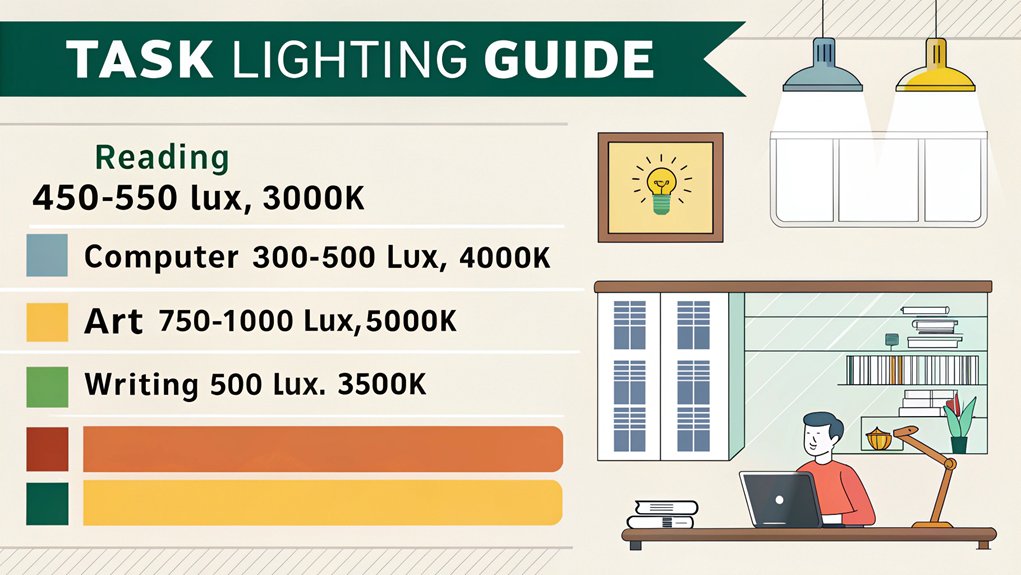
Task lighting requirements differ markedly between reading physical materials and working on digital screens, with the latter necessitating glare reduction techniques and proper fixture positioning.
When performing precision tasks like drafting or detailed crafting, you’ll need higher illuminance levels (typically 500-750 lux) and adjustable directional lighting that eliminates shadows on your work surface. Personalized lighting options significantly contribute to enhanced work performance and precision in detailed tasks. Providing appropriate task lighting helps prevent Computer Vision Syndrome and reduces eye strain during extended periods of visually demanding work.
Your lighting solution should incorporate adjustable color temperature settings, allowing you to shift between warmer tones (2700K-3000K) for reading printed materials and cooler temperatures (4000K-5000K) that enhance contrast and reduce eye fatigue during extended computer work.
Reading vs. Digital Work
When approaching workspace illumination, the distinction between reading physical materials and viewing digital screens demands considerably different task lighting solutions.
Your reading habits require neutral color temperatures (3,000-4,900K) and higher illuminance levels of 20-50 footcandles, while digital work benefits from lower ambient lighting to minimize screen glare.
- For reading: Select dimmable lamps with adjustable arms to direct focused light onto physical documents, reducing eye strain during prolonged sessions.
- For digital work: Position task lighting away from screens to eliminate reflective glare while maintaining workspace visibility. Incorporating matte finishes on surrounding surfaces helps reduce distracting reflections.
- For versatility: Invest in LED solutions with adjustable brightness and color temperature settings to accommodate both tasks. As we age, our lighting requirements change significantly, with people in their 60s needing 80% more light for comfortable reading compared to younger adults.
The contrast between these requirements demonstrates why targeted lighting considerably impacts productivity while mitigating digital distractions and preventing Computer Vision Syndrome.
Precision Tasks Illumination
Precision tasks demand specialized illumination strategies that differ substantially from general workspace lighting requirements. When selecting task lighting for detailed work such as drafting or design, prioritize adjustable intensity options that provide focused illumination directly on your work surface.
For ideal task light selection, consider fixtures that allow customization of both brightness and positioning to eliminate shadows and reduce eye strain during extended precision work.
LED solutions offer superior energy efficiency while minimizing heat emission—critical for comfort during long sessions. These lights are also safer for retinas compared to traditional lighting options, making them ideal for prolonged detailed tasks.
The most effective precision lighting systems allow you to adapt color temperature based on specific activities; warmer tones for conceptual work and cooler temperatures for technical tasks requiring maximum visual acuity.
Preventing Eye Strain With Proper Light Distribution
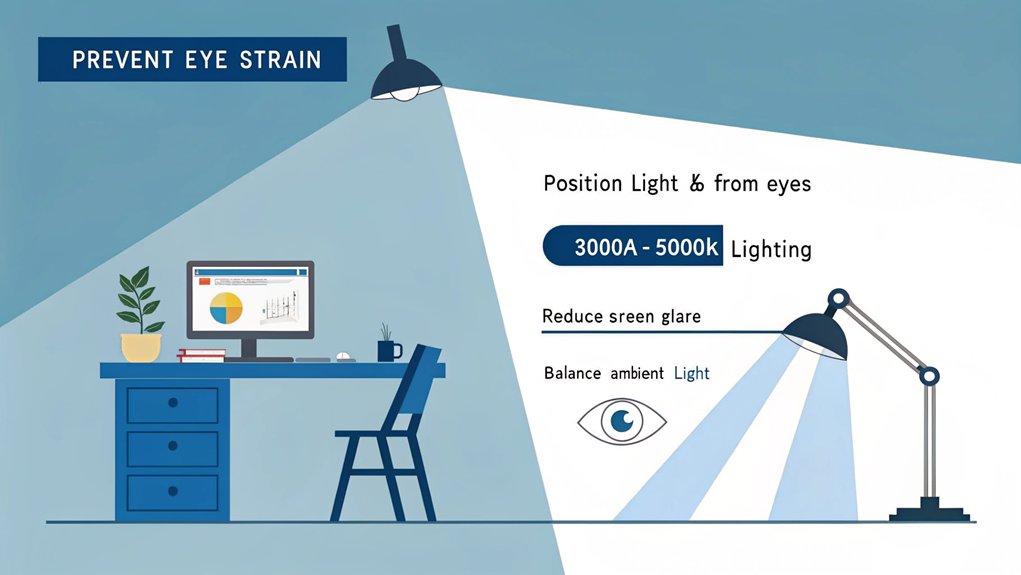
The distribution of light across a workspace plays a critical role in preventing Computer Vision Syndrome (CVS) and related eye strain issues.
Strategic light placement minimizes contrast between your screen and surroundings, while reducing reflective glare from improperly positioned fixtures. You’ll experience reduced ocular fatigue by implementing balanced illumination that blends natural daylight (5000K) with task-specific artificial lighting. Combining varied light sources throughout your workspace creates a healthier visual environment that reduces long-term eye fatigue. Since sight accounts for 85% of information received, proper lighting conditions significantly impact the quality and ease of work tasks.
- Position your monitor perpendicular to windows to minimize direct sunlight glare
- Incorporate adjustable task lighting with warm-dim LED technology (3000K) for focused work
- Implement the 20-20-20 rule: every 20 minutes, look at something 20 feet away for 20 seconds
Integrating Smart Lighting Technology in Home Offices
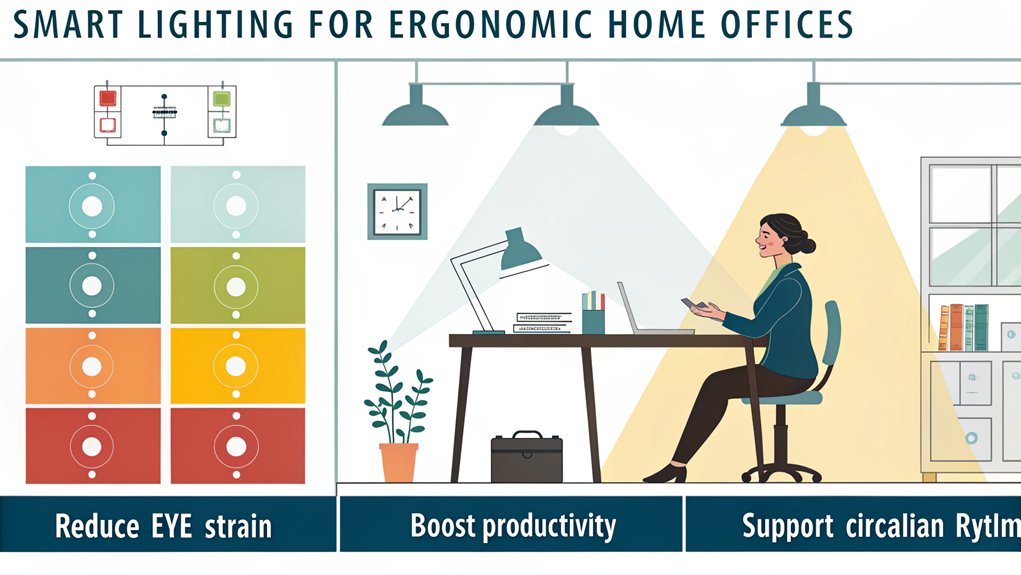
Smart lighting technology revolutionizes home office environments by integrating adaptive, responsive illumination systems that enhance both productivity and well-being.
You’ll benefit from IoT sensors that automatically adjust illumination based on daylight availability and occupancy, maximizing energy efficiency while maintaining ideal visibility. These systems offer both cold white lighting for focus-intensive tasks and warm options for reduced eye strain during extended work periods.
The ergonomic design of smart lighting incorporates glare-free fixtures that distribute light evenly across your workspace, preventing visual fatigue.
With Power over Ethernet connectivity, you can seamlessly integrate lighting with other smart office components while collecting usage data for continual enhancement.
Personalization features allow you to create task-specific lighting scenarios, mimicking natural light patterns that support your circadian rhythms and enhance cognitive function throughout different work phases. Human Centric Lighting principles ensure the lighting adapts to promote employee comfort and productivity throughout the workday. Implementation of programmable LED fixtures can significantly improve employee satisfaction and motivation through proper ambient illumination.
Frequently Asked Questions
How Does Lighting Affect Mental Health in a Workspace Environment?
You’d think light’s just for seeing, yet it’s rewiring your brain chemistry. Proper illumination regulates circadian rhythms, ensuring mood enhancement and productivity boost through ideal neurotransmitter secretion in your workspace environment.
Can Improper Lighting Contribute to Seasonal Affective Disorder Symptoms?
Yes, inadequate lighting can exacerbate SAD symptoms. You’ll experience mood disruption when your lighting preferences aren’t optimized for circadian regulation. Strategic illumination choices support mood enhancement, counteracting seasonal neurochemical imbalances.
How Often Should I Replace My Ergonomic Desk Lighting Fixtures?
Precise planning prevents problems. You should replace your lighting fixtures based on technology type: LEDs last 25,000+ hours, fluorescents 10,000 hours. Monitor fixture maintenance needs when brightness diminishes or flicker appears.
Do Special Glasses or Screen Filters Reduce Lighting-Related Eye Strain?
Special glasses with anti-reflective coatings offer glare reduction benefits, while blue light filtering shows limited evidence for eye strain reduction. For ideal results, combine these with proper screen positioning and lighting adjustments.
What’s the Optimal Desk Lighting Setup for Video Conferencing?
Position your key light at a 45-degree angle with diffused illumination. You’ll need adjustable brightness settings between 4000-6500K color temperature. Incorporate portable video call lighting for flexibility during different conditions.
Conclusion
You’ve seen how poor lighting creates strain while proper illumination fosters productivity. Your workspace transforms from a source of discomfort to an ergonomic haven when you implement targeted task lighting and leverage natural light. By adjusting color temperature—warmer for creativity, cooler for analytical work—you’ll optimize cognitive function. Don’t underestimate this critical variable; integrate appropriate lighting solutions now and you’ll experience immediate physiological benefits alongside enhanced work output.

I am a retired software engineer with experience in a multitude of areas including managing AWS and VMWare development environments. I bought a relative a mini-PC a year ago and have become passionate about the technology and its potential to change how we deploy software.

