Can Ergonomic Chairs Help Prevent Back Pain?
Back pain can feel like a heavy chain wrapped around your spine, weighing you down throughout the workday. If you’re spending hours at a desk, you’ll notice how quickly discomfort sets in with a standard office chair. While many people accept this daily struggle as inevitable, the right ergonomic chairs help prevent back pain. It can transform your work experience. Understanding how these specialized chairs protect your back will help you make informed decisions about your seating choices.
Key Takeaways
- Ergonomic chairs feature adjustable lumbar support that maintains the spine’s natural S-curve, preventing strain on back muscles.
- Dynamic components adapt to body movements throughout the day, reducing pressure points and promoting balanced weight distribution.
- Proper seat height and depth adjustments ensure optimal pelvis positioning, which prevents lower back compression and discomfort.
- Customizable armrests and backrest tilt mechanisms reduce shoulder tension and allow natural movement during extended sitting periods.
- High-quality ergonomic chairs support correct posture by aligning hips and knees at 90 degrees while keeping feet flat.
Understanding the Link Between Office Chairs and Back Health
While back pain affects roughly 80% of adults during their lifetime, understanding the relationship between office chairs and back health is essential for preventing chronic discomfort. Your chair ergonomics directly impact how your spine aligns during extended periods of sitting, with proper lumbar support helping maintain your back’s natural curve.
When you’re using a well-designed ergonomic chair, you’ll experience more balanced weight distribution and reduced muscle strain. Ergonomic design features promote better spinal health and comfort throughout the day. Research shows that implementing ergonomic interventions significantly reduces the prevalence of workplace back pain.
Extended sitting duration can lead to significant back issues, but you can minimize these risks through proper chair selection and adjustment. Look for features like adjustable seat depth and armrests that support various movements.
These customizable elements aren’t just about comfort – they’re vital tools that help prevent musculoskeletal disorders and maintain healthy circulation throughout your workday.
Key Features That Make an Ergonomic Chair Effective
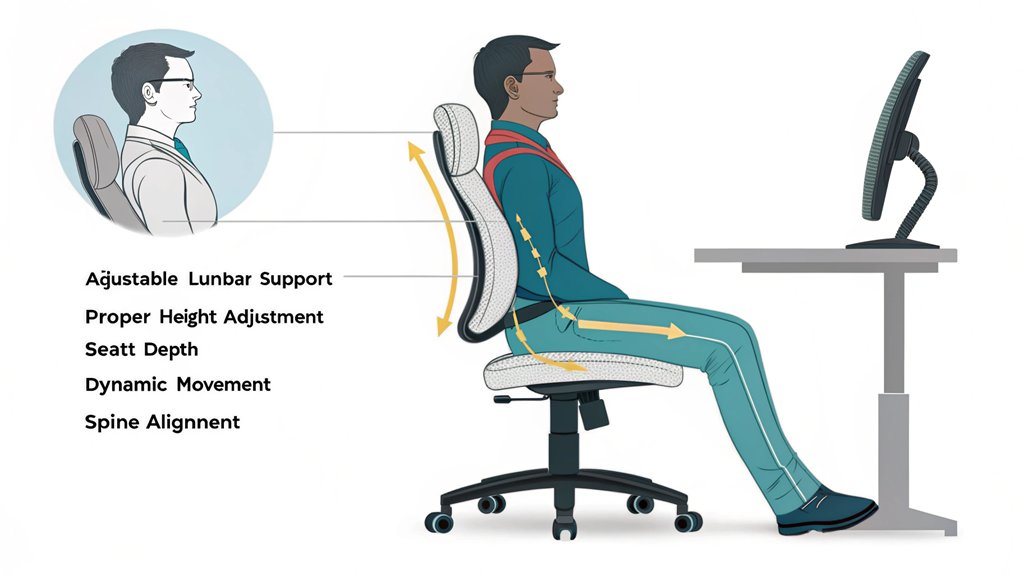
Your ergonomic chair’s dynamic lumbar support adapts to your movements throughout the day, helping prevent lower back strain during extended periods of sitting. Studies show that 619 million people suffered from low back pain in 2020, highlighting the critical importance of proper lumbar support while sitting.
The adjustable components, including height, seat depth, and armrests, work together to create a customized fit that maintains proper spinal alignment and reduces pressure points. A level pelvis position helps distribute weight evenly through the sitting bones and prevents unnecessary strain on the lower back.
Breathable materials in high-quality ergonomic chairs help regulate temperature and prevent muscle tension, allowing you to maintain comfort and focus during long work sessions.
Dynamic Lumbar Support Benefits
As ergonomic chairs continue evolving, dynamic lumbar support has emerged as an essential feature for maintaining spinal health during prolonged sitting.
You’ll find this innovative system adapts to your movements in real-time, ensuring continuous support for your lower back throughout the day.
Unlike static supports, dynamic support automatically adjusts to your changing positions, helping you maintain proper posture while preventing slouching and poor posture habits. The breathable materials help maintain comfort during extended use.
You’ll experience enhanced comfort as the chair distributes pressure evenly across your back, reducing fatigue and muscle tension during long work sessions. Models like the SIHOO Doro C300 demonstrate how top-tier ergonomic chairs can effectively incorporate this technology.
The customizable nature of this feature means you can adjust the height, depth, and firmness to match your unique body type and preferences, making it easier to maintain healthy posture habits that’ll benefit your long-term well-being.
Adjustable Components Matter
Since ergonomic comfort depends heavily on personalization, understanding the key adjustable components of your office chair can greatly impact your back health.
You’ll want to focus on four essential elements that offer ergonomic flexibility: the lumbar support, seat height and depth, backrest tilt, and armrests. High-quality chairs feature compressed gas cylinders that enable smooth height adjustments with minimal effort.
Your chair’s custom adjustments should accommodate your unique body proportions. The lumbar support needs to align with your lower back, while seat depth guarantees proper thigh support.
The backrest’s tilt mechanism lets you move dynamically throughout the day, preventing static strain. Adjustable armrests support various arm positions, reducing shoulder tension.
When these components work together, they create a personalized sitting experience that promotes proper posture and helps prevent back pain. Studies show proper ergonomic seating can reduce back pain risk by up to 34%.
Breathable Materials Prevent Strain
Beyond adjustable components, the materials used in ergonomic chairs play a significant role in preventing back strain and discomfort. When you’re sitting for extended periods, breathability benefits become essential for maintaining comfort and preventing muscle tension.
Quality ergonomic chairs feature specialized mesh materials that promote continuous airflow around your body, effectively managing temperature and reducing moisture buildup. The durable mesh fabric in chairs like the NearHub EC10 ensures lasting comfort through years of daily use. Taking regular movement breaks helps maximize the benefits of breathable materials by promoting blood circulation.
These breathable materials work alongside proper ergonomic support to enhance your sitting experience. Through effective moisture management, you’ll avoid the discomfort of sweating and potential skin irritation that can lead to fidgeting and poor posture.
The combination of breathable materials and ergonomic design helps maintain your body temperature while supporting proper spinal alignment, allowing you to focus on your work without the distraction of physical discomfort.
Scientific Evidence Behind Ergonomic Chair Benefits

While numerous workers report pain relief from ergonomic chairs, the scientific evidence supporting their benefits presents a complex picture. Ergonomic chair research shows consistent reductions in self-reported musculoskeletal pain, particularly in the neck, shoulders, and lower back. However, chair intervention studies face methodological challenges that affect result reliability. The workplace impact is significant, with 40% of MSK disorders relating to back issues.
| Research Area | Key Findings |
|---|---|
| Pain Relief | Consistent reduction in neck and shoulder discomfort |
| Muscle Activity | Decreased strain in back and neck muscles |
| Long-term Benefits | Limited evidence on sustained improvements |
| Productivity | Potential increases due to reduced discomfort |
You’ll find the strongest evidence in studies focusing on proper chair adjustment training and customization to individual body types. While the overall quality of evidence remains moderate, the combination of user feedback and clinical observations supports the value of ergonomic chairs in workplace health management.
Proper Posture and Seating Position Guidelines
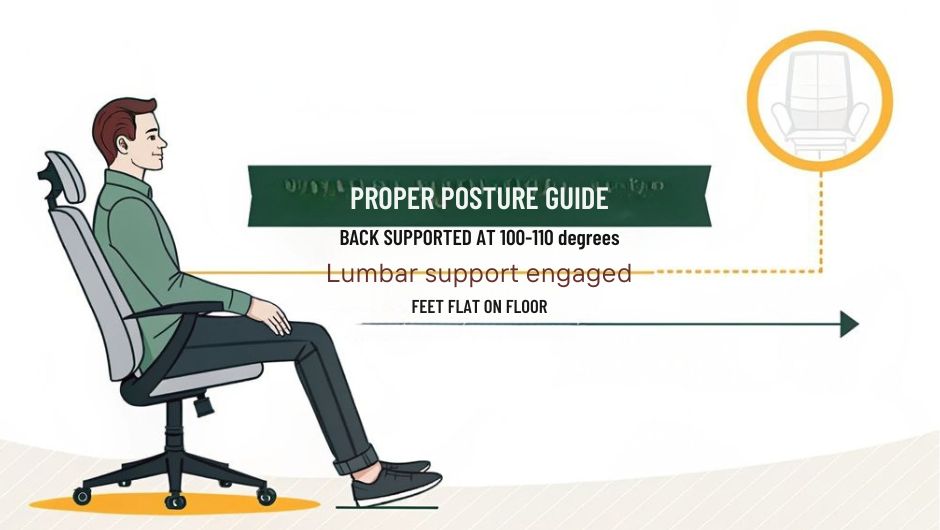
You’ll achieve ideal spine alignment when your body maintains the natural S-curve position through proper lumbar support and a 90-degree angle at your hips and knees.
To enhance your comfort and reduce strain, adjust your seat height so your feet rest flat on the floor while keeping your thighs parallel to the ground. Using a footrest helps correct pelvic balance if your feet don’t naturally reach the floor. For optimal arm positioning, ensure your forearms remain parallel to the desk while typing or using the mouse.
Your chair’s backrest should make full contact with your lower back, and you can fine-tune the seat depth to guarantee about a finger’s width of space between the back of your knees and the seat edge.
Optimal Spine Alignment Basics
Since proper spine alignment forms the foundation of back health, understanding correct posture and seating positions is essential for preventing discomfort and injury.
You’ll want to maintain your head high with your chin tucked in, while keeping the natural curve in your lower back. Focus on spine flexibility through regular movement and stretching exercises. Using proper desk setup can help maintain optimal posture throughout your workday. Stand up and move around every 45 minutes to avoid prolonged sitting strain.
For ideal posture correction, verify your shoulders and hips remain level, with your feet flat on the floor and knees aligned with your hips.
When you’re seated, use your chair’s lumbar support to maintain your spine’s natural curve. Remember that about 80% of adults experience back pain, often from poor posture, but you can prevent this by practicing proper alignment during daily activities like walking, sitting, and sleeping.
Seat Adjustments For Comfort
Building on proper spine alignment, adjusting your chair’s features correctly makes a significant difference in maintaining good posture throughout the workday. The chair’s backrest tension should be adjusted to provide balanced support while you work.
You’ll want to start with seat height adjustment, ensuring your feet rest flat on the floor while your knees form a 90-degree angle. Next, adjust your seat depth to leave a two-finger width gap between the seat edge and the back of your knees for ideal circulation. Consider activating the seat tilt feature to provide additional support when leaning forward at your desk.
- Set your seat height so your thighs remain parallel to the floor, reducing strain on your spine.
- Position the seat depth to fully support your thighs while avoiding pressure behind your knees.
- Make small adjustments throughout the day as your body’s needs change, preventing discomfort before it starts.
These foundational adjustments create the basis for proper posture and long-term comfort.
Common Back Problems Solved by Ergonomic Chairs
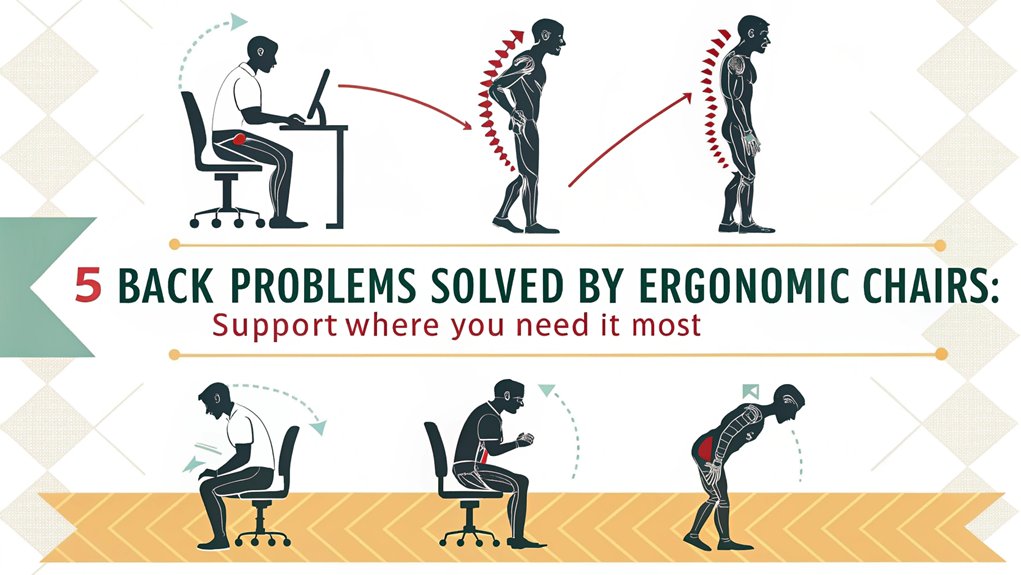
While many office workers experience back pain, ergonomic chairs provide targeted solutions for common back problems through specialized features and adjustable support systems. Research shows that constant movement while sitting is essential for maintaining spine health. Your sitting habits directly impact your spine health, and ergonomic chairs address this with customizable lumbar support that aligns with your spine’s natural curve for effective pain relief.
The five-point base design ensures maximum stability when making adjustments or moving around your workspace. These chairs solve specific issues like upper back tension through high backrests and adjustable headrests, while proper armrest positioning prevents shoulder strain.
You’ll find that the even weight distribution and supportive seat suspension help reduce pressure points and muscle fatigue. The chairs’ design actively prevents slouching by maintaining proper spinal alignment throughout your workday, addressing both immediate discomfort and long-term chronic pain concerns that often develop from inadequate seating support.
Selecting the Right Ergonomic Chair for Your Body Type
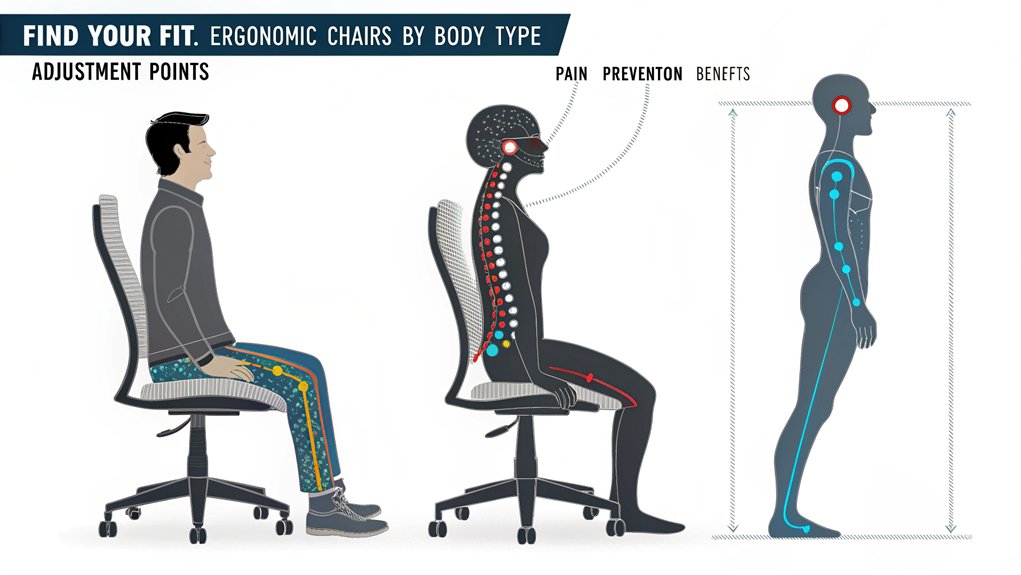
Selecting an ergonomic chair that matches your body type can make the difference between comfort and chronic discomfort in your workspace. When considering body type considerations, you’ll want to focus on chairs that offer extensive chair customization options to match your specific needs. Choosing the right ergonomic chair is a crucial long-term health investment.
- If you’re tall, look for chairs with higher backrests, adjustable seat depth, and robust lumbar support systems like the Herman Miller Aeron C or Steelcase Leap Plus.
- For petite users, chairs like the Haworth Zody provide essential adjustability in seat depth and lumbar positioning.
- Curvy or plus-size individuals should prioritize chairs with wider seats, reinforced structures, and higher weight capacities, such as the BodyBilt Aircelli 24/7.
Remember to test your chair’s adjustable features to verify proper alignment with your spine’s natural curve and best positioning of your arms and legs.
Long-term Health Benefits of Ergonomic Seating

Investing in ergonomic seating delivers substantial health benefits that extend far beyond immediate comfort.
You’ll experience improved spinal alignment and better posture as ergonomic design supports your body’s natural curves, reducing your risk of developing chronic conditions like kyphosis or degenerative disc disease.
The long-term comfort of ergonomic chairs enhances your blood circulation by distributing weight properly and preventing pressure points that can lead to numbness or deep vein thrombosis.
You’ll also notice fewer musculoskeletal issues, as these chairs minimize strain on your neck, shoulders, and back muscles.
Regular use helps maintain your mobility and flexibility while reducing fatigue throughout the workday.
This investment in your health often translates to increased productivity, better focus, and fewer medical expenses related to workplace injuries.
Frequently Asked Questions
How Often Should I Replace My Ergonomic Chair?
You’ll need to replace your ergonomic chair every 5-10 years, depending on your chair maintenance habits and daily usage. Regular wear affects your chair’s lifespan, so watch for cushion deterioration and structural issues.
Can Ergonomic Chairs Help With Existing Chronic Back Conditions?
Studies show 80% of people with chronic pain find relief through ergonomic chairs. You’ll benefit from proper lumbar support and customizable chair adjustments that maintain spine alignment throughout your workday.
Are Standing Desks More Effective Than Ergonomic Chairs for Back Pain?
You’ll find both standing desk benefits and ergonomic chair comparisons vary per individual. Neither is definitively better; instead, alternating between both options throughout your workday provides ideal back support.
What Exercises Complement Ergonomic Chair Use for Better Back Health?
Get the ball rolling with core strengthening exercises like seated marches and pelvic tilts. You’ll boost your chair’s benefits by adding flexibility exercises such as cat-cow stretches and seated twists.
Should Children Use Ergonomic Chairs While Studying at Home?
You’ll want your child using ergonomic chairs at home, as they support proper child posture during studying. They’ll develop better study habits while protecting their growing spine and muscles.
Can Investing in a Good Ergonomic Chair Prevent Back Pain?
You’ll find that investing in an ergonomic chair is as essential to your spine health as a medieval knight’s armor was to battlefield survival. By implementing proper seating solutions with adjustable lumbar support, height controls, and dynamic movement features, you’re taking concrete steps to prevent chronic back pain. Research confirms that ergonomic chairs markedly reduce musculoskeletal disorders while promoting ideal posture for long-term well-being.

I am a retired software engineer with experience in a multitude of areas including managing AWS and VMWare development environments. I bought a relative a mini-PC a year ago and have become passionate about the technology and its potential to change how we deploy software.

