Why Redesign Your Desk For Productivity?
Redesigning your home office could increase your productivity quickly, maybe within a month. You’ll find similar results when you optimize your workspace with ergonomic principles and thoughtful organization. Your desk setup directly impacts your focus, energy levels, and physical comfort throughout the workday. The right adjustments can eliminate distractions, prevent pain, and create a flow state that transforms your output. But where should you start with these essential modifications to set up your desk for productivity?
Key Takeaways
- Position your monitor 20-26 inches away and 15 degrees below eye level to prevent neck strain.
- Adjust your desk and chair height so your arms form a 90-degree angle when typing.
- Incorporate a sit-stand desk setup to reduce sitting time by 17% and maintain energy levels.
- Declutter your workspace regularly to minimize distractions and enhance focus.
- Add ergonomic accessories like split keyboards and vertical mice to maintain neutral wrist positions.
The Science Behind Ergonomic Desk Design
While many people overlook the science behind their desk setup, ergonomic design fundamentally impacts your productivity through its effect on your physical well-being. Ergonomic principles are rooted in human anatomy, focusing on reducing musculoskeletal disorders and improving posture.
Your workspace should adapt to you, not vice versa. Adjustable desks accommodate your unique physical requirements, preventing strain and fatigue. Through proper ergonomic assessment using methods like RULA and NERPA, you can identify ideal positioning for your specific needs.
Modular design creates flexibility, allowing your workspace to evolve with changing tasks. This adaptability directly enhances workflow efficiency and focus. Electric height adjustment systems provide seamless transitions between sitting and standing positions without disrupting your concentration. Maintaining proper monitor height ensures the top of your screen stays at or slightly below eye level, reducing neck strain during extended work periods.
The anthropometric data driving these designs guarantees your desk fits your proportions, distributing load properly and maintaining structural integrity while supporting healthy posture throughout your workday. Complementing your desk with ergonomic seating helps maintain proper spinal alignment and promotes unrestricted blood circulation during extended work sessions. A well-designed keyboard setup with negative tilt position can significantly reduce wrist strain and help prevent repetitive stress injuries.
Finding Your Perfect Desk Height and Position
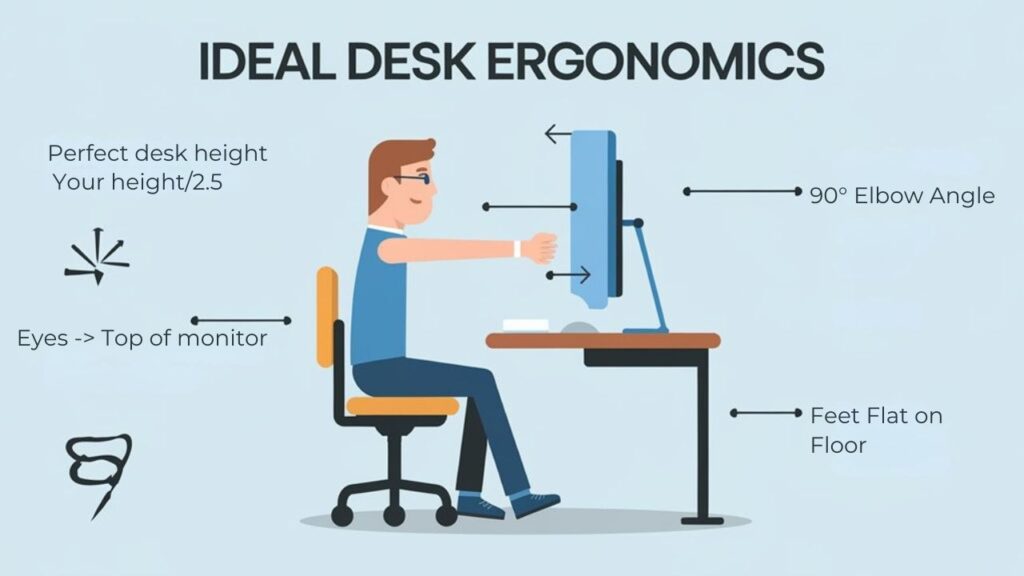
Three key measurements determine your perfect desk setup: height, distance, and positioning. Standard desk height ranges from 73-80cm, but your ideal desk measurements should align with your body’s proportions. Adjust your desk so your arms form a 90-degree angle when typing to prevent strain and enhance comfort.
Position your workstation to minimize distractions while maximizing natural light. Your monitor should sit slightly below eye level, with arms resting comfortably on the desk surface. Confirm your chair height allows your feet to rest flat on the floor or a footrest. Poor monitor positioning can lead to shoulder and neck tension, affecting your overall posture and comfort. Proper ergonomics can significantly improve your productivity and quality of work throughout the day. Consider a sit-stand desk to promote better circulation and reduce the health risks associated with extended sitting periods.
User adjustments are critical—customize your workspace to maintain proper posture throughout the day. Remember, your legs should form right angles at the knees, and frequently used items should remain within arm’s reach to boost productivity. Integrating a chair with adjustable components can further enhance your workspace comfort by providing customized support for your unique body structure.
Choosing Between Standing, Sitting, and Hybrid Options

Designing your ideal workspace ultimately comes down to a crucial decision: should you stand, sit, or alternate between both positions?
Research reveals standing desk benefits include a 46% productivity boost, 33% improved focus, and 31% reduction in musculoskeletal discomfort.
Meanwhile, sitting desk drawbacks include increased health risks from prolonged inactivity, despite potentially aiding concentration for certain tasks.
The hybrid sit-stand approach offers a compelling compromise:
- Alternate positions throughout your day, reducing sitting time by 17% while maintaining energy levels
- Adjust desk heights to match specific tasks—standing for collaborative work, sitting for intense focus
- Experience the flexibility of adapting your workspace to your body’s changing needs throughout the day
Consider your workflow patterns when selecting your best desk configuration for maximum efficiency. Studies from Texas A&M University demonstrate that employees using stand-biased desks report significantly less back discomfort compared to traditional desk users. This aligns with research showing that 47% of participants experienced significant reduction in upper back, shoulder, or neck discomfort when using height-adjustable workstations.
High-quality adjustable desks typically feature memory presets that allow quick transitions between your preferred sitting and standing heights.
Quality sit-stand desks like the FLEXISPOT EN1 offer quiet operation during height adjustments, ensuring minimal distraction in shared workspaces.
Essential Ergonomic Accessories Worth Investing In
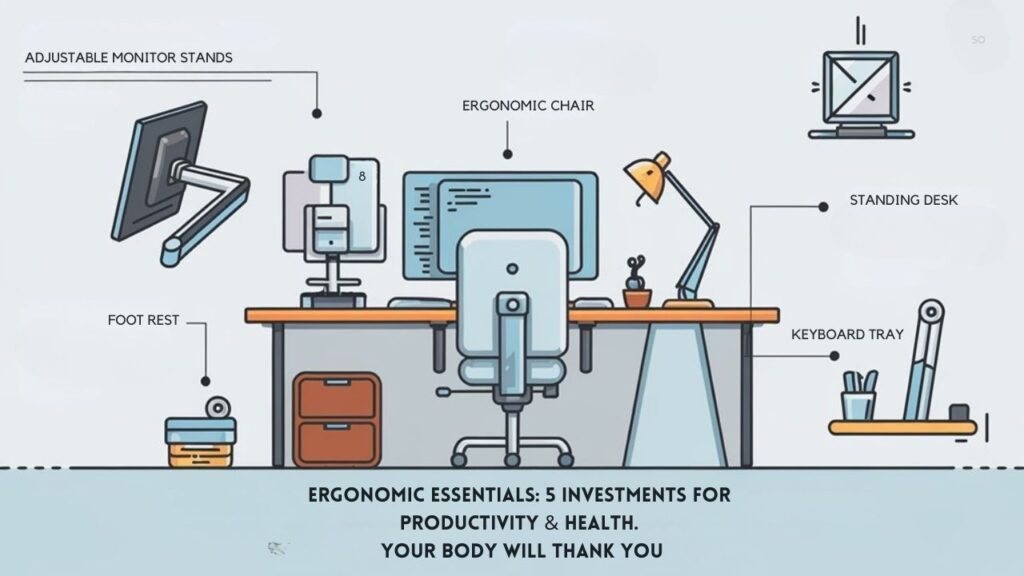
Smart investments in ergonomic accessories can transform your workspace from merely functional to ideally supportive.
Start with the foundations: ergonomic chairs with proper back support reduce physical stress by up to 61%, while adjustable desks allow you to alternate between sitting and standing throughout your day.
Monitor arms optimize screen positioning to prevent neck strain, and document holders keep reference materials at eye level. Proper positioning helps minimize common health problems like back pain and shoulder tension.
Consider vertical mice and split keyboards to maintain neutral wrist positions, preventing repetitive strain injuries. Task lighting reduces eye fatigue during extended work sessions. Proper lighting is essential as poor lighting conditions can significantly decrease work performance and comfort in home office environments.
Don’t overlook cable management systems to eliminate workspace clutter and ergonomic footrests for proper leg positioning. Involving staff participation in testing furniture before purchasing ensures better acceptance and satisfaction with ergonomic choices. The Asia Pacific region is experiencing the fastest growth in ergonomic product adoption due to increasing health consciousness among workers.
These strategic investments yield measurable returns: increased productivity, reduced health issues, and lower long-term costs related to workplace injuries.
Creating the Ideal Monitor Setup for Eye Health

Your monitor setup forms the cornerstone of a healthy workspace since you’ll likely spend hours each day staring at your screen.
Position your monitor 20-26 inches from your eyes and slightly below eye level (about 15 degrees) to maintain proper ergonomics. Correct monitor alignment reduces neck strain while proper screen distance prevents eye fatigue. Adjustable monitor arms significantly improve posture by allowing precise screen positioning tailored to your body’s needs. Maintaining even lighting levels throughout your workspace helps prevent visual discomfort and improves overall comfort. Setting devices to night mode in the evening can help protect your circadian rhythm when working late. Adjustable monitor stands can accommodate multiple screens, providing flexibility for different workstation configurations.
- Arrange multiple monitors in a semi-circle with edges touching if used equally, or place your primary screen directly in front.
- Apply anti-glare coatings or filters to reduce reflections that cause eyestrain.
- Install adjustable monitor mounts to easily modify positioning based on different tasks or lighting conditions.
Consider specialized computer glasses if you experience persistent discomfort, and take regular breaks to rest your eyes regardless of how ideal your setup is.
Organizing Your Workspace for Efficiency and Focus

A well-organized workspace directly impacts your productivity and mental clarity. Start by implementing strategic workspace decluttering strategies—remove unnecessary items and prioritize essentials within arm’s reach.
Design your layout to minimize visual distractions while maximizing workflow efficiency. Leverage vertical space with wall-mounted shelving and develop personalized storage solutions that align with your specific tasks.
Categorize and label everything to eliminate time wasted searching for materials. Consider color psychology by incorporating focus-enhancing hues like blue or green.
Give yourself control over your environment by managing noise levels and integrating productivity-boosting technology. Consider adding a Raspberry Pi Zero W for monitoring environmental conditions like temperature and humidity that can affect your comfort and focus. Wireless peripherals can significantly reduce desk clutter and provide greater freedom of movement in your workspace. Regular maintenance of your organization system guarantees continued efficiency.
Remember that customization is key—what works for others may not work for you. Your ideal workspace should reflect your workflow while reducing physical strain through proper ergonomics.
Balancing Comfort and Productivity in Your Home Office
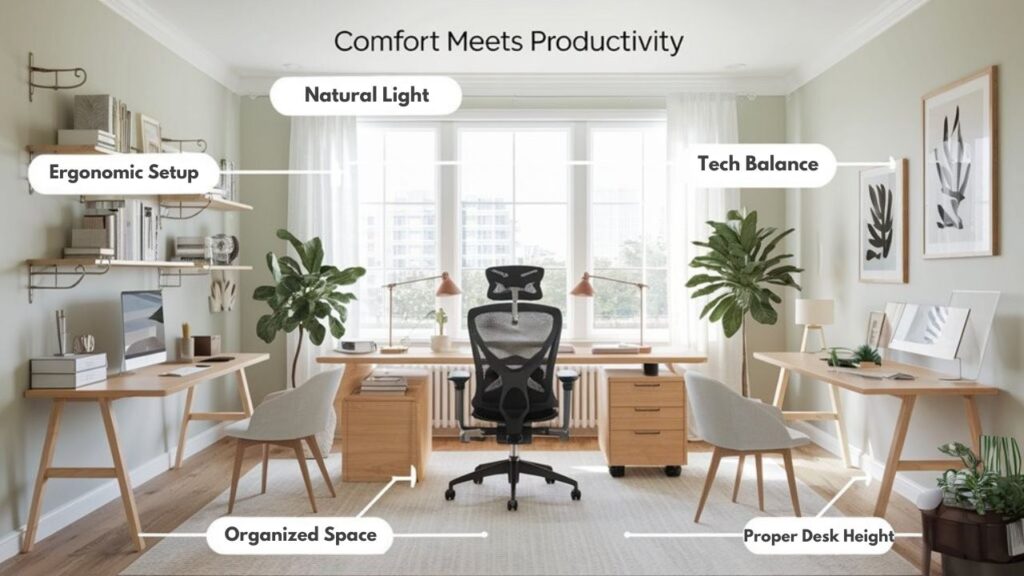
While organizing your workspace creates the foundation for productivity, comfort plays an equally important role in maintaining your output throughout the day. The ergonomics of your setup directly impact both your health and work quality, with 64% of people compromising their comfort on hard surfaces and 41% using chairs that are too low.
Your workspace ergonomics aren’t just about comfort—they directly affect your productivity, health, and daily output quality.
Implement these workspace flexibility essentials:
- Position your monitor at eye level – nearly 75% of home workers strain their necks using laptop screens that sit too low.
- Invest in a proper office chair – only 58% use office chairs, with many choosing inadequate dining chairs (27%).
- Create an adaptable environment – adjust your setup regularly to prevent musculoskeletal disorders and productivity decline.
The health impacts of poor ergonomics extend beyond physical discomfort to affect mental performance and long-term wellbeing. Setting movement reminders every 30 minutes helps maintain circulation and prevents the negative effects of prolonged sitting. Choosing chairs with adjustable lumbar support is essential for maintaining the natural curve of your spine during long work sessions.
Frequently Asked Questions
How Often Should I Change Positions at My Ergonomic Desk?
Change your position every 30-60 minutes with posture breaks. Aim for 60 position changes daily, incorporating position variety like sit-to-stand movements to reduce strain and maintain your innovative edge.
Can Ergonomic Furniture Help With Specific Medical Conditions?
Struggling with health issues at work? Yes, ergonomic chairs effectively reduce back pain, while adjustable desks minimize neck strain. Proper wrist support can prevent carpal tunnel syndrome and improve your recovery time.
How Do I Adapt Ergonomic Principles to a Small Workspace?
Maximize vertical space with wall shelves and utilize desk organization tools. Choose space-saving solutions like compact furniture. Prioritize essential ergonomic items and create zones for different tasks. Declutter regularly.
What’s the Expected ROI Timeframe for Ergonomic Office Investments?
You’ll see initial productivity metrics improvements within 6-18 months, with complete investment analysis showing full ROI typically within 1-2 years after implementing your ergonomic solutions.
Are There DIY Alternatives to Expensive Ergonomic Furniture?
Don’t break the bank! You can craft a DIY standing desk from sturdy shelving and boxes, or upgrade chairs with ergonomic seat cushions. Beware of stability issues with improvised solutions.
Conclusion
Your optimized desk is an investment in yourself, not just workspace furniture. Like a well-designed cockpit, it should fit your body perfectly while maximizing your output. Implement these evidence-based ergonomic principles, organize strategically, and maintain movement throughout your day. You’ll reduce physical strain, enhance focus, and boost productivity—transforming your work experience from draining to energizing. Make these changes today for immediate results.

I am a retired software engineer with experience in a multitude of areas including managing AWS and VMWare development environments. I bought a relative a mini-PC a year ago and have become passionate about the technology and its potential to change how we deploy software.

