What Kind of ergonomic home office furniture should one consider when setting up a space in the home for work?
You’ll optimize your musculoskeletal health with an ergonomic office chair featuring 4D armrests and synchro-tilt mechanisms to maintain proper spinal alignment. Add an adjustable standing desk to promote circulation and engage different muscle groups throughout your workday. Don’t forget articulating keyboard platforms with negative tilt capabilities to prevent carpal tunnel compression, and monitor arms to maintain cervical spine neutrality. The integration of these evidence-based components forms just the foundation of a biomechanically sound workspace.
Key Takeaways
- An ergonomic office chair with adjustable lumbar support, 4D armrests, and synchro-tilt mechanism promotes proper spinal alignment during extended sitting.
- Electric standing desks with programmable height presets allow seamless transitions between sitting and standing positions throughout workday.
- Adjustable keyboard trays featuring negative tilt capabilities prevent carpal tunnel compression and optimize upper extremity positioning.
- Monitor risers maintain proper cervical spine alignment by elevating screens to eye level, reducing neck strain.
- Memory foam lumbar support cushions offer affordable spine alignment enhancement when upgrading existing office furniture.
Why Ergonomic Home Office Furniture Matters for Your Health
When your body maintains poor posture during extended periods of desk work, it can lead to musculoskeletal disorders affecting your cervical spine, thoracic region, and lumbar vertebrae.
The benefits of properly designed ergonomic home office furniture directly impact your musculoskeletal alignment and neuromuscular efficiency. You’ll experience reduced compression of intervertebral discs and decreased muscle tension in your trapezius and rhomboid muscle groups.
Understanding the health impacts of ergonomic home office furniture is essential for preventing repetitive strain injuries and maintaining ideal biomechanical function.
Your workspace setup affects proprioception, joint mobility, and tissue health. By integrating ergonomically engineered chairs, height-adjustable desks, and properly positioned monitors, you’re creating an environment that supports your body’s natural movement patterns and reduces mechanical stress on your joints, tendons, and ligaments.
Best Ergonomic Office Chairs Under $500

Several ergonomic office chairs under $500 provide essential features for maintaining ideal spinal alignment and neuromuscular function during prolonged sitting. When evaluating affordable options, you’ll want to focus on chairs that enhance your biomechanics through adjustable lumbar support and customizable seat depth.
| Feature | Function |
|---|---|
| 4D Armrests | Supports upper extremity neurovascular structures |
| Mesh Back | Facilitates thermoregulation and vertebral alignment |
| Seat Pan Tilt | Enables optimal femoral head positioning |
| Lumbar Support | Maintains physiologic lordotic curve |
Look for chairs offering pneumatic height adjustment to maintain proper knee flexion at 90 degrees and weight distribution across your ischial tuberosities. The most effective chair features will include synchro-tilt mechanisms that promote dynamic sitting, reducing intervertebral disc pressure and maintaining muscular engagement throughout your workday.
Adjustable Standing Desk Solutions
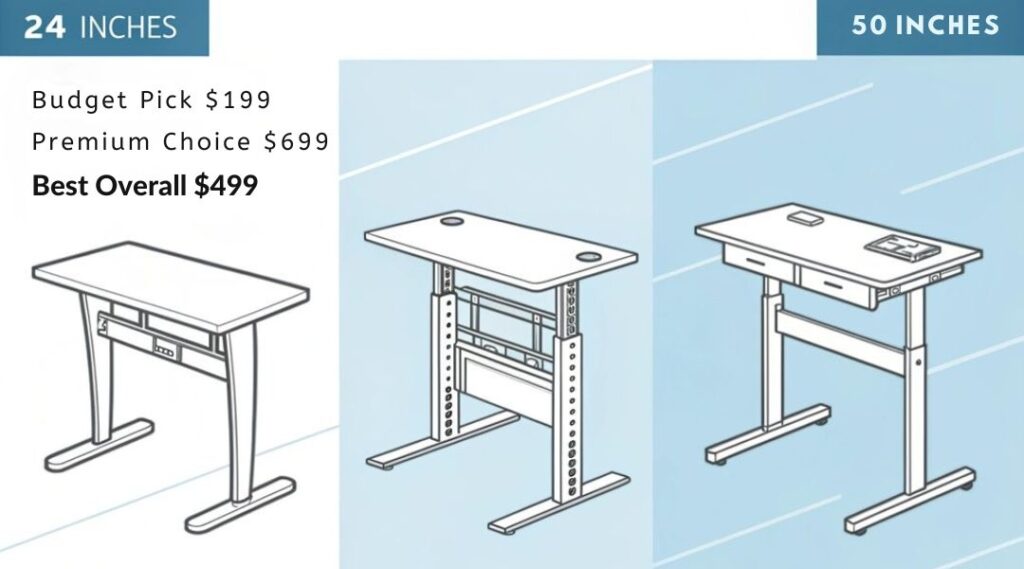
Modern adjustable standing desks offer critical flexibility in workspace positioning to enhance musculoskeletal alignment throughout your workday.
When alternating between seated and standing positions, you’ll engage different muscle groups and maintain healthier blood circulation patterns. Standing desk benefits include reduced spinal compression, improved posture mechanics, and enhanced metabolic activity.
Among adjustable desk types, you’ll find electric motors offering seamless height changes, manual crank systems providing cost-effective solutions, and pneumatic mechanisms delivering smooth adjustments.
Your best choice depends on change frequency requirements and workspace constraints. Look for desks with programmable height presets, collision detection technology, and stability at maximum height.
Consider models with integrated cable management systems and surface areas that accommodate dual-monitor setups while maintaining proper viewing angles and reach zones.
Ergonomic Keyboard and Mouse Support Systems
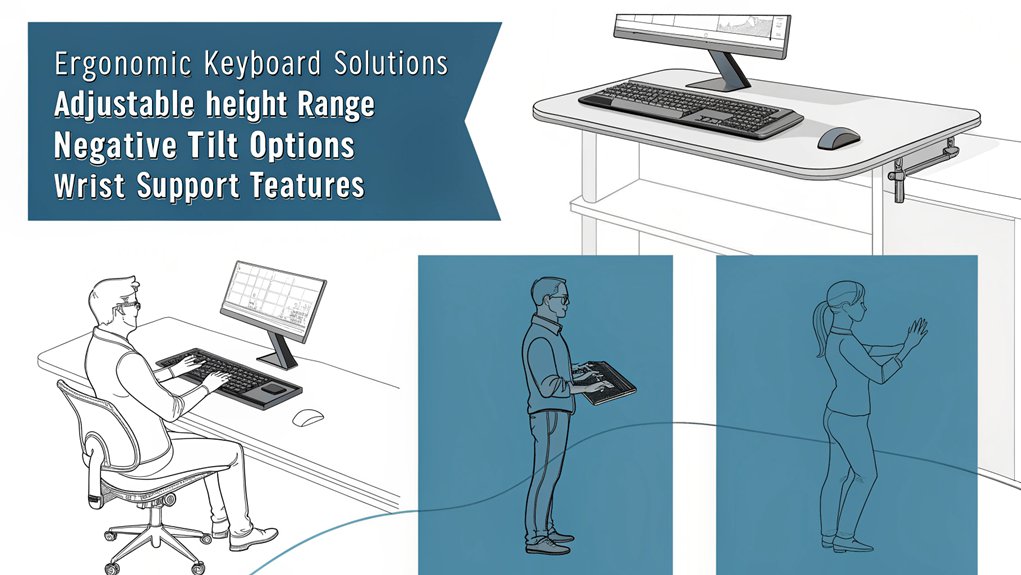
Proper keyboard and mouse positioning sets up your upper extremities for ideal neuromuscular function during computer tasks.
You’ll optimize your workspace by maintaining your forearms parallel to the floor while keeping your wrists in a neutral position. An adjustable keyboard tray with negative tilt capabilities helps prevent carpal tunnel compression and reduces ulnar deviation.
Consider installing an articulating keyboard platform that allows for height, depth, and angle customization. Your mouse wristpad should provide firm support while maintaining your wrist in line with your forearm to minimize repetitive strain.
Position your input devices at or slightly below elbow height to reduce shoulder elevation and subsequent trapezius fatigue. Modern ergonomic split keyboards further enhance neutral positioning by allowing shoulder-width separation of your hands during typing.
Monitor Arms and Screen Positioning Equipment
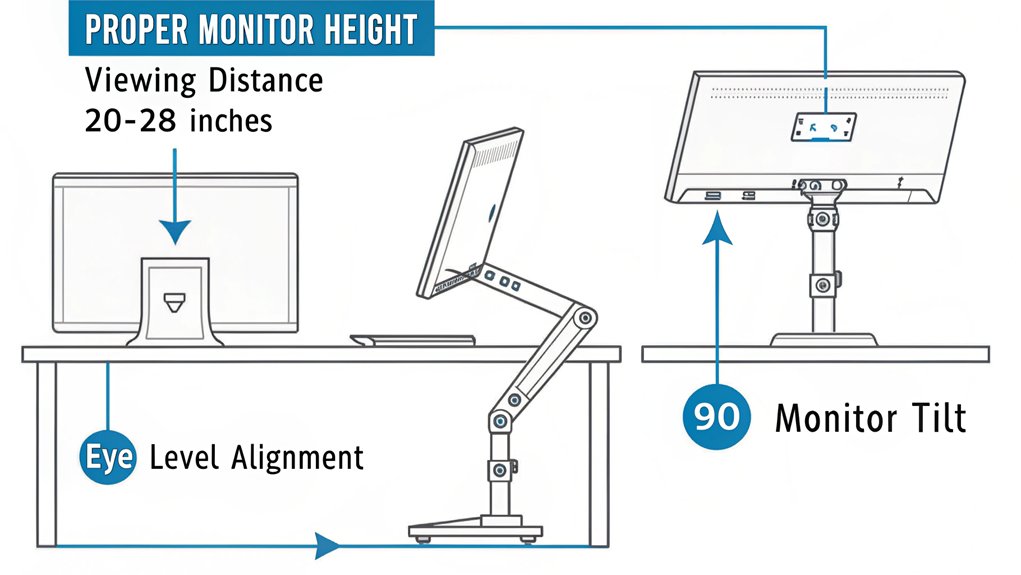
Adjustable monitor arms serve as critical components in maintaining ideal cervical spine alignment and reducing eye strain during extended computer use. You’ll enhance your workspace biomechanics by positioning your screen at the correct height and depth relative to your seated position.
| Feature | Benefit | Biomechanical Impact |
|---|---|---|
| Vertical arm height | 0-20″ adjustment range | Reduces cervical flexion |
| Horizontal reach | 4-24″ extension | Maintains optimal focal length |
| Tilt mechanism | -5° to +70° range | Minimizes glare exposure |
| Rotation capability | 360° movement | Enables collaborative viewing |
Your monitor placement should align your gaze 15-20° below horizontal eye level. Modern articulating arms incorporate gas-spring technology, providing fluid adjustments while supporting displays up to 34″. This precise positioning helps prevent upper trapezius strain and maintains proper posture throughout your workday.
Storage Solutions for a Clutter-Free Workspace
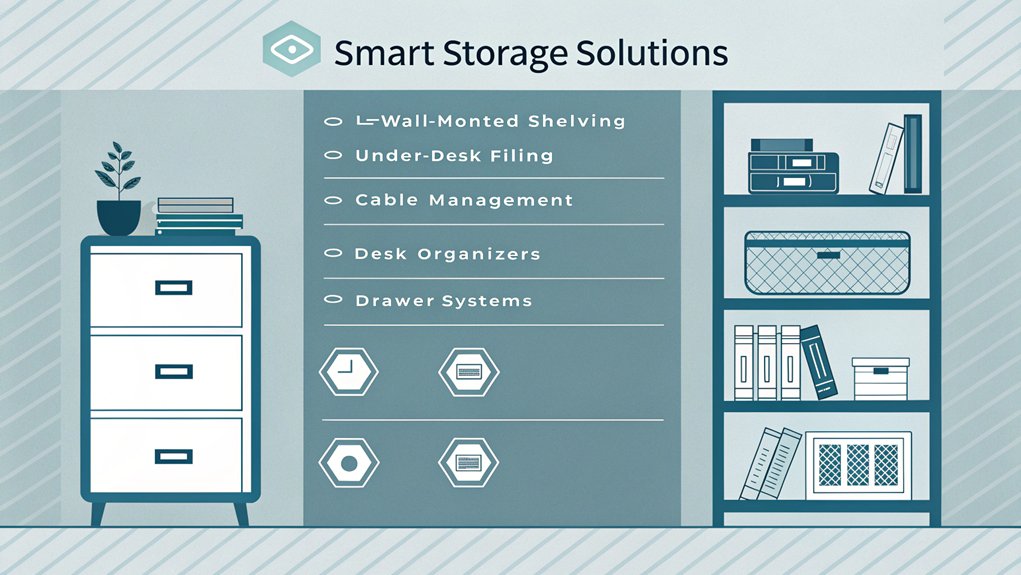
While maintaining an organized workspace directly impacts cognitive function and task efficiency, strategic storage solutions play an essential role in reducing visual and mental distractions during focused work periods.
When implementing clutter management systems, you’ll want to prioritize vertical storage options that maximize your peripheral visual field while minimizing cervical rotation and upper extremity reach distances.
Consider modular storage units positioned within your ideal reach zone—approximately 15-30 inches from your seated position—to reduce unnecessary postural adjustments.
For workspace organization, integrate adjustable shelving systems that allow customization based on your anthropometric measurements. Position frequently accessed items at eye level to minimize cervical flexion and extension.
Utilize drawer organizers with designated compartments to maintain systematic arrangement of tools while reducing repetitive reaching movements.
Budget-Friendly Ergonomic Upgrades and Accessories

Creating an ergonomic workspace doesn’t require substantial financial investment when you understand the biomechanical principles behind postural support and joint alignment.
You’ll find that strategic, cost-effective modifications can greatly enhance your workspace’s ergonomic functionality while incorporating stylish designs and sustainable materials.
- A lumbar support cushion made from recycled memory foam optimizes your spine’s natural lordotic curve, preventing excessive thoracic kyphosis.
- An adjustable monitor riser maintains cervical spine neutrality by positioning your screen at 15-20 degrees below horizontal eye level.
- A split keyboard tray crafted from bamboo reduces ulnar deviation and promotes natural wrist positioning at 15 degrees.
These evidence-based modifications target key anatomical stress points while maintaining environmental consciousness, proving that ergonomic excellence doesn’t demand premium pricing.
Frequently Asked Questions
Can I Claim Ergonomic Home Office Furniture as a Tax Deduction When Working Remotely?
Like a GPS guiding your tax journey, you’ll find remote work expenses, including ergonomic furniture, may be tax-deductible if you’re self-employed or your employer doesn’t reimburse these biomechanically supportive tools. Always consult with a tax professional!
How Often Should I Replace My Ergonomic Office Chair for Optimal Support?
You’ll need to replace your ergonomic chair every 7-10 years, though intensive daily use can accelerate ergonomic features’ degradation. Monitor your chair’s lumbar support, seat cushioning, and adjustment mechanisms’ responsiveness.
Are Ergonomic Furniture Certifications Important When Making Purchase Decisions?
Like a seal of approval, ergonomic standards certifications validate your furniture’s biomechanical design. You’ll benefit from verified specifications meeting ANSI/BIFMA standards for postural support and musculoskeletal protection.
Can Ergonomic Home Office Furniture Help with My Existing Chronic Pain Conditions?
You’ll likely experience chronic pain relief through ergonomic adjustments that properly align your spine, reduce muscle tension, and minimize joint stress – but consult your healthcare provider about specific modifications for your condition.
What’s the Best Way to Clean and Maintain Ergonomic Mesh Chairs?
Use a soft-bristled vacuum to remove debris, then apply mild soap solution with microfiber cloth. Dry thoroughly to prevent moisture damage. Test cleaners on hidden areas first to protect mesh integrity.
Conclusion
Your spine’s delicate architecture deserves more than a makeshift setup that’ll compress your intervertebral discs and strain your posterior chain. By implementing these evidence-based ergonomic solutions, you’re not just building a workspace – you’re engineering a biomechanical sanctuary that’ll maintain your ideal cervical lordosis, promote dynamic movement patterns, and protect your musculoskeletal system. Think of it as crafting a precision instrument where your body’s kinetic chain can perform its intricate symphony.

I am a retired software engineer with experience in a multitude of areas including managing AWS and VMWare development environments. I bought a relative a mini-PC a year ago and have become passionate about the technology and its potential to change how we deploy software.

