Why is Ergonomics in Home Office Furniture Important?
As your body sinks into another day of discomfort, your home office might be silently sabotaging your health. You’ll notice how proper ergonomics influences everything from your posture to your productivity. The relationship between your furniture configuration and physical well-being isn’t just about comfort—it’s about preventing long-term damage to your musculoskeletal system. Understanding the principles of ergonomics in home office furniture won’t just change how you sit; it’ll transform how you work.
Key Takeaways
- Ergonomic chairs require proper lumbar support, height adjustment, and 95-105 degree seat back angle to maintain spinal alignment.
- Adjustable desks should accommodate both sitting and standing positions, with height ranges between 27-46.5 inches.
- Switch between sitting and standing every 30-60 minutes to decrease musculoskeletal strain and improve circulation.
- Position monitors at eye level with keyboard allowing 90-degree elbow angles to prevent neck and wrist strain.
- Ergonomic furniture investments show $3-$6 return for every dollar spent through reduced healthcare costs and 15-20% productivity increases.
The Science Behind Ergonomic Office Design
Although often overlooked in home office setups, ergonomics plays a pivotal role in workplace health and productivity. This discipline analyzes human capabilities and limitations to design environments that reduce fatigue and physical strain.
Ergonomic principles focus on maintaining neutral postures that minimize stress on joints and muscles. Properly designed furniture supports spinal alignment while reducing the risk of developing musculoskeletal disorders. Your workspace design should position equipment within your comfort zone—monitors at eye level, keyboards enabling natural wrist alignment, and all items arranged to eliminate excessive reaching or twisting. Setting your monitor at arm’s length away from your face ensures proper viewing distance to reduce eye strain. Alternating between sitting and standing positions throughout the day prevents muscle fatigue and increases overall comfort. Good lighting is essential to create comfortable work environments that prevent headaches and visual fatigue.
The science is clear: properly implemented ergonomics reduces musculoskeletal disorders while enhancing performance.
When you integrate these human factors considerations into your home office, you’re not merely creating comfort—you’re engineering an environment that optimizes your body’s biomechanics and prevents the cumulative trauma that leads to chronic conditions.
Essential Components of an Ergonomic Chair
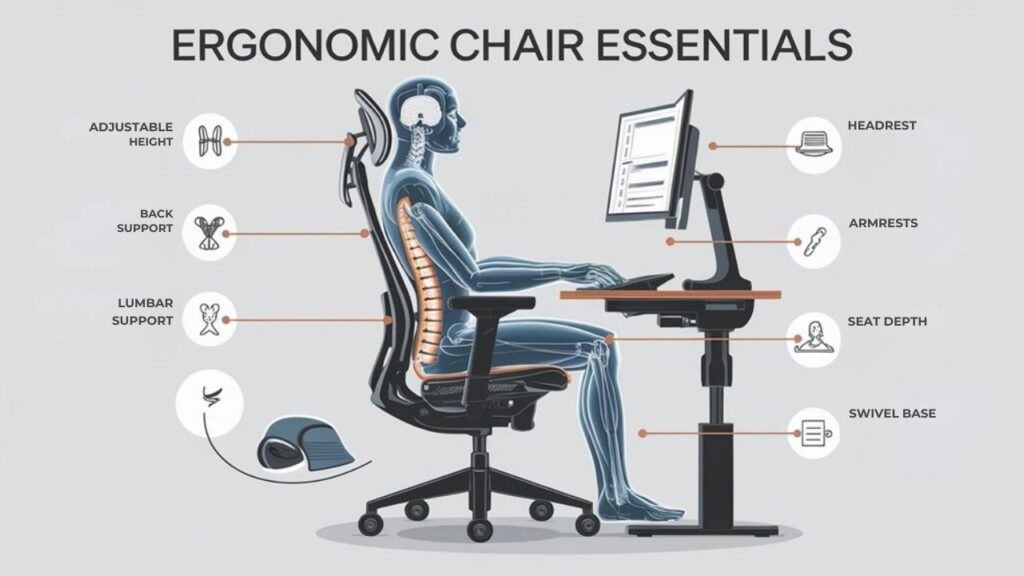
Your ergonomic chair must incorporate proper lumbar support that follows the natural curve of your lower spine to prevent back strain during extended work sessions.
The chair’s height adjustment mechanism should position your feet flat on the floor while maintaining your thighs parallel to the ground, creating ideal weight distribution. An ideal seat back angle of 95 to 105 degrees helps maintain proper spinal alignment while allowing comfortable movement. Advanced materials help distribute your body weight evenly across the seat, minimizing pressure points during long periods of sitting.
Well-designed armrests allow you to position your arms at 90-degree angles, reducing shoulder tension and supporting proper wrist alignment during keyboard and mouse use. Consider staff involvement in testing multiple chair options before making your final selection. A quality ergonomic chair promotes relaxed sitting position which significantly reduces strain on your spine during those lengthy 4 to 12+ hour workdays.
Lumbar Support Essentials
Lumbar support represents one of the most critical components of an ergonomic chair, serving as the foundation for proper spinal alignment during extended periods of desk work.
When properly designed, it maintains your spine’s natural S-shape, preventing the slouching that leads to fatigue and potential injury. The lumbar support benefits extend beyond immediate comfort to long-term spinal health. For those experiencing back pain, memory foam options provide targeted relief while conforming to your unique body shape.
Modern ergonomic chair designs incorporate sophisticated lumbar systems that offer:
- Adjustable height and depth mechanisms to customize fit for your specific body type
- Contoured cushions that follow your spine’s natural curvature
- Integrated flexibility that adapts to your movements throughout the workday
- Proper alignment with other ergonomic features like seat depth and armrests
Your productivity depends on maintaining proper posture without discomfort—an effective lumbar system achieves this balance. Quality lumbar support helps maintain the natural lordotic curve of your spine, which is essential for proper weight distribution and posture while seated. Proper ergonomic seating with adequate lumbar support can reduce musculoskeletal disorders by up to 40% in office environments. The waterfall edge design on ergonomic seats complements lumbar support by reducing pressure on the thighs and improving circulation during extended sitting periods.
Adjustable Height Mechanisms
Beyond proper back support, the height at which you sit forms a foundational element of ergonomic chair design. Your ideal position requires feet flat on the floor with thighs parallel to the ground—achievable through precise height adjustment mechanisms. Most modern chairs utilize pneumatic cylinders that activate via an under-seat lever, providing several inches of vertical flexibility.
Chair mechanisms are often categorized into different types based on their number of functions, ranging from basic one-function to comprehensive five-function designs. Studies show that sedentary jobs have increased by 83% since 1950, making ergonomic chair selection increasingly important for workplace health. Proper height adjustment prevents leg compression which can lead to circulation issues during extended work sessions. Quality ergonomic chairs enable a 90-degree angle position for your legs, which optimizes blood circulation throughout extended work periods.
| Mechanism Type | Ergonomic Flexibility | User Benefit |
|---|---|---|
| Pneumatic | Instant 4-6″ range | Effortless adjustments |
| Synchronous | Coordinated seat/back tilt | Maintains spine alignment |
| Multi-Function | Combined height/tilt/tension | Customized positioning |
| Knee-Tilt | Front-pivot motion | Reduces leg elevation |
The tension adjustment capability complements your height adjustment, allowing you to calibrate resistance when reclining. This ergonomic flexibility enhances posture, reduces fatigue, and supports productivity by maintaining proper alignment between your seating position and workstation.
Armrest Positioning Benefits
While the spine forms the central structure of good posture, properly positioned armrests provide critical secondary support that greatly reduces upper body strain.
Correctly adjusted armrest height maintains your elbows at 90 degrees, distributing weight more effectively and reducing spinal load by up to 10%. Armrest width adjustments guarantee your elbows remain directly under shoulders, preventing shoulder compression and forearm strain. forearm support significantly decreases muscle activity in the arms and upper back, contributing to overall comfort during extended work periods. Proper armrests effectively reduce neck pain by relaxing the upper trapezius muscles during keyboard and mouse usage. These adjustable features work in harmony with multi-axis neck support to maintain proper cervical spine alignment. Some premium chairs like the CYKOV model feature 90° flip-up armrests that enhance space efficiency when not in use.
For peak ergonomic benefit, verify your armrests:
- Stabilize posture through proper alignment with your desk surface
- Allow personalized width adjustments for your specific shoulder breadth
- Support precision positioning with tilt mechanisms for inward adjustment
- Facilitate enhanced circulation by enabling occasional arm repositioning
These precise adjustments transform standard seating into sophisticated ergonomic systems that improve productivity while simultaneously supporting long-term spinal health.
Adjustable Desks: Benefits and Selection Criteria
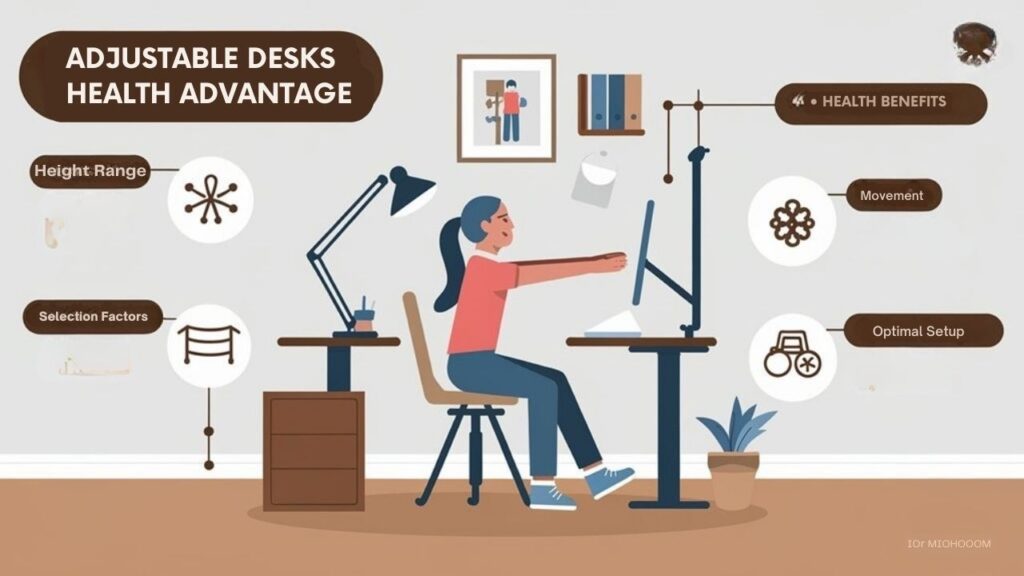
Your adjustable desk’s height range should accommodate both your seated position (with elbows at 90 degrees) and standing position (with wrists flat and arms at comfortable angles).
Incorporating movement throughout your workday by shifting between sitting and standing positions helps reduce musculoskeletal strain and enhances blood circulation. Versatile sit-stand solutions offer the flexibility to easily transition between positions, which promotes healthier work habits.
The ideal approach involves changing positions every 30-60 minutes rather than remaining static for extended periods, which contributes to improved energy levels and decreased fatigue.
Most quality standing desks offer height adjustment ranges between 27 to 46.5 inches to accommodate users of various heights.
Height Range Matters
The ideal height range of an adjustable desk serves as perhaps the most critical factor in establishing proper ergonomics within a home office environment. Your desk should adjust between 22.5″ and 48.5″ to accommodate diverse heights, ensuring maximum height adaptability for all users.
When selecting an adjustable desk, prioritize these specifications:
- Elbow positioning at 90-degrees during both sitting and standing
- Straight wrists while typing to prevent strain
- Sufficient range to shift between 28-30″ (sitting) and 105-107cm (standing)
- Smooth adjustment mechanisms (buttons or cranks) that won’t compromise stability
User comfort depends directly on proper desk height configuration.
Traditional fixed-height desks accommodate only average heights (5’8″-5’10”), while adjustable models provide ergonomic benefits for users of all statures, preventing musculoskeletal disorders and increasing productivity. Proper ergonomic setup can reduce back pain significantly while promoting natural spinal alignment during work hours. The ideal office setup should combine an adjustable desk with an ergonomic office chair that provides adequate lumbar support for optimal posture maintenance.
Movement Throughout Workday
Because regular movement helps counteract the detrimental effects of prolonged sitting, incorporating variety into your workday positioning represents an essential element of home office ergonomics.
Height-adjustable desks facilitate this variability, offering substantial movement benefits beyond mere comfort.
You’ll experience quantifiable health improvements: reduced blood pressure, decreased back and neck discomfort, and lower risk of chronic diseases associated with sedentary behavior.
The psychological advantages are equally compelling—improved mood, enhanced concentration, and increased energy levels throughout your workday.
When selecting an adjustable desk, prioritize ergonomic design, smooth height adjustment mechanisms, and material durability.
Your desk should accommodate seamless shifts between sitting and standing, encouraging natural movement patterns without disrupting workflow.
Consider space efficiency for smaller home offices while balancing functionality with budget constraints.
Research shows that using height-adjustable desks can lead to a 54% reduction in back and neck pain after just four weeks of regular use.
Pairing your adjustable desk with a quality chair featuring adjustable armrests can further enhance your ergonomic setup by reducing shoulder tension and promoting proper posture during seated work periods.
Optimizing Your Workspace Layout for Health
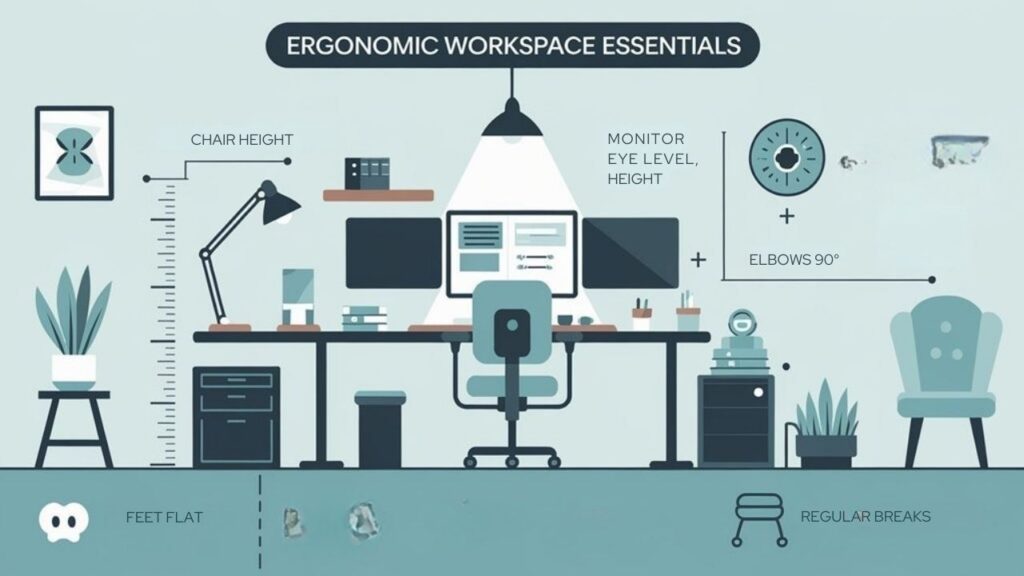
Creating an ideal workspace layout begins with five essential considerations that directly impact your long-term health and productivity.
Effective workspace zoning separates task-specific areas to maintain focus and reduce distractions. Position your desk perpendicular to windows for optimal lighting optimization, minimizing glare while maximizing natural illumination.
Strategic zoning and perpendicular desk placement create the perfect balance between focus and natural lighting in your workspace.
Your ergonomic configuration should include:
- Monitor positioned with top third at eye level to reduce neck strain
- Desk height allowing forearms to rest parallel to the floor
- Chair adjusted to support feet flat on floor with proper lumbar support
- Designated storage within reach for frequently accessed items
The adaptability of your setup is vital—ensure furniture can be reconfigured as your work needs evolve.
A well-designed layout not only prevents physical strain but enhances workflow efficiency, creating a sustainable environment for long-term health benefits.
Addressing inadequate seating is particularly important since back pain issues affect 34% of workers due to poor chair quality.
Studies demonstrate that high-quality ergonomic chairs can reduce cervical pressure by up to 40% during extended work periods.
Accessories That Enhance Ergonomic Comfort

Beyond optimizing your workspace layout, carefully selected accessories can greatly transform ergonomic comfort in your home office.
Monitor arms represent a significant investment, ensuring proper eye-level positioning to minimize neck strain. Pair these with ergonomic keyboards and adjustable trays to maintain natural wrist alignment.
Don’t overlook the importance of an ergonomic mouse designed for natural grip positioning.
For thorough comfort, integrate adjustable footrests beneath your desk to promote proper leg alignment and circulation. Anti-fatigue mats provide essential support during standing sessions.
Task lighting strategically positioned to eliminate screen glare completes your ergonomic accessories suite, reducing visual fatigue during extended work periods.
When selecting these ergonomic accessories, prioritize customizability—your body’s dimensions require personalized solutions. Modular components allow you to adapt your setup as your work habits evolve.
Investing in ergonomic keyboard trays can significantly reduce wrist discomfort and lower your risk of developing musculoskeletal disorders.
Regular posture exercises can maximize the benefits of your ergonomic furniture while helping to relieve existing back pain.
Preventing Common Home Office Injuries
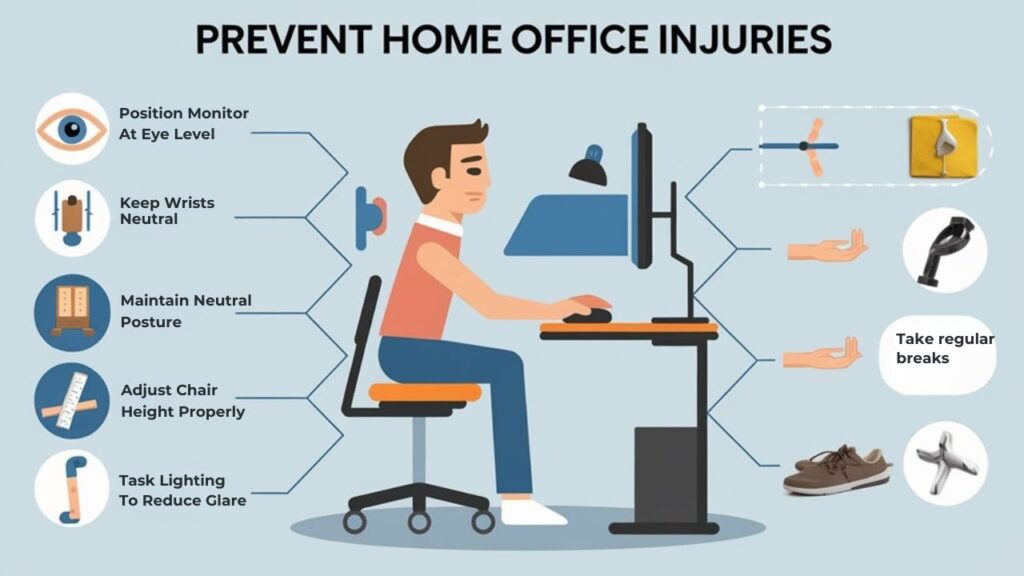
As remote work becomes increasingly prevalent, understanding and preventing common home office injuries has gained critical importance for maintaining long-term productivity and health.
Musculoskeletal disorders (MSDs) affect nearly one million workers annually, with 41% reporting increased pain after shifting to home setups.
Your ideal workstation setup should include:
- Adjustable chair and desk positioned to maintain neutral posture
- Monitor at eye level, arm’s length away to minimize neck strain
- Wrist supports or ergonomic keyboards to prevent carpal tunnel syndrome
- Task lighting to reduce screen glare and eye fatigue
Implementation of posture correction techniques and regular movement breaks can greatly reduce your risk of developing MSDs.
With proper ergonomic furniture and conscious workspace design, you’ll prevent the most common injuries affecting remote workers—back pain, carpal tunnel syndrome, and eye strain.
Investing Wisely: Cost vs. Long-Term Health Benefits

The decision to invest in ergonomic home office furniture represents a significant financial consideration that warrants careful analysis of both initial expenditures and potential long-term benefits.
When evaluating this investment, consider the compelling ROI metrics: for every dollar you allocate to ergonomic interventions, you can expect $3-$6 in cost savings through reduced healthcare expenses and enhanced productivity.
Your initial investment delivers measurable returns through a 15-20% productivity boost and a 32% decrease in healthcare costs related to workplace injuries.
Beyond financial metrics, ergonomic furniture generates a 24% increase in employee satisfaction, creating a strategic advantage in talent retention.
As the North American ergonomic furniture market expands toward $11.3 billion by 2030, your investment positions you at the forefront of workplace innovation while prioritizing health-conscious resource allocation.
Adapting Your Furniture for Different Work Styles

Dynamic work environments demand furniture solutions that can readily adapt to shifting tasks, postures, and preferences throughout your workday. Implementing furniture flexibility allows you to optimize your workspace for various activities without compromising ergonomic integrity.
Today’s evolving workspaces require adaptable furniture that transforms with your needs while maintaining proper ergonomic support.
Your work style adaptability depends on versatile components:
- Height-adjustable desks with programmable presets facilitate seamless shifts between sitting and standing positions
- Multi-positional armrests and seat depth adjustments accommodate different body types and task requirements
- Dual monitor arms with articulation points enable precise screen positioning for various visual tasks
- Modular furniture systems reconfigure for both collaborative and focused work modes
Invest in furniture that synchronizes with your natural movement patterns. High-quality materials like breathable mesh and supportive cushioning maintain comfort during extended use, while minimalist designs reduce cognitive distractions and promote workflow efficiency.
Frequently Asked Questions
How Often Should I Replace My Ergonomic Chair?
Replace your ergonomic chair every 7-10 years for ideal chair lifespan. Monitor replacement signs like structural instability, worn upholstery, and diminished support to determine your specific replacement timeline.
Can Ergonomic Furniture Help With Existing Chronic Pain Conditions?
Yes, you’ll experience chronic pain relief through properly customized ergonomic furniture. Your existing conditions benefit from furniture customization that addresses specific musculoskeletal issues while promoting neutral body alignment.
Are Gaming Chairs Suitable Alternatives to Office Ergonomic Chairs?
Coincidentally, gaming chair benefits like support pillows and recline options won’t match specialized office chairs. You’ll find office chair drawbacks in aesthetics, but they’re technically superior for long-term ergonomic support during work.
How Do I Ergonomically Set up for Multiple Monitors?
Position your monitors in a slight V-shape with tops at eye level. Verify equal screen height, maintain arm’s length distance, and angle each display 15-30° to minimize neck rotation during multitasking.
What Ergonomic Considerations Exist for Laptop-Only Users?
Position your laptop at eye level using portable stands. Maintain arm’s length distance, guarantee proper wrist alignment, and adjust your seating for a 90-110° elbow angle to prevent strain.
Try Incorporating Ergonomics in Home Office Furniture Selection!
You’ll maximize productivity and protect your health by implementing thorough ergonomic principles in your home office design. Like a precisely calibrated instrument, your workspace must be fine-tuned to your specific biomechanical requirements. Convert your understanding of postural alignment, equipment adjustability factors, and workspace configuration into actionable improvements. The return on investment manifests through reduced musculoskeletal strain, enhanced cognitive function, and sustained work efficiency across variable task durations.

I am a retired software engineer with experience in a multitude of areas including managing AWS and VMWare development environments. I bought a relative a mini-PC a year ago and have become passionate about the technology and its potential to change how we deploy software.

