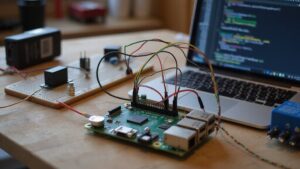Why Build IoT Devices Using Raspberry Pi?
When you realize how Raspberry Pi transforms simple hardware into intelligent, networked systems, you’ll see why it’s such a powerful tool for IoT development. You can combine robust processing, a broad selection of sensors, and flexible networking to prototype effective devices for almost any environment. If you’re looking to streamline your build process, enhance security, or solve integration hurdles, you’ll want to explore the structured methods that give Raspberry Pi its edge in real-world IoT solutions.
Key Takeaways
- Select a suitable Raspberry Pi model and set up Raspberry Pi OS with essential libraries for IoT hardware interaction.
- Connect sensors and actuators via GPIO, I2C, SPI, or USB interfaces, ensuring proper voltage adaptation and circuit protection.
- Configure network connectivity using Wi-Fi or Ethernet, and implement secure remote access with SSH key authentication and regular software updates.
- Use MQTT protocol for efficient, real-time device communication, favoring it over HTTP for low-overhead, scalable messaging.
- Employ edge computing to process data locally on the Raspberry Pi for reduced latency, enhanced privacy, and improved IoT system responsiveness.
Benefits of Using Raspberry Pi for IoT Projects
Whether you’re prototyping a smart home sensor or deploying industrial automation, Raspberry Pi offers a versatile, cost-effective foundation for IoT projects.
Its affordable hardware and modular design give you strong scalability options—upgrade components incrementally as your systems grow, without large capital outlays. With industry trends showing rapid advancements in IoT, innovations like edge computing and AI are increasingly being integrated with Raspberry Pi, expanding its capabilities beyond traditional applications.
Built-in features, such as quad-core processors, Wi-Fi, Bluetooth 5.0, and Gigabit Ethernet, enable fast, real-time data processing and seamless device communication at the edge.
The open-source ecosystem means zero licensing fees, reducing overall expenses, while energy-efficient operation minimizes ongoing costs and supports sustainable deployments. Compatibility with a wide range of sensors and accessories makes it easier to tailor systems to unique requirements for any project.
Extensive community support is a major asset; you’ll find thorough documentation, expert forums, HAT modules, and libraries in multiple languages.
These resources accelerate troubleshooting, innovation, and project success, empowering you to build robust IoT solutions.
Essential Hardware Components for IoT Systems

To build an effective IoT system with Raspberry Pi, you’ll need to focus on the core Raspberry Pi board and select the appropriate sensors and peripheral devices. Start by choosing a Raspberry Pi model that matches your processing and connectivity requirements. IoT solutions consist of multiple layers of hardware and software, so it is important to consider how the chosen components will interact across these different layers to enable seamless data flow. When configuring your design, it’s crucial to incorporate a reliable power source to ensure uninterrupted device operation. Next, integrate sensors and peripherals to capture data and interact with the environment, ensuring each component aligns with your project’s intended functionality.
Core Raspberry Pi Board
A robust foundation for any IoT system, the core Raspberry Pi board consolidates critical hardware components essential for performance and connectivity.
At its heart, Raspberry Pi architecture leverages powerful SoC performance—integrating CPUs, GPUs, and memory onto a single chip. For example, the BCM2711 SoC in the Raspberry Pi 4 delivers quad-core Cortex-A72 processing at up to 1.8 GHz, paired with a VideoCore VI GPU for advanced multimedia tasks. As a testament to extensive compliance testing, all Raspberry Pi products adhere to rigorous international standards and safety regulations.
Memory options scale up to 16 GB in newer models, ensuring flexible deployment. Over 60 million Raspberry Pi devices have been sold by 2024, highlighting the platform’s widespread adoption and trust for various connected applications. The system provides essential connectivity through USB, Ethernet, Wi-Fi, and Bluetooth, supporting seamless network integration.
Effective power management, 40-pin GPIO headers, and robust expansion options further streamline your IoT solution, enabling scalable, energy-efficient, and reliable device operation.
Sensors and Peripheral Devices
Building upon a robust Raspberry Pi board, the right selection of sensors and peripherals directly shapes the capabilities of any IoT device.
Begin your sensor selection by matching functionality to project needs—temperature and humidity sensors form the backbone of environment monitoring, while PIR motion sensors introduce automation and security. Before selecting each sensor, verify voltage requirements to ensure compatibility and avoid damaging your Raspberry Pi’s GPIO pins.
Demand for IoT skills continues to grow across numerous industries, highlighting the increasing value of hands-on experience with sensors and peripheral integration.
Deploy gas sensors for air quality and HC-SR04 ultrasonic sensors for precise distance measurement in robotics.
For peripheral integration, leverage communication modules like Wi-Fi, Bluetooth, and LoRa, optimizing connectivity for local or remote control.
Incorporate actuators, such as relays and motors, to enable interactive controls, while port expanders like the MCP23017 facilitate scaling with more I/O.
Integrate displays, batteries, and solar panels for realtime user interfaces and reliable, off-grid operation.
Setting Up the Raspberry Pi Environment
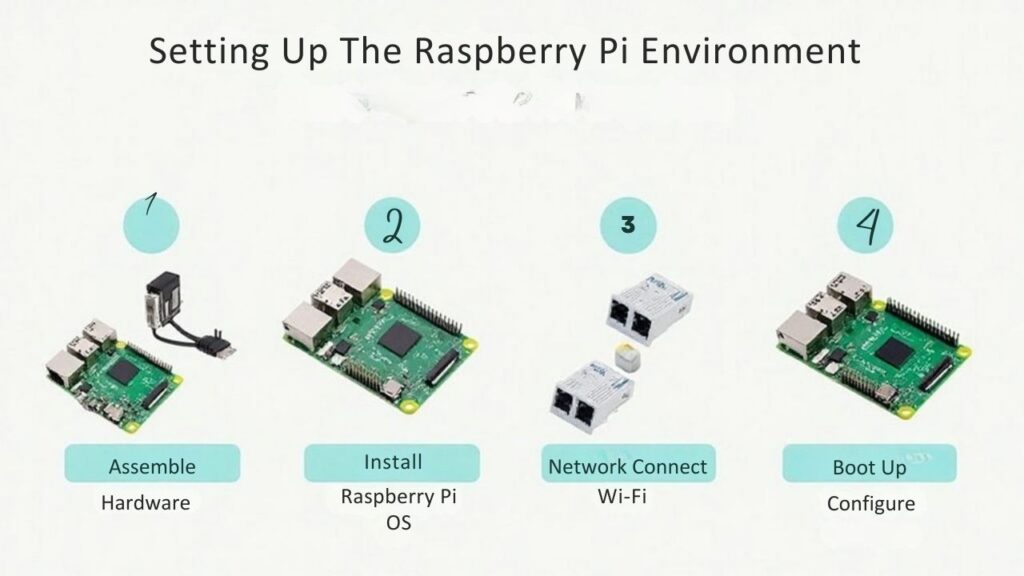
Setting up a reliable Raspberry Pi environment for IoT development involves several structured steps.
First, select a Raspberry Pi model that fits your project’s computing needs and acquire an 8GB or larger, high-quality microSD card. Choosing an operating system like Raspberry Pi OS is fundamental; flash it to the card using Raspberry Pi Imager or balenaEtcher. Always ensure you have a stable power supply to minimize sudden shutdowns and prevent SD card corruption.
After assembling your peripherals and powering up, use the raspi-config tool to optimize system locale, enable SSH for remote access, and connect to your network. Beginner-friendly tutorials for IoT projects, such as basic LED control, often recommend following these foundational setup steps to ensure smooth development.
Next, update your OS and install essential libraries, focusing on RPi.GPIO for hardware interaction. Enable and configure GPIO pins, along with interfaces like SPI and I2C, ensuring proper permissions.
Reboot for settings to take effect, solidifying your tailored IoT environment.
Connecting Sensors and Actuators
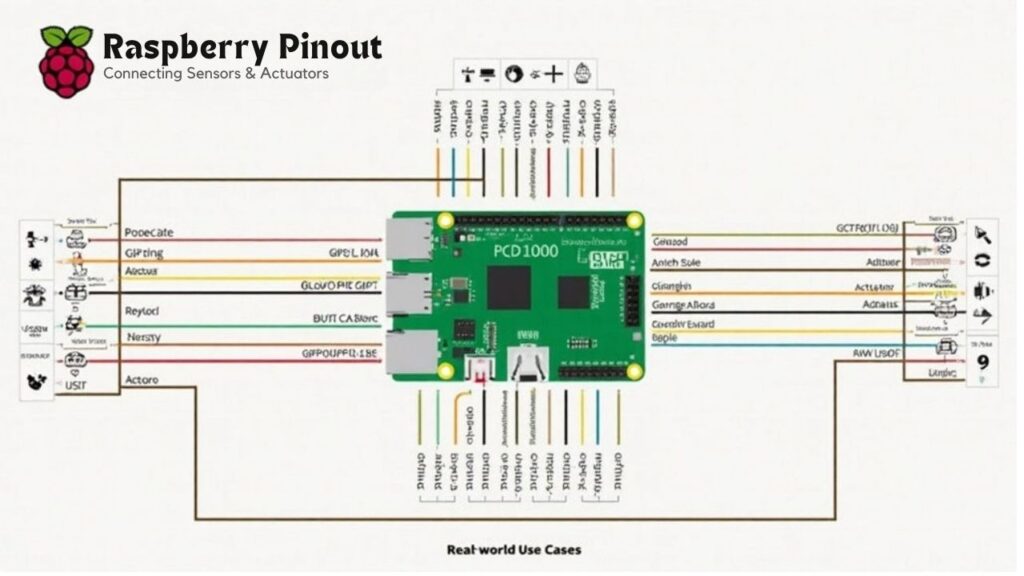
While your Raspberry Pi environment is now ready, the next step involves establishing reliable connections to sensors and actuators that form the core of any IoT system.
Begin sensor integration by selecting the proper interface: use GPIO pins for direct digital input/output, I2C for multi-device sensor networks, and SPI for high-speed components like ADCs. USB connectivity accelerates plug-and-play with cameras or pre-built sensor modules. Leveraging communication devices is essential for data exchange between your IoT system and users, enabling real-time monitoring and control.
If you intend to use industrial sensors, you must incorporate additional circuitry to safely adapt voltage levels and protect your Raspberry Pi from potential damage.
For actuator control, leverage relays for high-voltage devices, and employ motor drivers such as the L298N to handle DC motors efficiently.
Always protect GPIO pins with appropriate resistors and optoisolators, and use breadboards for rapid prototyping.
Rely on Python-RPi.GPIO or protocol-specific libraries to guarantee reliable software support, optimizing both safety and scalability for innovative IoT applications.
Network Configuration and Connectivity Options
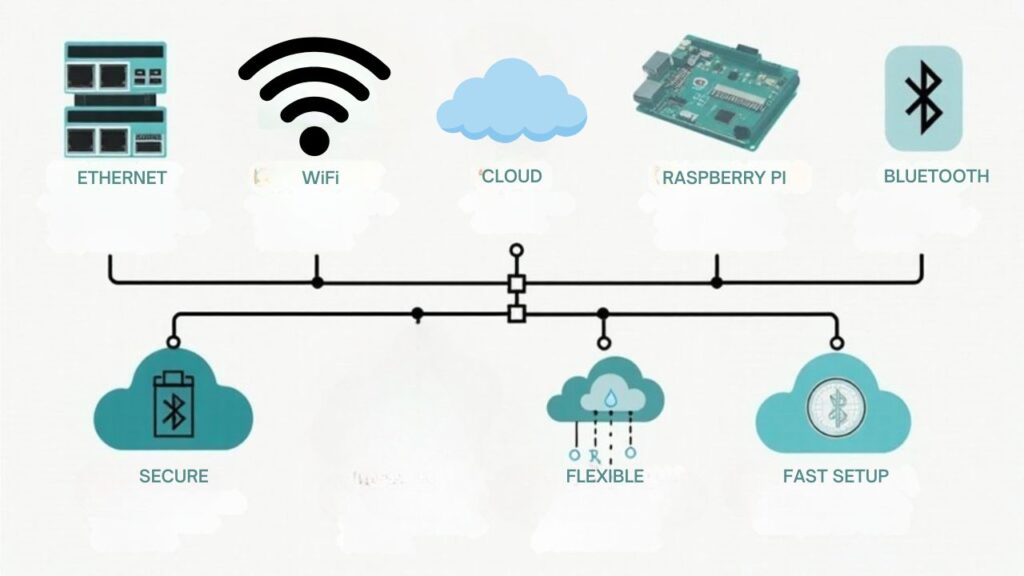
To guarantee your Raspberry Pi IoT device stays reliably connected and secure, you’ll need to configure both Wi-Fi and Ethernet options using command-line tools like `nmcli` and `raspi-config`.
Set up network parameters, prioritize connections, and avoid unsecured networks by enabling WPA2 or VPN support. By default, Raspberry Pi OS uses DHCP for all network interfaces, but you can configure static IPs or advanced options as needed for your specific deployment.
Many IoT projects benefit from using open-source software, which can help keep your setup flexible, cost-effective, and easy to maintain.
Secure remote access through strict firewall rules and regularly updated authentication protocols to protect your project from unauthorized entry.
Wi-Fi and Ethernet Setup
Although the Raspberry Pi offers both Wi-Fi and Ethernet connectivity, configuring these network interfaces efficiently requires careful editing of system files and a clear understanding of Linux networking. For robust IoT connectivity, you’ll start by editing `/etc/wpa_supplicant/wpa_supplicant.conf` for precise Wi-Fi configuration—ensure you handle special characters and backup config files. Ethernet setup typically demands static IPs via `dhcpcd.conf`, letting you streamline access and minimize network conflicts. For advanced solutions, employ network bridging to enable IP masquerading, using `dnsmasq` for DHCP management and `iptables` for traffic routing.
If both interfaces are set to the same subnet, routing issues can occur due to conflicts in forwarding traffic correctly. Optimize connection priority with `metric` in `dhcpcd.conf`, enabling fallback strategies or concurrent networking. By leveraging a Raspberry Pi as a bridge, you can share a Wi-Fi connection over Ethernet—perfect for connecting legacy devices to modern wireless networks without dedicated print adapters.
| Task | Key Config File/Tool |
|---|---|
| Wi-Fi setup | wpa_supplicant.conf |
| Ethernet static IP | dhcpcd.conf |
| DHCP for Ethernet | dnsmasq |
| Network bridging | iptables, dnsmasq |
| Connection priority | dhcpcd.conf (metric parameter) |
Securing Remote Access
After optimizing your Raspberry Pi’s network interfaces for reliability, you need to focus on securing remote access to the device.
Modern IoT deployments demand robust remote management, so you can’t overlook SSH security, VNC access, and secure tunnels. Addressing NAT challenges, firewall setup, and leveraging cloud solutions improves both accessibility and safety. For instance, you can use Pinggy by running a simple tunnel command such as ‘ssh -p 443 -R0:localhost:22 tcp@a.pinggy.io’ to allow secure SSH access to your Raspberry Pi even if it’s behind a NAT or firewall.
To protect your device, it’s critical to implement SSH key-based authentication and disable simple password logins, which significantly reduces exposure to brute-force attacks. To help you innovate and streamline your workflows, consider these essentials:
- Harden SSH security with key-based authentication and enforce password changes.
- Enable encrypted VNC access and restrict connections via strict firewall rules.
- Use cloud solutions like SocketXP or Pinggy for secure tunnels, especially behind NAT or ISP firewalls.
- Set up device monitoring tools (e.g., htop, psutil) and log reviews for proactive incident response.
With these best practices, you’ll maximize secure, scalable access for your IoT projects.
Implementing MQTT and HTTP Communication
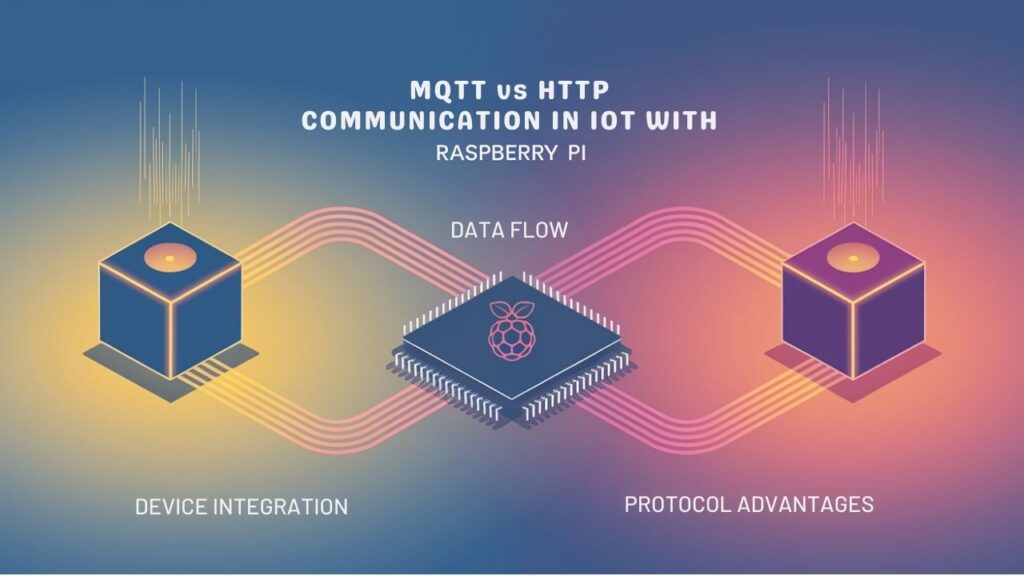
Since reliable messaging is central to IoT device communication, implementing MQTT and HTTP on your Raspberry Pi allows you to cater to a wide range of IoT scenarios. MQTT stands out for its lightweight protocol, bi-directional messaging, and minimal power usage, giving you scalability and real-time responsiveness. These MQTT advantages contrast sharply with HTTP limitations: HTTP suffers higher overhead, lacks persistent connections, and doesn’t natively support real-time push. This has meaningful implications for network efficiency and responsiveness, as seen below:
| Protocol | Real-time Support | Bandwidth Usage |
|---|---|---|
| MQTT | Yes | Minimal |
| HTTP | No | Higher |
| MQTT | Bi-directional | Low power |
| HTTP | Uni-directional | Higher power |
| MQTT | Scalable | Efficient |
Compared to HTTP, MQTT employs small message headers and maintains persistent connections, making it especially well-suited for environments where devices have limited bandwidth and processing capability.
When comparing both protocols, it becomes clear that MQTT is better suited for IoT scenarios due to its enhanced efficiency, scalability, and feature set.
Choose MQTT for continuous data flows; select HTTP when integrating with existing web systems.
Securing Your IoT Devices
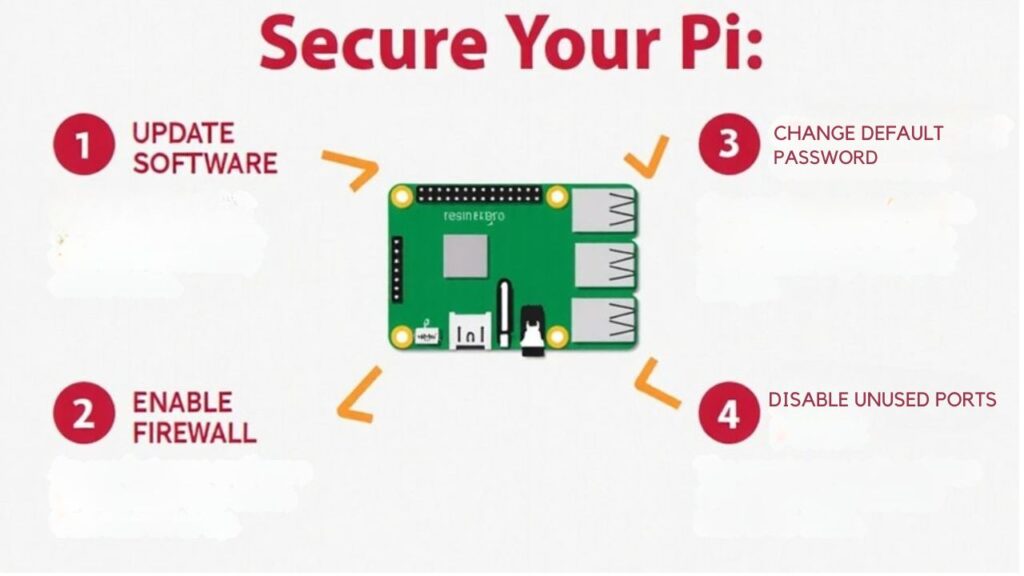
To strengthen your Raspberry Pi-based IoT devices, immediately change any default credentials to unique, complex passwords.
Guarantee you update your software regularly to patch vulnerabilities and maintain security standards.
Changing Default Credentials
Anyone deploying Raspberry Pi-based IoT devices should immediately change the default credentials to prevent common security breaches. Relying on defaults like the “pi” user and “raspberry” password exposes your device to automated attacks.
For strong password security, guarantee you set unique usernames and robust passwords during initial setup or as a post-installation step. Secure your deployment further by following these steps:
- Change passwords promptly using the `passwd` command or `raspi-config` interface.
- Create a new user with sudo privileges, and rename or disable the “pi” account.
- Remove unused accounts and audit user permissions to minimize vulnerabilities.
- Favor SSH key-based authentication, disabling password-based SSH logins.
Proactively addressing default credentials not only protects your IoT device but also elevates the security posture of your entire project.
Updating Software Regularly
Although Raspberry Pi-powered IoT devices offer immense flexibility, their security depends heavily on maintaining up-to-date software. Embrace OTA updates to deliver the latest features and firmware security patches remotely, reducing manual intervention and scaling efficiently.
Automate update scheduling and orchestration via IoT management platforms to minimize outdated software risks. Safeguard transmissions with encryption; always cryptographically sign firmware to guarantee software integrity and prevent tampered installations.
Integrate robust testing practices—canary deployments, hardware-in-the-loop tests, and compatibility checks catch issues before wide rollout. Monitor devices continuously to detect regressions or performance degradation post-update.
Implement rollback strategies using dual-slot or recovery systems, so you can revert firmware if problems arise. This systematic approach maximizes both device reliability and innovation while maintaining a high security posture.
Edge Computing and Real-Time Processing

By processing data right at the source, edge computing dramatically reduces latency and enhances real-time responsiveness for Raspberry Pi–powered IoT applications.
You take advantage of edge analytics to enable immediate data evaluation, optimizing latency and minimizing dependence on centralized cloud systems. This boosts security by keeping sensitive information local and conserves bandwidth, sending only critical insights to remote servers.
Edge computing also allows your Raspberry Pi devices to integrate seamlessly with legacy equipment, ensuring adaptability within modern IoT ecosystems.
Consider these key technical benefits:
- Rapid latency optimization enabling real-time, automated decisions
- Enhanced privacy and data security through local analysis
- Bandwidth conservation by passing only essential information cloudward
- Robust support for industrial protocols and AI integration in versatile scenarios
Harness edge computing to innovate and accelerate your Raspberry Pi IoT solutions.
Popular Iot Applications With Raspberry Pi

When you leverage Raspberry Pi as the core of your IoT projects, you access a wide range of practical applications—from smart home automation and environmental monitoring to advanced security systems and industrial automation. You can build home hubs to connect lighting, temperature, and other smart devices efficiently, or deploy a smart garden by monitoring soil and automating irrigation. Environmental solutions include personal weather stations and precision agriculture systems for data-driven decisions. Security systems feature motion detection, AI-powered surveillance, and real-time alerts. In industrial settings, Raspberry Pi provides predictive maintenance and machine health monitoring with actionable data insights. If you’re passionate about wearable technology, Raspberry Pi acts as a powerful engine for custom devices tracking biometric or environmental data.
| Application Area | Key Use Case |
|---|---|
| Smart Home | Voice-activated centralized control |
| Smart Garden | Automated irrigation and soil sensors |
| Security | AI-driven surveillance and alerts |
| Industrial | Predictive machinery maintenance |
| Wearable Technology | Biometric and environmental tracking |
Troubleshooting and Overcoming Common Challenges
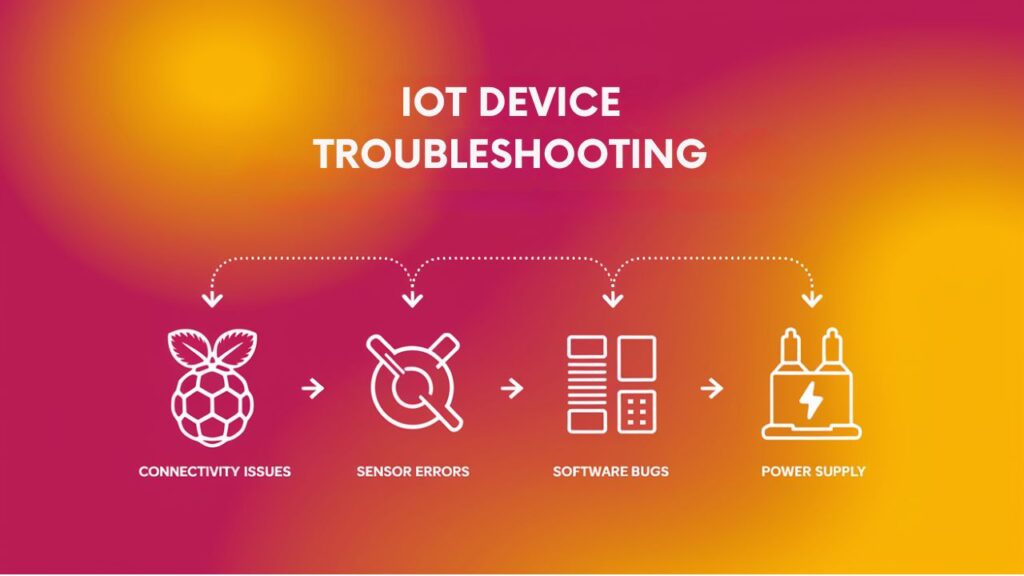
Despite Raspberry Pi’s versatility in IoT projects, you’ll likely encounter device, connectivity, or software challenges that hinder development. By systematically addressing these issues, you can maintain momentum and innovation.
Overcoming connectivity and software hurdles on Raspberry Pi is essential to keep IoT projects innovative and on track.
Here are key solutions to common roadblocks:
- USB connectivity: Confirm you’re using stable ports—Raspberry Pi 4 often performs better with SSDs on USB 2.0. Identify devices explicitly in your configuration for error-free operation.
- Power management: Use a recommended power supply, and avoid overloading bus-powered USB ports. Verify SD card integrity if you see boot failures.
- Network troubleshooting: Diagnose Ethernet issues with quality cables, disable features like EEE as needed, and test DHCP by connecting to different networks or a phone hotspot.
- Software updates: Match the SDK and Python versions; verify library installations and credentials to confirm reliable IoT connections.
Frequently Asked Questions
Can I Remotely Update Software on Deployed Raspberry Pi IoT Devices?
Yes, you can deploy remote updates on devices using robust device management platforms. Leverage OTA systems, secure automation tools, and backup strategies to streamline software updates, enhance reliability, and support innovation across your distributed deployments.
What Are the Best Practices for Backing up IoT Project Data?
Imagine losing every byte in a blink! You must enforce data redundancy with three backups, leverage cloud storage for offsite safety, automate schedules, encrypt rigorously, and test recovery often—precision and innovation guarantee your IoT project’s survival.
How Can I Handle Raspberry Pi Failures in Large IoT Deployments?
You should implement systematic failure detection using remote monitoring tools, automate recovery strategies like SD card reimaging with bootstrap scripts, continuously monitor storage health, and enable redundant communication and remote software rollbacks to maximize reliability across your large-scale deployments.
Are There Eco-Friendly Disposal Options for Outdated Raspberry Pi Boards?
You should use certified recycling programs and e waste management centers to dispose of outdated boards. They recover valuable materials like copper and silicon, minimize environmental impact, and guarantee compliance with evolving regulations, supporting sustainable innovation through proper resource recovery.
Can Raspberry Pi Be Powered by Renewable Energy Sources in Outdoor IoT Projects?
You can reliably power your outdoor IoT projects with renewable energy by systematically integrating solar panels or wind turbines, paired with batteries and charge controllers. Optimize your Raspberry Pi’s power consumption to achieve uninterrupted, eco-friendly operation, even in challenging environments.
Conclusion
By leveraging Raspberry Pi, you can build powerful IoT devices with remarkable flexibility and efficiency. Did you know that over 40 million Raspberry Pi boards have been sold worldwide, empowering countless smart solutions? When you follow a systematic setup—from hardware selection to network security—you’ll create reliable, scalable IoT systems. With its robust community support, Raspberry Pi helps you solve technical challenges faster, accelerating your path to successful, innovative projects in the rapidly expanding IoT landscape.

I am a retired software engineer with experience in a multitude of areas including managing AWS and VMWare development environments. I bought a relative a mini-PC a year ago and have become passionate about the technology and its potential to change how we deploy software.