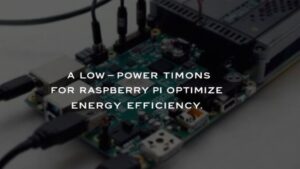If you’re looking for low-power timer options for Raspberry Pi, consider using RTC modules like the DS3231, DS1307, or PCF8563. These modules help you manage energy consumption while maintaining precise timekeeping. Activate I2C in your settings to connect these modules, and utilize Python libraries for scheduling tasks efficiently. You can also implement power management commands, like WAKE_ON_GPIO, to enhance energy savings. Customizing sleep modes and integrating GPIO-based solutions allows you to further reduce power draw. With these strategies, you can guarantee your projects run smoothly and efficiently—there’s more to explore about maximizing your setup.
Key Takeaways
- Utilize low-power timers to manage on/off cycles efficiently, minimizing energy consumption in Raspberry Pi applications.
- Implement RTC modules like DS3231 or DS1307 for accurate timekeeping and energy-efficient automation tasks.
- Configure GPIO timers to automate device control based on time intervals, enhancing power management.
- Employ customizable sleep states and wake-up functionalities to reduce power draw during idle periods.
- Use cron jobs to schedule automated shutdowns and conserve energy when devices are not in use.
Note: We have included some products here as examples of timers. These products have affiliate links. As an Amazon Affiliate, I might make a small commission on every purchase. No extra cost to you, and it helps to support this blog.
Understanding Low-Power Timers
When you think about managing power consumption in your Raspberry Pi projects, low-power timers are a game changer. These timers allow you to control your devices’ on/off cycles with precision, effectively extending battery life in portable setups. They operate on a current draw measured in microamperes when idle, making them ideal for energy-sensitive applications.
With low-power timers, you can customize your timing settings to determine how frequently your Raspberry Pi wakes up for data collection or processing. This flexibility means you can set intervals from milliseconds to hours, ensuring your project runs efficiently without unnecessary power draw.
By implementing these timers, you gain the ability to facilitate automated power management, allowing your system to function autonomously without needing constant oversight from a microcontroller.
In some cases, using low-power timers can even eliminate the necessity for a real-time clock (RTC), simplifying your design and reducing component counts. This innovative approach to power management not only enhances your project’s efficiency but also paves the way for more sustainable operations.
Embrace low-power timers and elevate your Raspberry Pi projects to new heights of energy efficiency.
Integrating Real-Time Clock Modules
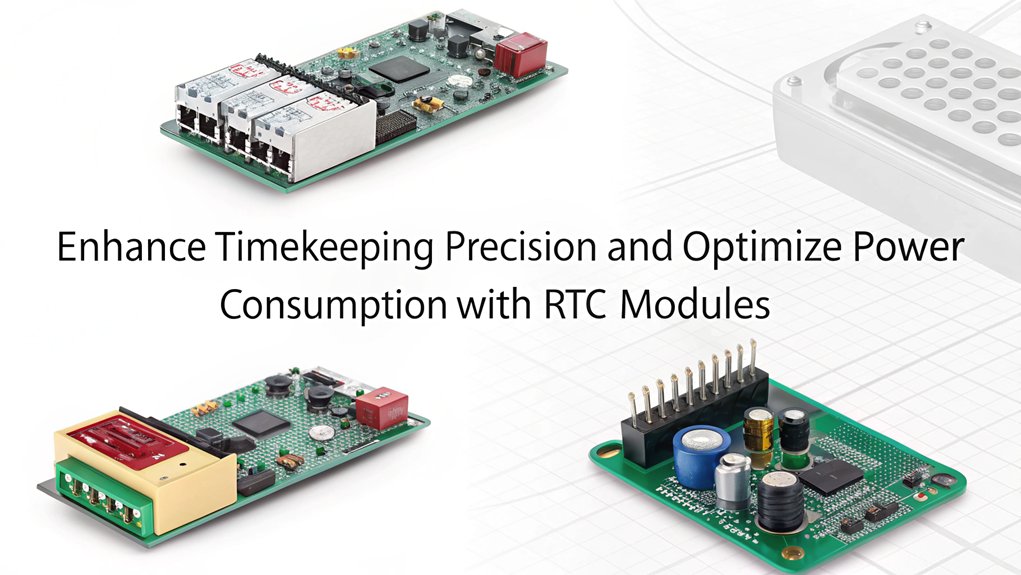
When integrating real-time clock (RTC) modules into your Raspberry Pi project, you’ll want to start by selecting a suitable module like the DS3231 for accurate timekeeping.
Next, you’ll need to carefully follow the wiring and configuration steps to guarantee everything works seamlessly.
Finally, implementing wake-up functions will allow your device to efficiently manage power while still performing scheduled tasks.
Selecting Suitable RTC Modules
For effective integration of Real-Time Clock (RTC) modules with your Raspberry Pi, selecting the right model is essential. The DS3231 is a popular choice due to its low power consumption and precise timekeeping capabilities.
When choosing an RTC module, consider these key factors:
- Battery Type: Opt for models with a lithium battery, like the LIR2032. This guarantees reliable functionality while minimizing battery consumption during operation.
- Communication Protocol: Verify the RTC communicates over I2C. This compatibility simplifies wiring and makes the integration process smoother with your Raspberry Pi.
- Alarm Features: Look for RTC modules that offer alarm functionalities. These features allow your Raspberry Pi to wake or sleep at scheduled intervals, facilitating automated tasks without continuous power draw.
Wiring and Configuration Steps
Integrating a real-time clock (RTC) module with your Raspberry Pi involves several straightforward wiring and configuration steps. First, enable the I2C interface in your Raspberry Pi configuration settings. This is essential for your RTC to communicate effectively with the Raspberry Pi.
Next, wire the RTC module by connecting the SDA (data) and SCL (clock) pins to the corresponding I2C pins on the Raspberry Pi. Don’t forget to connect the power and ground pins as well.
To guarantee signal integrity, especially over longer distances, use pull-up resistors on the SDA and SCL lines. Once your wiring is complete, it’s time for configuration. Use software libraries to set the current time in the RTC registers, ensuring accurate timekeeping.
Regularly check I2C communication with command-line tools to confirm that your RTC module is functioning properly and responding to the Raspberry Pi.
Implementing Wake-Up Functions
To kick off implementing wake-up functions with real-time clock (RTC) modules, you’ll want to focus on the configuration that enables your Raspberry Pi to wake from low-power states.
The DS3231 RTC is a fantastic choice, as it keeps accurate time even when your device is off. By using the I2C interface, you’ll connect the RTC to your Raspberry Pi, allowing it to communicate efficiently.
Here are three steps to get started:
- Connect the DS3231: Wire the RTC to the I2C pins on your Raspberry Pi, ensuring a solid connection for reliable communication.
- Configure the RTC: Use Python libraries to write the current time to the RTC and set alarms for your scheduled tasks. This will allow the RTC to wake your device at specified intervals.
- Manage Power Consumption: Utilize the “halt” or “shutdown” commands to lower power consumption while still allowing the RTC to function in low-power states.
Utilizing Power Management Commands
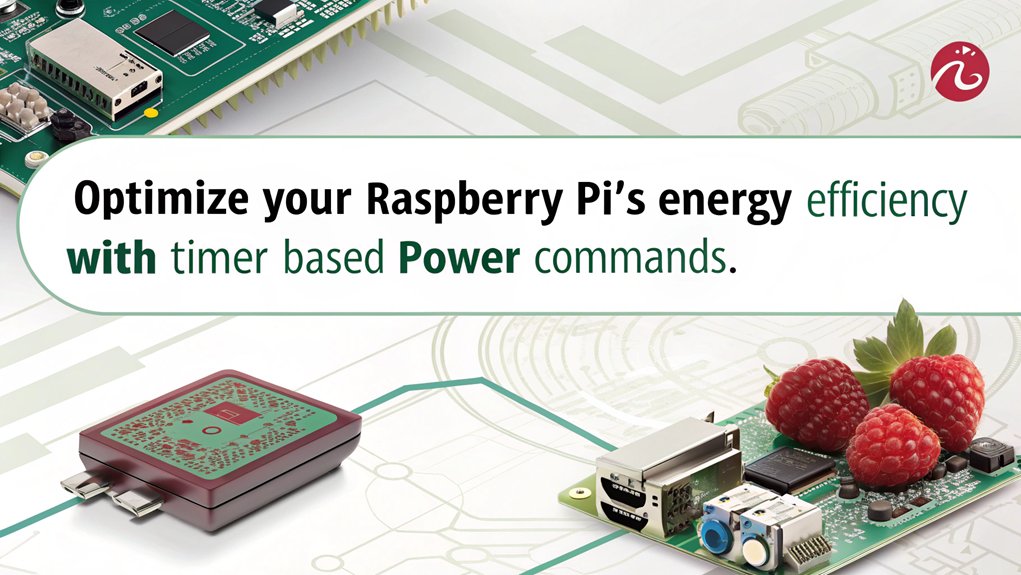
To effectively manage power on your Raspberry Pi, understanding the basics of power management commands is essential. Commands like “halt” and “shutdown” can help you implement effective shutdown strategies that greatly reduce energy consumption. Additionally, regularly checking system performance tools can help identify processes that may be consuming excessive power. For optimal audio output, consider adjusting audio configuration settings to minimize unnecessary power draw from sound devices.
Power Management Basics
Managing power effectively with your Raspberry Pi can greatly enhance its energy efficiency.
By leveraging power management commands, you can notably reduce power consumption, ensuring your projects are both innovative and sustainable.
Here are three essential strategies to contemplate:
- Utilize Shutdown Commands: Using commands like ‘halt’, ‘shutdown’, and ‘poweroff’ can drop your Raspberry Pi’s energy draw to nearly zero. After a shutdown, the Raspberry Pi 3B+ consumes around 80-90 mA, while the 4B uses more, even in low power states.
- Implement Scheduled Shutdowns: Automate your power management with cron jobs. Set your Raspberry Pi to shut down at specific times, allowing it to rest and conserve energy when not in use.
- Adjust EEPROM Firmware: For the Raspberry Pi 4B, enabling features like ‘WAKE_ON_GPIO’ and ‘POWER_OFF_ON_HALT’ in your EEPROM firmware can optimize low-power modes and enhance performance.
Effective Shutdown Strategies
While you may want to keep your Raspberry Pi running for various tasks, implementing effective shutdown strategies can greatly reduce energy consumption during inactive periods. Utilizing power management commands like ‘halt’, ‘shutdown’, and ‘poweroff’ is essential. These commands enable you to gracefully manage your device’s power.
To evoke a sense of innovation in your approach, consider the following table:
| Command | Description |
|---|---|
| ‘halt’ | Stops all processes and turns off the CPU. |
| ‘shutdown’ | Schedules shutdowns with a notice to users. |
| ‘poweroff’ | Completely powers down the system. |
Automated shutdowns using cron jobs can be a game-changer. By scheduling these, you guarantee your Raspberry Pi goes into low-power mode during periods of inactivity, greatly cutting down on energy consumption. Additionally, it’s wise to disable unnecessary services before executing a shutdown to maximize efficiency. Remember to review your current network settings to ensure no tasks are left running unexpectedly before the shutdown.
Custom Low-Power Modes
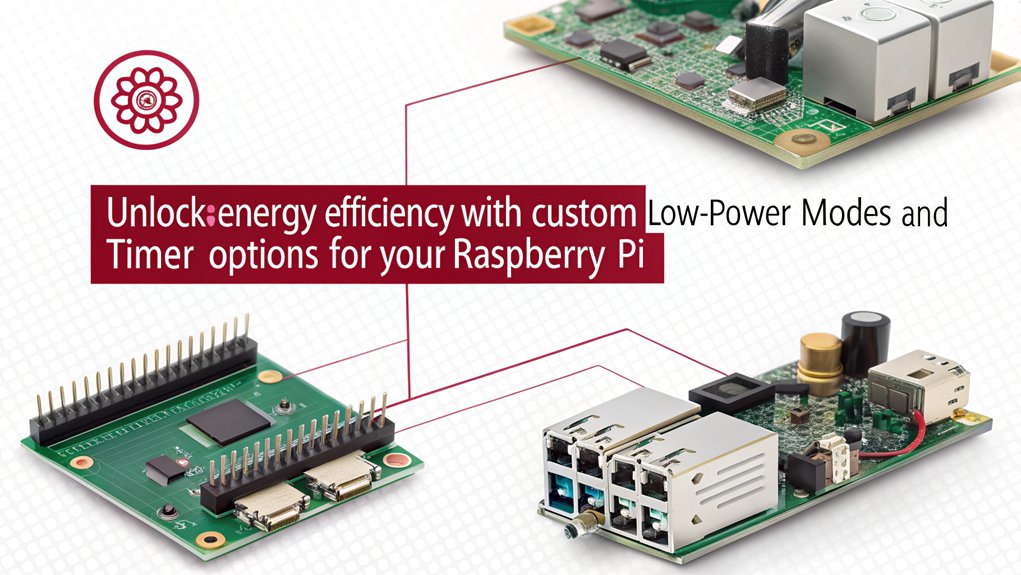
You can create custom low-power modes on your Raspberry Pi by configuring sleep states that suit your project’s needs.
By employing various power management techniques, you’ll balance performance with energy efficiency, ensuring your device runs only when necessary.
This flexibility allows you to optimize your setup for different applications while effectively conserving energy.
Configurable Sleep States
Configurable sleep states are essential for extending the battery life of a Raspberry Pi, especially in portable applications.
By customizing these low power modes, you can greatly reduce power consumption while maintaining critical functionality.
Here’s how you can make the most of configurable sleep states:
- Adjust CPU Frequency: Lowering the CPU frequency during idle periods can drastically cut energy use, with some configurations pulling less than 50 mA.
- Disable Unused Peripherals: Turn off any peripherals that aren’t in use to further minimize power draw, allowing your Raspberry Pi to stay efficient.
- Dynamic Wake Cycles: Customize the wake cycles and sleep durations through software, providing flexibility for any energy-sensitive project.
Power Management Techniques
Implementing effective power management techniques can profoundly enhance the energy efficiency of your Raspberry Pi, especially when utilizing custom low-power modes. By leveraging low-power timers, you can automate tasks while your device is in deep sleep, greatly extending battery life during data logging operations.
With the right configurations, like WAKE_ON_GPIO and POWER_OFF_ON_HALT, you can optimize your Raspberry Pi’s EEPROM firmware settings for maximum efficiency. Additionally, utilizing hardware integration techniques allows for seamless communication with peripherals to further enhance low-power functionality.
Consider building custom power solutions that integrate real-time clock (RTC) modules, allowing your device to wake at predetermined intervals. This not only reduces the need for constant manual intervention but also minimizes energy waste, making your data collection more sustainable in remote applications.
During complete shutdown, the power consumption can be drastically reduced, with various models exhibiting different residual current draws.
Recommended Timer Products

When it comes to enhancing your Raspberry Pi’s low-power capabilities, a variety of timer products can make a big difference.
You might consider RTC modules for precise timekeeping, Timer HAT solutions for added functionality, or even low-power microcontrollers for tailored control.
Each option offers unique benefits that can help you optimize your project’s energy efficiency and performance.
RTC Module Options
For effective time management in your Raspberry Pi projects, choosing the right Real-Time Clock (RTC) module is vital. These modules enable scheduled power control, allowing your device to turn ON/OFF automatically based on set times, which is significant for efficient power management and minimizing power consumption.
Here are three top RTC module options to take into account for your innovative projects:
- DS3231: This highly regarded RTC module boasts precision within ±2 minutes per year, making it perfect for time-sensitive applications. Its ability to communicate via I2C simplifies integration with your Raspberry Pi.
- DS1307: Another popular choice, the DS1307 is compatible with I2C communication and is widely supported by various programming libraries. It provides decent accuracy and is an economical option if precision isn’t your top priority.
- PCF8563: This RTC module also utilizes I2C communication, featuring a low-power design ideal for battery-operated projects. It guarantees timekeeping even during power outages, thanks to its backup battery, like the LIR2032.
- The RTC clock module is of complete clock calendar functions include seconds, minutes, hours, day, date, month and year timing , provide valid until the year 2100 leap year compensation
- The RTC clock module is of ±3℃ digital temperature sensor, and the timing accuracy kept at ± 5ppm (± 0.432 sec / day)
- The RTC clock module has the characteristic of low power consumption, with 1 Hz and 32.768 kHz output
- RTC generates seconds, minutes, hours, days, days, months, and years, and provides leap year compensation to 2100
- Easy to use: connect the two-wire interface (I2C) to your Arduino, ESP8266, Raspberry Pi, etc.
- Operating voltage range is 4.5~5.0VDC; Clock accuracy: 0~40℃ range, accuracy of 2ppm, annual error ~1 minutedce
- NGW-1pc PCF8563 Module RTC Board PCF8563T CMOS Real-time Clock/Calendar Development Module Kit I2C Interface
Watchdog Timer HAT Solutions
Watchdog Timer HATs offer an efficient way to manage wake intervals for your Raspberry Pi, integrating essential timer functionalities right onto the hardware. These innovative devices enable low-power operation without the hassle of external components.
With adjustable timer settings, you can customize delays ranging from milliseconds to several hours, optimizing energy consumption in various applications.
By using Timer HATs, you can greatly reduce your Raspberry Pi’s power draw during idle periods, extending battery life for portable or remote projects. The integrated timers simplify your design process, eliminating the need for complex coding and additional circuitry to manage power states.
Moreover, many Timer HATs come equipped with accessible libraries and example code, making them ideal for both beginners and seasoned developers. You’ll find that implementing these solutions not only enhances your projects but also contributes to a greener approach to technology by minimizing energy consumption.
- Real time clock, watchdog, all in one compact module
- Standard Raspberry Pi 40PIN GPIO Header, For Raspberry Pi Series Boards, Jetson Nano
- For reference ONLY, the Raspberry Pi boards and Jetson Nano are NOT included.
Incorporating Timer HATs into your designs empowers you to create smart, efficient systems that stay awake only when needed, ensuring your Raspberry Pi operates at its best while conserving valuable resources.
Embrace the future of low-power computing with Timer HATs!
Low-Power Microcontrollers
Low-power microcontrollers are excellent choices for managing energy consumption in your Raspberry Pi projects.
With devices like the TPL5111, you can achieve remarkable efficiency, especially in battery-powered applications. This microcontroller operates with a current draw of just 20µA while idle, making it ideal for extending battery life.
Here are three key benefits of integrating low-power microcontrollers into your projects:
- Customizable Timer Settings: The TPL5111 allows you to set timers from 100ms to 2 hours, enabling precise control over your device’s wake intervals and energy management.
- Seamless Integration: These timers are designed for easy incorporation on a breadboard and typically require minimal soldering, allowing you to get your projects up and running quickly.
- Enhanced Automation with RTC Modules: Pairing low-power timers with real-time clock (RTC) modules guarantees your projects wake at scheduled intervals, optimizing current consumption and maintaining functionality without constant power.
Power Management ICs
When it comes to optimizing energy consumption in your Raspberry Pi projects, Power Management ICs stand out as a vital component. These low-power timers enable your devices to wake up at scheduled intervals while minimizing current draw during sleep states, enhancing battery life considerably. By integrating these timers, you’ll gain flexible timing configurations, allowing delays from milliseconds to several hours tailored to your project needs.
Here’s a quick overview of some recommended power management ICs:
| IC Model | Key Features |
|---|---|
| MCP7940N | RTC with 20µA idle current draw |
| DS3231 | Temperature-compensated RTC |
| TLC555 | Versatile timer with adjustable delay |
Using a power management IC in conjunction with other power control components, like MOSFETs, streamlines wake-up sequences for microcontrollers. This combination guarantees your devices operate efficiently, reducing wasted energy. You can automate shut-down and wake-up sequences, making your Raspberry Pi applications smarter and more sustainable. In a world where innovation meets responsibility, these power management solutions are vital for maximizing performance while extending battery life.
GPIO-Based Timers
Leveraging GPIO-based timers on your Raspberry Pi offers an effective solution for managing power consumption in your projects. These timers utilize the GPIO pins to automate the enablement and disablement of devices based on specific time intervals, making it easier to maintain low-power states.
Here are three recommended approaches to optimize your GPIO-based timer setup:
- Utilize External Components: Incorporate MOSFETs or relays that can be triggered by GPIO pins. This helps control power flow to various peripherals, greatly enhancing battery life in portable applications.
- Programming Scripts: Use libraries like RPi.GPIO or gpiozero to create programming scripts that schedule operations. This enables precise timing and execution of tasks, ensuring your Raspberry Pi wakes up from low-power states at just the right moments.
- Energy Management: By effectively employing GPIO-based timers, you minimize active processing time, which directly reduces energy consumption and prolongs the operational lifespan of your battery-powered projects.
With these strategies in place, you’ll not only enhance the functionality of your Raspberry Pi but also make a considerable impact on energy efficiency.
Frequently Asked Questions
How to Put Raspberry Pi in Low Power Mode?
To put your Raspberry Pi in low power mode, enable WAKE_ON_GPIO and POWER_OFF_ON_HALT options via EEPROM. Use commands like ‘halt’ or ‘shutdown’ to reduce consumption and automate power management effectively.
How Do I Make My Raspberry Pi Use Less Power?
To make your Raspberry Pi use less power, shut it down with commands like “halt” or “poweroff,” disconnect unnecessary hardware, and explore low-power modes to optimize efficiency while maintaining functionality for your innovative projects.
What Is Low Voltage Threshold for Raspberry Pi?
The low voltage threshold for your Raspberry Pi is about 4.3V. Below this level, it triggers undervoltage detection, leading to a safe shutdown, which prevents potential data corruption and instability in your projects.
Does the Raspberry Pi Have a Watchdog Timer?
No, the Raspberry Pi doesn’t have a built-in watchdog timer. However, you can use software solutions or external timers to guarantee reliability, enabling your projects to automatically recover from unexpected failures and maintain ideal performance.
Conclusion
Incorporating low-power timer options for your Raspberry Pi projects is like tuning a finely crafted instrument; every adjustment enhances performance while conserving energy. Just as a musician knows when to play softly, you can schedule tasks to minimize power draw during idle times. By integrating RTC modules and power management commands, you’re not just optimizing efficiency—you’re also playing your part in reducing environmental impact. Embrace these strategies, and watch your projects thrive in harmony with nature.

I am a retired software engineer with experience in a multitude of areas including managing AWS and VMWare development environments. I bought a relative a mini-PC a year ago and have become passionate about the technology and its potential to change how we deploy software.