How Can Cable Management Hacks Keep You Productive?
Your desk may be the center of your productivity, yet it’s often the source of frustrating cable chaos. You’ve probably wrestled with tangled cords, searched for disappeared chargers, and knocked over coffee while reaching around wire obstacles. Cable management isn’t just about aesthetics—it’s about creating a workspace that supports your efficiency and focus. These seven practical cable management hacks will transform your desk from a wire jungle into an organized command center.
Key Takeaways
- Install under-desk cable baskets to hide unsightly cords and prevent tangling while maintaining easy access.
- Use hook-and-loop straps or Velcro ties to bundle similar cables together for better organization and quick identification.
- Implement cord clips on desk edges to keep frequently used cables accessible without cluttering your workspace.
- Consider wireless alternatives like Bluetooth peripherals and charging pads to eliminate unnecessary cables entirely.
- Label your cables and establish a color-coding system for instant recognition and simplified troubleshooting when needed.
Why Cable Management Matters for Your Productivity
While many professionals focus exclusively on the technology that powers their work, the humble cables connecting these devices can greatly impact your productivity.
Tangled wires create visual distractions that fracture your concentration and interrupt workflow. Every moment spent untangling chargers or searching for the right connection diminishes your efficiency.
Cable organization benefits extend beyond aesthetics—they create an environment conducive to sustained focus and uninterrupted work. Proper cable management also prevents technical issues that can derail your day. Under-desk cable management helps keep cords organized and out of sight, reducing clutter in your workspace.
Organized cables experience less wear and tear, reducing connectivity failures and extending their lifespan. You’ll minimize downtime while maximizing workspace efficiency importance. A tidy workspace significantly contributes to employee satisfaction and overall productivity.
Additionally, you’ll eliminate safety hazards like tripping risks and potential overheating problems that can damage equipment. Small to medium-sized businesses lose an average of $55,000 per year due to IT downtime caused by disorganized cables and similar issues. Consider installing under-desk mounts for mini PCs to further maximize your available workspace while keeping essential equipment secure and accessible.
The Under-Desk Cable Basket Revolution

Under-desk cable baskets offer remarkably simple installation with included brackets that attach in minutes without specialized tools.
You’ll transform your workspace aesthetics immediately as unsightly cords disappear from view, creating a clean, professional environment that reduces visual distractions.
These versatile organizers keep your cables neatly contained and tangle-free, preventing the frustration of hunting through cord nests when you need to unplug or replace a device.
The innovative fold-down design allows easy access for adding or rearranging cables whenever your setup needs adjustment.
Proper cable management also significantly reduces workplace accidents by eliminating dangerous trip hazards that could lead to falls.
Task lighting can be optimally positioned when cables are properly managed, enhancing your ergonomic work environment.
Complementing cable baskets, monitor mounts elevate your screens off the desk surface, maximizing available space for a more organized workflow.
Simplified Installation Process
Installing a cable management system beneath your desk doesn’t need to be complicated or time-consuming. Start with a quick tools checklist: measuring tape, pencil, drill with 1/8″ bit for pilot holes, screwdriver, and the cable tray itself.
Position your tray strategically for ideal wire routing, mark locations precisely, then choose your mounting method. For lighter loads, adhesive strips work well—just press firmly for 30 seconds. For power strips or heavier items, add screws for extra security after drilling pilot holes.
Bundle cables with hook & loop straps within your tray to maintain organization. Consider supplementing with cable clips to guide wires from devices to the tray. Proper cable placement reduces accident risks while creating a more visually appealing workspace. This approach pairs perfectly with mini PC setups that already prioritize space efficiency and clean workspaces. The entire installation process takes only several minutes but delivers significant value to users. This approach creates a clutter-free workspace that enhances productivity and focus in your daily activities.
This installation approach prevents tangling while ensuring your system remains stable during desk movement and cable adjustments.
Aesthetic Workspace Transformation
Beyond mere organization, the visual transformation achieved through under-desk cable management can revolutionize your entire workspace aesthetic. When you eliminate the tangle of visible cords, you’re creating a clean, distraction-free environment that enhances focus and productivity.
The impact of cable organization extends beyond visual clarity. You’ll experience improved mental states conducive to creativity, as research shows clutter-free spaces promote relaxation and concentration. Properly managed cables can prevent workplace injuries through the elimination of tripping hazards that commonly cause slips and falls. A well-organized workspace with proper cable management complements ergonomic design principles that support spinal health during long work sessions. This approach aligns perfectly with the space efficiency benefits that mini PCs offer, as both solutions help maximize limited office real estate.
Premium cable baskets with their sleek designs complement modern workspace aesthetics while providing practical benefits. Cable trays integrate seamlessly with standing desk models like the SmartDesk 5, accommodating various cables and preventing sagging.
Choose from various finishes to match your décor—whether you prefer the industrial look of wire mesh or the sleek appearance of polypropylene baskets.
Your transformed space won’t just look better; it’ll function better too, with improved airflow around devices and enhanced ergonomics supporting your daily workflow.
Tangle-Free Cable Storage
The revolution in cable management begins directly beneath your workspace. Under-desk cable baskets offer an elegant solution to the chaos of cords while enhancing workspace efficiency and safety. These innovative systems prevent tripping hazards while improving device performance through better airflow. Implementing proper cable management significantly reduces the risk of breakage and damage to your valuable electronics. Maintaining a workspace layout that includes cable management solutions promotes better ergonomics by preventing unnecessary twisting or stretching to access connections. For optimal home office security, consider implementing network segmentation to isolate your work devices from other connected electronics.
| Feature | Benefit | Application |
|---|---|---|
| Open-fronted design | Easy maintenance access | High-traffic workstations |
| Ventilated storage | Prevents overheating | Electronics-heavy setups |
| Flexible mounting | Adaptable to various desks | Evolving workspaces |
When implementing your cable organization system, select the appropriate basket size for your specific needs and maintain regular inspections of your cables. The right under-desk management solution not only declutters your workspace but promotes an organized mindset that boosts creativity and reduces stress.
Cord Clips: Small Investments With Big Impact

When it comes to desk organization, few investments offer as much value as cord clips. These versatile tools transform your workspace by keeping cables tamed and accessible while preventing the frustration of tangled wires.
Cord organization becomes effortless with the right clip varieties for your specific needs.
- Adhesive clips attach to any surface, securing cables without damaging walls or furniture
- Magnetic options provide flexibility on metal surfaces for quick adjustments
- Spring-loaded designs offer stronger grip for heavier cables
- Cable management stations integrate with other organization tools for all-encompassing solutions
You’ll notice immediate benefits: reduced stress from a cleaner workspace, improved efficiency without cable hunting, and enhanced safety by eliminating trip hazards. Proper cable management enhances troubleshooting efficiency by keeping your cables organized and accessible. The right cord organizers can significantly extend cord lifespan by preventing damage from bending and friction.
Plus, they’re portable enough to take anywhere your technology travels. Like mini PCs, cord management solutions help optimize valuable desk space especially in urban offices with limited real estate. These tools complement energy efficiency goals by making it easier to unplug and manage power-consuming devices when not in use.
Cable Sleeves for Bundling Multiple Cords

Bundling multiple cables into a single, sleek package transforms your workspace from a chaotic web of wires into a clean, organized environment.
These flexible design sleeves, crafted from stretchable braided polyester, accommodate 8-10 cords and zip open for easy access whenever needed.
Cable sleeve benefits extend beyond aesthetics—they enhance safety by reducing tripping hazards, protect your valuable connections from wear, and save precious time during setup and maintenance.
Available in black or gray and standard 30″ or 60″ lengths, they’re ideal for both standing desks and entertainment systems.
You’ll appreciate how quickly these sleeves integrate into your workflow, supporting a more professional appearance while allowing for efficient cable identification when changes are needed.
They’re a reusable, washable solution that maintains your cables’ flexibility while keeping them organized.
The sleeves create a more inviting environment by reducing the visual clutter that can be distracting during focused work sessions.
Regular maintenance of your cable sleeves ensures optimal performance while preventing dust buildup that could affect your equipment.
Wireless Alternatives to Eliminate Cable Clutter

While cable sleeves offer excellent organization, true desktop liberation comes from eliminating cables altogether.
Modern wireless technology creates a cleaner, safer workspace that enhances both productivity and aesthetic appeal. By switching to wireless alternatives, you’ll gain flexibility in your workspace arrangement while reducing tripping hazards. Mini PCs offer additional benefits with their ability to provide silent operation that enhances immersive gaming sessions without distracting noise. Their energy-efficient design allows for continuous operation without concerns about high electricity costs.
Embrace wireless freedom—where clean design meets functional excellence and flexibility thrives without hazardous cord clutter.
- Replace your traditional setup with wireless keyboards and mice that connect via Bluetooth or RF technology
- Install wireless charging pads to power your devices without unsightly cables
- Shift to wireless headsets and speakers for a completely cord-free audio experience
- Consider Wi-Fi enabled peripherals that eliminate the need for direct computer connections
The market for wireless solutions continues to grow, with technological improvements making these options increasingly reliable and affordable. With the global cable management industry expected to reach nearly $6 billion by 2034, wireless alternatives represent a significant growth opportunity. The growing popularity of wireless technologies is actually cited as a factor impeding traditional cable management growth in industry forecasts.
Your modernized workspace won’t only look better but function more efficiently.
Desktop Cable Management Solutions for Minimal Setups

For minimal desk setups, you’ll need specialized cable management systems that maintain your clean aesthetic.
Cord sorting systems keep similar wires grouped together while under-desk management trays hide the bulk of your cables completely out of sight.
Minimal wire raceways provide elegant pathways for necessary cables to travel across your workspace without creating visual clutter. A stylish Cable Management Kit offers all the essentials you need for comprehensive organization in one convenient package. Using Velcro ties for securing cables is highly recommended as they provide adjustable and reusable organization options. Proper cable organization is especially important for mini PC setups which benefit from maximizing limited space in student environments. Efficient cable management complements compact solutions like the BMax B1 Pro that are perfect for media streaming applications.
Cord Sorting Systems
As the complexity of modern workstations grows, cord sorting systems have become essential tools for maintaining clean, functional desktop environments. These solutions tackle cable organization while offering aesthetic options that complement your workspace design.
You’ll find everything from sleek cable sleeves to desktop organizers that match your décor.
- Cable ties and clips secure wires to surfaces, preventing tangles and creating visual harmony
- Wall-mounted systems and cord covers protect cables while keeping them neatly against walls
- Compact, adjustable components provide flexibility for minimal setups and small spaces
- Lidded boxes store excess cables and adapters, completely eliminating visible cord clutter
Our Desk Frame Wire Management Tray provides a comprehensive solution that prevents wire tugging during height adjustments for standing desks. For those building integrated desk solutions, energy-efficient design considerations can help reduce electricity costs while maintaining a streamlined workspace. Products like NeatTech offer innovative solutions for managing cables below your desk surface.
Proper cable management complements ergonomic seating which is essential for maintaining productivity during long work hours.
Investing in a quality sorting system doesn’t just improve your workspace appearance—it enhances productivity by reducing time wasted searching for the right connection.
Under-Desk Management Trays
Under-desk management trays have revolutionized workspace organization by transforming cluttered cable arrangements into streamlined systems completely hidden from view.
These durable steel solutions prevent tripping hazards while protecting your valuable cables from damage by chair wheels. Proper posture support is an additional benefit as these solutions eliminate the need to bend awkwardly when accessing cables.
You’ll notice immediate productivity gains with proper under desk organization. Cables remain accessible when needed but stay neatly contained during your workday, reducing distractions and enhancing focus. An ergonomic workspace design contributes significantly to your overall health by reducing physical strain during prolonged computer use.
Whether you’re using a traditional or standing desk, these trays adapt seamlessly to your setup. Options like the NeatLinks Cable Management Tray are specifically designed for cubicles and come in different sizes to accommodate various workspaces.
When selecting a tray, prioritize compatibility with your desk type, sufficient capacity for your power needs, and easy installation options.
The best under-desk trays combine functionality with aesthetics, allowing for flexible workspace reconfiguration while maintaining professional appeal—all contributing to a more efficient, safer working environment.
Minimal Wire Raceways
Minimal wire raceways deliver four essential advantages for streamlined desktop setups: visual appeal, space efficiency, accessibility, and adaptability.
Surface mounted raceways keep your cables neatly organized while maintaining a clean aesthetic that complements your workspace. Position these systems along desk edges or behind monitor arms to minimize cable visibility while ensuring easy access when needed.
- Choose adhesive-backed solutions like J-channels for quick installation under desks without tools
- Select paintable raceways that blend seamlessly with your desk materials and room decor
- Opt for low-profile designs with modular capabilities to separate power and data cables
- Install raceways close to connection points to minimize slack and reduce visual clutter
These systems not only enhance your workspace’s professional appearance but also improve safety by preventing trip hazards and simplifying cleaning around your desk.
Weekly Maintenance Tips for Keeping Cables Tidy
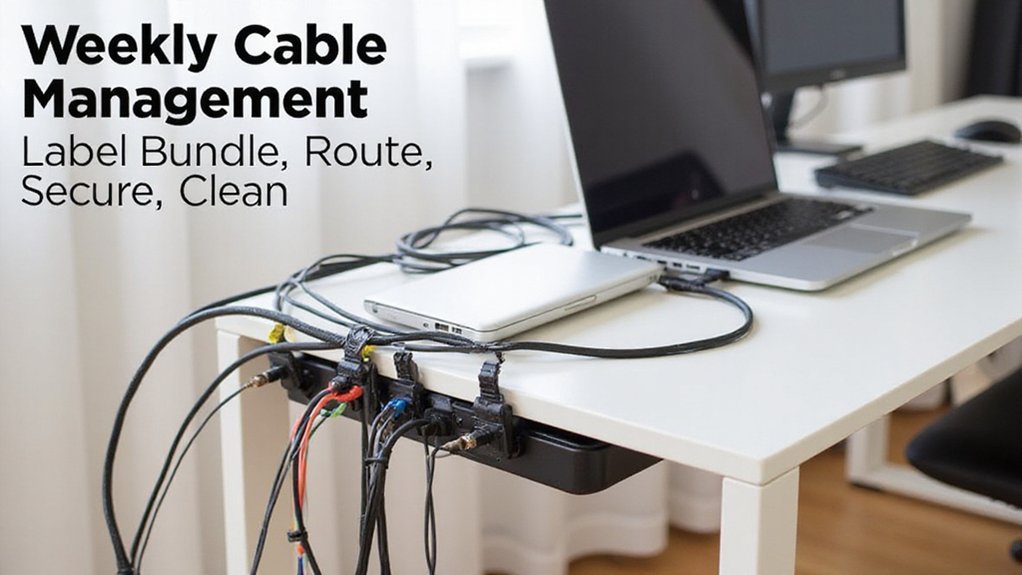
Maintaining a tidy cable setup requires consistent attention rather than sporadic deep cleanings. Begin with a quick cable inspection, checking for fraying or pinching while ensuring connections remain secure. Follow this with routine organization by repositioning loose cables and resecuring Velcro straps weekly.
| Maintenance Task | Frequency | Tools Needed |
|---|---|---|
| Visual inspection | Weekly | None |
| Dust removal | Weekly | Microfiber cloth |
| Label verification | Monthly | Label maker |
Don’t forget to wipe down cables and check for dust buildup around power strips. Consider upgrading to wireless alternatives when possible, documenting which devices could shift next. Maintain your color coding system—red for power, blue for Ethernet—and update labels whenever device configurations change. These small, consistent efforts prevent the gradual chaos that inevitably develops in neglected cable systems.
Frequently Asked Questions
How Do Cable Management Solutions Affect Home Insurance Premiums?
While proper cable management won’t directly lower premiums, it can positively impact your insurance evaluation by reducing fire risks. Premium adjustments may occur indirectly through safer electrical practices you implement.
Can Cable Organizers Damage Expensive Specialty Cables?
Yes, poorly designed organizers can damage specialty cables. Choose solutions with smooth interiors, appropriate bend radii, and no pinch points to guarantee proper cable protection for your high-end connections.
Are Cable Management Products Recyclable or Environmentally Friendly?
You’ll find many cable management products made from recyclable materials, including recycled steel and PVC. Eco-friendly options are increasingly available, with manufacturers committing to sustainability in both production and end-of-life recycling.
What’s the Lifespan of Adhesive-Based Cable Management Solutions?
Your adhesive cable solutions typically last 1 year unopened, but lifespan varies with adhesive longevity and surface compatibility. You’ll get best results on smooth, clean surfaces and minimal environmental exposure.
How Do Cable Management Needs Differ Across International Voltage Standards?
When traveling to Japan, you’ll need different cable management for 100V vs. US 120V. International standards require voltage compatibility considerations, so you’ll need region-specific solutions that accommodate these electrical differences.
Try Some of these Cable Management Hacks
Your desk deserves better than tangled cables. Invest in an under-desk tray, attach cord clips, wrap bundles in sleeves, and embrace wireless options. Implement desktop solutions, maintain weekly, and watch your productivity soar. You’ll save time, reduce stress, and create a workspace that impresses colleagues and inspires your best work. Take action today—your organized desk awaits.

I am a retired software engineer with experience in a multitude of areas including managing AWS and VMWare development environments. I bought a relative a mini-PC a year ago and have become passionate about the technology and its potential to change how we deploy software.

