The Minisforum S100 isn’t just another mini PC—it’s a pocket-sized powerhouse that delivers surprising performance and functionality. This device combines Intel’s Alder Lake N100 processor, 2.5G Ethernet, USB-C PD, and dual 4K output in a fan-cooled, stick-style form factor that fits in the palm of your hand.
If you’re seeking a space-saving, low-power solution for a workstation, thin client, digital signage, or remote management terminal, the S100 offers compelling value.
🔑 Key Takeaways
- Intel N100 Alder Lake Processor: Fast, energy-efficient, 4-core CPU at just 6W TDP.
- 2.5G RJ45 with PoE: Power and data over a single cable for clutter-free setups.
- USB-C with PD and DP: One port for power, video, and data.
- Dual 4K Displays: Smooth 60Hz output via HDMI and USB-C.
- Ultra-Compact: 152mm x 58mm—fits behind a monitor or in your pocket.
- 【12th Gen N100 Processor】MINISFORUM S100 Mini PC stick is equipped with the latest 12th Gen Intel Alder Lake N100 Processor((4C/4T, 6M Smart Cache, up to 3.4GHz), the performance is 25% higher...
- 【Intelligent Silent Fan】The refined fan blade design enhances cooling efficiency and reduces noise levels, ensuring optimal cooling performance when necessary and quieter operation under load or...
- 【2.5G RJ45 Port Supports PoE】 The S100 RJ45 2.5G network port supports Power over Ethernet (POE) technology, enabling power supply to the PC through this network port. POE technology allows power...
🔍 What Is the Minisforum S100 Mini PC Stick?

The Minisforum S100 is a new mini PC in stick format introduced at CES, targeting users who need compact computing without sacrificing performance. Powered by the Intel N100 Alder Lake-N processor, it offers 4 cores and 6MB of cache, ideal for light work, remote access, and kiosk applications.
At just 6W TDP, it’s highly efficient, but can turbo up to 9W for added performance bursts.
🧠 How Powerful Is the Intel N100 CPU Inside?

The Intel N100 processor belongs to the 12th-gen Alder Lake-N family. It’s a quad-core, quad-thread CPU running at up to 3.4 GHz, designed for energy-efficient computing. With 6MB cache and Intel UHD Graphics, it easily handles everyday tasks like web browsing, video streaming, light productivity, and even light gaming.
Despite its small size, the S100 performs better than older Celeron or Atom-based PC sticks.
🧊 Does It Stay Cool While Running?

Yes—cooling is handled via active cooling with a smart fan design. It remains nearly silent under light loads, ramping up only when temperatures rise. This ensures consistent performance without thermal throttling, even in warmer environments or behind displays.
This balance between cool and quiet operation is ideal for continuous use cases.
🔌 What Ports Are Available on the Minisforum S100?

The S100 packs a rich set of I/O ports in its small frame:
- USB 3.2 Gen2 Type-A x2
- USB 3.2 Gen2 Type-C x1 (Alt Mode + PD)
- RJ45 2.5G Ethernet with PoE
- HDMI 2.0 x1
- Clear CMOS reset
This variety enables versatile use, including dual display setups, high-speed file transfers, and network boot scenarios.
⚡ What Makes the 2.5G RJ45 Port Special?

The built-in RJ45 2.5G Ethernet port supports PoE (Power over Ethernet) per IEEE 802.3at. This allows a single cable to provide both power and data, making it perfect for:
- Conference rooms
- Smart kiosks
- Digital signage
- Remote security systems
It simplifies wiring and reduces the need for a separate power adapter.
🎥 Can It Handle Dual 4K Displays?

Absolutely. The HDMI 2.0 and USB-C (DP Alt Mode) both support 4K @ 60Hz. You can use them simultaneously for a dual display workstation setup—ideal for productivity, coding, or media playback.
The compact pc stick form factor lets you tuck the unit behind a monitor while keeping both screens clutter-free.
🔋 How Does USB-C with Power Delivery Work?

The USB3.2 Gen2 Type-C port supports Power Delivery (PD) and DisplayPort Alt Mode. This means you can:
- Power the device using a 65W PD charger
- Connect to a monitor for video output
- Transfer data—all over one cable
This results in a clean, single-cable setup, especially in desk-mounted environments.
⚙️ Is This a Good Workstation Replacement?
Yes, for basic workflows like remote desktop, documentation, or cloud app access, the Minisforum S100 is more than capable. It supports:
- 8GB LPDDR5 memory
- 256GB UFS 2.1 storage
- WiFi 6 and Bluetooth 5.2
- Windows 11 pre-installed
These specs enable fast startup, reliable multitasking, and smooth wireless connectivity.
📏 How Compact Is This Mini PC?

It measures just 152mm x 58mm x 19.5mm. That’s smaller than most smartphones. You can mount it behind a monitor, hide it under a desk, or travel with it easily—true pocket-sized computing.
🧰 What Are the Use Cases for This Form Factor?
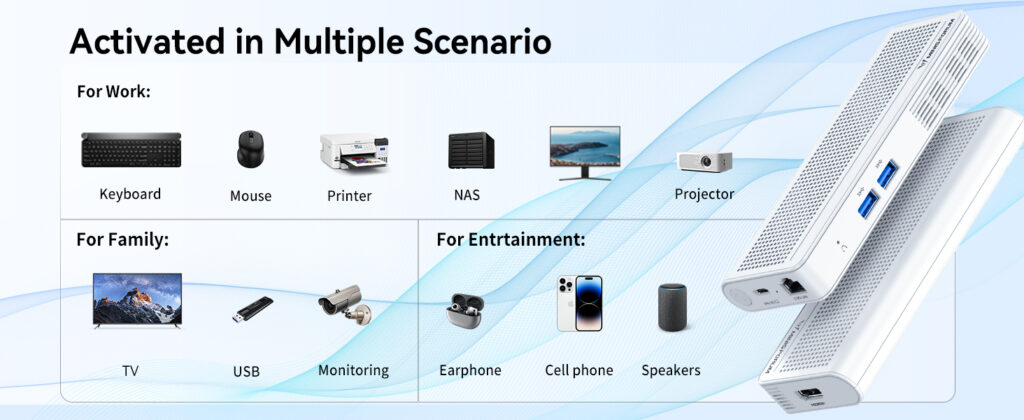
This pc stick is perfect for:
- Home media centers
- Kiosk systems
- Smart classrooms
- Thin clients in enterprise
- IoT edge compute tasks
The 2.5G Ethernet, PoE, and USB-C PD open up installation in places where traditional PCs can’t fit or require more maintenance.
🌐 What Kind of Connectivity Does It Support?
Besides the 2.5G RJ45 Ethernet, the S100 features:
- Wi-Fi 6 (high-speed, low-latency)
- Bluetooth 5.2 for peripherals
- USB-C and USB-A for wired accessories
You get a range of connectivity options to fit seamlessly into any workspace.
📦 What’s Included in the Box?
- Minisforum S100 Mini PC
- USB-C power cable
- Mounting accessories
- Quick start guide
You’ll need to provide your own 65W USB PD charger if you’re using PoE alternatives.
- 【12th Gen N100 Processor】MINISFORUM S100 Mini PC stick is equipped with the latest 12th Gen Intel Alder Lake N100 Processor((4C/4T, 6M Smart Cache, up to 3.4GHz), the performance is 25% higher...
- 【Intelligent Silent Fan】The refined fan blade design enhances cooling efficiency and reduces noise levels, ensuring optimal cooling performance when necessary and quieter operation under load or...
- 【2.5G RJ45 Port Supports PoE】 The S100 RJ45 2.5G network port supports Power over Ethernet (POE) technology, enabling power supply to the PC through this network port. POE technology allows power...
❓ Frequently Asked Questions (FAQs)
Is the Minisforum S100 good for everyday use?
Yes, it handles web browsing, media, office apps, and remote access with ease using the Intel N100 processor.
Does Minisforum S100 support Linux?
While Windows 11 is pre-installed, Linux distros that support Alder Lake-N CPUs and UFS should work with minor tweaks. However, none of the reviews I could find confirmed this, so check forums or with Minisforum first.
Can the Minisforum S100 power itself with PoE?
Yes, the 2.5G RJ45 port supports Power over Ethernet, reducing the need for extra adapters.
Does the Minisforum S100 throttle under load?
The active cooling system keeps it efficient, though it’s not designed for heavy sustained workloads like video editing.
What’s the difference between this and older stick PCs?
This model features DDR5, UFS 2.1, dual 4K support, and PoE, setting it apart from older Atom or Celeron-based devices.
🧾 Final Thoughts
- The Minisforum S100 is a standout mini PC stick with advanced connectivity, a modern Intel CPU, and a truly compact design.
- It suits both personal and professional scenarios that require quiet, efficient computing.
- Its USB-C PD, PoE, and dual display output make it a unique value proposition in a crowded space.
Whether you’re looking to declutter your desk or deploy hundreds of remote terminals—this PC stick proves that big things do come in small packages.

I am a retired software engineer with experience in a multitude of areas including managing AWS and VMWare development environments. I bought a relative a mini-PC a year ago and have become passionate about the technology and its potential to change how we deploy software.


