Raspberry Pi Models: How do I Choose?
Choosing the right Raspberry Pi model depends on your specific needs and projects. If you want a compact and low-power device, the Raspberry Pi Zero is ideal for embedded systems. For general usage and multitasking, the Raspberry Pi 4 offers strong performance with options up to 8GB RAM. If high-performance tasks like 4K video playback are your goal, opt for the Raspberry Pi 5. Consider factors like connectivity and budget—Raspberry Pi 4 is a cost-effective choice, while the zero starts at $5. Exploring further will help you identify the best fit for your projects and requirements.
Overview of Raspberry Pi Models
When you’re exploring the world of Raspberry Pi, it’s crucial to understand the diverse range of models available. Since its introduction in 2012 with the Raspberry Pi Model B, the Raspberry Pi history has been marked by innovation and adaptability.
Model variations cater to different needs—from the more robust B family, which includes models like the Raspberry Pi 4 Model B, boasting dual 4K displays and up to 8GB of RAM, making it an excellent choice for those who need high-resolution output for their applications. Additionally, models within the 1GB RAM category provide a balance between performance and affordability, allowing users to run larger applications efficiently. These models are also well-suited for educational purposes due to their ability to support programming languages like Python. For optimal performance, especially in tasks such as video editing, consider using a fast micro-SD card.
I’ll create detailed subsections for each Raspberry Pi model as requested, maintaining the same informative style as the original post. Here’s a comparative analysis in markdown format:
Raspberry Pi Zero 2W
The Raspberry Pi Zero 2W represents an exceptional balance between compactness and capability, making it perfect for space-constrained or low-power projects. Unlike its larger siblings, this model features a quad-core 1GHz ARM Cortex-A53 processor with 512MB of RAM, providing significantly more processing power than the original Zero while maintaining the same diminutive form factor. At just 65mm × 30mm, it’s ideal for wearable technology, IoT sensors, and embedded applications where size is paramount.
Connectivity-wise, the Zero 2W includes built-in 2.4GHz wireless LAN and Bluetooth 4.2, eliminating the need for additional dongles that would compromise its compact design. However, you’ll need to be mindful of its limited connectivity options – with only a mini HDMI port, micro USB port for power, another for data, and a microSD card slot for storage. This makes it less suitable for applications requiring multiple peripherals without adapters.
At approximately $15, the Zero 2W represents exceptional value for resource-conscious projects. While it lacks the processing power for desktop usage or multimedia applications, its balance of performance, size, and energy efficiency makes it unbeatable for specialized embedded solutions and prototyping. For innovators focusing on compact solutions with moderate computing needs, the Zero 2W offers an ideal entry point into the Raspberry Pi ecosystem without compromising on essential functionality.
Raspberry Pi 3B
The Raspberry Pi 3B stands as a pivotal model in the evolution of single-board computers, delivering robust performance while maintaining excellent compatibility with the extensive Raspberry Pi ecosystem. Featuring a 1.2GHz quad-core ARM Cortex-A53 processor paired with 1GB LPDDR2 RAM, it provides sufficient power for multitasking and moderately demanding applications. Unlike the more compact Zero series, the 3B follows the standard form factor, measuring 85mm × 56mm, which accommodates its expanded connectivity options.
Connectivity represents a significant strength of the 3B, with four USB 2.0 ports, a full-size HDMI port, Ethernet, and integrated WiFi and Bluetooth, eliminating the need for additional adapters. This makes it particularly suitable for media centers, network projects, and educational environments where multiple peripherals might be required. The 40-pin GPIO header enables seamless integration with various hardware expansions, enhancing its versatility for physical computing projects.
At approximately $35, the 3B offers remarkable value for entry-level desktop computing, media streaming, and mid-range IoT projects. While it lacks the processing capabilities of newer models for resource-intensive tasks, its well-balanced performance profile makes it an excellent choice for users transitioning from basic to more complex applications. If you’re working on projects requiring moderate computing power with extensive connectivity, the 3B represents a sweet spot in the Raspberry Pi lineup, providing sufficient capabilities for most hobbyist applications without unnecessary expenses.
Raspberry Pi 4B
The Raspberry Pi 4B marks a significant leap in performance and capabilities, positioning itself as a viable desktop computer alternative rather than just a development board. With its 1.5GHz quad-core ARM Cortex-A72 processor, the 4B delivers performance that’s 2-3 times faster than the 3B, making it suitable for more demanding computing tasks. The flexibility of choosing between 2GB, 4GB, or 8GB RAM configurations allows you to tailor the device to your specific needs, whether for programming, multimedia, or server applications.
Connectivity options on the 4B are impressive, featuring two USB 3.0 ports alongside two USB 2.0 ports, dual micro-HDMI outputs supporting 4K displays, Gigabit Ethernet, and wireless capabilities including Bluetooth 5.0. This extensive connectivity suite enables the 4B to function effectively as a workstation, multimedia hub, or even a lightweight server. The inclusion of USB 3.0 and Gigabit Ethernet particularly enhances data transfer speeds for applications requiring substantial I/O performance.
Starting at approximately $35 for the 2GB model and scaling up for higher RAM configurations, the 4B represents excellent value considering its desktop-class capabilities. However, it’s worth noting that the improved performance comes with increased power consumption and heat generation, necessitating better cooling solutions for intensive applications. If you’re seeking a versatile single-board computer capable of handling everyday computing tasks alongside development work, the Raspberry Pi 4B offers an ideal balance of performance, features, and affordability, making it the go-to choice for users with diverse computing needs.
Raspberry Pi 5
The Raspberry Pi 5 represents the pinnacle of the Raspberry Pi family, delivering unprecedented performance that transforms what’s possible on a single-board computer. Powered by a 2.4GHz quad-core Arm Cortex-A76 processor, it achieves a remarkable 2-3 times performance improvement over the Pi 4, with single-core tasks seeing up to 2.4x boost. This significant upgrade enables desktop-class applications, machine learning projects, and high-definition video processing to run smoothly. Available in 4GB and 8GB RAM configurations, it provides ample memory for resource-intensive tasks and multitasking.
Connectivity has been enhanced with the introduction of a 2.5 Gigabit Ethernet port, PCIe 2.0 interface for high-speed peripherals, and dual 4K monitor support via two micro-HDMI ports. The Pi 5 also features improved power management with a new power controller and high-performance I/O connectors, making it ideal for advanced projects requiring fast data processing. Additionally, it includes PoE+ capability for flexible deployment options where direct power sources aren’t available.
Starting at approximately $60 for the 4GB model, the Raspberry Pi 5 commands a premium over its predecessors but delivers exceptional value considering its capabilities. The enhanced silicon design optimizes heat dissipation, though active cooling is recommended for sustained high-performance operation. For users requiring desktop-replacement capabilities, advanced media processing, or high-throughput networking applications, the Pi 5 provides the performance headroom needed without compromising on the accessibility and flexibility that define the Raspberry Pi ecosystem. It’s the clear choice for innovators pushing the boundaries of what’s possible with single-board computing.
If you’re focused on industrial applications, the Compute Module family might be your best bet, integrating the necessary processor and RAM into a form factor ideal for circuit embedding. This makes it particularly useful for projects requiring continuous operation with low power consumption.
Raspberry Pi Pico 2
The Raspberry Pi Pico 2 represents a significant evolution in microcontroller technology, offering exceptional capabilities for embedded systems and IoT applications. Unlike the traditional Raspberry Pi models, the Pico 2 features the powerful RP2350 microcontroller with dual ARM Cortex-M33 cores and dual RISC-V Hazard3 cores running at 150MHz, effectively doubling both performance and memory capacity compared to its predecessor. With 520KB of SRAM and 4MB of on-board QSPI Flash memory, it provides substantial resources for microcontroller applications without requiring an external operating system.
What sets the Pico 2 apart is its versatility for low-level hardware control and real-time applications. The board maintains the compact 51mm × 21mm form factor of the original Pico, making it ideal for space-constrained projects, while offering enhanced GPIO capabilities and improved power efficiency. Unlike the more comprehensive Pi models, the Pico 2 excels at dedicated tasks requiring precise timing and direct hardware manipulation, making it perfect for robotics, sensor networks, and custom electronic devices.
Priced at approximately $5-7, the Pico 2 represents exceptional value for developers seeking a high-performance microcontroller. While it lacks the general-purpose computing capabilities of its larger siblings, its specialized nature makes it the optimal choice for projects requiring real-time processing with minimal power consumption. For innovators working on embedded systems where direct hardware control is paramount, the Pico 2 offers an unparalleled combination of processing power, memory resources, and energy efficiency in a remarkably accessible package, bridging the gap between simple microcontrollers and more complex single-board computers.
Compute Module Family
The Raspberry Pi Compute Module family represents the industrial evolution of the Raspberry Pi ecosystem, designed specifically for integration into commercial products and embedded systems. Unlike consumer-oriented models, these modules strip away standard ports and connectors in favor of a compact form factor with edge connectors or SO-DIMM interfaces that can be directly integrated into custom carrier boards. The Compute Module 4, the latest iteration, features the same BCM2711 quad-core processor as the Raspberry Pi 4, available in configurations up to 8GB of RAM and 32GB of eMMC storage, providing substantial flexibility for varied industrial applications.
What distinguishes the Compute Module lineup is its focus on integration and reliability for commercial deployments. These modules offer optional eMMC flash storage soldered directly to the board, eliminating the reliability concerns associated with removable SD cards in industrial environments. The Compute Module 4 introduced a significant redesign with a more compact form factor and PCIe lane access, enabling high-speed connectivity for specialized peripherals. This makes the family particularly valuable for applications in digital signage, industrial control systems, and network appliances where long-term reliability and custom interfaces are essential.
Starting at approximately $25 for basic configurations and scaling upward based on memory and storage options, the Compute Module family offers excellent value for product integration. While requiring more technical expertise to implement than consumer Pi models due to the need for custom carrier boards, these modules provide unparalleled flexibility for commercial product development. For innovators transitioning from prototyping to production, the Compute Module family offers the perfect balance of familiarity with the Raspberry Pi ecosystem and industrial-grade features necessary for reliable commercial deployment, making them the definitive choice for embedded product design.
As you investigate the details, keep in mind that each family serves specific purposes. Understanding these model variations will help you select the right Raspberry Pi for your innovative project or concept, ensuring success in your endeavors.
Performance Comparison Between Models

When comparing the performance of Raspberry Pi models, you’ll want to evaluate benchmark performance metrics, real-world application speed, and memory and cache efficiency. Each model shows significant advancements in CPU and GPU capabilities, impacting overall functionality. The latest model, the Raspberry Pi 5, offers enhancements with its 2.4GHz quad-core ARM Cortex-A76 processor, providing even greater performance compared to its predecessors. Notably, the Raspberry Pi 5 has demonstrated a performance increase of ×2.4 in single-core tasks over the Raspberry Pi 4, showcasing its improved capabilities.
Benchmark Performance Metrics
Evaluating benchmark performance metrics reveals significant advancements across the Raspberry Pi models.
When you look at CPU performance, the Raspberry Pi 5 stands out, delivering about 2.5 times the CPU efficiency of the Raspberry Pi 4, thanks to its 2.4GHz A76 cores. In single-core benchmarks, it achieves a score of 764 on Geekbench 6, a 2.4 increase over the Raspberry Pi 4’s score of 340. Meanwhile, multi-core performance shines with the Raspberry Pi 5 hitting 4165 MBps on the Sysbench multi-threaded benchmark, marking a 1.49x increase over its predecessor. Additionally, the Raspberry Pi 5 offers enhanced networking capabilities with 2.5 Gbps Ethernet, which further supports its improved performance. The Raspberry Pi 4 demonstrates a performance increase of 3-4x compared to the Raspberry Pi 3, emphasizing its advancements.
Benchmark comparisons illustrate how far the technology has come. The Raspberry Pi 2 is already up to 14 times faster than the Raspberry Pi 1 in parallelized tasks, showcasing significant performance improvements.
General performance metrics also highlight that the Raspberry Pi 4 operates on par with desktop-class computers in certain tests.
As you weigh your options, consider how these performance metrics can impact your intended applications—innovation really favors the latest model, providing you a robust platform for future projects.
Real-World Application Speed
In comparing real-world application speed across Raspberry Pi models, you’ll notice significant performance disparities that can impact your choice.
The Raspberry Pi 1, likened to a 300 MHz Pentium II, struggles with multitasking and basic applications. If you need better performance, the Raspberry Pi 2 offers 4-6 times the power, handling everyday tasks more efficiently, though it may glitch during resource-heavy applications.
Moving up, the Raspberry Pi 3 provides a notable leap—you’ll experience a snappier user interface for web browsing and emails, and it excels in multitasking thanks to its quad-core processor. Additionally, it features integrated Wi-Fi and Bluetooth, which enhances its connectivity for various projects.
The Pi 3 is also better suited for complex projects and IoT applications, making it a solid choice for innovation-driven users.
On the higher end, the Raspberry Pi 4 performs like a desktop-class computer, perfectly suitable for most tasks.
However, the Raspberry Pi 5 takes the crown, being 2-3 times faster and optimized for demanding performance scenarios, like 4K video playback and intensive computing projects. It also benefits from significant internal silicon improvements that enhance overall performance compared to earlier models.
In short, your application needs dictate the best model, whether for basic tasks or advanced real-world applications.
Memory and Cache Efficiency
Many users find that memory and cache efficiency greatly influences the performance of different Raspberry Pi models. When considering which model best suits your needs, pay attention to the specific aspects of memory bandwidth and cache performance.
- Raspberry Pi 5: Exhibits a remarkable five-fold increase in memory performance, achieving nearly 30,000 MB/s in read and write operations.
- Raspberry Pi 4: Offers a theoretical memory bandwidth of 11.9 GiB/s but delivers a practical bandwidth around 5.5 GiB/s, influenced by the CPU frequency above 1.2 GHz. Moreover, the performance metrics indicate that the CPU frequencies tested range from 1.5 GHz to 600 MHz, highlighting the importance of frequency in optimizing bandwidth.
- Cache Performance: The combined L1 and L2 cache on the Raspberry Pi 4 is limited to 1MB and 32KB, respectively, which impacts how efficiently it handles tasks compared to earlier models. This limitation affects the overall speed and responsiveness of applications when running on the less powerful CPU of the Raspberry Pi 4.
While the Raspberry Pi 3 shows notable improvements with cache-based data, the Pi 5’s hardware optimizations positively affect both memory bandwidth and cache performance.
When analyzing your application needs, remember that using a 64-bit OS can enhance these parameters further.
To conclude, understanding memory and cache efficiency can greatly guide you to the right Raspberry Pi model for your projects.
Form Factor and Connectivity Options
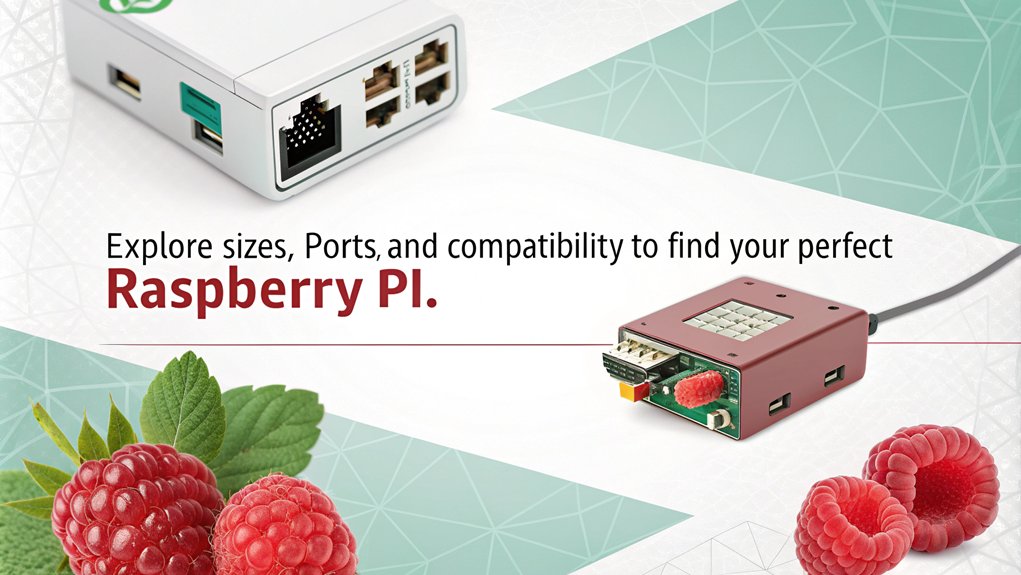
When choosing a Raspberry Pi model, you’ll notice significant differences in size and weight, which can impact your project’s portability. Consider the range of USB and Ethernet ports available on models like the Pi 4 compared to the more compact Zero, as these will influence your connectivity options. Additionally, be aware that the Raspberry Pi 4 Model B offers multiple USB ports, enhancing its connectivity capabilities for peripherals. Finally, be mindful of the display connectivity options, especially if you’re aiming for high-resolution output; the Raspberry Pi 4 and 400 support dual 4K displays, making them ideal for users requiring superior visual performance.
Size and Weight Differences
Size and weight differences play an essential role in selecting the right Raspberry Pi model for your project. Depending on your application, understanding these factors can help you align with your specific requirements.
Consider the following guidelines when evaluating your options:
- Model B: Standard size for extensive projects, but may lack portability.
- Raspberry Pi Zero: Ultra-compact and lightweight, perfect for embedded applications or wearables.
- Compute Module: Tailored for industrial uses, integrating easily into existing setups.
Addressing size constraints is important for projects with limited space. The Raspberry Pi Zero shines here due to its exceptional compactness, allowing it to be seamlessly incorporated into various designs. Additionally, it’s worth noting that the Raspberry Pi 5’s dual 4K monitor output emphasizes the importance of *size consideration* even in projects requiring advanced display capabilities. The Raspberry Pi Compute Module’s industrial applications demonstrate the versatility of size and weight variations in optimizing device functionality.
On the other hand, weight considerations matter if you’re aiming for a mobile or portable device. Models like the Raspberry Pi 3 Model A+ weigh just 29g, making them suitable for lightweight applications.
Ultimately, choosing a model involves evaluating how these size and weight differences align with your project’s goals. Whether you’re building a desktop project or a wearables prototype, prioritizing these aspects will lead you to the most innovative solutions.
USB and Ethernet Ports
Choosing the right Raspberry Pi model also involves considering the available USB and Ethernet ports, which directly impact your project’s connectivity options.
For USB versatility, models like the Raspberry Pi 4 Model B come equipped with USB 3.0 ports, delivering faster speeds than the USB 2.0 ports found on earlier models. Depending on your project requirements, you can expand the number of USB ports using hubs or HATs, but keep in mind that some may need additional power. Additionally, the USB 2.0 ports on models like the Raspberry Pi 3 Model B+ enable connection of various devices with ease.
When it comes to Ethernet reliability, the Raspberry Pi 4 Model B offers Gigabit Ethernet for enhanced connectivity. In contrast, models like the A+ and Raspberry Pi Zero lack Ethernet ports entirely, limiting their networking capabilities. You can use USB Ethernet adapters if needed, but be cautious about the increased power draw.
Additionally, consider how power consumption can affect your setup. Connecting multiple devices, especially with USB ports, may require a power supply of 2A to 2.5A to maintain peak performance.
Understanding these connectivity nuances guarantees you select a model that meets your innovation aspirations effectively.
Display Connectivity Options
In selecting display connectivity options for your Raspberry Pi project, you’ll encounter a variety of choices that can greatly enhance the user experience. Understanding these options helps you choose the right one for your needs.
Raspberry Pi models support several display interfaces to cover diverse project requirements:
- HDMI configurations: Most models, starting from the Pi 1 Model B+, feature HDMI ports, with the Raspberry Pi 4 Model B offering dual micro-HDMI ports capable of 4K at 60Hz.
- DSI compatibility: The Raspberry Pi Touch Display connects through the DSI connector, providing an 800×480 resolution and multi-touch capabilities, making it ideal for interactive applications. Additionally, the Raspberry Pi 400 incorporates powerful hardware, ensuring smooth performance even during demanding tasks. This display also requires a specific power connection through GPIO pins to function optimally.
- Camera integration: The CSI port allows you to connect camera modules, enhancing projects that require video or image capture.
When selecting a display, consider factors like resolution, form factor, and connectivity. Limitations exist; for example, the Raspberry Pi Zero series features a mini HDMI, which may not suit larger displays.
Ultimately, aligning your choice with your project’s goals will lead to innovative outcomes.
Choosing for Desktop Usage

When selecting a Raspberry Pi model for desktop usage, it’s crucial to take into account the balance between performance and cost. The Raspberry Pi 4 and 5 are strong desktop alternatives, especially with their quad-core processors. The Raspberry Pi 5 stands out with its Arm Cortex-A76 processor, clocked at 2.4GHz, offering a 2.4 times increase in single-core CPU performance over the Raspberry Pi 4. Your performance expectations should guide your RAM choice, with 4GB or 8GB configurations recommended for smoother multitasking. Quality storage options, like a fast SD card or external SSD, can greatly enhance application performance. Ensuring a stable power supply, such as a 5V power supply, is also essential for reliable operation. Both models provide ample USB ports and HDMI connectors, ensuring robust connectivity for peripherals. Additionally, the minimal impact on total power consumption allows you to maintain efficiency while utilizing a graphical user interface, further enhancing the desktop experience. It is also important to ensure a stable network connection using WiFi setup for seamless internet access. The full desktop version of Raspbian can accommodate a broad range of applications, enhancing user experience. Furthermore, long-term savings on energy consumption makes the Raspberry Pi a budget-friendly option for users concerned about operational costs. However, you might find the Raspberry Pi 4 ideal for basic tasks like web browsing and coding environments, albeit not on par with traditional desktops. Ultimately, both models offer a cost-effective solution for desktop computing, aligning well with your innovative pursuits—making them a compelling choice in today’s tech landscape.
Best Choices for Embedded Projects
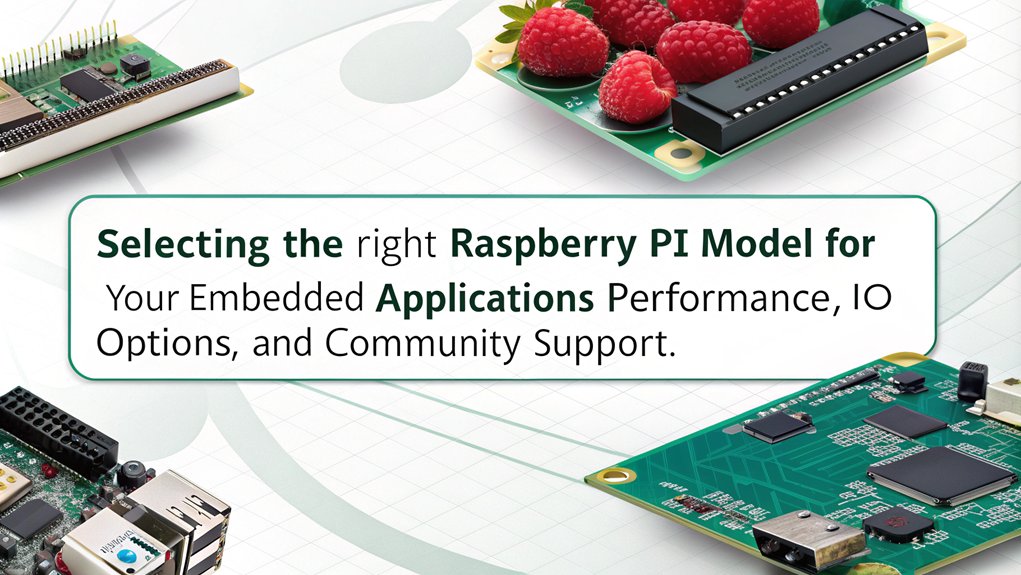
While Raspberry Pis are often celebrated for their desktop capabilities, they’re equally impressive in embedded projects, where specific needs drive model selection.
When considering embedded system design, you’ll want to evaluate processing power, memory, and connectivity options to guarantee project scalability. Embedded software developers often seek reliable platforms for application development, which makes the Raspberry Pi a popular choice.
Here are three key considerations for your choice:
- Processing Power: For resource-heavy applications, the Raspberry Pi 4’s quad-core Cortex-A72 CPU is unmatched. If you need a compact solution for less demanding tasks, the Raspberry Pi Zero’s single-core architecture fits the bill.
- Memory and Storage: Projects demanding extensive data handling will benefit from the Pi 4’s up to 8 GB RAM. In contrast, if your project is simpler, 512 MB on the Pi Zero should suffice.
- Connectivity and I/O: The Pi 4 comes with built-in Wi-Fi and Bluetooth, perfect for IoT applications. For the Pi Zero, you can add these features using dongles, while GPIO pins are universally available for peripheral control.
No matter your project, aligning these features with your needs creates a more efficient embedded system design.
Prototyping With Raspberry Pi

Prototyping with Raspberry Pi opens up a world of possibilities for developers looking to turn their ideas into tangible solutions. With a robust community backing, you’ll find numerous ready-made features and libraries for diverse Raspberry Pi applications. The simplified Linux environment allows you to leverage existing code to enhance your projects swiftly.
You’ll appreciate how easy it’s to construct prototypes thanks to mounting holes and 2.54mm pin headers, enabling seamless connections with external devices. Raspberry Pi’s versatility shines in various projects, from the simplest IoT devices to advanced desktop applications.
The use of high-level programming languages like Python accelerates development, letting you focus on innovation rather than getting bogged down by technical hurdles. Additionally, understanding GPIO Pin Types is crucial for configuring and utilizing the full potential of your Raspberry Pi.
As you explore your options, consider models like the Raspberry Pi 4 for complex tasks or the Raspberry Pi Zero for compact solutions. The Compute Module and its I/O boards are excellent for evolving from initial prototypes to production-ready designs, offering modular functionality and ease of verification.
Whether you’re proving a concept or diving into intricate Raspberry Pi projects, this platform provides the flexibility and power you need to make your vision a reality.
Budget-Friendly Options
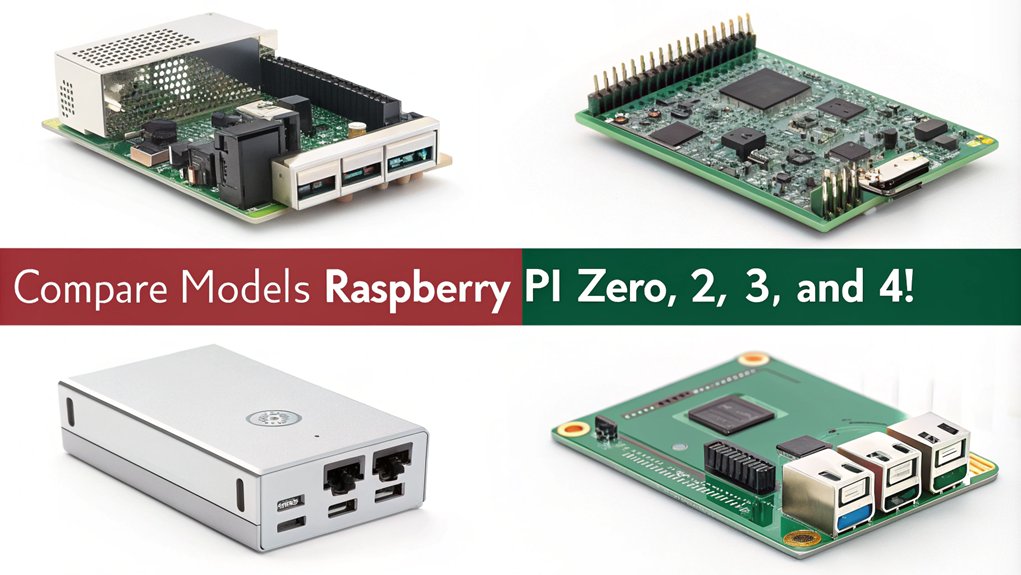
For those on a budget, there are several Raspberry Pi models that offer excellent performance without breaking the bank.
Depending on your needs, you can choose from options that cater to different requirements and applications.
- Raspberry Pi Zero: Prices start at $5, perfect for simple tasks and projects where space is tight.
- Raspberry Pi 3 Model B: At $35, it’s great for media centers and desktop applications, providing a balance of performance and price.
- Raspberry Pi 4 Model B (Lower RAM Configurations): Starting at $35 for the 1 GB version, it’s ideal for projects requiring more processing power without the full RAM overhead.
Factors for Selecting a Model
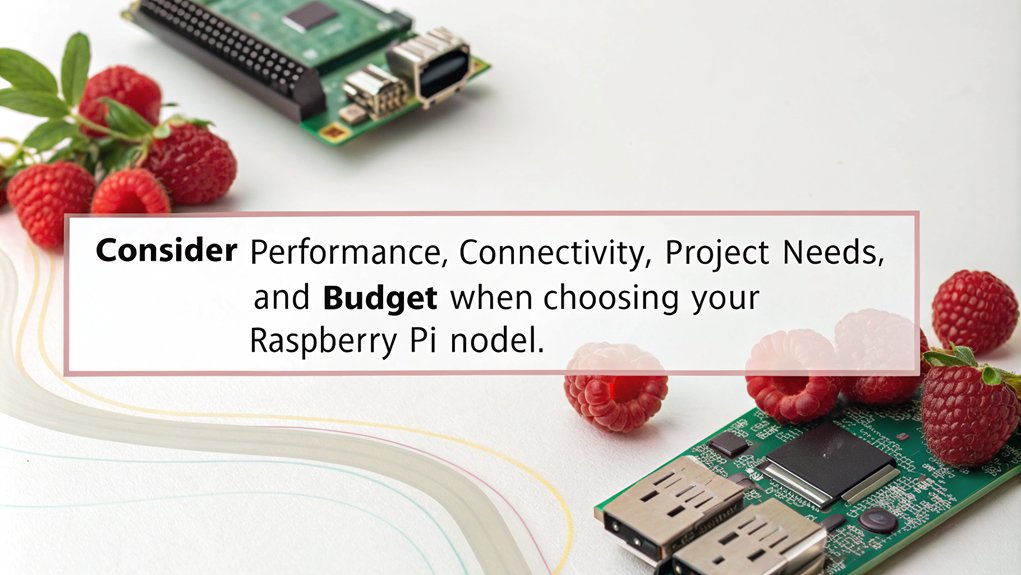
When choosing the right Raspberry Pi model for your project, several essential factors come into play. Understanding your user requirements and project goals is imperative in making a suitable selection. As models vary considerably in performance, connectivity, and form factor, evaluating these aspects guarantees a better fit for your needs. Consider the importance of compact design and sustainability, such as seen in devices like the Mac Mini 2024, when deciding on the form factor of your Raspberry Pi. For instance, if you need a device with advanced cooling technology to maintain quiet operation, look for features similar to active noise-canceling.
Here’s a quick comparison to guide you:
| Factor | Raspberry Pi 4 |
|---|---|
| Performance | Quad-core CPU, 2GB/4GB/8GB RAM |
| Multi-Display Support | Dual 4K display |
| Connectivity | Built-in WiFi & Bluetooth |
| Ideal Use Case | Desktop PC, media centers |
You’ll want to take into account the CPU power, RAM, and connectivity options. For instance, if your project involves computer vision or gaming emulation, the Raspberry Pi 4 is a strong contender. If compactness is key, the Raspberry Pi Zero fits nicely into tight spaces. Overall, aligning your selection with your user requirements and intended application can improve your project’s success and efficiency.
User Experience and Skill Level
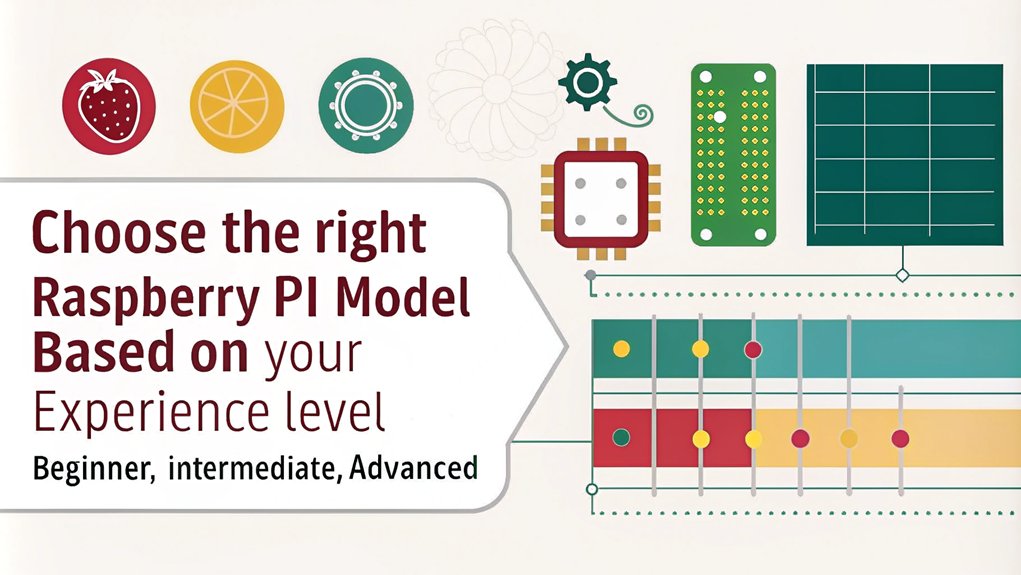
Choosing the right Raspberry Pi model not only hinges on technical specifications but also on your user experience and skill level. A proper skill level assessment is vital here, as different models cater to varying expertise.
Consider the following points:
- Boot Time: Raspberry Pi 5 boots noticeably faster (18-20 seconds) than Pi 4 (over 35 seconds), enhancing your overall user experience. This quick boot time is particularly beneficial for users who need rapid access to their system, similar to the fast boot times seen in some Linux distributions.
- Performance and Responsiveness: Pi 5 doubles performance, allowing smooth multitasking and flawless video playback, critical for advanced applications.
- User Interface: The efficiency of the Wayland protocol on Pi 5 improves interaction and multitasking through smoother window management.
For beginners, the Raspberry Pi 4 Model B provides a manageable entry point into Linux and programming, with ample online resources. Additionally, it benefits from open-source nature of Linux, which offers constant updates and community improvements. The extensive community support is similar to the strong support network available for Windows users.
Intermediate users will appreciate the versatile capabilities of Raspberry Pi 4 and the innovations in Pi 5.
Meanwhile, advanced users can leverage the enhanced performance features of Pi 5, such as its new UART interface for debugging. These features allow for extensive customization, much like what is possible with Linux on mini PCs.
Ultimately, aligning your user experience design preferences with your skill level will guarantee an enjoyable and productive Raspberry Pi journey.
Frequently Asked Questions
Can I Run Windows on a Raspberry Pi?
You can run Windows on your Raspberry Pi, but only models 4 or newer guarantee compatibility. The Raspberry Pi 5 offers considerably better performance, making it ideal for a seamless Windows experience.
How Do I Power My Raspberry Pi?
To power your Raspberry Pi, choose reliable power sources like official power adapters. Confirm the adapter meets voltage and current requirements, as each model varies, impacting performance and stability. Quality cables enhance power delivery too.
What Operating Systems Are Compatible With Raspberry Pi?
Wondering which Raspberry Pi distributions suit your needs? Popular options include Raspberry Pi OS, Ubuntu, and specialized systems like LibreELEC. Each offers unique operating system features, enhancing performance for various projects and applications. Explore and innovate!
Can Multiple Raspberry Pi Units Be Connected Together?
Yes, connecting multiple Raspberry Pi units is achievable and beneficial for clustering. This setup can considerably enhance network performance, allowing you to distribute processing tasks efficiently across devices, leading to improved overall system capabilities.
How Do I Program My Raspberry Pi?
Imagine flashing lights and moving robots as you plunge into Python projects. You’ll explore Scratch programming for beginners, then shift to Python’s versatile libraries, creating innovative projects that interact with the world around you.
Conclusion
In wrapping up your quest for the perfect Raspberry Pi, remember that each model brings its own unique flair to the table. Whether you’re diving into desktop tasks or commencing on exciting embedded projects, there’s a model just waiting to spark your creativity. Keep your budget and skills in mind, and you’ll find a companion that suits your needs beautifully. After all, the right Raspberry Pi can transform your ideas into reality, making tech feel like a stroll in the park.
Key Takeaways
- Assess your performance needs: Choose Raspberry Pi 4 for desktop capabilities or Raspberry Pi 5 for advanced computing and 4K video playback.
- Consider project type: Use Raspberry Pi Zero for compact, low-power applications or Compute Module for industrial setups requiring continuous operation.
- Evaluate connectivity requirements: Raspberry Pi 4 offers USB 3.0 and Gigabit Ethernet, while models like A+ and Zero lack Ethernet ports.
- Check memory specifications: Opt for Raspberry Pi 4 with up to 8GB RAM for demanding tasks, or select lower RAM models for basic use.
- Factor in cost: Raspberry Pi Zero is budget-friendly at $5, while Raspberry Pi 4 starts around $35 for greater performance and features.

I am a retired software engineer with experience in a multitude of areas including managing AWS and VMWare development environments. I bought a relative a mini-PC a year ago and have become passionate about the technology and its potential to change how we deploy software.

