Raspberry Pi projects enhance home security with innovative solutions. You can set up a security camera system using the Raspberry Pi and camera module for live surveillance and motion detection. Smart door locks linked to your Pi enable remote access, allowing you to control doors right from your phone. Home alarm systems with customizable settings alert you about intrusions in real time. Combine these with a secure VPN for encrypted internet traffic and enhanced network safety. Each of these projects offers a DIY approach that’s both affordable and effective, so stick around to discover even more creative ideas.
Key Takeaways
- Implement Raspberry Pi security camera systems for surveillance, utilizing MotionEye software for easy camera management and cloud storage for secure footage.
- Create a home alarm system with PIR sensors to detect motion and send real-time notifications via email or VoIP to alert users.
- Integrate smart door locks with Raspberry Pi for remote access control and real-time notifications about door status changes.
- Use motion detection capabilities with Python scripts to trigger camera recordings and alarms when movement is detected, enhancing security coverage.
- Set up a secure remote access VPN on Raspberry Pi to encrypt internet traffic and maintain privacy while monitoring your home security systems.
Raspberry Pi Security Camera Systems
Setting up a Raspberry Pi security camera system can significantly enhance your home security. With a Raspberry Pi board and a camera module, you can create a versatile surveillance solution tailored to your needs. Start by configuring your camera settings and adjusting motion sensitivity to ensure it captures every movement. You can choose software like MotionEye to manage your camera configurations easily. Additionally, using multiple cameras allows for comprehensive coverage of your property. For added functionality, consider integrating cloud storage for your recordings. This way, you can access live feeds remotely and store footage securely. Furthermore, implementing a motion detection system can help you respond quickly to potential security threats.
Setting up user permissions will help control who can view or manage the system, enhancing network security. Don’t forget to establish recording schedules to optimize storage space, ensuring you’re only capturing essential footage. To keep you informed, configure notifications for motion detection via email or SMS alerts.
Smart Door Locks With Raspberry Pi

Enhancing your home security doesn’t stop at surveillance; smart door locks can play a pivotal role in protecting your entry points. With Raspberry Pi, you can create a smart lock system that offers convenience and security through smart lock integration and mobile app control. Additionally, implementing a smart lock system provides multiple layers of security, making your home more resilient against unauthorized access.
Here are three key benefits of using a Raspberry Pi for your smart door lock:
- Remote Access: Control your door lock from anywhere using your smartphone, allowing multiple users to unlock the door remotely.
- Real-Time Notifications: Receive instant alerts whenever your door is locked or unlocked, keeping you informed about who’s entering or leaving your home.
- Customization: No coding experience is necessary—use the Blynk app for drag-and-drop functionality to tailor your system to your needs. Additionally, the system can be controlled by multiple smartphones, making it even more convenient for households.
You’ll be amazed at how easy it’s to set up. Using a Raspberry Pi 3 Model B, a high-torque servo motor, and some basic wiring, you can enhance your door’s security without any modifications.
With features like manual operation via a push-button and automatic unlocking through object detection, you’ll enjoy both safety and convenience. Embrace innovation and secure your home today!
Raspberry Pi Home Alarm Systems

Raspberry Pi home alarm systems offer impressive motion detection capabilities that can alert you instantly when there’s unexpected movement. With customizable security settings, you can tailor the system to fit your specific needs, ensuring maximum protection. Plus, the alarm notification features keep you informed through emails or VoIP calls, so you’re never left in the dark. The system also supports multiple users with individual sensor configurations, enhancing accessibility and usability for everyone in your household. Additionally, the system utilizes a PIR (Passive InfraRed) Sensor to detect movement of people, animals, or objects, enhancing its effectiveness.
Motion Detection Capabilities
When it comes to home security, incorporating motion detection capabilities into your Raspberry Pi project can significantly enhance your protection measures. By utilizing a PIR (Passive Infrared) sensor, you can effectively monitor your surroundings and respond to any unauthorized movements. Additionally, integrating a modular home security system will provide a comprehensive approach to safeguarding your property.
Here’s how you can elevate your home security with motion detection:
- Setup Your PIR Sensor: Connect the PIR sensor to your Raspberry Pi, ensuring you attach the VCC and GND pins correctly. This will allow the sensor to detect motion accurately.
- Programming with Python: Write a Python script that continuously monitors the PIR sensor. When movement is detected, you can program your system to trigger specific actions, such as activating a camera or sending alerts. Additionally, you can integrate Raspberry Pi security camera capabilities to capture footage during motion events.
- Implement Motion Tracking: For advanced users, utilize image processing techniques to enhance motion tracking capabilities. This allows you to not only detect motion but also analyze and follow moving objects.
Alarm Notification Features
To ensure your home security system is effective, implementing robust alarm notification features is essential. You’ll want to explore various notification methods that keep you informed in real-time.
For instance, email alerts can be sent directly to you when an alarm triggers or an abnormal situation occurs. Push messages through services like Pushover offer instant alerts about system events, while SMS notifications can notify you of intruders. Additionally, utilizing a PIR motion sensor significantly enhances the detection capabilities of your security system.
Remote monitoring capabilities enhance your control over home security. You can access live video streams and recorded footage from anywhere in the world, ensuring you’re always connected. The system can send image attachments of detected intruders, providing valuable visual information during a security event.
It’s also crucial to monitor system health. Notifications for faults, such as failed PIN attempts or tampering, ensure you’re aware of any issues. Regular system health checks enable you to address potential problems before they escalate.
Remote access via SSH lets you manage the system on-the-go. By combining various notification methods with effective remote monitoring, you’ll create a responsive and innovative home security solution that meets your needs.
With these features, you can stay one step ahead of potential threats.
Customizable Security Settings
Customizable security settings empower you to tailor your Raspberry Pi home alarm system to meet your unique needs. This flexibility not only enhances your security but also allows you to adapt the system as your requirements evolve. Here are three key features you can implement:
- User Authentication: Set up personal PIN codes for each user to ensure that only authorized individuals can arm or disarm the system. This adds an essential layer of security.
- Sensor Calibration: Fine-tune your sensors for optimal performance. You can adjust sensitivity levels and alarm durations through Python scripts, ensuring that your system responds appropriately to real threats while minimizing false alarms. Additionally, integrating Raspberry Pi camera for real-time monitoring further enhances your security measures.
- Zone and Mode Configuration: Create specific zones that can be armed or disarmed independently, and choose between various modes like ‘armed home’ or ‘armed away.’ This customization allows you to adapt your security settings based on your daily routine.
Raspberry Pi Firewall and Network Monitor
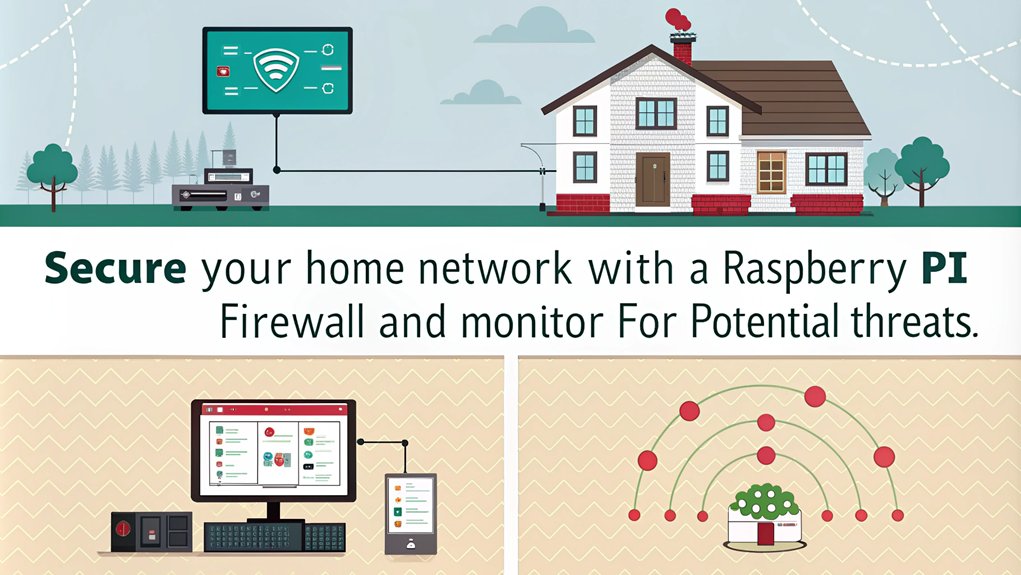
Setting up a Raspberry Pi as a firewall and network monitor is a smart way to enhance your home security. You’ll need to configure essential firewall settings to protect your network while also employing monitoring tools to keep an eye on potential threats. Implementing a Raspberry Pi with IPFire can significantly improve your home network security by safeguarding personal devices and IoT gadgets from potential attacks. By utilizing firewall rules, you can effectively regulate traffic and block unwanted access to your network.
Firewall Configuration Essentials
What Raspberry Pi Projects Enhance Home Security?
Firewall Configuration Essentials (Raspberry Pi Firewall and Network Monitor)
While securing your Raspberry Pi for home security, configuring a robust firewall is essential to protect your network from unauthorized access. Understanding the firewall basics and effective rule management can make a significant difference in your network’s safety. Firewalls help in managing network traffic effectively, ensuring that only authorized data packets are allowed in and out of your device.
Here are three key steps to setting up your firewall:
- Update and Install: Start by updating your system with ‘sudo apt update’ and ‘sudo apt upgrade’. Then, install UFW with ‘sudo apt install ufw’ or iptables if you prefer.
- Set Default Policies: It’s crucial to deny incoming traffic by default using ‘sudo ufw default deny incoming’, while allowing outgoing traffic with ‘sudo ufw default allow outgoing’.
- Configure Rules: Allow essential services such as SSH (port 22) and HTTP (port 80) by executing ‘sudo ufw allow 22’ and ‘sudo ufw allow 80’. You can specify protocols too, like ‘sudo ufw allow 22/tcp’.
Additionally, using a firewall can be an effective way to protect devices from network-based attacks, ensuring that only trusted connections are permitted.
Once you’ve set this up, enable your firewall with ‘sudo ufw enable’.
Regularly verify the status with ‘sudo ufw status’ to ensure your configurations are intact.
This proactive approach will enhance your home security effectively.
Network Monitoring Tools
Network monitoring tools are essential for maintaining the security and performance of your Raspberry Pi setup. By implementing real-time traffic analysis, you can effectively monitor incoming and outgoing network traffic, tracking bandwidth usage by device or application. This allows you to identify unusual spikes or patterns that could indicate potential security issues. Additionally, establishing a Raspberry Pi firewall can help further safeguard your network by filtering unwanted traffic and blocking malicious connections.
To enhance your device authentication process, keep tabs on all connected devices using tools like NMAP and Kismet. These tools help you detect unauthorized devices on your network, ensuring that only trusted connections are active. You can also measure performance metrics, such as latency and packet loss, while setting up alerts for specific activities or performance thresholds. Additionally, alerting and notifications from network monitoring tools can ensure you are promptly informed of any anomalies in your network.
For a more advanced approach, consider comprehensive monitoring solutions like Grafana or Zabbix. These platforms provide real-time monitoring and historical data analysis, enabling you to stay ahead of network performance issues.
Deploying ntopng can give you detailed statistics on network usage, while Kali Linux offers a robust suite of network penetration tools.
With these network monitoring tools at your disposal, you can significantly enhance your Raspberry Pi’s security and optimize its performance for a safer home environment.
Secure Remote Access With Raspberry Pi VPN

A reliable Raspberry Pi VPN can transform your home network by providing secure remote access, allowing you to connect to your devices from anywhere.
By leveraging VPN security features, you enhance your online privacy and protect your data from potential threats. Here are some key benefits of using a Raspberry Pi VPN for remote access:
- Secure Connections: Encrypt your internet traffic, ensuring that hackers or ISPs can’t intercept your data.
- Bypass Restrictions: Access geo-restricted content effortlessly, giving you the freedom to explore the web without limitations.
- Consistent Connectivity: Maintain a static IP address for your VPN, ensuring reliable connections to your home network. Additionally, static IP configuration simplifies the setup process and enhances your VPN connectivity. Furthermore, VPNs act as a middleman for your internet traffic, ensuring your data remains private and secure.
Setting up your Raspberry Pi VPN involves a few steps, such as installing the software and configuring your firewall.
Once that’s done, you can enjoy the remote access benefits of securely connecting to your home network from anywhere in the world.
With features like strong encryption and a no-logging policy, you can rest assured that your online activities remain private and protected.
Embrace this innovative solution to enhance your home security while enjoying the convenience of remote access.
Advanced Surveillance and Intruder Detection

Advanced surveillance and intruder detection systems can significantly enhance your home security by utilizing the power of Raspberry Pi technology. By repurposing old computer monitors and integrating multiple cameras, like HIK IP models, you can create a comprehensive surveillance display.
With software such as MotionEye or MotionEyeOS running on a Raspberry Pi 4, you’ll enjoy real-time monitoring and the ability to stream and record live video. To detect intruders, you can set up motion sensors and Pi cameras that capture images and send alerts via email or SMS. The addition of IR sensors allows for night vision capabilities, ensuring you’re covered around the clock. Furthermore, this setup utilizes Raspberry Pi 3 for a DIY surveillance display, providing an affordable and efficient solution for monitoring your property.
Not only does this setup provide immediate notifications, but it also stores footage on USB drives for future reference, preserving crucial evidence. Cost-effective and energy efficient, Raspberry Pi systems consume less electricity than traditional CCTV setups, making them an ideal choice for innovative security solutions.
Customizable Home Security Solutions

Harnessing the power of Raspberry Pi, you can create customizable home security solutions tailored to your specific needs. By integrating various hardware components and software setups, you can enhance your home’s safety while maintaining flexibility.
Here are three key aspects to consider:
- Sensor Integration: Utilize PIR motion sensors and magnetic door sensors to monitor movement and access points. You can write a Python script that triggers a buzzer based on sensor activity, allowing you to customize alarm settings.
- User Authentication: Implement smart access control using RFID readers and tags. By configuring servo motors for locking and unlocking doors, you ensure that only authorized individuals gain entry, improving security.
- Notification System: Set up email or SMS alerts for alarm triggers and unauthorized access attempts. This feature keeps you informed about potential threats in real-time, enhancing your peace of mind.
With these customizable solutions, you can build a robust home security system that adapts to your needs, ensuring both safety and convenience.
Don’t just settle for standard security measures; innovate and take control of your home’s safety!
Frequently Asked Questions
Can I Integrate Multiple Raspberry Pi Security Projects Together?
Absolutely, you can integrate multiple Raspberry Pi security project ideas. By combining cameras, sensors, and central monitoring systems, you’ll create a robust home security setup that enhances your surveillance and response capabilities seamlessly.
What Is the Cost of Building a Raspberry Pi Security System?
Building a Raspberry Pi security system involves budget considerations for hardware options, starting around $52 to $62. You can customize your setup, but costs may rise with added features and components. Plan wisely for innovation!
How Long Does It Take to Set up Raspberry Pi Projects?
Setting up a Raspberry Pi project is like baking a cake; the setup duration varies with project complexity. For simple builds, expect a few hours, while intricate systems might take days of tinkering and testing.
Are Raspberry Pi Security Systems Reliable for Outdoor Use?
Yes, Raspberry Pi security systems can be reliable outdoors if you choose weather-resistant components and ensure a stable power supply. Proper casing and a backup power source will enhance durability and maintain functionality in various conditions.
What Skills Do I Need to Start Raspberry Pi Projects?
To start these projects, you’ll need programming basics for scripting and Python, along with a solid understanding of hardware setup, including connecting sensors and configuring components. Combining these skills sparks innovation in your projects!
Conclusion
By diving into these Raspberry Pi projects, you’re not just enhancing your home security—you’re unlocking a world of tech-savvy possibilities. Imagine catching a glimpse of your backyard through a custom camera or easily locking your doors from anywhere with smart locks. Each project not only boosts safety but also ignites your creativity. So, why not take the leap? The perfect blend of security and innovation is just a Raspberry Pi away, waiting for you to explore!

I am a retired software engineer with experience in a multitude of areas including managing AWS and VMWare development environments. I bought a relative a mini-PC a year ago and have become passionate about the technology and its potential to change how we deploy software.

