If you want to learn electronics, Raspberry Pi opens up a world of exciting projects. Start with home automation, creating smart devices like automated lighting and security cameras. Robotics projects allow you to build robots with integrated sensors and motor control, enhancing your understanding of automation. Explore creative designs with LED animations or interactive toys that respond to stimuli.
Don’t overlook educational projects, like building a weather station, which combines sensors and data visualization. Each project deepens your knowledge and skills, making your journey through electronics both engaging and rewarding. There’s so much more you can explore with Raspberry Pi projects to learn electronics!
Key Takeaways
- Build a smart thermostat with Raspberry Pi to learn about temperature sensors and automation techniques for efficient home control.
- Create a weather station using various sensors for real-time data collection and visualization, enhancing understanding of environmental monitoring.
- Design interactive toys that respond to stimuli, integrating sensors to foster creativity while exploring electronics and programming concepts.
- Develop a remote monitoring system with Raspberry Pi cameras for home security, gaining practical experience in surveillance technology and alert systems.
- Engage in LED projects that use programmable components, helping to understand light control, sensor integration, and creative electronic design.
Beginner-Friendly Raspberry Pi Projects to Learn Electronics
If you’re new to electronics, diving into beginner-friendly Raspberry Pi projects can be an exciting way to build your skills.
You can start with a Twitter Bot, utilizing Twitter APIs and the Twython library in Python to send automated tweets. Another great project is creating a Print Server, converting a standard printer into a wireless one through SSH and Samba.
For those interested in sensors, consider building an Ultrasonic Sensor for distance measurement or a Motion Sensor that activates a buzzer. The Raspberry Pi’s versatility makes it ideal for diverse tech projects that enhance your learning experience. Additionally, you can explore face recognition technology, which opens up possibilities for creating projects like a smart security system.
You can also explore Temperature Logging using a BME280 sensor to track environmental changes.
If media is your focus, setting up a NAS Server or a Media Server like Emby will enhance your network capabilities. You could even create a Pi Hole to block ads across your devices.
Engage your creative side with LED Projects or a Time Lapse Camera that captures stunning visuals.
For something interactive, build an Interactive Toy that responds to stimuli, or design Light Artwork that lights up at night.
Each project is a step towards mastering electronics while having fun!
Robotics and Automation Ideas

You can create your own robot using Raspberry Pi and a variety of kits designed for different skill levels. With easy motor control and programming options, you’ll quickly learn how to integrate sensors and automate tasks. Many kits are compatible with Raspberry Pi and whether you’re building a simple rover or a complex automation system, these projects will enhance your understanding of robotics and electronics. Additionally, you can incorporate machine learning capabilities to improve the functionality of your robot.
Build Your Own Robot
While building your own robot can seem daunting, the versatility of the Raspberry Pi makes it an exciting and achievable project for both beginners and seasoned enthusiasts.
With the right components and some creativity, you can dive into robot assembly and explore advanced navigation techniques. Here’s how to get started:
- Choose a Chassis: Start with a robot car chassis or create a humanoid frame using 3D printed parts and high-precision servo motors.
- Integrate the Raspberry Pi: Use a Raspberry Pi 4 as the brain of your robot, connecting it with sensors like LIDAR for precise navigation.
- Add Sensing Capabilities: Incorporate a Pi camera module for image processing and OpenCV for real-time object recognition and tracking.
- Experiment with Movement: Utilize Mecanum wheels for multidirectional movement, enhancing your robot’s navigation techniques. Additionally, consider using high-quality servo motors to improve your robot’s precision and responsiveness.
In addition to these components, hands-on learning through projects will deepen your understanding of robotics and enhance your problem-solving skills.
These steps set the foundation for creating a functional robot that can adapt to various tasks.
With each component working in harmony, you’ll not only learn about electronics but also gain valuable insights into robotics and automation.
Get ready to innovate and explore the world of robotics with your Raspberry Pi!
Control Motors Easily
Controlling motors with a Raspberry Pi opens up a world of possibilities in robotics and automation. By leveraging GPIO pins and an L298N motor driver, you can effortlessly manage motor speed and direction control.
Start by connecting your motor driver to the Raspberry Pi, ensuring all components share a common ground, and power the motor with a suitable battery, like a 9V.
To achieve precise speed control, utilize Pulse Width Modulation (PWM). Configure the GPIO pins to output PWM signals that control how fast the motor spins. You’ll easily set the motor to rotate clockwise or anticlockwise based on your input signals. Additionally, PWM is employed to manipulate motor speed effectively.
Implementing closed loop control with encoders can significantly enhance your motor’s responsiveness and accuracy.
Adjust the PWM values in your Python code to fine-tune motor speed, and always implement sanity checks to prevent unexpected behavior.
When writing the code, import the necessary GPIO library, define your GPIO pins, and set them as outputs. Handle user inputs for both direction and speed, ensuring proper cleanup of GPIO settings when your program exits.
For advanced projects, consider adding encoders for closed-loop control and integrating with systems like ROS for enhanced functionality. With the right setup, you’ll enhance your robotics projects significantly!
IoT and Smart Home Innovations
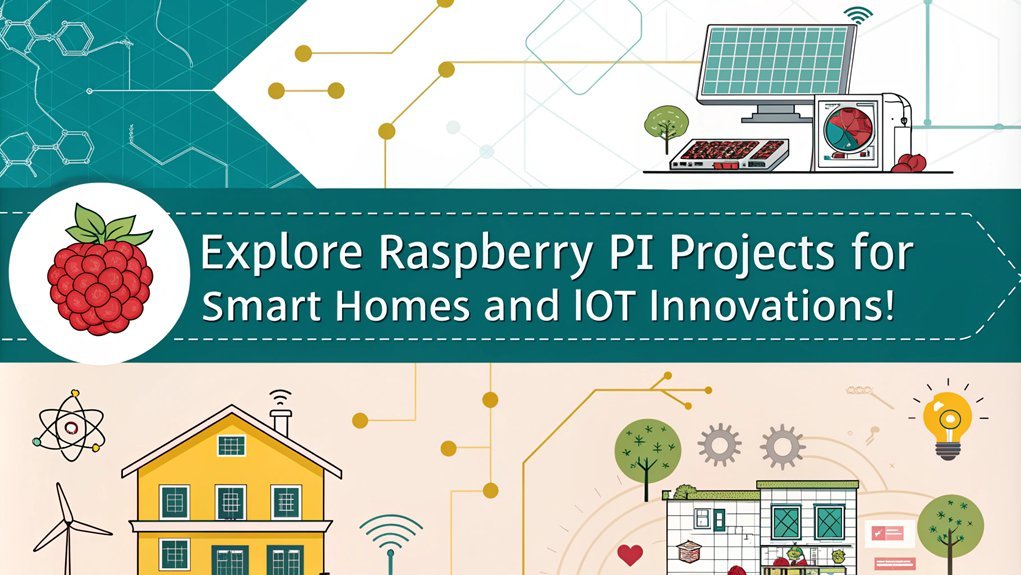
With Raspberry Pi, you can create home automation solutions that enhance your living space’s convenience and efficiency. By integrating smart safety devices, you not only protect your home but also gain valuable insights into your environment. This versatility of Raspberry Pi encourages innovation in smart device development. Additionally, the low-cost solution provided by Raspberry Pi allows for greater experimentation and creativity in building smart home projects. Let’s explore how you can leverage these technologies to build a smarter, safer home.
Home Automation Solutions
Home automation solutions powered by Raspberry Pi are transforming how we interact with our living spaces. By integrating various devices and utilizing innovative software, you can create a seamless smart home experience.
Here’s how you can get started:
- Smart Lighting Control: Integrate Philips Hue lights with your Raspberry Pi to automate lighting based on time or occupancy. You can set schedules or control them remotely via a smartphone app.
- Automated Temperature Regulation: Use a Raspberry Pi to create a smart thermostat that adjusts the temperature based on your preferences or occupancy. This not only enhances comfort but also saves energy, making it ideal for IoT applications. The Raspberry Pi’s compatibility with various sensors allows for more advanced temperature regulation features.
- Remote Monitoring: Set up a monitoring system using Raspberry Pi cameras to keep an eye on your home. Use alerts to notify you of any unusual activity.
- Automated Appliances: Build automated tools, like a cat feeder or a coffee maker, that can be controlled through your smartphone, providing convenience and efficiency.
With these projects, you’ll not only enhance your living space but also gain valuable skills in electronics and programming, making home automation an exciting journey of innovation!
Smart Safety Devices
Smart safety devices are increasingly becoming essential in our everyday lives, offering innovative ways to protect your home and loved ones. With a Raspberry Pi, you can create an impressive suite of smart monitoring solutions.
For instance, smart security cameras using the Raspberry Pi Camera Module can provide real-time surveillance. You can enable motion detection software to trigger alerts and access your feeds remotely through SSH or VPN, integrating it seamlessly with other smart devices for comprehensive safety integration. This highlights the transformative potential of Raspberry Pi technology in enhancing home security. Additionally, implementing robust network security measures will help protect your devices from potential cyber threats.
Home alarm systems can also be built using PIR motion sensors and magnetic door sensors connected to the Raspberry Pi. By writing Python scripts to monitor these sensors, you can customize alarm settings and receive immediate notifications via email or SMS.
Moreover, you can develop secure access and locking systems using servo motors and RFID readers. This not only enhances security but also tracks access attempts through logging functionality.
Lastly, consider an impact force monitor using an accelerometer to detect significant impacts, ensuring additional safety for your environment.
With these projects, you’re not just learning electronics; you’re actively enhancing your home’s safety with cutting-edge technology.
Creative Art Projects With Raspberry Pi

Harnessing the power of Raspberry Pi opens up a world of possibilities for creative art projects that blend technology and expression. By integrating electronic components, you can create unique interactive installations and enhance lighting aesthetics. Moreover, these projects provide valuable experience in hands-on learning as you experiment with both programming and electronics.
Here are four innovative project ideas to ignite your creativity:
- Automated Lighting: Design artwork that lights up when the room gets dark, using light sensors and LEDs for a seamless experience.
- Interactive Art: Incorporate motion sensors to trigger flashing LEDs or sound effects when visitors approach, making your art engaging and dynamic.
- Custom Lighting Effects: Program LEDs to respond to environmental changes, offering visual excitement through various patterns and colors. This can be achieved by using light sensors to detect changes in ambient light.
- Etch-a-Sketch Control: Use servos and Raspberry Pi to manipulate an Etch-a-Sketch, creating mesmerizing drawings guided by edge-finding image filters.
With these projects, you can explore the intersection of art and technology, pushing the boundaries of traditional mediums.
Embrace the challenge of merging creativity with innovation, and watch your artistic visions come alive through the capabilities of Raspberry Pi.
Sensors and Detection Techniques

Sensors play a crucial role in modern electronics, enabling a wide range of applications from automation to security. For instance, PIR motion sensors detect changes in infrared light, making them perfect for identifying moving heat-emitting objects like humans or animals. The PIR motion sensor outputs a HIGH signal on the Data pin when motion is detected, allowing for immediate responses.
You can easily connect these sensors to your Raspberry Pi’s GPIO pins, using simple Python scripts with the gpiozero library to react to motion. Implementing detection algorithms, you can create smart systems that respond dynamically to the environment. Sensor-based projects are particularly suited for beginners, allowing you to learn while you build.
To enhance your projects, consider sensor calibration to ensure accurate readings. Integrate other sensors like the MQ2 for gas leak detection or DHT11 for weather monitoring.
As you build more complex systems, multi-sensor setups can provide comprehensive data for automation tasks. Additionally, you can develop advanced alarm systems, such as motion-activated alarms or fire detection systems, using these sensors.
Educational Electronics Projects

Diving into educational electronics projects with your Raspberry Pi can spark creativity and enhance technical skills. These projects allow you to experiment with circuit design and microcontroller programming while having fun. Here are four engaging ideas to get you started:
- AirPlay Speaker: Transform an old speaker into a wireless boombox using a Raspberry Pi Zero. This project not only enhances group presentations but also teaches you about audio circuit design.
- Electric Drum Set: Create a playable instrument with a Raspberry Pi, alligator clips, and metal measuring cups. This project introduces you to basic sensors and sound generation, encouraging creativity and collaboration among participants. Additionally, all components from the Science Buddies Raspberry Pi Projects Kit are reusable for various projects, enhancing the learning experience.
- Light Up Artwork: Integrate a light sensor with your artwork to automate lighting. This project combines aesthetics with practical circuit design techniques.
- Interactive Toy: Build a DIY toy that can talk, move, or generate noise using magnets and a Raspberry Pi. This project encourages you to explore microcontroller programming and interactive design.
These projects provide a hands-on approach to learning, making complex concepts accessible and enjoyable. Get your Raspberry Pi ready, and let your innovation unfold!
Weather Station Build

After exploring various educational projects, building a weather station with your Raspberry Pi offers an exciting opportunity to apply your electronics knowledge in a practical way.
You’ll need a Raspberry Pi 4 Model B or compatible model, along with sensors like the BME280 for temperature, humidity, and pressure measurements. Integrating the DS18B20 for soil temperature and DHT22 for air conditions can further enrich your weather data collection.
Start by assembling your hardware, ensuring proper sensor calibration for accurate readings. Connect your sensors through GPIO headers or use interfaces like the MCP3008 ADC for enhanced functionality.
Once your setup is complete, configure your Raspberry Pi OS and dive into Python programming to collect and process data seamlessly.
Consider using a weather meter kit for additional measurements like wind speed and rainfall. Don’t forget to house everything in weatherproof enclosures to protect your components outdoors.
Once installed, you can upload your data to platforms like ThingSpeak or Weather Underground, providing real-time insights. By tackling challenges like connection issues and data retention, you’ll refine your skills and create a robust weather station that showcases your innovative spirit.
Smart Home Automation Solutions

Smart home automation solutions transform your living space into a responsive and efficient environment. With Raspberry Pi, you can seamlessly integrate various smart devices, allowing you to monitor and control your home like never before.
Here are four key features you can implement:
- Central Control Hub: Utilize a relay module to connect devices like lights and HVAC systems for easy management.
- Energy Consumption Monitoring: Integrate smart energy meters to track and optimize your home’s energy use, reducing costs and environmental impact.
- Automated Lighting and Security: Control lighting and enhance security by integrating motion sensors that trigger alerts or actions based on movement.
- Remote Access and Customization: Set up a remote access system to manage your smart devices anytime, anywhere, and customize settings based on your preferences.
With the right hardware and software tools, you can create a tailored smart home system that not only enriches your daily life but also ensures energy efficiency through smart device integration.
Dive into the world of home automation and unlock the potential of your living space!
Fun and Interactive Toys

Exploring the world of interactive toys opens up a realm of creativity and learning, much like the advancements in smart home automation. By integrating sensors, you can create engaging toys that respond to the environment, enhancing interactive learning experiences.
For instance, magnet sensor toys can trigger lights and sounds, while motion sensor toys react to movement, making playtime more dynamic. Imagine crafting programmable toys with customizable LEDs that flash in unique patterns or sound effects activated by specific actions.
Multi-action responses can be achieved with various magnets and sensors, allowing toys to react in diverse ways to user interaction. You can even design toys in custom shapes, giving you the freedom to innovate.
Additionally, consider building educational toys that teach programming skills through platforms like Scratch 2. These projects not only promote sensor integration but also encourage creativity and critical thinking.
Incorporating RFID tags can turn simple stuffed animals into interactive companions that respond to user input. With the endless possibilities in fun and interactive toys, you’ll not only enjoy the process but also cultivate valuable skills in electronics and coding.
Embrace the challenge and let your imagination soar!
Frequently Asked Questions
What Are the Essential Tools Needed for Raspberry Pi Projects?
For your Raspberry Pi projects, you’ll need essential components like a Raspberry Pi board, power supply, micro USB cable, breadboard, jumper wires, and various sensors. Don’t forget the right accessories to enhance your innovation!
How Do I Troubleshoot Common Raspberry Pi Issues?
When troubleshooting common Raspberry Pi issues, check for power supply issues, ensure proper cooling to prevent overheating, verify connections, and test with another SD card. These steps can lead to a more stable and successful experience.
Can I Use Raspberry Pi for Commercial Projects?
You can definitely use Raspberry Pi for commercial projects but consider applications like equipment monitoring or signage. Ensure you adhere to licensing requirements and be mindful of supply chain issues affecting availability and reliability.
What Programming Languages Are Best for Raspberry Pi Projects?
For Raspberry Pi projects, you’ll find Python’s extensive libraries invaluable, especially for GPIO programming. It simplifies hardware interactions, making it ideal for innovative applications. Consider exploring Scratch for beginner-friendly projects or C/C++ for advanced control.
How Do I Connect Raspberry Pi to the Internet?
To connect your Raspberry Pi to the internet, use Wi-Fi setup through raspi-config or edit wpa_supplicant.conf. Alternatively, establish an Ethernet connection by plugging in a cable and ensuring DHCP is enabled on your router.
Conclusion
In a world where you can buy almost anything ready-made, choosing to dive into Raspberry Pi projects seems almost outdated, doesn’t it? Yet, it’s precisely this hands-on approach that teaches you the real magic of electronics. By tackling these projects, you’re not just crafting gadgets; you’re mastering skills that many overlook. So, while others click “buy now,” you’re creating, learning, and innovating—turning your Raspberry Pi into a powerful tool for exploration. Embrace the irony; it’s where true knowledge lies.

I am a retired software engineer with experience in a multitude of areas including managing AWS and VMWare development environments. I bought a relative a mini-PC a year ago and have become passionate about the technology and its potential to change how we deploy software.

