You’ve discovered the gateway to Pi-powered innovation through Python programming. Your journey begins with fundamental setup procedures and extends to sophisticated IoT applications. This all-encompassing guide equips you with practical knowledge for controlling GPIO pins, interfacing with sensors, and visualizing collected data. Whether you’re automating home systems or building robotics projects, mastering these techniques transforms your Raspberry Pi from a simple computer board into a powerful development platform. The possibilities when you use Raspberry Pi Python await your exploration.
Key Takeaways
- Raspberry Pi python requires proper setup with Raspberry Pi OS, Python configuration, and project directory structure before beginning development.
- Master Python fundamentals including data types, control structures, and functions while learning RPi.GPIO for hardware control.
- Connect sensors using appropriate protocols (GPIO, 1-Wire, I2C) and implement data collection techniques for environmental monitoring.
- Visualize sensor data using Dash with Plotly for interactive displays or Grafana with InfluxDB for time-series monitoring.
- Build advanced applications including IoT systems, robotics projects, and networked sensors to expand your Raspberry Pi capabilities.
Setting Up Your Raspberry Pi for Python Development
Setting up your Raspberry Pi for Python development involves four essential steps that establish a solid foundation for your programming projects.
First, install Raspberry Pi OS (64-bit) Lite for a minimal, efficient system. Although it comes with Python 3.11 preinstalled, certain applications may require Python 3.12+, necessitating manual installation from source. When installing Python 3.12 from source, you’ll need to build from scratch using appropriate configuration options. This process is supported by extensive community resources that can guide you through troubleshooting and optimization.
Choose Raspberry Pi OS (64-bit) Lite for efficiency, while recognizing newer Python versions may require manual installation.
For Python environment management, verify your version with `python –version` and configure your system to use Python 3 by default. Create isolated virtual environments using the `venv` module to prevent dependency conflicts between projects—a vital practice for effective Raspberry Pi troubleshooting. Installing pip package manager allows you to easily add additional libraries to your Python environment.
Organize your work by establishing a clear directory structure like `/home/pi/python-projects` before coding begins.
For remote development, set up SSH access to work headlessly from another computer, using command-line editors or VS Code with Remote-SSH extensions.
Python Fundamentals for Raspberry Pi Projects
While many programming languages can run on the Raspberry Pi, Python stands out as the primary language due to its readability and extensive hardware support capabilities. Python 3 comes pre-installed on Raspberry Pi OS, allowing immediate coding without additional setup. The Raspberry Pi’s GPIO pins make it particularly suitable for Python programming that interfaces with external hardware components. Machine learning projects can be implemented using libraries like TensorFlow and OpenCV for tasks such as image recognition. Additionally, leveraging GPU performance can significantly enhance the efficiency of machine learning algorithms.
Master the Python syntax overview by understanding essential data types explanation (int, float, str, bool) and control structures introduction (if, for, while).
Create efficient functions usage guide by modularizing your code. Implement error handling practices to make projects resilient when hardware components fail.
Utilize file I/O operations for data persistence, with JSON data handling for structured storage and CSV format usage for sensor logging.
Focus on modular code design to simplify maintenance and testing. Apply code efficiency tips to optimize performance on limited Raspberry Pi resources.
Controlling GPIO Pins With Python

The General Purpose Input/Output (GPIO) pins form the backbone of Raspberry Pi’s hardware interaction capabilities, allowing you to connect and control external electronic components through Python code. The RPi.GPIO library provides essential functionality for GPIO pin configuration with just a few lines of code.
Start by importing the library (`import RPi.GPIO as GPIO`) and setting your preferred numbering mode. For output control, use `GPIO.setup(pin, GPIO.OUT)` followed by `GPIO.output(pin, GPIO.HIGH)` to activate components. Be aware that this library is now deprecated and incompatible with Raspberry Pi 5 devices. When creating GPIO applications, you’ll need male-female jumper wires and other basic components to make physical connections.
GPIO input monitoring is handled with `GPIO.input(pin)`, enabling your projects to respond to button presses or sensor data. Always implement GPIO cleanuppractices with `GPIO.cleanup()` to reset pins after use.
For advanced applications, explore GPIO signal simulation, event handling, and power management techniques. When troubleshooting, employ systematic GPIO debugging techniques to identify connection or code issues.
Working With Sensors and Input Devices
Connecting sensors and input devices to your Raspberry Pi enables a world of physical computing possibilities where Python code can interpret real-world data.
Digital sensor integration requires understanding GPIO input handling, while analog sensor interfacing demands external ADCs using SPI communication due to Pi’s lack of native analog inputs.
For temperature sensing, implement 1-Wire protocol applications with DS18B20 sensors, reading data through kernel modules and performing temperature data conversion as needed.
When reading buttons, apply button debouncing techniques and event-driven programming for responsive applications instead of polling loops. Using the RPi.GPIO library, you can easily implement pull-up resistors to ensure stable button readings without false triggers.
Always consider voltage level considerations—many sensors operate at 5V while Pi GPIOs accept 3.3V maximum.
For distance measurement applications, ultrasonic sensors provide an affordable option that communicates through simple digital I/O rather than more complex protocols like I2C or SPI.
Implement data logging strategies to capture measurements over time, using Python libraries to simplify both digital and analog connections.
Building Interactive Physical Computing Projects
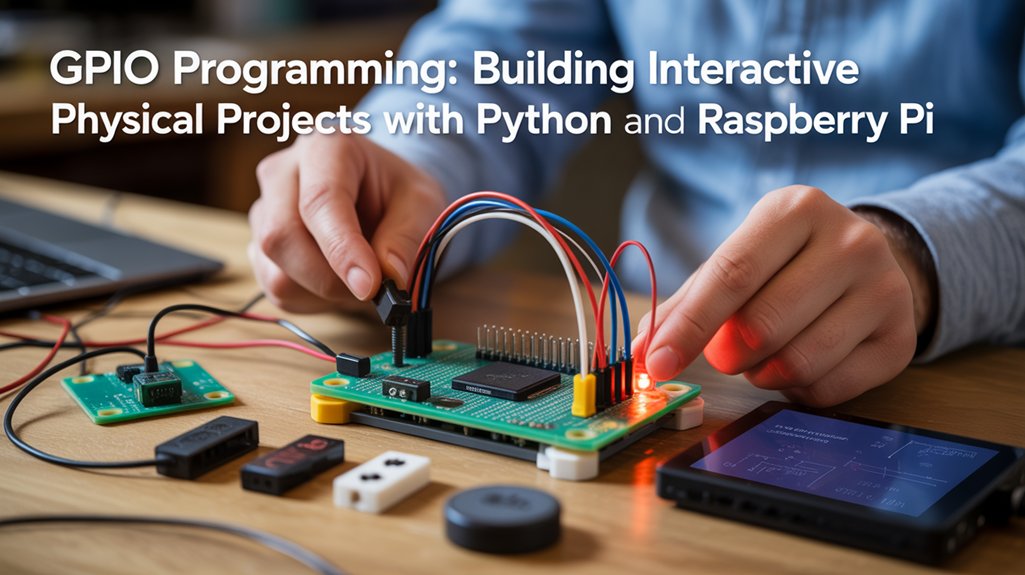
In Raspberry Pi physical computing projects, you’ll learn to control LEDs through GPIO pins with Python code that manages state, brightness, and timing patterns. Incorporating robust tools like GDB and OpenOCD can enhance your debugging process when developing complex functionalities.
You can build a weather station by connecting temperature, humidity, and pressure sensors to your Pi and creating Python scripts that collect, process, and display environmental data. The BMP280 sensor can be used to precisely measure barometric pressure and temperature, making it ideal for environmental monitoring applications with low power consumption.
Motion detection systems integrate PIR sensors with actuators like LEDs and buzzers, requiring event-driven programming techniques that respond to sensor triggers with appropriate visual or auditory alerts. These projects utilize the Pi’s 40 GPIO pins available for various input/output functionality to connect with external components.
LED Light Control Basics
Building interactive physical computing projects with Raspberry Pi begins with mastering LED control fundamentals, which serve as the gateway to more complex electronics applications.
To implement proper LED wiring methods, connect an LED to a GPIO pin through a 220-330Ω resistor to ground using a breadboard and jumper wires, preventing component damage. The resistor is critical because it limits current flow to a safe level for both the LED and GPIO pins. Additionally, understanding the importance of voltage levels ensures that GPIO pins do not suffer damage in your projects.
For LED control logic, use the RPi.GPIO Python module with this essential sequence:
“`python
import RPi.GPIO as GPIO
import time
GPIO.setmode(GPIO.BCM)
GPIO.setup(pin_number, GPIO.OUT)
GPIO.output(pin_number, GPIO.HIGH) # LED on
time.sleep(1) # Wait 1 second
GPIO.output(pin_number, GPIO.LOW) # LED off
GPIO.cleanup() # Reset pins
“`
For interactive projects, incorporate buttons as inputs to trigger LED state changes, creating responsive physical interfaces that respond to user interaction.
Always implement a try/catch structure to handle program termination gracefully, ensuring GPIO pins are properly reset when the user interrupts execution.
Weather Station Project
While mastering LED control provides a foundation for Raspberry Pi electronics, a weather station project represents a significant leap toward advanced sensor integration and data management capabilities.
You’ll utilize Python to interface with temperature, humidity, and pressure sensors like the BME280 on a Weather HAT or Sense HAT attachment. This project can also benefit from the use of an affordable mini PC, which can effectively handle data processing tasks.
Configure your Pi to store readings in SQL or RRD databases, enabling sophisticated weather forecasting through historical trend analysis.
Implement sensor calibration procedures to guarantee accuracy, then create visualization dashboards using PHP or Initial State.
For expanded functionality, connect ESP32-based wireless sensors powered by solar cells.
Automate data collection with cron jobs and enhance your system by integrating OpenWeather or Weatherstack APIs.
This project synthesizes hardware expertise, Python programming, and web technologies into an extensive IoT implementation that delivers hyper-local meteorological insights.
You can easily view and share your code by publishing your weather station project on GitHub repository for collaborative improvement and community feedback.
Motion Detection Systems
Motion detection systems represent one of the most practical and engaging Raspberry Pi applications, combining hardware sensing with Python-driven logic. You’ll need a Pi board, PIR sensor (HC-SR501), and camera module to build effective security applications. It’s important to consider the essential learning milestones when introducing such projects to learners.
Connect the PIR sensor to GPIO17, with VCC to 5V and GND to ground. The `gpiozero` library simplifies sensor interaction with just a few lines of Python code:
“`python
from gpiozero import MotionSensor
pir = MotionSensor(17)
while True:
pir.wait_for_motion()
print(“Motion detected!”)
pir.wait_for_no_motion()
“`
For advanced implementations, install Motion software (`sudo apt-get install motion`) and configure `motion.conf` for sensitivity and video parameters. The motion sensor continuously monitors with a 0.5 second delay between checks for optimal performance. After setup, you can access the video stream using the default stream port 8554 from any browser on your network. This setup enables real-time monitoring, triggered recordings, and even email alerts when unexpected movement occurs.
Data Logging and Visualization Techniques

You’ll establish reliable sensor data collection on your Raspberry Pi by connecting temperature sensors via GPIO pins and implementing Python scripts that log readings at configurable intervals to structured text files. Software encryption is a crucial element in protecting your data from unauthorized access while it is being transmitted or stored.
These data logs can be processed with Python’s matplotlib library to generate time-series visualizations that reveal temperature patterns and anomalies across different timeframes. Your Python-powered dashboard can display real-time sensor readings alongside historical trends, with options to export data to cloud platforms for remote access and analysis. For beginners, the project requires only a simple I2C sensor and basic components that cost around $5.00, making it an accessible entry point to data logging. The conversion formula Y = 100 X – 50 transforms the sensor’s voltage output into accurate temperature readings in Celsius.
Sensor Data Collection
When collecting sensor data with your Raspberry Pi, you’ll need efficient methods to acquire, log, store, and visualize the information your sensors capture. Successful sensor integration requires connecting hardware to specific GPIO pins and implementing appropriate Python libraries. Guarantee data accuracy by verifying sensor responsiveness through command-line tests before deploying your full logging solution. Implementing syslog functionality allows you to efficiently store sensor readings in a standardized format that other applications can utilize. For optimal resource management, consider implementing wait_for_edge function in your code to efficiently detect sensor input without excessive CPU usage. Additionally, ensuring an ergonomic workstation setup can aid in maintaining focus during long coding sessions.
| Connection Method | Interface Type | Recommended For |
|---|---|---|
| GPIO Pins | Digital/Analog | Simple sensors |
| I2C/SPI | Serial | Complex sensors |
| USB | Serial | External devices |
Use Python’s extensive libraries to read sensor data through character device interfaces rather than deprecated system file methods. For environmental monitoring, install specialized modules like `sparkfun-qwiic-bme280` with `pip3`. Implementing timestamped logging routines guarantees your data maintains temporal context for meaningful analysis later.
Visual Dashboard Creation
Creating effective visual dashboards transforms raw sensor data into meaningful insights that drive better decision-making with your Raspberry Pi projects.
You’ll find two powerful frameworks particularly suitable: Dash with Plotly for code-efficient interactive visualizations, and Grafana paired with InfluxDB for time-series monitoring.
Dash offers built-in dashboard components like dropdown filters and callback functions for real-time updates, while Grafana excels at historical trend analysis with customizable panels and alerting capabilities.
To implement either solution, install the framework on your Pi, configure data source connections, and design your interface.
For data logging, write Python scripts that periodically capture sensor readings to files or databases.
Consider storage format and update frequency to balance performance with visualization responsiveness.
Both solutions support browser-based access, allowing remote monitoring of your Pi’s collected data. Additionally, leveraging community support resources can enhance your project by providing tutorials, forums, and collaborative events that enrich your learning experience.
Advanced Python Applications for Raspberry Pi
While basic Python programming on Raspberry Pi provides an excellent foundation, advanced applications truly showcase the platform’s versatility and power. Your Pi can become a comprehensive IoT integration hub through sensor networks or transform into sophisticated home automation controllers.
Python’s extensive libraries enable complex hardware interfacing with GPIO pins for direct device manipulation.
- Create networked systems that collect and transmit environmental data using DHT11/DHT22 sensors.
- Develop automated bots for Discord or other platforms with event-driven responses.
- Implement data analytics pipelines that capture, process, and visualize sensor readings in real-time.
- Design remote sensors that communicate with cloud servers via Python’s networking capabilities.
- Build complex hardware control systems using Python’s GPIO libraries for precise automation sequences. Additionally, you can enhance your projects by leveraging Raspberry Pi robotics projects to explore innovative applications and designs.
Frequently Asked Questions
Can Raspberry Pi Run Machine Learning Models With Python?
Yes, you can run machine learning models on your Raspberry Pi using Python libraries like TensorFlow Lite and scikit-learn. Model deployment works effectively, especially with optimized frameworks for edge computing.
How Do I Protect GPIO Pins From Electrical Damage?
Implement GPIO protection methods including voltage level shifters for interfacing with different voltages, circuit breakers to prevent overcurrent, and ESD protection diodes to safeguard your pins against static discharge damage.
What’s the Power Consumption Difference Between Sleep Modes?
Time is money when optimizing sleep modes. Deep sleep consumes 0.17W (14mA at 12V), while extending sleep cycles yields significant power savings: 0.438W for 30-minute cycles, dropping to 0.176W for daily updates.
Can I Debug Python Remotely Using VSCODE or Pycharm?
Yes, you can debug Python remotely on your Raspberry Pi using VSCode’s Remote SSH with debugpy configuration or PyCharm’s remote interpreter setup. Both require proper network connectivity and matching Python environments.
Conclusion
You’ve now mastered the essential skills needed to transform your Raspberry Pi into a powerful computing platform using Python. With these techniques, you’ll join the 78% of IoT developers who leverage Python as their primary programming language for embedded projects. By applying the principles covered in this guide, you can confidently tackle complex applications ranging from automated home systems to sophisticated data analysis platforms.

I am a retired software engineer with experience in a multitude of areas including managing AWS and VMWare development environments. I bought a relative a mini-PC a year ago and have become passionate about the technology and its potential to change how we deploy software.

