Managing your Raspberry Pi remotely lets you control and monitor it from anywhere. You can use SSH for secure command-line access or VNC for full desktop control. Start by enabling these features through ‘raspi-config‘ while ensuring your device has a stable network connection. Don’t forget to implement strong passwords and change default settings for security. You can also track performance with tools like RPi-Monitor or automate tasks with scripts. Knowing the best remote access methods and monitoring techniques can greatly enhance your experience and functionality. Explore the options available to optimize your Raspberry Pi remote management.
Key Takeaways
- Remote Access Methods: Choose between SSH for command-line access, VNC for graphical control, or browser-based solutions like Raspberry Pi Connect based on your needs.
- Security Practices: Implement strong passwords, utilize key-based authentication, and regularly rotate keys to protect against unauthorized access and brute force attacks.
- Network Configuration: Ensure your Raspberry Pi has a static local IP address and enable SSH through ‘raspi-config’ for reliable remote management.
- Performance Monitoring Tools: Use tools like PhpSysInfo and RPi-Monitor to track system performance and network usage for effective management.
- Use Cases: Leverage Raspberry Pi for applications like industrial monitoring, inventory management, and digital signage for enhanced operational efficiency.
Raspberry Pi Remote Management Methods
When managing your Raspberry Pi remotely, you’ll find several effective access methods at your disposal. One popular option is SSH (Secure Shell), which offers numerous advantages, including robust Raspberry Pi security through public-key cryptography for user authentication. This method creates a secure channel, allowing you to execute commands and manage your device remotely with ease. Additionally, enabling SSH is essential as it is disabled by default, making it necessary to activate it for remote access.
If you prefer a graphical interface, consider VNC (Virtual Network Computing). VNC provides full graphical control of your Raspberry Pi’s desktop, but keep in mind that VNC performance can vary based on your network conditions. Additionally, using Pinggy.io allows you to establish remote access to your Raspberry Pi even when it is behind NAT or firewalls.
For those seeking RDP alternatives, installing an RDP server like xrdp allows you to connect via Remote Desktop Connection, enabling efficient remote desktop access.
Another innovative solution is Raspberry Pi Connect, which simplifies remote access through a browser-based interface. It leverages peer-to-peer WebRTC for secure communications without needing to configure IP addresses. This method not only streamlines connections but also maintains high security standards.
Ultimately, the choice of remote access method will depend on your specific needs, whether you prioritize command-line management, a GUI, or seamless browser access.
Setting Up Remote Access
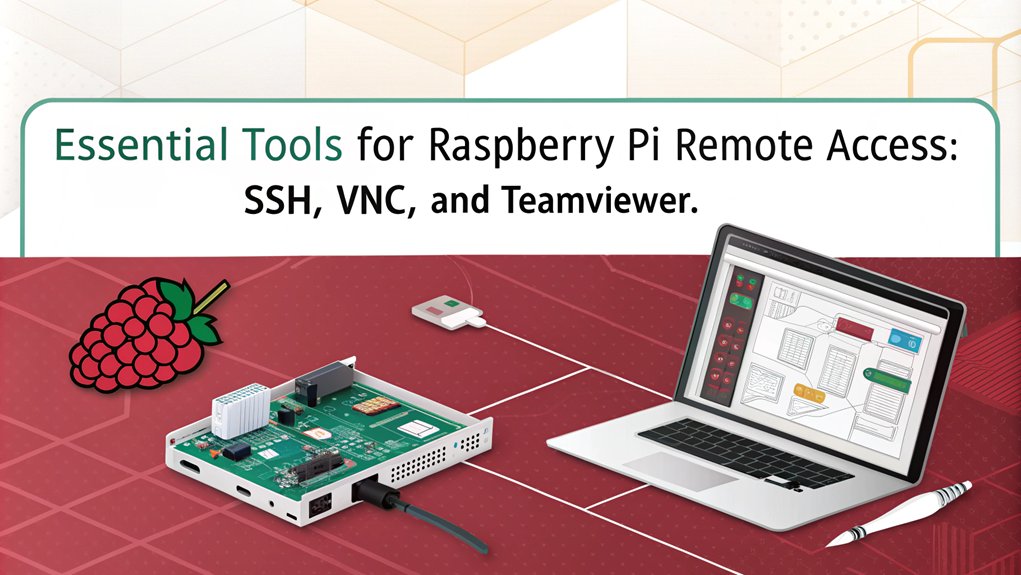
Setting up remote access for your Raspberry Pi is a straightforward process that guarantees you can manage your device efficiently from anywhere. Start by ensuring your Raspberry Pi is connected to your local network. Use the command ‘hostname -I’ to find its local IP address.
Next, enable SSH by maneuvering to ‘Interfacing Options’ in ‘raspi-config’ and selecting ‘SSH’. You can then connect via terminal using ‘ssh @’.
For enhanced security, change the default SSH password to something strong and unique. It’s wise to create a new user account for remote access instead of using the default ‘pi’ user. Use ‘sudo adduser USERNAME’ to set this up. Additionally, you should consider configuring the SSH server for optimal security settings. Implementing key-based authentication can further enhance the security of your SSH setup.
Implement SSH keys for passwordless authentication, ensuring you also have a strong password for added protection.
To facilitate remote desktop access and file transfer, consider using a VPN or services like RealVNC’s cloud VNC Viewer.
Always limit the services running on your Raspberry Pi and configure your router to forward only the necessary ports. This keeps your device secure while maintaining efficient remote management capabilities.
Tools and Software Options

When managing your Raspberry Pi remotely, you’ll need effective tools for both access and monitoring. Options like SSH and VNC provide secure command-line and desktop access, while platforms like ThingsBoard can help you track and control your devices. Additionally, utilizing strong security measures is essential to protect your Raspberry Pi from unauthorized access. Let’s explore these remote access protocols and monitoring tools to enhance your Raspberry Pi management. For efficient updates and management, remote access protocols like SSH and VNC are crucial for projects that operate without direct interaction.
Remote Access Protocols
There are several effective remote access protocols to manage your Raspberry Pi, each offering unique features and benefits. One of the most popular options is SSH, which provides secure connections using public-key cryptography. The SSH benefits include command-line access that allows you to fully control your device through a terminal session. You can easily enable SSH through ‘raspi-config’ and connect using clients like Putty.
On the other hand, VNC allows you to share the desktop of your Raspberry Pi. This is particularly useful for users who prefer a graphical interface. However, keep in mind that VNC performance can vary, especially on devices like Mac Silicon, where it might require some tweaks for ideal speed. You’ll need the Raspberry Pi’s IP address and the correct port to set up the connection. To enhance security when enabling VNC, it is crucial to change default passwords to prevent unauthorized access.
Another innovative option is Raspberry Pi Connect, which offers web-based access without needing to know the Raspberry Pi’s IP address. This peer-to-peer solution guarantees a secure connection via WebRTC. Each protocol has its advantages, so consider your specific needs when choosing a method for remote access. Additionally, tools like AnyDesk for Raspberry Pi ensure smooth and seamless remote operation, which can greatly enhance your overall management experience.
Monitoring and Control Tools
Managing your Raspberry Pi effectively requires the right monitoring and control tools to keep everything running smoothly. For traffic analysis, tools like TShark and iperf are essential. TShark captures network data flows, while iperf allows you to measure throughput via TCP or UDP. Additionally, using a Raspberry Pi for network monitoring can enhance your ability to analyze traffic patterns and detect anomalies. Moreover, employing a monitoring application like PhpSysInfo can provide vital statistics on the performance of your Raspberry Pi.
If you need to diagnose packet loss, MTR provides detailed insights at each hop, complementing nmap’s network scanning capabilities to identify active hosts and services.
For system and resource monitoring, consider PhpSysInfo and RPi-Monitor, which give you a quick overview of CPU load, memory usage, and network activity. LibreNMS and NEMS (Nagios) offer robust device management, allowing you to create alerts and customize dashboards for your network devices.
When it comes to remote control and automation, SSH and Python scripts enable you to send commands effortlessly. TeamViewer and AnyDesk provide easy remote access without complex configurations.
For a centralized approach, PiCockpit and ThingsBoard let you monitor multiple Raspberry Pi devices while offering user-friendly interfaces.
Utilizing these tools guarantees efficient traffic analysis and effective device management, keeping your Raspberry Pi ecosystem thriving.
Security Considerations
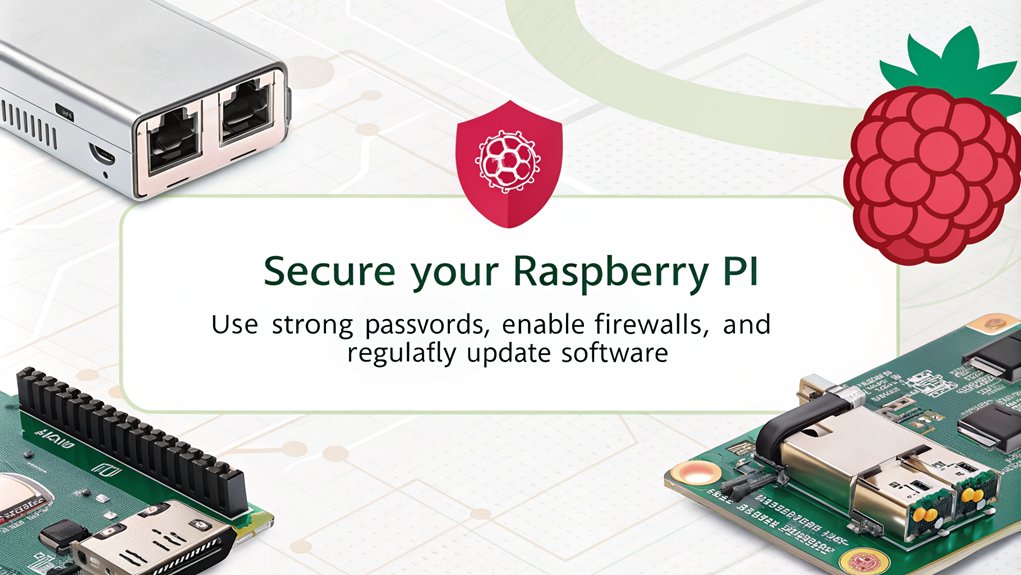
When configuring Raspberry Pi remote management, you need to be wary of port forwarding risks that can expose your device to unwanted access. Additionally, effective SSH key management is essential to guarantee secure authentication and prevent unauthorized logins. Understanding the potential for brute force attacks is crucial in implementing the necessary security measures to protect your device. Utilizing Raspberry Pi Connect can further enhance your security by eliminating the need for port forwarding altogether.
Port Forwarding Risks
Opening ports for external traffic can considerably increase your network’s vulnerability. The port forwarding implications are significant; each open port creates an entry point for potential attackers. If your Raspberry Pi or software lacks strong passwords or encryption, you’re inviting brute force attacks, which can lead to full system control by hackers.
Exposed ports may also exploit unpatched vulnerabilities, allowing attackers to bypass router and firewall protections and access your internal network. The increase in your network’s attack surface means that devices with open ports are more susceptible to security vulnerabilities. Regular software updates and patching are essential to maintain security, as they help address potential vulnerabilities that may be targeted by attackers. Additionally, using secure remote access solutions can help reduce the need for open ports, providing a safer alternative for accessing your devices.
Regular updates are essential, yet even with them, unmonitored ports can still be targeted by DDoS or brute force attempts. Many older protocols lack strong encryption, making data transmitted through these ports vulnerable to interception. This can lead to compromised sensitive information, heightening the risk of data breaches.
To mitigate these risks, consider using a DMZ, restricting port forwarding to specific ports, or utilizing VPNs to minimize exposure. Implementing additional defenses like fail2ban or a web app firewall can provide extra layers of security, protecting your network from potential threats.
SSH Key Management
Effective SSH key management is vital for securing your Raspberry Pi and overall network. By implementing key rotation, conducting regular key inventory, and managing the key lifecycle, you can greatly enhance your security posture. Here’s a quick overview of key management best practices:
| Key Management Practice | Description |
|---|---|
| Key Rotation | Regularly change SSH keys to prevent unauthorized access from reused keys. |
| Key Inventory | Discover and track all SSH keys to avoid key sprawl and guarantee active management. |
| Key Auditing | Log and review SSH key usage to identify potential security breaches. |
To maintain key security, disable password authentication and enforce unique user keys. Implement two-factor authentication and guarantee non-root access to minimize risks. It’s essential to centralize key management, especially in larger environments, to streamline key provisioning, approval, and termination processes. Regularly update your SSH software to patch vulnerabilities, and eliminate hardcoded keys from applications. Additionally, consider using public-key cryptography to enhance the security of your SSH connections. By following these practices, you’ll create a robust SSH key management system that safeguards your Raspberry Pi and network against threats. Moreover, ensuring proper settings in your browser can help prevent access issues when managing remote systems.
Network Requirements

A solid understanding of network requirements is essential for successful Raspberry Pi remote management. First, you’ll need to know the local IP address of your device, which is vital for remote access. Typically, your Raspberry Pi gets its IP address via DHCP, but you can configure it to a static IP if necessary. Use commands like ‘ip -4 addr show dev eth0’ to find the local IP.
You should also identify the broadcast address of your network, as this can aid in proper network configuration. Make sure you configure the DNS server and gateway address, usually the same as your router’s IP address. Additionally, using a VPN can enhance your security by providing a secure connection without exposing your device directly.
For internet access, port forwarding on your router is often required to connect to your Raspberry Pi from outside your local network. However, services like Pinggy and PiTunnel can bypass this need by providing a public URL. RDP, SSH, and VNC access can also facilitate remote management without the hassle of configuring port forwarding. By ensuring your network settings are properly configured, you’ll set the stage for effective remote management of your Raspberry Pi.
Remote Monitoring Techniques

Manage your Raspberry Pi’s performance and status effectively with various remote monitoring techniques. Utilizing SSH for command-line access allows you to check performance metrics and execute scripts seamlessly. You can automate tasks using SSH scripts, ensuring continuous monitoring without constant oversight. Additionally, employing Docker for container management can help streamline the deployment of monitoring tools and applications on your Raspberry Pi.
If you prefer a graphical interface, VNC offers real-time interaction with the full Raspberry Pi desktop. While it’s resource-intensive, it’s perfect for those who need immediate visual feedback on performance metrics.
For a modern approach, consider Raspberry Pi Connect, which provides web-based access through a browser. It uses secure encryption and WebRTC for smooth, peer-to-peer connections, allowing convenient monitoring from anywhere.
Advanced tools like PiCockpit and PiTunnel enhance your capabilities. PiCockpit offers network analysis and health checks, while PiTunnel gives you insights into CPU usage, memory stats, and device temperatures. Both tools excel in data visualization, making it easy to grasp your Raspberry Pi’s performance at a glance. Additionally, PiTunnel enables secure web-based SSH-like terminal access for device control and monitoring.
Whichever method you choose, these remote monitoring techniques will elevate how you manage your Raspberry Pi, ensuring you stay ahead of potential issues.
Use Cases and Applications
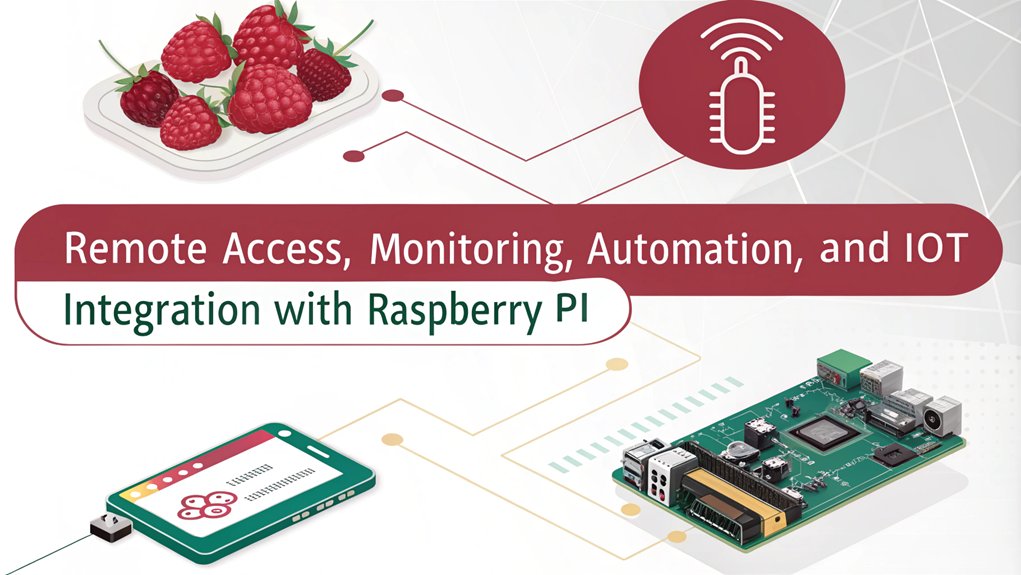
How can you leverage the versatility of Raspberry Pi for various use cases? This compact powerhouse can transform industries by enabling innovative solutions across different sectors.
In industrial monitoring, you can remotely track manufacturing processes, manage equipment, and even control environmental conditions, ensuring efficiency and safety. Imagine monitoring a factory’s machinery or a cold storage facility from your desk—Raspberry Pi makes that possible.
In the retail space, the possibilities are equally exciting. You can run point-of-sale systems that allow seamless transactions across multiple locations, enhancing customer experiences.
Retail innovations like real-time inventory management and remote digital signage updates keep your operations agile and responsive.
Moreover, you can integrate Raspberry Pi into your existing IT infrastructure to support remote communication for staff members, whether in the office or working from home.
From VOIP systems to help desk solutions, it streamlines workflows and resource management.
Frequently Asked Questions
Can I Access My Raspberry Pi Remotely Without Internet Access?
Yes, you can access your Raspberry Pi remotely without internet by connecting it to a local network. Use VNC for remote desktop access, allowing full control of your Pi’s graphical interface directly from another device.
What Are the Best Practices for Securing Remote Access?
To secure remote access, use secure protocols like SSH and VPNs. Implement strong user authentication methods, such as multi-factor authentication, and regularly review access permissions to minimize vulnerabilities and enhance your overall security posture.
How Do I Troubleshoot Connection Issues With My Raspberry Pi?
When your Raspberry Pi feels disconnected, picture a detective solving mysteries. Start with network diagnostics, check your SSH setup, verify settings, and ping servers—each step brings you closer to uncovering the culprit behind the connection issues.
Is Remote Management Suitable for Beginners?
Yes, remote management is suitable for beginners. You’ll find SSH configuration straightforward, and using a remote desktop makes it easy to control your Raspberry Pi. With plenty of guides available, you’ll quickly gain confidence.
Can I Use My Smartphone for Raspberry Pi Remote Access?
Over 70% of Raspberry Pi users prefer remote access via smartphone apps. Yes, you can use your smartphone for Raspberry Pi remote access. Just install an SSH app, input your Pi’s credentials, and you’re ready to go!
Conclusion
In summary, mastering remote management of your Raspberry Pi opens a world of possibilities. By leveraging the right tools and techniques, you can access and control your device from anywhere, like having a magic wand at your fingertips. Just remember to prioritize security and understand your network’s requirements to keep everything running smoothly. With these essentials in mind, you’re all set to release the full potential of your Raspberry Pi remotely!

I am a retired software engineer with experience in a multitude of areas including managing AWS and VMWare development environments. I bought a relative a mini-PC a year ago and have become passionate about the technology and its potential to change how we deploy software.

