If you’re looking for engaging Scratch programming projects for kids using a Raspberry Pi, you’ve got some great options! Start with the Shark Hunt Game, where kids learn game mechanics while having fun. Next, try an Interactive Storybook that allows storytelling choices. A Vocabulary Quiz Game makes learning exciting, while a Virtual Pet Hamster teaches care and nurturing. Don’t miss the Digital Dance Party for rhythm skills! The Candy Collector Game introduces essential game logic, and finally, consider an Advanced Animation Project to boost creativity. Each project offers unique skills that inspire and motivate young programmers, and there’s even more to discover!
Key Takeaways
- Shark Hunt Game: Develops skills in programming movement mechanics and collision detection while engaging students in an underwater adventure.
- Candy Collector Game: Teaches game design through obstacle avoidance and candy collection, promoting strategic thinking and quick decision-making.
- Interactive Storybook: Enhances creativity and teamwork as kids build animated stories, encouraging narrative development and emotional engagement through choices.
- Vocabulary Quiz Game: Boosts vocabulary skills through interactive challenges, integrating sound elements and cognitive strategy for an engaging learning experience.
- Virtual Pet Simulation: Implements care and customization for a virtual pet, fostering understanding of state management and user interaction through engaging gameplay.
Shark Hunt Game
As you immerse yourself in creating your Shark Hunt Game, you’ll find it incredibly rewarding to set the scene with vibrant underwater backdrops and lively sprites.
Begin by selecting an eye-catching backdrop and adding your shark and fish sprites to the stage, ensuring there are no distracting default sprites like cats or bears.
Next, focus on shark movement mechanics. Use motion blocks to program your shark to glide across the screen. Implement a ‘repeat forever’ block to maintain continuous movement and add a ‘bounce’ block to give your shark a realistic edge when it hits the screen’s boundaries. To achieve this, make sure to introduce edge collision detection in your movement scripts so that the shark reacts appropriately when it collides with the screen edges. Additionally, utilizing Scratch’s intuitive interface can make developing these mechanics even smoother.
If you’re feeling adventurous, consider using advanced setups with potentiometers to control direction.
Now, let’s explore fish behavior programming! Clone your fish sprite to populate the ocean, then program each fish to move randomly with ‘glide’ blocks.
Enhance the gameplay by establishing a scoring system that tracks how many fish the shark successfully hunts. Utilize conditional statements to establish interactions where the shark detects fish and vice versa.
With these elements combined, your Shark Hunt Game won’t only be engaging but also a fun way to learn programming basics!
Interactive Storybook

You’ve created an exciting Shark Hunt Game, so why not channel that creativity into crafting an Interactive Storybook? This project invites kids aged 5-16 to express their storytelling abilities while employing interactive narrative techniques.
You’ll animate characters and design vibrant backgrounds to bring your story to life, allowing readers to engage via choices that shape the plot. As you develop your characters, consider using character development strategies that give depth and personality to each figure.
Make them relatable and multi-dimensional to captivate your audience. By incorporating sound and music, you’ll enhance the emotional impact and engage your listeners even further.
Using Scratch’s block-based programming, you’ll learn about sequences and timing as you coordinate the unfolding of your story. Coding blocks like broadcast, wait, and say will become your tools for seamless storytelling. This project not only fosters creativity but also promotes problem-solving through coding challenges, setting a strong foundation in digital literacy.
Additionally, engaging in this activity can significantly enhance collaboration skills, as children often work together to create and share their stories. Plus, this project helps you sharpen your logical thinking and problem-solving skills, setting a strong foundation in digital literacy.
Vocabulary Quiz Game
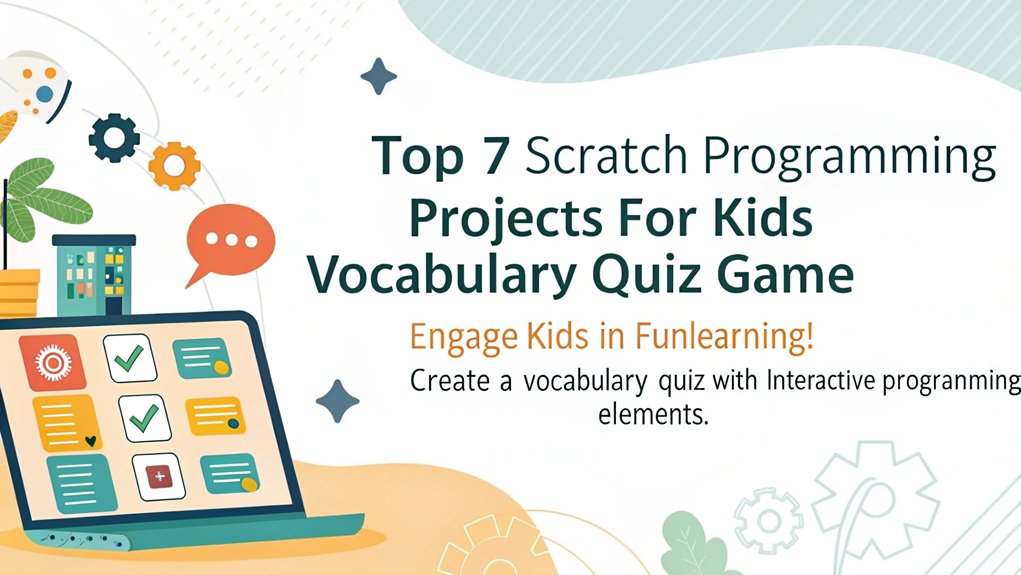
Creating a Vocabulary Quiz Game not only boosts vocabulary skills but also makes learning exciting through gaming.
You’ll discover how game design can enhance engagement and creativity, making educational content more relatable. This type of project can effectively incorporate sound blocks, adding an auditory dimension that captivates learners. With the support of a vibrant Scratch community, scratch programming projects for kids can be shared. Then they can learn from each other’s unique approaches.
Let’s explore the benefits of this interactive approach and how it can transform your learning experience!
Educational Benefits of Gaming
While many might see gaming as mere entertainment, a well-designed vocabulary quiz game can spark significant educational benefits. Engaging in this interactive learning experience enhances your cognitive development by improving critical thinking, problem-solving, and knowledge retention. Everyone loves a good challenge, and as you tackle matching words with their definitions, you’re not just having fun – you’re also sharpening essential skills. Notably, this type of gameplay is known to foster creativity, enabling you to think outside the box as you engage with content. Additionally, this kind of game allows for collaborative learning, as players often need to work together to solve problems and answer questions effectively.
Here’s a quick look at the benefits:
| Benefit | Description |
|---|---|
| Cognitive Development | Engages critical thinking and boosts memory retention through repetition. |
| Engagement and Motivation | Increases participation and transforms learning into an enjoyable experience. |
| Social and Collaborative Learning | Fosters teamwork and enhances communication skills through group activities. |
As you collaborate with your peers to build and solve the quiz, you’re cultivating not just vocabulary but also crucial social dynamics. Additionally, this game prepares you for future skills, empowering you to approach technology with confidence and boosts adaptability as you navigate various challenges. Embrace the innovative world of vocabulary quiz games for an engaging learning journey!
Game Design Process Explained
Developing a vocabulary quiz game is an exciting and creative process that combines fun with learning.
You’ll start by forming your game idea, identifying your target audience, and setting a clear vision and mission. This establishes a foundation for your project and guarantees it stays on track within budget. Additionally, consider the importance of integrating game mechanics that engage players and offer challenges as they progress through the quiz. A well-defined concept and planning phase helps in ensuring that your game resonates with your audience and stands out in a competitive market.
Here’s a streamlined approach to your game design process:
- Concept and Planning: Draft your storyline, determine gameplay mechanics like matching vocabulary words to definitions, and sketch necessary concept art.
- Prototyping: Create a basic version of your game to test its core mechanics. Gather initial feedback to refine your design through an iterative process.
- Testing and Balancing: Conduct multiple testing cycles to analyze feedback. Adjust the game’s difficulty and features for a more enjoyable experience.
Engaging Learning Techniques Used
Engaging learning techniques in the Vocabulary Quiz Game not only make the process fun but also enhance the educational experience. You’ll find that integrating various content areas like Language Arts, Science, and Social Studies allows for a thorough understanding of vocabulary across subjects. By participating in hands-on activities, you’ll reinforce your vocabulary skills in an enjoyable way. The interactive elements, such as matching games and user interactions, promote active learning and collaboration among students. You’ll enjoy the immediate feedback, which keeps you engaged and permits real-time adjustments in your learning process. Plus, adding animations and sound effects lets your creativity shine while customizing your game. As you explore Scratch, you can start with basic coding concepts and gradually incorporate advanced features, enhancing your problem-solving abilities. This project encourages interdisciplinary learning that makes connections between different subjects and promotes a deeper understanding of content. The level of adaptability means you can tailor your game to fit your learning style and preferences, optimizing your educational journey. Moreover, engaging with interactive quizzes and activities enhances the overall effectiveness of learning while making it more enjoyable. Whether you’re working independently or collaborating with classmates, this project fosters a sense of community that extends beyond the classroom, making learning innovative and enjoyable.
Virtual Pet Hamster

Creating a Virtual Pet Hamster in Scratch lets you explore fun pet care interactions while revealing your creativity with customization options. You’ll learn how to program your hamster’s needs, like hunger and happiness, while playing and testing your skills. This project isn’t just about coding; it’s a fantastic way to engage with your own unique virtual companion! By tracking hunger levels through coding, you’ll add an interactive element that enhances your pet’s care experience. As you design your virtual pet, you can include a tracking system to monitor thirst, hunger, and fun levels, making the experience even more engaging.
Pet Care Interactions
Imagine your very own virtual hamster, ready to respond to your care and attention! This project allows you to engage with your pet while learning to code. You’ll track its needs and guarantee it’s always happy, hungry, or rested, simulating realistic pet behaviors through interactive play. Additionally, this project introduces event-driven programming concepts that are fundamental in coding.
To create a compelling experience, consider these three steps:
- User Interactions: Design sprites for food, toys, and a bed. Use event blocks to handle clicks, triggering actions like feeding or playing. Each interaction updates your pet’s state and variables, which helps keep the user engaged. Additionally, utilize a “Broadcast Message” block to create a hunger message that notifies your pet when food is available.
- State Management: Integrate “if” blocks to check the pet’s variable values. For example, if it’s hungry, change its costume to reflect that, enhancing the immersive experience you’re crafting.
- Feedback Mechanisms: Use “Say” blocks to let your virtual hamster communicate its needs. Add sound effects and animations to capture the user’s attention, fostering emotional connections that are crucial for user engagement.
Customization Options Available
When you start customizing your virtual pet hamster, you open up a world of personalization that makes the experience truly unique. The joy of adding custom pet features begins with selecting from various pet sprites. You can give your hamster multiple costumes to express different emotions or states, whether it’s feeling happy or sleepy. You can also change the backdrop to simulate environments from a cozy home to a scenic mountain.
Interactive customization goes beyond just appearance. You can create variables to track your pet’s needs, like hunger and happiness. Use “if” blocks to make your hamster respond to different conditions—imagine it saying “I’m hungry!” when its food level drops. This aspect of using variables enhances the interactivity of your virtual pet by allowing it to communicate its feelings effectively. Additionally, ensuring that your project is compatible with a supported browser allows for smoother performance and engagement.
Adding fun elements like toy and food sprites enriches interactions, allowing you to click and see instant changes in your hamster’s happiness and energy. Plus, with sound effects and animations that mimic real-life actions, your virtual pet feels lifelike and engaging.
Don’t forget to implement random events to keep things exciting! With these creative options at your fingertips, you can design a truly personal and interactive experience for your virtual pet hamster.
Learning Through Play
As you immerse yourself in the world of your virtual pet hamster, you’ll discover how learning through play not only sparks creativity but also builds essential programming skills.
This interactive learning experience combines fun with foundational concepts of coding, all while ensuring your pet thrives through your engagement.
Here are three exciting aspects of this project:
- User Interaction: By designing responsive behaviors for your pet, you’ll learn event-driven programming that encourages problem-solving.
- State Management: As you track your pet’s hunger and happiness, you’ll explore variables and state changes, revealing the importance of managing data in programming.
- Animations and Feedback: Crafting animations and sound effects enhances playful development, making your pet’s environment lively and engaging.
Through this project, not only will you foster your digital literacy, but you’ll also embrace creativity that fuels innovation.
By nurturing your virtual hamster, you’re mastering programming skills while enjoying an unforgettable journey of discovery.
Keep experimenting, exploring, and most importantly, having fun as you create a unique world for your new furry friend!
Digital Dance Party

To kick off your Digital Dance Party, start by crafting a vibrant backdrop that radiates fun and excitement, setting the perfect scene for your characters. You can choose or create a party-themed backdrop, complete with colorful lights and decorations that enhance the festive vibe.
Once your stage is set, add your main characters, like a dragon and a kid, customizing them with unique costumes to reflect their personalities. It’s also great to use costumes for animation to bring your characters to life as they dance.
Next, plunge into dance choreography! Use the ‘create clone of myself’ block to generate clones of your characters, each performing its own specific dance move. This not only adds a lively element but enables you to track the number of dance moves with variables. By incorporating interactive elements, you engage users in ways that enhance their experience.
Don’t forget to synchronize these moves with upbeat music from Scratch’s sound library—perfectly timed using ‘wait’ blocks enhances the overall effect.
Utilize the ‘broadcast’ block to cue your characters for special dance sequences. As they complete their moves, allow them to join in sync for a grand finale!
With tons of character customization and dynamic visuals, your Digital Dance Party will be an event nobody wants to miss. It’s time to let the dance party begin!
Candy Collector Game

After the excitement of your Digital Dance Party, why not switch gears and challenge your skills with the Candy Collector Game? This fun project will help you enhance your understanding of game dynamics and collision detection. Your main objective is to collect as many candies as possible while avoiding obstacles and enemies – and of course, maximizing your score!
Here’s how to set it up:
- Create your game environment: Design your playing area, add player and candy sprites, and remove default ones.
- Develop game mechanics: Use motion blocks to spawn candies and enemies randomly. Set collision detection to increase your score when you successfully collect candies, while ensuring the game ends upon touching an enemy.
- Implement candy strategies: Customize your game by varying candy types and points, adding timers for competitive flair, and introducing different obstacles.
With these features, you’ll not only create an engaging game but also foster innovative thinking and problem-solving. So gear up, get coding, and let’s collect some candy while strategizing your way to the top of the scoreboards!
Advanced Animation Project
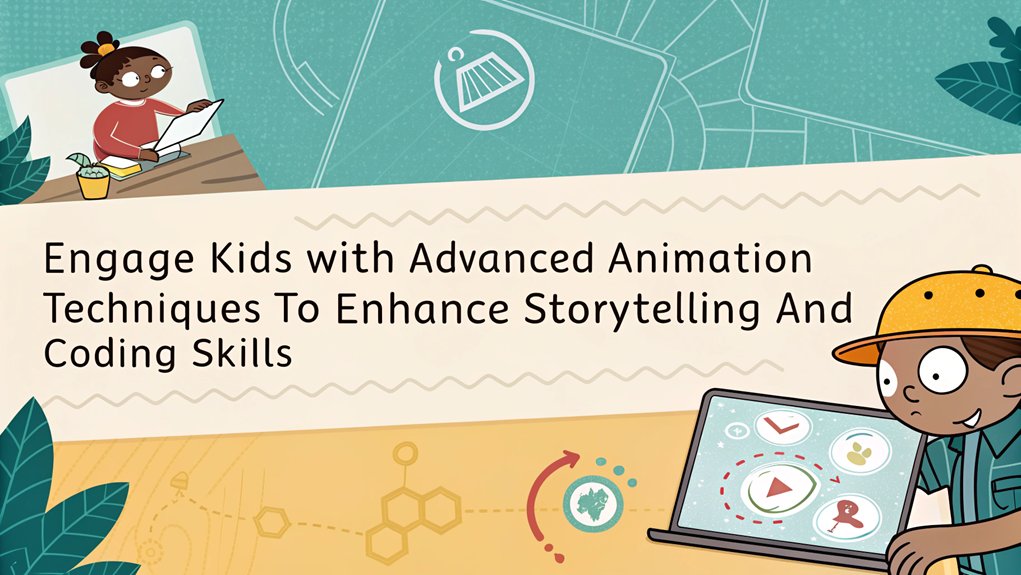
When you immerse yourself in the Advanced Animation Project, you’ll unleash endless creative possibilities that take your Scratch skills to the next level. This project allows you to create stunning advanced character animations that not only captivate the viewer but also sharpen your programming techniques.
Begin by selecting or creating vibrant sprites, placing them in dynamic starting positions on the stage. Use event blocks to kickstart your animations, applying loops and costume switching to simulate smooth, lifelike movements.
Don’t forget synchronizing your animations with audio to bring them to life! Techniques like slow in and slow out, along with squash and stretch, enhance realism and make your animations stand out.
Don’t work alone; engage in collaborative animation techniques by teaming up with friends. This approach encourages creativity, incorporating varied styles while managing multiple animators seamlessly.
With the option to define custom blocks, complex tasks become simpler, letting you focus on what’s important—telling an engaging story through your animated creations.
Frequently Asked Questions
What Age Group Is Suitable for Scratch Programming Projects For Kids?
Scratch programming projects are suitable for kids aged 8 to 16, fostering skill development through creativity and problem-solving. However, younger children as early as 5 can start learning, gradually advancing their coding abilities.
Are There Any Prerequisites for Kids Before Starting These Projects?
Before starting, you’ll want your kids to have basic computer skills and some familiarity with Scratch. This foundation helps them navigate the platform effectively, unblocking creativity and innovation in their projects. Let their imagination soar!
Can These Projects Be Completed Without Prior Coding Experience?
You can tackle these Scratch projects without any prior coding experience. With engaging Scratch tutorials and beginner challenges, you’ll quickly learn the basics and release your creativity while having fun. Immerse yourself and enjoy!
What Resources Are Recommended for Learning Scratch Programming?
“Practice makes perfect.” Immerse yourself in online tutorials and connect with coding communities to enhance your Scratch programming skills. You’ll find endless resources, like engaging videos and collaborative platforms, igniting your creativity and fostering your innovation journey.
How Can Parents Support Their Kids in These Programming Projects?
You can support your kids by encouraging creativity and fostering problem solving. Explore projects together, guide them through challenges, and provide feedback. Your involvement will spark their imagination and nurture their coding skills.
Conclusion
In a world where creativity reigns supreme, these seven Scratch projects will unleash your inner coding genius! You’ll be building epic games and interactive stories that could rival anything found in a blockbuster movie. With just a few clicks, you and your kids will create marvels that could twist the universe! So, immerse yourself, let your imagination soar, and watch as your skills skyrocket to infinity and beyond! There’s no limit to what you can create!

I am a retired software engineer with experience in a multitude of areas including managing AWS and VMWare development environments. I bought a relative a mini-PC a year ago and have become passionate about the technology and its potential to change how we deploy software.

