I’ve witnessed a fascinating evolution in the world of gaming PCs. There’s a growing trend that’s hard to ignore: the rise of mini gaming PCs. Unlike their larger counterparts, these compact powerhouses are changing the game for enthusiasts and casual players alike. They offer a potent mix of performance and convenience, making them impossible to overlook in discussions about modern gaming solutions.
So, what is a mini gaming pc, and why do we care?
The appeal of these small-form-factor machines is evident. Space is a premium commodity, and the desire for sleeker, more efficient setups is leading many gamers away from traditional, bulky towers. In this overview, I’ll explore how mini gaming PCs manage to pack a punch in a fraction of the space, touching on their impact on performance, design, and the broader gaming ecosystem.
Expect a thorough run-through of everything that makes these mini gaming PCs tick. From critical components like memory and graphics to design nuances that enable these compact units to stand toe-to-toe with full-sized rigs, this guide lays out a roadmap for understanding these modern marvels. So, if you’re curious to know more about the essentials of a mini gaming PC, you’ve come to the right place.
Key Takeaways
- Mini gaming PCs combine high performance with compact design, offering an ideal solution for space-constrained gaming setups.
- Core components like CPU, GPU, RAM, and SSDs are crucial for optimizing the gaming experience on mini PCs, balancing power and size.
- Customization and upgradability are possible with mini gaming PCs, allowing gamers to future-proof their setups despite the compact size.
- Connectivity and accessory compatibility enhance the gaming experience, making mini gaming PCs versatile for various gaming needs and peripherals.
Discovering the Micro Marvels: Choosing a Mini PC for Gaming

When you dive into mini gaming PCs, you’re engaging with devices that encapsulate the raw power of their larger counterparts within remarkably smaller confines. While there isn’t a one-size-fits-all definition, you can typically recognize a mini gaming PC by its compact size, often not much larger than a hardback novel. Despite their diminutive stature, these machines pack a hefty punch, capable of running the latest games with high fidelity.
The inception of mini gaming PCs isn’t marked by a singular event but rather a gradual evolution. As technology has advanced, components have shrunk, becoming more powerful and energy-efficient, permitting the inclusion of high-performance hardware within tighter spaces. The rise of these tiny titans can be pegged to gamers’ shifting preferences towards sleeker, space-saving designs and the growth of a more mobile gamer demographic.
Why do we need them? First they don’t take up space. You can mount them under a desk, behind a monitor. Second, they are light. You can carry it easily to competitions. Third, they are less expensive than their larger counterparts.
Even so, they can pack a punch. But you have to ask yourself, what am I going to use this for? Obviously for gaming. But am I a beginner? Am I going to play for hours at a time? Do I want to show this off and use it to make a statement? Or am I going to keep it hidden and use less space?
Confronting the eternal dilemma of selecting the right gaming setup, it becomes essential to juxtapose mini gaming PCs against their full-sized brethren. There are undeniable advantages, such as a smaller footprint, less noise, and often a more aesthetic appeal, but these come with trade-offs. A mini gaming PC may have limited expansion options and could demand more intricate cooling solutions to keep the compact hardware at optimal temperatures.
Reflecting on these nuances will prime you for the next discussion about the core components that drive these compact powerhouses, an element critical for understanding the true capability of mini gaming PCs.
The Heart of the Matter: Core Components of Mini Gaming PCs
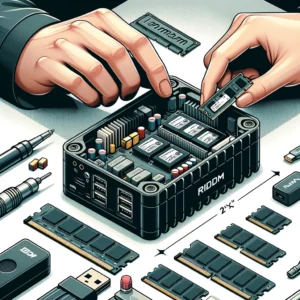
When it comes to gaming, the adage ‘size isn’t everything’ holds true, especially when it comes to looking at mini PCs for gaming. Their ability to punch above their weight rests in their components. The central processing unit, or CPU, is the driving force behind any gaming PC, and more so for minis. It’s responsible for executing game logic and simulations, often determining how smooth your gaming session runs. Popular choices include AMD Ryzen and Intel Core processors, which offer a range of options tailored to different gaming needs.
The graphics processing unit, or GPU, is another critical component. Even with their reduced footprint, mini PCs can accommodate powerful graphics cards. This might involve trade-offs, such as opting for a compact, less powerful GPU, or using an external graphics enclosure. Nonetheless, the availability of high-performance, small-form GPUs means stunning visuals aren’t restricted to their larger counterparts. One key measurement here is, how many monitors do I need and what kind of speed and resolution? 4K? Sure. But 4K@60Hz or 4K@144Hz?
Also be aware that there are two kinds of graphics components, integrated graphics and GPUs. Integrated graphics and GPU are two types of graphics processing units. Integrated graphics means that the CPU and the GPU are on the same chip, which saves space, power and cost, but offers lower performance and gaming support. The Intel UHD graphics is an example of this.
Having a GPU means that the CPU and the GPU are on separate chips, which requires more space, power and cost, but offers higher performance and gaming support. In fact, sometimes you can have a separate GPU in a case with its’ own power supply and cooling system. These external GPUs or eGPUs can be connected to the computer using a thunderbird 3 or 4 connection.
Next, let’s talk RAM. For gaming, 8GB is a starting point, but 16GB or more is recommended to ensure smooth gameplay and multitasking. The compact nature of mini PCs doesn’t materially constrain RAM capacity, allowing gamers to pack enough memory to tackle the most demanding games.
Lastly, considering storage, solid-state drives (SSDs) provide lightning-fast load times and should be a key component in your mini gaming PC. Hard disk drives (HDDs) offer more gigabytes per dollar. However, an SSD is superior in speed and reliability. This is essential for a fast-paced gaming environment. Mini PCs often support one or more SSDs, either via traditional SATA connections or the faster NVMe interface.
Design Dynamics: The Anatomy of Mini Gaming PC Form Factors

The physical architecture of a mini gaming PC is a marvel of modern engineering. More than just a simple reduction in scale, the design of these compact systems demands a deep understanding of space optimization, component layout, and thermal management. Every millimeter inside these machines counts, and there’s an art to packing high-performance parts into a diminutive chassis without sacrificing reliability or operability.
When we speak of design and form factor, we’re referring to the shape, size, and arrangement of the components that make up a mini gaming PC. Manufacturers in this niche have to balance the demands of cutting-edge performance with the practicalities of cooling and usability in a densely packed space. This balance often leads to innovative solutions such as custom cooling systems and modular components that appeal to gamers looking for something beyond the traditional tower.
Size and form factor don’t just influence the aesthetics; they’re integral to the performance and longevity of the system. The smaller the space, the greater the challenge in preventing overheating. That’s where smart design comes into play. Heat dissipation is critical, and many mini gaming PCs leverage advanced cooling technologies, like liquid cooling or specialized air flow designs, to keep their systems running smoothly under pressure.
Case in point: efficient mini gaming PC designs that have made a mark in the gaming community. Take the ultra-compact models that can slide right behind a monitor, or cube-shaped rigs that serve as both a powerful gaming machine and a striking desktop centerpiece. These are not just technological feats but also testaments to the ingenuity of modern industrial design in responding to the needs of gamers who value space as much as speed.
Pushing the Limits: Performance Considerations for Mini PCs

When you size down your gaming rig, you might wonder if the performance takes a hit too. I get it. Gaming is all about immersion, seamless gameplay, and high frame rates. So, let’s break down the performance aspect of mini gaming PCs.
First, it’s worth talking about benchmarks. These are tests used to assess a system’s performance capabilities. For mini PCs, the relevant benchmarks might include 3D rendering, in-game frame rates, and multitasking efficiency. If you’re researching a mini gaming PC, look for these figures to get a sense of what to expect.
Now, onto the real-world implications. How do these compact machines actually hold up when running your favorite games? Spoiler: pretty well in most cases. You’ll find plenty of mini gaming PCs that handle games much like their larger counterparts, thanks to the use of desktop-grade components. However, some might come configured with lower-power or mobile versions of CPUs or GPUs, which means careful selection is crucial if you’re aiming for high performance.
What about demanding titles, high frame rates, and ultra-setting indulgences? That’s where you could run into some limitations. To tackle these, you might want to look at overclocking potential or external GPUs. Yet, it’s not all about power. Cooling systems play a huge role too, as they keep thermal throttling at bay and maintain consistent performance.
What about as aaa games? Again, need to consider high frame rates. You also may need special accessories for Massively Multiplayer Online (MMO) or Massive Multiplayer Online Role Play Games (MMORPG). That’s where you could run into some limitations. To tackle these, you might want to look at overclocking potential or external GPUs. Yet, it’s not all about power. Cooling systems play a huge role too, as they keep thermal throttling at bay and maintain consistent performance.
Most gamers can happily game on a mini PC with little to no compromise on their daily play. However, if you’re a power user or have specific needs like 4K gaming, be prepared to invest in a high-end setup or consider some tweaks.
I’ll segue neatly into accessories and peripherals next because, honestly, your gaming experience hinges on more than just the PC itself. The monitor can make or break your immersion, the right keyboard can deliver that extra edge in multiplayer games, and a high-quality mouse ensures precision when it matters most. But let’s park that conversation for the upcoming section, where I’ll guide you through optimizing your peripherals to match the might of your mini gaming PC.
Enhancing the Experience: Accessories and Peripherals for Mini Gaming PCs

Moving from the core internals of mini gaming PCs, our experience wouldn’t be complete without the right accessories and peripherals. These gadgets are not merely add-ons; they’re crucial for tapping into the full potential of your compact powerhouse. Whether you’re a competitive gamer aiming for precision or a casual player seeking comfort, optimizing your setup with the right tools can make all the difference.
Monitors are the windows to the soul of your games. Choosing a gaming monitor for a mini PC means looking for one with high refresh rates and low response times, ensuring that your gameplay is as smooth as it is vivid. In terms of keyboards, the tactile response and anti-ghosting features of mechanical keyboards are generally favored by gamers.
When it comes to mice, one with adjustable DPI settings gives you the control necessary for varying gaming scenarios. You might not give much thought to a mouse pad, but a high-quality one can provide the right resistance and surface area for optimal mouse movement.
Audio quality can’t be overlooked either. Whether you prefer the encompassing sound of gaming headsets or the freedom of speaker systems, clarity and latency are your benchmarks for immersive audio. It’s often forgotten, but a robust network card—wired or wireless—ensures that your gaming sessions aren’t marred by connectivity issues.
And this brings us back to accessories. Having the right headset is important. You want the best sound quality, but you also want comfort. And remember, sound quality applies to listening and speaking. You probably spend time chatting with your fellow gamers while you’re playing? I good microphone built into your headset then may be a thing for you to worry about.
What about keyboards? A keyboard is the main conduit between the brain of the gamer and the game; you want a fast, accurate response, and feedback that the response was received. You also don’t want to tire out quickly, so the word ergonomic becomes a big deal when choosing a keyboard. You may also want the keyboard to be a lighted beacon in the dark so that if your hands leave it for a second you can find it quickly.
VR-ready mini gaming PCs require headsets that are compatible with their hardware capabilities. Similarly, for streamers, acquiring a good quality webcam and microphone set that works well in your gaming arena is key to delivering content that resonates with your audience.
With a wealth of options available, it’s easy to get lost. However, these are the cornerstones for enhancing your mini gaming PC encounter. Next, I will walk you into the realm of tech that keeps your gaming universe hitch-free and agile: connectivity and interfaces.
Seamless Connections: Optimal Interfaces for Mini Gaming PCs
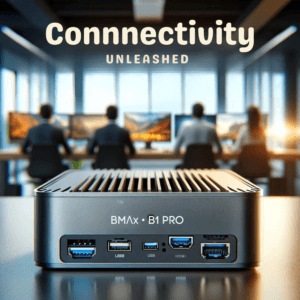
I’ve noticed that a gaming rig’s connectivity options can make or break the experience. With a mini gaming PC, it’s crucial that you’re not left fumbling for connections in the heat of battle. This section offers a thorough overview of the connection capabilities you should expect and how to ensure that your mini gaming PC supports all of your gaming gear.
First up, let’s talk importance. For multiplayer gaming sessions, high-speed internet is non-negotiable. But it isn’t just about the internet; it’s also about the ease of connecting your wide array of peripherals. Fast-paced games demand zero lag, and that means having the right USB or Thunderbolt ports for a seamless link to your high-performance gaming mouse and keyboard.
Here’s the rundown on ports: USB 3.0 and above offers quick data transfers, vital for gaming peripherals and storage devices. HDMI or DisplayPort is necessary for high-resolution monitors, and if you’re into VR, check for compatibility with your headset’s connectivity needs.
Wireless technology needs attention too. Remember to opt for a mini gaming PC with the latest Wi-Fi standards (like Wi-Fi 6) for reliable and speedy internet. Bluetooth is a must for connecting wireless headphones, controllers, or other peripherals.
Now, a checklist isn’t enough. You must also do a compatibility test. Make sure you map out what devices and peripherals you plan to use and cross-reference that with the mini PC’s specs before making a purchase. By double-checking ports and wireless technology, you sidestep potential roadblocks and frustrations later on.
Tailored Mini Gaming Machines: Customization and Upgradability

I value the unique footprint every gamer leaves on their system. That’s why the customization and upgradability of a mini gaming PC are pivotal. These compact units offer diverse ways to personalize and adapt over time. Here, I’ll share insights on how you can mold your mini PC to fit your evolving gaming needs.
Customization often starts with picking components that suit your gaming preferences and performance requirements. Mini PCs can be tweaked to include different levels of processors, RAM, and storage. Some even allow swapping out GPUs, despite their small form factor. Additionally, LED lighting and cooling systems offer aesthetic and functional customization options, ensuring that your setup stands out.
Future-proofing is about making smart choices from the start. Opt for a mini PC with the latest multi-core processor and a socket type that’ll support future CPU upgrades. Ensure it has extra RAM slots or the capability to house an additional storage device. The key is to have options for enhancements without needing to replace the entire system.
Undoubtedly, upgradability can be more challenging with mini gaming PCs due to their size constraints. However, manufacturers are addressing these challenges. They are engineering more accessible cases, standardized components, and improved thermal designs to simplify upgrades. In some models, you’ll find tool-less entry and modular parts specifically intended to ease the upgrade path.
It’s crucial to research which mini PCs offer the best customizability for your specific needs. Review the chassis design for easy access, check the motherboard for extra slots, and confirm thermal management options to handle potential upgrades. With thoughtful planning, your compact gaming companion can be both a style icon and a powerhouse for years to come.
Moving to the next section, I’ll help you navigate through a variety of mini gaming PCs to find the one that fits your unique playing style, budget, and future gaming ambitions.
Join the Gaming Mini PC Revolution: A Call to Action

You’ve now journeyed through the world of mini gaming PCs, discovering their strength and versatility despite their compact stature. I hope my guide has illuminated how these small powerhouses can redefine your gaming experience while fitting snugly into tighter spaces. They’re testament to the notion that great things do indeed come in small packages.
What is a Mini Gaming PC? Find out for yourself!
But don’t just take my word for it. I invite you to dive into the engaging world of mini gaming PCs yourself. Have you crafted your own mini gaming setup, or are you still considering your options? Share your story in the comments section. I’m keen to hear what you cherish about your setup or what concerns you might have about making the switch.
If you found this guide enlightening, share it with your peers who also revel in the world of gaming. They may appreciate knowing that exceptional gaming experiences can come from systems that take virtually no space at all.
And last but not least, if staying ahead of the gaming curve excites you, subscribing is the way to go. More in-depth reviews, buying guides, and discussions are just a click away. Keep yourself in the loop with all things compact and mighty in the gaming universe. I guarantee you won’t miss a beat.
Frequently Asked Questions
What is a Mini Gaming PC?
A mini gaming PC is a compact, small-form-factor computer designed specifically for gaming. Despite its small size, it packs enough power to handle modern games, offering a balance between performance and space efficiency. These PCs are ideal for gamers with limited space or those who prefer a minimalist setup without compromising on gaming quality.
How do Mini Gaming PCs Compare to Traditional Gaming PCs?
Mini gaming PCs are much smaller than traditional gaming towers, making them more portable and space-saving. While they may have slightly less power due to size constraints on components and cooling systems, many are surprisingly capable, offering performance that meets or exceeds the needs of most gamers. The main difference lies in their compact design and the innovative use of space to maximize performance.
Can Mini Gaming PCs Run All Types of Games?
Yes, most mini gaming PCs can run a wide range of games, from indie titles to many AAA games. The ability to run specific games at high settings depends on the PC’s hardware specifications, such as the CPU, GPU, RAM, and storage. High-end mini PCs can often match the performance of larger desktops, making them suitable for demanding gaming tasks.
What are the Advantages of a Mini Gaming PC?
The primary advantages include space efficiency, portability, and aesthetic appeal. Mini gaming PCs are perfect for small desks or living spaces and can be easily transported for LAN parties or gaming events. Their sleek designs also make them an attractive addition to any gaming setup.
Are Mini Gaming PCs Customizable?
While mini gaming PCs offer less room for upgrades and customization compared to full-sized towers, many still allow for significant modifications. Users can often upgrade components like RAM, SSDs, and sometimes the GPU, depending on the build and chassis design. However, the compact size may limit the choice of components that fit.
How Much Do Mini Gaming PCs Cost?
The cost of mini gaming PCs varies widely based on specifications, brand, and performance level. Entry-level models can be quite affordable, offering basic gaming capabilities, while high-end versions with top-tier components can be more expensive. Generally, prices range from a few hundred dollars for modest setups to over a thousand for premium configurations.

I am a retired software engineer with experience in a multitude of areas including managing AWS and VMWare development environments. I bought a relative a mini-PC a year ago and have become passionate about the technology and its potential to change how we deploy software.

