Mini-PCs pack power, conserve space, and transform your home lab setup. You’ll find their compact form factor perfect for virtualization experiments without the noise and energy consumption of traditional servers. Whether you’re building a homelab, deploying edge computing solutions, or simply consolidating multiple systems, the virtualization software package makes all the difference. The landscape has evolved markedly, with several platforms offering compelling advantages depending on your specific requirements.
Key Takeaways
- VMware ESXi 8.0 Update 3 runs seamlessly on mini-PCs like ASUS NUC 14 Pro without needing additional drivers.
- Proxmox VE operates efficiently on Intel i3 mini PCs while supporting 6-12 virtual nodes with low power consumption.
- XCP-ng offers an open-source, enterprise-grade virtualization software platform with no licensing fees and centralized control.
- Windows Hyper-V comes at no additional cost with Windows licenses and works well on mini PCs with 4GB+ RAM.
- KVM/QEMU provides near-native performance with Linux integration, offering over 14% performance gains for Windows VMs.
VMWARE ESXI: Performance and Compatibility With Mini PCS
VMware ESXi has emerged as a powerhouse virtualization solution for mini PCs, with several models offering seamless compatibility.
The ASUS NUC 14 Pro and Minisforum MS-01 lead the pack, running ESXi 8.0 Update 3 without additional drivers. You’ll find the GMKtek Nucbox K10 with its Ryzen 7 5800U processor delivers impressive mini PC benchmarks for home labs. The recently confirmed Aoostar WTR Pro featuring Ryzen 7 CPU has also proven fully ESXi 8.x compatible for homelab enthusiasts.
When facing compatibility challenges with newer processors, adjust VMware settings by adding boot parameters or disabling E-cores for stable operation.
Performance tuning is essential—especially for non-uniform CPU architectures. Hardware selection matters greatly; models with Intel i225 2.5 Gbps adapters guarantee robust network throughput. The virtualization benefits are considerable, as these compact systems now efficiently handle workloads that previously required larger servers. For optimal virtualization performance, consider upgrading to dual-channel memory configurations which can significantly improve data throughput in resource-intensive environments. Mini PCs with efficient cooling systems prevent performance throttling during intensive virtualization tasks.
The ASUS NUC 14 Pro’s Low-Power Efficiency Cores can impact performance with heavy virtualization workloads, making system tuning particularly important for enterprise applications.
Proxmox VE for Home Labs and Small Business Environments
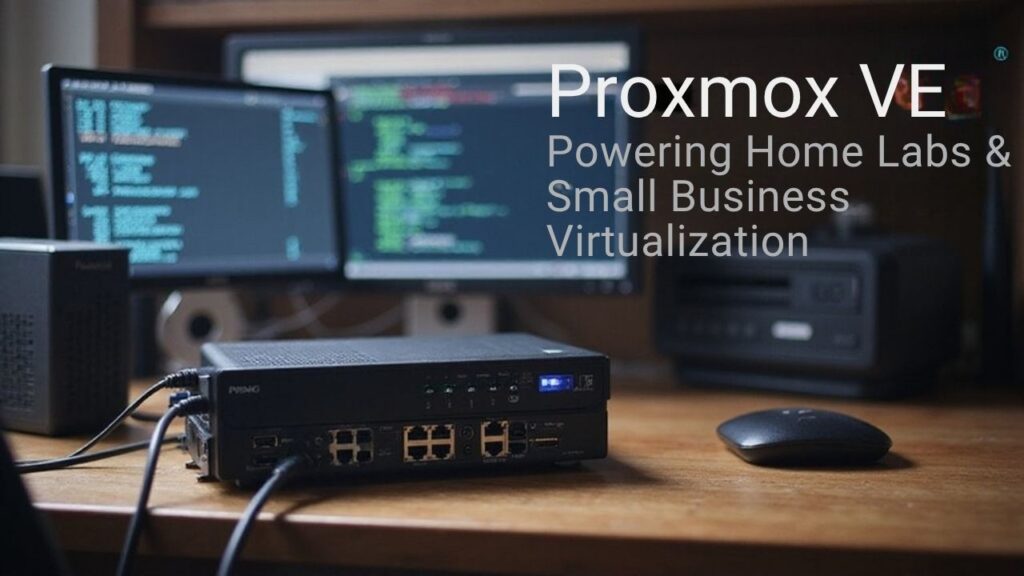
While mini PCs have traditionally struggled with heavyweight virtualization workloads, Proxmox VE has emerged as a game-changer for compact hardware deployments.
Running efficiently on Intel i3 mini PCs hosting 6-12 virtual nodes (primarily LXC containers), this platform shines even brighter on modern hardware. Mini PCs equipped with AMD Ryzen 7 8700G processors or Intel Core i7-11800H deliver impressive VM management capability while consuming minimal power—some drawing under 10W at idle.
The ACEMAGIC Mini PC i7 model with 32GB DDR4 RAM provides sufficient memory for most home lab virtualization software needs. The energy efficiency of these systems makes them an excellent choice for always-on virtualization environments. For beginners, Proxmox allows you to set up nested virtualization environments to simulate and test before implementing on physical hardware. The user-friendly setup makes mini PCs accessible even for those with limited technical experience in virtualization software.
Proxmox VE thrives on mini PCs, from Intel i3 to AMD Ryzen 7 8700G, delivering exceptional virtualization with remarkably low power consumption.
For ideal Proxmox configurations, verify your hardware includes virtualization support (Intel VT-x/AMD-V enabled in BIOS), at least 32GB RAM, and NVMe storage. The web-based interface simplifies administration, while built-in ZFS support maximizes data integrity on high-speed drives.
Most compelling is Proxmox’s dual-virtualization approach, offering both KVM and LXC technologies to efficiently allocate resources based on workload demands.
XCP-ng: The Open-Source Enterprise Alternative

XCP-ng stands as the most robust open-source alternative to proprietary enterprise hypervisors, offering mini-PC users three critical advantages: full access to enterprise-grade virtualization software features, zero licensing costs, and impressive performance on modest hardware.
This Citrix XenServer derivative thrives through community-driven development while delivering capabilities typically reserved for costly solutions. The newly released XCP-ng 8.3 demonstrates remarkable community engagement with over 11,000 downloads of pre-release ISO images. XCP-ng provides exceptional scalability options for businesses ranging from small operations to large-scale data centers.
When deploying XCP-ng on your mini-PC, you’ll benefit from:
- Live operations management – Migrate VMs between hosts, patch systems, and move storage without downtime
- Flexible resource handling – Dynamically adjust CPU and memory allocations as workloads change
- Centralized management – Control multiple hosts through Xen Orchestra’s intuitive web interface
These open source advantages translate to enterprise functionality without the enterprise price tag, making XCP-ng ideal for resource-conscious virtualization software deployments. Installing on a mini PC with energy-efficient processors ensures your virtualization lab operates with minimal heat and power consumption.
Windows Hyper-V: Microsoft’s Integrated Virtualization Software Solution

Integrated directly into higher-end Windows editions, Hyper-V offers mini-PC users a hypervisor solution without the need for additional software installations. This native integration delivers significant Hyper-V advantages, particularly for Windows-centric environments, with seamless management through the built-in Hyper-V Manager and PowerShell automation.
Your mini-PC must meet specific hardware requirements—a 64-bit processor with SLAT support, virtualization extensions (Intel VT-x/AMD-V), and enabled DEP. With the energy-efficient design of modern Mini PCs, Hyper-V can run continuously without significant power consumption concerns. A minimum of 4 GB RAM is required for proper Hyper-V operation on your mini-PC system.
While perfectly optimized for Windows guest systems, you may face integration challenges with non-Windows operating systems, where performance can be suboptimal.
For Windows Pro or Server users, Hyper-V’s cost advantage is clear—it’s already included in your license, eliminating additional hypervisor expenses while supporting dynamic memory allocation to maximize resource efficiency on compact mini-PC hardware.
KVM and QEMU: Linux-Based Virtualization Software for Mini PC Power Users

KVM and QEMU together offer Linux mini-PC users the perfect balance between hardware-accelerated virtualization and flexible emulation capabilities.
You’ll benefit from KVM‘s near-native performance through direct kernel integration while QEMU’s extensive device support enables running diverse operating systems across multiple architectures.
This powerful combination integrates seamlessly with Linux desktop environments through tools like virt-manager, making it ideal for power users who need both performance and versatility in their mini-PC virtualization software setup. Hardware virtualization support significantly enhances the efficiency and performance when running multiple virtual machines. Smaller mini PCs with at least 32 GB RAM provide a good middle ground for running multiple virtual machines efficiently. Implementing robust password policies is essential when setting up virtual machines to prevent unauthorized access to your virtualized environments. When running virtualized systems, proper cooling solutions are crucial as virtualization can significantly increase processor load and generate additional heat in compact mini PC environments.
Core Benefits KVM/QEMU
For power users seeking virtualization software solutions on their Mini PCs, the pairing of KVM with QEMU delivers a formidable combination of performance and flexibility that’s hard to match with other platforms.
KVM performance leverages hardware acceleration to run VMs at near-native speeds, while QEMU flexibility supports diverse hardware emulation and paravirtualized devices. Setting the CPU type to host provides optimal performance by giving VMs access to all the host CPU’s capabilities. Recent improvements in kernel version 6.10 have further enhanced virtualization capabilities for Mini PC setups.
- Storage Efficiency – The qcow2 format expands dynamically, consuming only what’s needed while enabling powerful snapshot capabilities for testing and recovery.
- Network Performance – Virtio paravirtualized drivers triple throughput compared to emulated devices, ideal for bandwidth-intensive applications.
- Device Support – From USB/PCI passthrough to extensive virtual hardware options, you’ll enjoy unprecedented control over your virtualized environment without sacrificing performance.
Hardware Efficiency Advantage
When examining hardware efficiency on Mini-PCs, KVM and QEMU stand out as the definitive power-user solution, consistently outperforming alternatives like Hyper-V in both speed and flexibility.
KVM transforms your Linux system into a true type-1 hypervisor, enabling near-native performance through direct access to CPU virtualization extensions. This architecture delivers 14%+ performance gains for Windows VMs while maintaining remarkably low CPU usage—critical for €170 Mini-PC setups. The combination of KVM kernel modules with processor-specific optimizations enables exceptional performance efficiency on both Intel and AMD-based Mini-PCs.
You’ll benefit from intelligent resource allocation that greatly reduces power consumption and heat generation, essential in compact form factors. The low-noise designs of modern mini PCs complement KVM/QEMU’s efficiency for distraction-free virtualized environments. Unlike NPU-equipped devices that focus on AI workloads, KVM/QEMU excels at general computing virtualization tasks. QEMU’s ability to emulate multiple architectures makes it incredibly versatile for testing various hardware configurations on your Mini-PC. Even disk-intensive operations like VM imaging maintain impressive speeds, making these systems viable for backup servers and media streaming.
Unlike VirtualBox’s higher overhead, KVM/QEMU’s lightweight approach maximizes limited hardware resources, turning modest Mini-PCs into versatile virtualization powerhouses that outperform many traditional systems.
Desktop Integration Features
While traditional virtualization solutions often create siloed environments, KVM and QEMU excel at seamless desktop integration on Mini-PCs, making them ideal for power users.
You’ll experience enhanced desktop usability through their native Linux integration and customizable user interfaces. When combined, KVM and QEMU create a powerful hypervisor solution that leverages hardware acceleration for optimal performance. This combination utilizes hardware extensions such as Intel VT or AMD-V for efficient virtualization and near-native speeds.
Both solutions optimize VM accessibility through:
- Hardware passthrough capabilities – direct access to host hardware enhances performance while maintaining desktop functionality
- Flexible management options – command-line tools for KVM and various frontends for QEMU let you control VMs without disrupting your workflow
- Cross-platform support – QEMU’s architecture emulation enables testing across different platforms from your desktop environment
KVM’s kernel-level integration provides superior performance on mini-PCs, while QEMU offers extensive customization options.
Together, they deliver a virtualization experience that doesn’t compromise your desktop computing environment.
Key Hardware Considerations When Selecting Virtualization Software

When selecting virtualization software for your mini PC, pay careful attention to processor capabilities like Intel VT-x or AMD-V support, which directly impact VM performance and stability.
You’ll need sufficient RAM (32GB+ recommended) to run multiple VMs concurrently, as inadequate memory becomes the primary bottleneck in virtualization environments.
Your network interface compatibility affects data transfer rates between VMs and external resources, making multi-gigabit Ethernet adapters ideal for server-oriented virtualization workloads. Consider that some mini PCs like the Minisforum MS-01 feature dual 10GB ports which significantly enhance virtualization network performance.
Storage performance is equally critical, as snapshot management capabilities in modern virtualization tools require fast SSD storage to maintain system responsiveness when creating and restoring test environments.
Implementing virtualization for server consolidation can dramatically reduce the physical infrastructure needed while improving energy efficiency and operational capabilities of your mini PC.
Mini PCs like the Beelink Mini S12 Pro with its low power consumption of only 25W TDP make excellent virtualization hosts for environments where energy efficiency is a priority.
Processor and Memory Requirements
The two most critical hardware components for virtualization success on mini-PCs are processors and memory.
Your mini-PC must deliver sufficient processing power and RAM to handle multiple operating systems running simultaneously without performance degradation.
For peak virtualization:
- Processor capabilities – Select an Intel Core i5/i7 or AMD Ryzen 5+ with hardware virtualization extensions (Intel VT-x/AMD-V) to maximize VM execution speed and support concurrent workloads.
- Memory expansion – Start with 16GB RAM minimum, with 32GB recommended for running multiple VMs effectively without resource constraints. Larger RAM enables larger virtual models and running multiple virtualization instances simultaneously.
- Balanced performance – Choose mini-PCs with effective thermal solutions to prevent throttling during sustained virtualization tasks, prioritizing models with higher core counts but moderate TDP ratings. Virtualization software transforms a single mini-PC into multiple functional environments while requiring substantial system resources.
Mini-PCs deliver impressive energy efficiency for virtualization workloads, consuming up to 90% less power than traditional desktop systems while maintaining performance.
Choosing the right hypervisor like Proxmox, VMware Workstation, or Hyper-V is essential for ensuring compatibility support with your mini-PC’s hardware virtualization capabilities.
Network Interface Compatibility
Network interface compatibility plays a pivotal role in virtualization performance, often overlooked compared to processor and memory specifications. When selecting virtualization packages, prioritize mini-PCs with dual Ethernet ports—ideally 2.5GbE or 10GbE—to support virtual networking segregation and enhanced throughput considerations.
Intel and Broadcom NICs typically offer superior compatibility with enterprise hypervisors like ESXi and Hyper-V, minimizing latency issues through optimized NIC drivers. Look for hardware supporting SR-IOV, which enables efficient network sharing across multiple VMs.
Be wary of relying on USB-to-Ethernet adapters, which can introduce performance bottlenecks. While Wi-Fi 6 provides flexibility, wired connections remain essential for consistent virtualization performance.
Check your chosen hypervisor’s Hardware Compatibility List (HCL) to guarantee your network interface will support advanced features like traffic shaping and bandwidth management. Mini PCs can efficiently run multiple virtual machines with sufficient RAM, making them ideal for testing complex network configurations in a compact footprint.
The Blackview MP80 Mini PC features dual Gigabit Ethernet ports that provide excellent network redundancy for virtualization environments while maintaining its compact 3.5″x3.5″x1.5″ footprint.
Frequently Asked Questions
How Much Cooling Is Needed for Mini PCS Running Multiple VMS?
Like a furnace in winter, your mini PC needs robust heat management for multiple VMs. You’ll require high-efficiency CPU coolers, strategic case fans, and possibly external cooling pads for maximum fan efficiency.
Can Mini PCS Support Nested Virtualization for Testing Environments?
Yes, you can run nested virtualization on mini PCs, but you’ll face performance challenges. Choose models with strong CPU virtualization support, ample RAM, and SSD storage for viable testing environments.
What’s the Power Consumption Difference Between Hypervisors on Mini PCS?
You’ll find VMware ESXi and container solutions offer best hypervisor efficiency, while Proxmox allows better power optimization through fine-tuning. AMD Ryzen platforms typically outperform Intel equivalents for virtualization power consumption.
How Do Mini PC Virtualization Solutions Handle Hardware Passthrough?
Like Prometheus giving fire to mortals, mini PCs can pass hardware directly to VMs. You’ll need IOMMU support, compatible devices, and hypervisors that enable direct access. Performance benchmarks show near-native hardware compatibility.
Are Mini PC Virtualization Setups Suitable for Production Workloads?
You’ll find mini PC performance inadequate for heavy production workloads. Virtualization benchmarks show limitations in scalability and cooling. Consider them only for small-scale deployments where space and energy efficiency outweigh performance demands.
Find the Virtualization Software that Fits your Needs!
As you navigate the mini-PC virtualization software landscape, you’ll find these five solutions standing like pillars in a technological temple. Your choice hinges on your specific needs—VMware for performance, Proxmox for efficiency, XCP-ng for open-source flexibility, Hyper-V for Windows integration, or KVM/QEMU for power users. Remember that your hardware specifications will ultimately determine which solution lets your mini-PC’s virtualization capabilities truly soar.

I am a retired software engineer with experience in a multitude of areas including managing AWS and VMWare development environments. I bought a relative a mini-PC a year ago and have become passionate about the technology and its potential to change how we deploy software.

