What is the Beelink S12 Mini PC?
The Beelink S12 Mini PC is a compact powerhouse. It manages to pack a punch without taking up much space. This device is a testament to the evolution of computing. Size no longer dictates performance. With its sleek design, it’s clear it was built with modern, minimalist workspaces and entertainment setups in mind. The S12 comes in four varieties. Two are the basic S12 with the N95 processor, the other is the S12 Pro with the N100 processor. Each one has an 8GB RAM/256 GB storage and 16 GB RAM/512GB storage variant.
This post contains affiliate links. As an Amazon Associate, I might make a small commission on every purchase. No extra cost to you and it helps to support this blog.
Key Takeaways
- Compact and Versatile: The Beelink S12 Mini PC offers a sleek design and the ability to run both Linux and Windows 11, catering to diverse user preferences.
- Performance and Upgradability: Equipped with an Intel Alder Lake-N95 CPU and options for RAM and storage upgrades, it balances performance with flexibility.
- Visual and Connectivity Excellence: Supports dual 4K displays and offers a variety of connectivity options, including USB 3.2 ports and Bluetooth 4.2/5.2.
- Considerations: While offering many benefits, some users report hardware issues and performance inconsistencies, which are important to consider.
- 【High Performance & Powerful Processor】Beelink MINIS 12 PRO is powered by Intel 12th Gen processor Alder Lake-N100(4C/4T, 6M Cache, up to 3.40GHz).Easily running Microsoft Office,various Adobe...
- 【High Capacity & Expansion Options】The mini computer is built-in single channel 16GB DDR4 RAM(max 3200MHz) and 500GB SSD( can be upgraded to 4TB). Large capacity enables you to switch back and...
- 【Dual Display Output & Support 4k Display】The Beelink MINIS 12 PRO mini pc is equipped with 4core 3200MHz Intel UHD Graphics ,which delivers powerful graphics processing.Dual HDMI can be connected...
Operating Systems: Linux or Windows 11
The Beelink S12 has the flexibility to run either Linux or Windows 11 pro. Whether you’re an open-source enthusiast or a fan of Microsoft’s ecosystem, this mini PC caters to your preference.
It is very small at 4.52″x4.01″x1.54″. Its size is particularly appealing when you consider how it can declutter your area. The inclusion of a VESA mount offers a clever solution, allowing the Beelink S12 to tuck neatly behind a smart TV or a monitor. And with its ability to power dual 4K displays, it’s more than just a space-saver Next, let’s take a closer look at what lies beneath its compact exterior by exploring the specs that drive this mini PC.
Made to Mount
A particularly smart feature of this Mini PC is its VESA mount capability. Whether you’re working with limited desk space or prefer a minimalist setup, you can easily attach the PC to the back of a monitor or smart TV with the VESA mount bracket. This not only saves space but also keeps your work or entertainment area clutter-free. It’s an elegant solution that’s appreciated in modern, multi-use spaces.
What do you Get?
Besides the Mini PC and the VESA mount, it comes with a power adapter, two HDMI cables, and a user manual inside the box.
What happened to the Beelink Mini S?
In a previous post, I discussed the Beelink Mini S Mini PC. It’s still there, but for $10 more you can get a better computer.
| Property | Beelink Mini S | Beelink Mini S12 |
| Processor | N5095 (2.9 GHz) | N95 (3.4 GHz) |
| Memory | 8GB DDR4 | 8GB DDR4 |
| Storage | 256GB M.2 SATA SSD | 256GB PCIe SSD |
| Graphics | 0.45 GHz | 1.2 GHz |
Unpacking the Specifications of Beelink Mini S12
- 【High Performance & Powerful Processor】Beelink MINIS 12 PRO is powered by Intel 12th Gen processor Alder Lake-N100(4C/4T, 6M Cache, up to 3.40GHz).Easily running Microsoft Office,various Adobe...
- 【High Capacity & Expansion Options】The mini computer is built-in single channel 16GB DDR4 RAM(max 3200MHz) and 500GB SSD( can be upgraded to 4TB). Large capacity enables you to switch back and...
- 【Dual Display Output & Support 4k Display】The Beelink MINIS 12 PRO mini pc is equipped with 4core 3200MHz Intel UHD Graphics ,which delivers powerful graphics processing.Dual HDMI can be connected...
The Alder Lake N95 Processor
When considering the purchase of a mini PC, the specs are where I dig in first. Here’s what you need to know about the Beelink S12 Mini PC: at its heart is a 12th Generation Intel Alder Lake-N95 CPU with four CPU cores that quietly hums along. It runs at 3.4 GHz, ensuring smooth performance for most tasks you throw its way. This is an improvement of 25% CPU performance over the last model 11th Gen N5095 processor.
The Mini S12 Pro includes an N100 processor. It has the same number of cores, and runs at the same speed as the N95. They are basically equivalent except that the graphics is better.
Memory And Storage Options
Right out of the box, the baseline model of this compact dynamo comes equipped with 8GB DDR4 RAM and a 256GB SSD drive for storage. This setup is sufficient for many standard applications, including browsing, office software, and media consumption.
The single-channel RAM is expandable up to 16GB. You can also replace the SSD to max 2TB or add a 2TB 2.5-inch 7mm HDD /M.2 SSD 2280 (not included) to expand the storage.
If you’re someone who prefers a bit more under the hood, the Beelink S12 Pro offers a faster N100 processor, double the memory and double storage space for about $40 more than the base model. This could be a smart move for users who need the extra space for larger files and speed for more demanding applications.
A comparative look at the four different models reveals carefully calibrated upgrades, allowing for choices that are tailored to specific needs without the added cost of unnecessary features. It’s a strategic way to offer diversity in their product line while keeping an eye on consumer budgets.

Intel UHD Graphics
The graphics card is an Intel UHD Graphics specified at 16EUs for the Beelink S12 and 24EUs for the Beelink S12 Pro. For casual use, web browsing, and light productivity tasks, 16 EUs provide adequate performance. However, for intensive tasks like high-end gaming, 3D rendering, or video editing, GPUs with more processing cores and advanced features will deliver much better performance. Always consider your specific needs and the performance characteristics of the GPU in question.
Low Power Consumption
What may surprise you is the Beelink S12 Mini PC’s low power consumption ─ just 25 watts. For the eco-conscious or those looking to keep utility bills in check, this low-energy footprint is a significant plus. It means you can enjoy the functionality of a desktop computer while consuming a fraction of the power typically required by larger systems.
Beelink S12 Mini PC: Visual and Connectivity Features

Ports For Peripherals
Connectivity is another strength of the Beelink S12 Mini PC. It provides a generous array of ports with 4 USB 3.2 connections, which should suffice for most peripheral needs.
It also includes a 3.5mm Headphone Jack, which is good for both a microphone input and headphone output.
Networks and Connectivity: Bluetooth, WI-Fi 5, and Ethernet
The Beelink S12 supports WiFi 5 while the S12 Pro supports WiFi6, allowing for a seamless wireless experience.
Built-in Bluetooth 4.2 enables you to connect multiple wireless devices such as mice, keyboard, monitoring equipment, printer and monitor. The S12 Pro supports BT 5.2. The later generation of Bluetooth extends the range from 60 m to 240m, is more energy efficient than 4.2, and can handle LE Audio, which allow for multi-stream audio with lower power consumption.
It also supports a Gigabit Ethernet port for those who prefer a wired network connection for added stability and speed.
Now, as we move on to the broader scope of the Beelink S12 Mini PC’s use cases, it’s clear that these visual and connectivity features substantially enhance its versatility. Whether you’re setting the PC up for work or play, these features ensure that the Mini PC can become a central part of any sophisticated tech ecosystem.
The Mini PC for Modern Entertainment and Work
The Beelink S12 Mini PC arrives with the promise of not just being a static piece of hardware, but a dynamic solution for various computing needs. With its potential for lightweight gaming, I am keen to discuss how it fares in providing entertainment value. The integrated GPU, while not designed for heavy graphics, supports casual gaming without hitches. Moreover, the potential for cloud gaming broadens the scope for gamers who prefer streaming over hardware-intensive gaming.
The Beelink S12 mini pc supports Wake On LAN, PXE Boot, RTC Wake and Auto Power On. This makes it ideal to use as a server.
Wake-on-LAN (WoL or WOL) is an Ethernet or Token Ring computer networking standard that allows a computer to be turned on or awakened from sleep mode by a network message.
PXE Boot allows one to remotely boot the device through the network.
RTC Wake, or a real time clock alarm is a feature that can be used to allow a computer to ‘wake up’ after shut down to execute tasks every day or on a certain day.
Finally, Auto Power On. This is a feature that allows you to schedule your S12 to turn itself on without human intervention. This is excellent for those who use their S12 on a schedule and want it to be ready in advance without having to leave it on all day.
Beelink S12 Mini PC Specs: S12 Pro support Wifi 6, S12 only supports WiFi 5
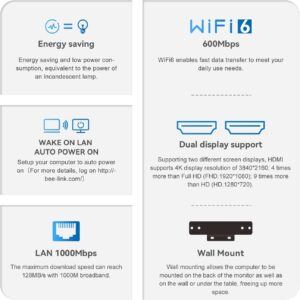
Home Entertainment and Video Processing
The Beelink S12 Mini PC isn’t just about compact size and respectable processing capabilities. When it comes to display and connectivity options, it stands out, particularly for those who need a dual display setup. It’s equipped to handle not one, but two 4K video displays thanks to its dual HDMI ports. This feature alone makes it ideal for multi-tasking, whether you’re editing video, working with extensive spreadsheets, or simply want to watch a movie while keeping an eye on your social feeds.
Streaming services and light gaming are areas where the Beelink S12 Mini PC shines. Thanks to its ability to handle dual 4K outputs, watching high-resolution videos or multitasking on multiple screens is both efficient and enjoyable. The visual experience is crisp and responsive, showing off its capabilities beyond the basics.
Work Related Tasks

But entertainment isn’t its only forte. Work-related tasks are handled with certain ease by the Beelink S12 Mini PC, turning it into a suitable partner for professionals who need a reliable device for browsing, processing documents, and other essential functions. Its compact size also fits seamlessly into minimalist or space-constrained work environments, making it a discreet powerhouse tucked behind a monitor or mounted away from the workspace.
It’s not just about how the computer performs on its own; it’s also about how well it meshes with other devices. The Mini PC plays nice with a variety of peripherals typically needed in both office and streaming setups. Thanks to its multiple USB ports and Bluetooth connectivity, connecting devices like keyboards, mice, webcams, and even game controllers is straightforward and clutter-free.
I’d conclude that for individuals who balance work with the pleasure of gaming and multimedia, the Beelink S12 Mini PC could very well be fast enough. It promises the versatility and efficiency needed for modern digital lifestyles without occupying much physical space or demanding an elaborate setup.
User Experiences: The Highs and Lows
When I analyze user feedback, I adopt an impartial perspective to provide the most informative and balanced view possible, and the Beelink S12 Mini PC has certainly generated a spectrum of opinions.
Starting with the positives, many users are quick to point out how the device’s design harmonizes with a minimalistic workspace. Its compact form factor is a space saver – an aspect that doesn’t go unnoticed by those looking to declutter their desk. Daily tasks such as web browsing, handling documents, and streaming aren’t just possible; they’re done with ease and efficiency.
Gaming enthusiasts find enjoyment in light gaming, appreciating that the Beelink S12 doesn’t pretend to be a high-end gaming rig, yet still delivers satisfactory performance for less demanding games. Users also appreciate the simplicity of the setup process and the machine’s compatibility with a range of peripherals – a steal, considering the reasonable cost of entry.
However, every product has its kinks, and the Beelink S12 is no stranger to user-reported issues. Some individuals have experienced hardware failures, which often point to the motherboard. Such moments are frustrating and can lead to unexpected expenses, a downside you should weigh if reliability is high on your must-have list.
Performance hiccups have also been noted. A handful of users report sluggishness during tasks that should be well within the device’s capabilities. Additionally, there are instances of Windows failing to restart properly, an irregularity that could interrupt your workflow.
Connectivity has its own chapter of woes. Some users voice their struggles with the WiFi and Bluetooth features – keeping a stable connection seems to be a roll of the dice for a minority of users. Since these aspects are key for a hassle-free experience, potential buyers should consider their necessity.
Now, despite these shortcomings, it is imperative to remember that no tech is perfect. The next section will distill these observations into a coherent summary to help you decide if the Beelink S12 Mini PC aligns with your needs.
Final Thoughts: Weighing the Pros and Cons
After a comprehensive review of the Beelink S12 Mini PC, it’s apparent that this device offers a compelling blend of compact design, functionality, and versatility for users who appreciate efficiency in their tech.
The Beelink S12’s adaptability shines with its capability to run both Linux and Windows 11, effectively catering to diverse preferences and requirements. For its cost, the inclusion of 8GB RAM and 256GB storage, with upgrade options, presents a sound starting point for those who prioritize value.
The option to connect to dual 4K displays is a significant plus for users with advanced multimedia needs. Whether you’re into casual gaming or need crisp visuals for work, the Beelink S12 stands ready to deliver. What’s more, the VESA mount feature is an intelligent addition that maximizes space and keeps the workspace tidy.
However, it is crucial to consider the Mini PC’s limitations. Certain users have shared experiences with hardware issues and inconsistent performance, particularly with system restarts and connectivity. These are considerations that I won’t gloss over, as they might impact your usage depending significantly on your individual needs and patience for troubleshooting.
Balancing these positives and negatives, the Beelink S12 Mini PC indeed strikes a chord for users looking for a mini PC that can tackle everyday tasks and entertainment without assuming a prominent space. If you’re in the market for an unassuming yet sufficiently capable mini PC and are willing to work with or around its few shortcomings, this might be the machine for you. As always, weigh these insights carefully against your personal or professional requirements before making your decision.
- 【High Performance & Powerful Processor】Beelink MINIS 12 PRO is powered by Intel 12th Gen processor Alder Lake-N100(4C/4T, 6M Cache, up to 3.40GHz).Easily running Microsoft Office,various Adobe...
- 【High Capacity & Expansion Options】The mini computer is built-in single channel 16GB DDR4 RAM(max 3200MHz) and 500GB SSD( can be upgraded to 4TB). Large capacity enables you to switch back and...
- 【Dual Display Output & Support 4k Display】The Beelink MINIS 12 PRO mini pc is equipped with 4core 3200MHz Intel UHD Graphics ,which delivers powerful graphics processing.Dual HDMI can be connected...

I am a retired software engineer with experience in a multitude of areas including managing AWS and VMWare development environments. I bought a relative a mini-PC a year ago and have become passionate about the technology and its potential to change how we deploy software.


