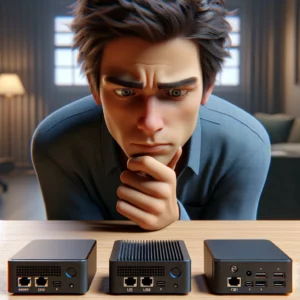If you’re looking for a budget-friendly mini PC for under 200, you’ll find great options that deliver impressive performance for your home office. Models like the Beelink Mini S12 Pro and KAMRUI GK3Plus bring efficient Intel Alder Lake CPUs and ample RAM, ideal for multitasking. The MeLE Quieter2D offers a fanless design for quiet operation, while the ACEMAGIC S1 excels in handling high-resolution displays. Finally, the GMKtec Mini PC N97 supports Windows 11 Pro, enhancing your productivity. Each model targets specific needs, so exploring their features can help you make the best choice for your workspace.
Key Takeaways
- Mini PCs under $200 offer compact and efficient computing, ideal for home offices and lightweight tasks like browsing and streaming.
- Look for models with Intel 12th Gen Alder Lake CPUs for a significant performance boost and better multitasking capabilities.
- Aim for at least 16GB DDR4 RAM and SSD storage options for faster performance and smooth operation.
- Consider cooling solutions; fanless designs provide silent operation while active cooling systems manage heat but may generate noise.
- Ensure multiple connectivity options like HDMI and USB, along with a good warranty and support services for reliability.
Note: there are affiliate links in this post. As an Amazon Affiliate, I might make a small commission on every sale. No extra cost to you, and it helps to support this channel.
Beelink Mini S12 Pro Mini PC
- ✅【Upgraded Intel-N100 Mini PC】-Intel Alder Lake-N100 mini pc features 4 CPU cores, 4 threads, max turbo clock of 3.4GHz, Intel UHD Graphics 24EUs, and 6MB L3 smart cache. Compared with the Intel...
- ✅【Max 16GB RAM and 2T SSD】-Beelink N100 Mini PC features a single SODIMM slot, which supports DDR4-3200MHz RAM of up to 16GB. It also comes with an M.2 2280 slot for SATA3 SSD storage (up to...
- ✅【Dual 4K Display and Upgraded Cooling systeam】-The Intel UHD iGPU delivers powerful graphics performance, and two HDMI 2.0 ports allow you to multitask efficiently on two 4K@60Hz displays. It...
The Beelink Mini S12 Pro Mini PC stands out for anyone seeking a powerful yet compact computing solution without breaking the bank. With its 12th Gen Intel N100 processor, you’ll enjoy up to 3.4GHz performance across four cores, making it 25% faster than its predecessor. It packs 16GB DDR4 RAM and a 500GB SSD, ensuring smooth multitasking and quick loading times. Plus, its 4K resolution at 60Hz means stunning visuals on dual displays. Weighing just 1.43 pounds and measuring only 4.52 x 4.01 x 1.54 inches, it fits perfectly in tight spaces. With ample connectivity options, WiFi6, and an enhanced cooling system, it’s a top contender for your home office setup without exceeding your budget.
Best For: Those seeking a compact and powerful mini PC for home office use or casual multitasking without a hefty price tag.
Pros:
- Powerful performance with 12th Gen Intel N100 processor, offering up to 3.4GHz.
- Compact design with lightweight and small dimensions, ideal for tight spaces.
- 4K resolution support for stunning visuals on dual displays, enhancing productivity and entertainment.
Cons:
- Limited maximum RAM support of 16GB, which may not suffice for heavy multitasking or demanding applications.
- User-reported issues with updates affecting system stability and performance.
- Plastic chassis may not be as durable as metal counterparts, affecting long-term durability.
KAMRUI GK3Plus Mini PC with Windows 11 Pro
- 【NEW GENERATION CPU-N95】--Newest 12th Alder Lake N95 (1.7GHz, MAX TO 3.4GHz, 4x cores, 6MB L3 Cache) processor (2025 New Releases). Compared with (N100/N5105/N5100/N5095), GK3PLUS MINI PC N95 CPU...
- 【16GB RAM 512GB SSD UP TO 2TB】--KAMRUI mini pc with high-speed 16GB DDR4, Built-in 512GB M.2 2280 SSD.16GB of RAM memory makes your entire system speedy and responsive. That way it can support...
- 【SMALL BUT POWERFUL PC】--MINI PC Silver Series has a great texture. The mini computer measures only 5.1 in * 5.1 in * 1.96 in, you can be easily placed in crowded workstations or small spaces....
For anyone seeking an affordable yet powerful computing solution, the KAMRUI GK3Plus Mini PC with Windows 11 Pro stands out with its impressive 12th Gen Intel Alder Lake N95 processor. This mini PC delivers a performance boost of 35% over its predecessors, making it perfect for multitasking. With 16GB DDR4 RAM and support for an additional 2.5 SSD up to 2TB, you’ll have ample space for your files and applications. Its compact size fits effortlessly in tight spaces, and VESA mount support allows you to transform your setup. Enjoy seamless connectivity with Gigabit Ethernet and dual-band Wi-Fi, while the pre-installed Windows 11 guarantees a smooth user experience. Customers praise its performance for everyday tasks and media playback.
Best For: Individuals and small businesses seeking an affordable, compact PC solution for everyday tasks, media playback, and light gaming.
Pros:
- Powerful performance with 12th Gen Intel Alder Lake N95 processor, offering a significant boost in speed and graphics.
- Compact design that fits easily in small spaces and allows for VESA mounting behind monitors.
- Pre-installed Windows 11 provides a user-friendly experience right out of the box.
Cons:
- Limited capabilities for heavy gaming or intensive applications due to hardware constraints.
- Cooling may be an issue if not placed in a well-ventilated area, especially during multitasking.
- Advanced users may require additional setup for Linux installation, which is not included.
MeLE Quieter2D Fanless Mini PC (Celeron N4000, 4GB/128GB)
- Gemini Lake Celeron Processor J4125, Better Performance - MeLE Quieter2Q Mini PC built-in faster 10 generation processor J4125 base frequency 2.0GHz, up to 2.7GHz,powerful hardware makes it run faster...
- Multiple Systems - The micro desktop PC computer works efficiently with the pre-installed system and supports the installation of the latest Win11, Win10, Linux, Ubuntu, Debian etc. You can change it...
- Elegant Fanless Cooling Design - This fanless PC features passive cooling system that prevents overheat. It provides a quiet and stable computing environment,supports 24/7 operation. While its unique...
Seeking a quiet yet powerful computing solution? The MeLE Quieter2D Fanless Mini PC is an excellent choice for your home office. Equipped with an Intel Celeron N4000 processor, 4GB of RAM, and 128GB eMMC storage, it handles everyday tasks effortlessly. You’ll enjoy stunning visuals with support for 4K@60fps, making it ideal for media streaming and digital signage.
Its fanless design guarantees whisper-quiet operation, perfect for distraction-free environments. Plus, with dual-band WiFi and multiple USB ports, connectivity is a breeze. Weighing only 1.06 pounds and measuring just 5.2 x 3.2 x 0.7 inches, it’s highly portable. While it won’t handle intensive gaming, it’s reliable for basic computing needs. Overall, it’s a solid pick for under $200!
Best For: Individuals seeking a quiet, compact mini PC for basic computing tasks, media streaming, and digital signage.
Pros:
- Whisper-quiet operation due to fanless design, making it perfect for distraction-free environments.
- Compact and lightweight (1.06 pounds), ensuring easy portability for travel or various settings.
- Supports 4K@60fps resolution for stunning visuals, ideal for media consumption and digital displays.
Cons:
- Limited performance for intensive tasks, not suitable for gaming or heavy-duty applications.
- Storage upgrade options may require additional components, such as an NVMe drive for improved longevity.
- Operating temperature range may lead to heat concerns during increased workloads, necessitating proper airflow.
ACEMAGIC S1 Mini PC with Intel Alder Lake-N95
- 【New Genration Mini CPU】Acemagic Mini PC is powered by Intel Alder Lake-N N95 Processor(4Cores 4Threads, 6M cache, up to 3.4GHz). Compared with N100 and N5105, the overall performance of mini pc...
- 【Exclusive LCD Display & RGB lights】Featured with unique LCD screen and cool RGB light, you can customize the default theme and your favorite wallpaper. Say goodbye to the triaditional desktop...
- 【16GB RAM+512GB SSD 2TB MAX】Macemagic mini pc gamer is equipped with single channel SODIMM 16GB DDR4 3200MHz memory and 512GB M.2 NVMe SSD, the personalized magnetic cover design allows you to...
If you need a compact and powerful solution for everyday tasks without breaking the bank, the ACEMAGIC S1 Mini PC with Intel Alder Lake-N95 is an excellent choice. This mini PC features a 4-core, 4-thread processor that boosts performance by up to 48% compared to previous models. With 16GB of DDR4 RAM and a 512GB M.2 NVMe SSD, your multitasking will be seamless, and you can expand storage up to 2TB. It supports dual 4K displays via HDMI and comes with customizable RGB lighting. While user reviews praise its efficiency and compact design, some mention noisy fan operation and software issues. Overall, it’s perfect for office tasks, light gaming, and media consumption.
Best For: Those seeking a compact and cost-effective PC for everyday tasks, light gaming, and media consumption.
Pros:
- High performance with Intel Alder Lake-N95 processor, offering a 48% improvement over previous models.
- Customizable features including DIY LCD screen and RGB lighting for personal touch.
- Compact design makes it an ideal solution for small spaces and easy portability.
Cons:
- Noisy fan operation can disrupt the user experience.
- Limited connectivity due to the absence of an SD/microSD port.
- Software issues reported with RGB controller disappearing after login.
GMKtec Mini PC N97 Windows 11 Pro Micro Desktop Computer
- Worlds Smallest Mini PC: GMKtec G5 mini PC is one of the smallest computers on the market! It is powered by the latest 12th Gen Intel Alder Lake N97 processor (4C/4T, 6MB Cache, Up to 3.6GHz, 12W...
- Latest Intel N97 Processor: The new G5 Mini PC Intel N97 processors uses 4 performance e-cores and clocks up to 3.6 GHz. The chip supports Quick Sync and AV1 decoding. The CPU is built with a further...
- HDMI 4K@60Hz HD Display: G5 micro desktop mini PC supports 4K UHD high-definition output, 4K UHD display resolution of 4096 x 2160@60Hz, and 1200MHz Dynamic Frequency, providing you with theatre-like...
The GMKtec Mini PC N97 is an excellent choice for anyone needing a compact and powerful computing solution without breaking the bank. With its 12th Gen Intel N97 processor, this mini PC delivers impressive performance, reaching speeds up to 3.60GHz. You’ll appreciate the 12GB DDR5 RAM and 512GB SSD, providing ample memory and storage for office tasks and light gaming. Its support for 4K UHD resolution makes it perfect for streaming and multitasking across two HDMI monitors. Weighing just 1.14 pounds and measuring a mere 2.83 inches, it’s highly portable. Plus, with a solid 4.6-star rating from users and effective customer support, the GMKtec Mini PC N97 is a reliable choice for your home office.
Best For: Those seeking a portable and affordable mini PC for office work, light gaming, and media streaming.
Pros:
- Compact and lightweight design makes it easy to carry and fit into small spaces.
- Impressive performance with a 12th Gen Intel processor and 12GB DDR5 RAM for efficient multitasking.
- Excellent customer support noted by users, providing reassurance and assistance when needed.
Cons:
- Limited gaming capabilities, as it is only suited for light gaming.
- No dedicated graphics card, which may affect performance for more demanding applications.
- Limited storage options with a 512GB SSD, which may require external storage for larger files.
Factors to Consider When Choosing a Mini PC for Under 200
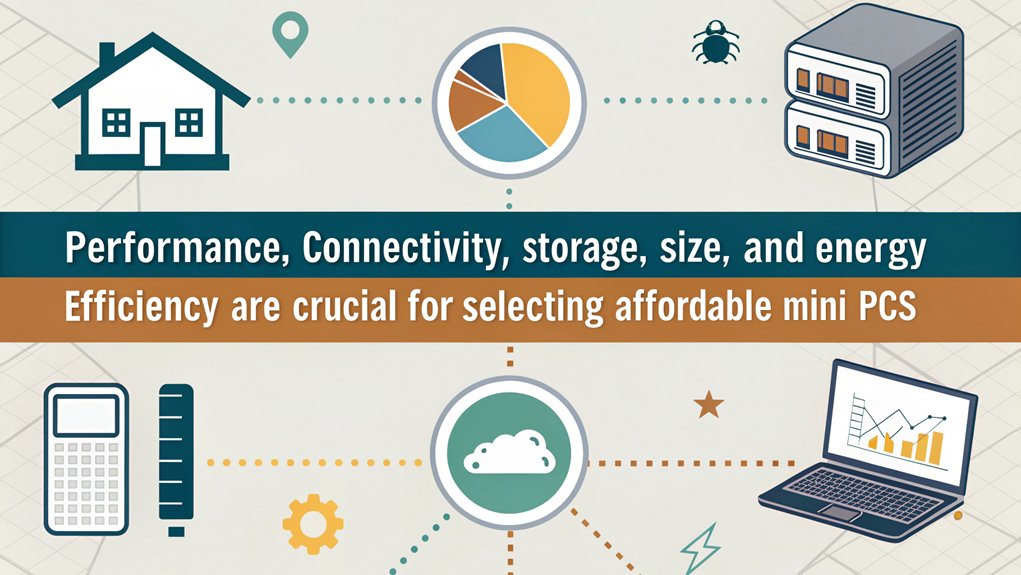
When you’re picking a mini PC for under $200, there are several key factors to keep in mind. You’ll want to evaluate processor performance, memory, and storage capacity, as these components will affect how smoothly your device runs. Additionally, consider the design for portability, cooling solutions for noise levels, and the range of connectivity options to guarantee compatibility with your needs.
Processor Performance and Efficiency
Selecting a mini PC under $200 requires careful consideration of processor performance and efficiency, as these elements directly impact your computing experience. Look for models featuring Intel’s 12th Gen Alder Lake CPUs, like the N95 and N100, which offer significant boosts in performance—up to 35% higher than earlier CPUs in the same range. Clock speeds also matter; processors with turbo boosts of up to 3.4GHz in efficient cores can handle demanding tasks and multitasking with ease.
Consider the number of cores and threads, too. A processor with multiple cores can manage concurrent processes more effectively, enhancing overall responsiveness. Integrated graphics performance is another essential aspect. Newer processors come with improved GPUs that support smooth 4K video playback and multiple monitor setups, making them ideal for productivity.
Finally, don’t overlook the power efficiency. Many mini PCs are designed to be energy-conscious, so check the TDP (Thermal Design Power) ratings. Lower TDP values often indicate less energy consumption and heat generation, ensuring your mini PC runs smoothly without breaking the bank on operational costs.
Memory and Storage Capacity
Processor performance is just one piece of the puzzle; memory and storage capacity are equally important in choosing a mini PC under $200. You’ll want to look for at least 16GB of DDR4 RAM, which is typically sufficient for multitasking and general usage. This amount of memory can help you run multiple applications smoothly without lag.
When it comes to storage, consider opting for an SSD over a traditional HDD. SSDs deliver considerably faster load times and enhance overall performance, which is vital for efficient operation in light computing tasks. Aim for at least 128GB of storage to guarantee you have enough space for essential applications and data.
Additionally, check the maximum storage capacity supported by the mini PC. Many models allow upgrades up to 2TB for SSDs, giving you room to grow as your needs change. Don’t forget to review expandable storage features, such as M.2 slots or Micro SD card capabilities. These features can provide future increases in capacity, making sure your mini PC remains functional for years to come. Balancing memory and storage will help you get the most out of your investment.
Design and Portability Features
Design and portability are essential factors to evaluate when choosing a mini PC under $200, especially if you need something that fits into tight spaces or travels easily. Mini PCs often boast compact dimensions, like 2.83 x 1.75 x 2.83 inches or 5.1 x 5.1 x 1.96 inches, making them perfect for small workspaces. Weighing between 1.06 to 1.76 pounds, these lightweight devices are easy to carry, so you can take your work anywhere.
Many models support VESA mounting, allowing you to attach them behind monitors, optimizing your desk space. If you’re in a quiet environment, consider fanless designs that enhance portability and guarantee silent operation—ideal for libraries or classrooms.
Moreover, some mini PCs offer customizable features like RGB lighting and DIY LCD screens, adding a unique flair while maintaining their compactness. This versatility allows you to personalize your setup according to your style and functional needs. Ultimately, focusing on design and portability guarantees you find a mini PC that fits seamlessly into your lifestyle, enhancing both productivity and aesthetics without breaking your budget.
Cooling Solutions and Noise
When considering a mini PC for under $200, cooling solutions and noise levels play a significant role in performance and user experience. You’ll often encounter two primary types of cooling systems: passive and active. Fanless designs are perfect for silent operation, but they may struggle under heavy loads, limiting performance. On the other hand, active cooling systems with fans help dissipate heat more effectively, although they can introduce varying levels of noise depending on the design and workload.
The efficiency of the cooling solution directly impacts the mini PC’s performance. If the cooling isn’t sufficient, you might experience thermal throttling, which slows down processing speeds. Look for systems with larger heatsinks or dedicated cooling shields, as these generally provide better temperature management and quieter operation compared to smaller, less efficient designs.
Additionally, consider the thermal design power (TDP) of the processor. Higher TDPs typically require stronger cooling mechanisms to maintain peak performance and longevity. By carefully evaluating these cooling solutions, you can confirm that your mini PC operates effectively while keeping noise to a minimum, enhancing your overall experience.
Connectivity Options and Compatibility
Choosing the right mini PC under $200 involves more than just performance; connectivity options and compatibility are vital too. Prioritize models that offer multiple connectivity options like HDMI, USB ports, and Ethernet. This guarantees you can easily connect various peripherals and display setups. Look for dual-band Wi-Fi (2.4G/5.0G) support, as it provides faster and more reliable internet access, especially in environments with multiple devices.
It’s also important to have at least one USB 3.0 port for quicker data transfer speeds compared to older standards. This feature enhances your overall experience with external devices. Additionally, compatibility with your desired operating system matters. Some mini PCs come with Windows pre-installed, while others might require a separate purchase or installation effort.
Lastly, consider mini PCs that support Bluetooth, allowing you to seamlessly pair with wireless devices like keyboards, mice, and speakers. This feature improves usability and flexibility, making your workspace more efficient. By focusing on these connectivity options and compatibility factors, you can confirm that your mini PC meets your needs without breaking the bank.
Operating System and Software
Selecting an operating system for your mini PC under $200 is essential, as it directly affects software compatibility and user experience. Most budget mini PCs come with Windows Home, which might limit professional features available in Windows Pro, potentially impacting productivity. If you’re relying on specific software applications, be certain to check compatibility with the OS.
Another factor is the processor architecture. Some mini PCs may not run efficiently on older OS versions or could lack driver support for certain hardware, leading to performance issues. You should also consider the upgradability of the OS; some models allow you to upgrade to a more advanced version of Windows or switch to an alternative OS like Linux after purchase.
Finally, software availability varies depending on the operating system. Make sure that the applications you plan to use are compatible with the OS on your chosen mini PC. Taking the time to evaluate these factors will help you select a mini PC that meets your needs and enhances your home office experience.
Use Cases and Versatility
Versatility is a key advantage of mini PCs under $200, making them perfect for a variety of use cases. If you need a device for basic computing tasks like web browsing, document editing, or streaming media, these mini PCs fit the bill, especially for your home office or educational needs. Many models even support 4K resolution, allowing you to enjoy high-quality media playback and multitask across multiple displays, enhancing your productivity.
Their compact size and lightweight design make them ideal for small workspaces, classrooms, or as portable devices for travel. You won’t have to sacrifice performance for space. Plus, most mini PCs come with expandable storage options, so you can easily upgrade your device to accommodate growing file storage needs or multimedia libraries.
Looking to immerse yourself in DIY projects or retro gaming? Mini PCs can run lightweight operating systems and applications efficiently, giving you the freedom to explore your interests. With their affordability and versatility, you’re sure to find a mini PC that meets your needs without breaking the bank.
Warranty and Support Services
When evaluating mini PCs under $200, don’t overlook the importance of warranty and support services. A solid warranty usually ranges from 1 to 2 years, and many manufacturers offer a 30-day return policy for unused or damaged items. This gives you peace of mind if you encounter issues shortly after purchase.
Customer support is another critical factor. Look for brands that provide 24/7 assistance for troubleshooting. The responsiveness of their support can greatly affect your satisfaction with the mini PC. It’s wise to research customer feedback and ratings, as some companies have a better track record for service than others.
Additionally, check if the mini PC has certifications like CE, EMC, FCC, and RoHS. These indicate compliance with safety and environmental standards, which can contribute to reliable performance. A thorough warranty should also cover technical assistance, including BIOS support, software updates, and hardware troubleshooting. This support is essential for addressing any issues that may arise throughout the device’s lifecycle. By considering these factors, you’ll guarantee that you choose a mini PC that not only meets your needs but also offers reliable service and support.
Frequently Asked Questions
Can I Upgrade the RAM or Storage in These Mini PCs?
Yes, you can upgrade the RAM or storage in many mini PCs, but it depends on the model. Check the specifications and user guides to see if upgrades are feasible for your specific device.
What Is the Average Lifespan of a Mini PC For Under $200?
Generally, you can expect about 3 to 5 years of reliable performance, depending on usage and maintenance. Just keep it clean and updated for longevity!
Are These Mini PCs Suitable for Gaming Purposes?
These mini PCs aren’t typically designed for gaming. While they can handle light games, you’re likely to experience limitations in performance and graphics. If gaming’s a priority, consider investing in a more powerful machine instead.
How Do I Connect These Mini PCs to My Monitor?
To connect your mini PC to a monitor, plug one end of an HDMI or DisplayPort cable into the PC and the other into the monitor. Then, power everything on, and select the correct input source.
Do These Mini PCs Come With Any Warranty or Support?
These mini PCs often come with warranties, providing peace of mind while you explore their capabilities. However, support varies by brand, so it’s wise to check the specifics before making your purchase.
Conclusion
In your quest for the perfect mini PC for under $200, you’ve got some impressive options to evaluate. Each model packs a punch, ready to transform your home office into a productivity powerhouse. But wait—before you make that final decision, contemplate what features matter most to you. Will it be performance, size, or perhaps energy efficiency? The right choice could elevate your workspace in ways you never imagined. Are you ready to unleash that potential?

I am a retired software engineer with experience in a multitude of areas including managing AWS and VMWare development environments. I bought a relative a mini-PC a year ago and have become passionate about the technology and its potential to change how we deploy software.