If you’re looking for the best quiet ergonomic keyboards, you can’t go wrong with options like the Logitech ERGO K860 and Nulea Wireless Ergonomic Keyboard. These models minimize wrist strain with split designs and pillowed wrist rests. You’ll enjoy quiet keystrokes that keep distractions at bay. Plus, many offer versatile connectivity and impressive battery life. Discover more top picks and factors to evaluate that enhance your typing comfort and productivity.
Note: There are affiliate links in this article. As an Amazon Affiliate, I might make a small commission on every purchase. No extra cost to you, and it helps to support this blog.
Key Takeaways
- Look for keyboards with split keyframes and curved designs to enhance wrist positioning and reduce muscle strain during typing sessions.
- Select models with quiet keystroke technology to maintain a distraction-free environment, producing sound levels between 30-40 decibels.
- Ensure comfort with pillowed wrist rests and scooped keys that conform to finger shapes, improving overall typing ergonomics.
- Opt for versatile connectivity options like USB and Bluetooth for effortless switching across multiple devices without software installation.
- Consider battery life and sustainable materials in your keyboard choice to minimize maintenance hassle and support eco-friendly practices.
Logitech ERGO K860 Wireless Ergonomic Keyboard
- Improved Typing Posture: Type more naturally with a curved, split keyframe and reduce muscle strain on your wrists and forearms thanks to the sloping keyboard design
- Pillowed Wrist Rest: Curved wrist rest with memory foam layer offers typing comfort with 54 per cent more wrist support; 25 per cent less wrist bending compared to standard keyboard without palm rest
- Perfect Stroke Keys: Scooped keys match the shape of your fingertips so you can type with confidence on a wireless keyboard crafted for comfort, precision and fluidity
If you’re looking for a keyboard that prioritizes comfort and reduces strain during long typing sessions, the Logitech ERGO K860 Wireless Ergonomic Keyboard is an excellent choice. Its curved, split keyframe and pillowed wrist rest provide 54% more support, greatly lowering wrist bending. The adjustable palm lift guarantees ideal positioning, and the scooped keys match fingertip shapes for enhanced comfort. Connect effortlessly via USB or Bluetooth, enjoying compatibility with both Windows and Mac. Users appreciate the quiet keystrokes and improved typing speed, making it a solid choice for anyone seeking a distraction-free typing experience. Plus, it’s sustainably designed, boasting recycled materials.
Best For: Individuals who spend long hours typing and seek enhanced ergonomic support to reduce muscle strain and improve posture.
Pros:
- Comfortable Design: Curved, split keyframe and pillowed wrist rest provide superior wrist support and reduce bending.
- Quiet Operation: The keyboard features quiet keystrokes, allowing for a distraction-free typing experience.
- Sustainable Construction: Made with 71% certified post-consumer recycled materials, promoting environmentally friendly use.
Cons:
- Intermittent Connectivity Issues: Some users report experiencing connectivity problems that may require troubleshooting.
- Function Key Toggle: The toggle between function keys and media controls can be cumbersome for certain users.
- Key Placement Adjustments: Certain key placements may take time to adjust to, especially for those familiar with previous ergonomic models.
Nulea Wireless Ergonomic Keyboard with Split Design and Wrist Rest
- Ergonomic Split Design: Embrace a more natural typing posture with Nulea ergonomic keyboard’s unique split design. It adapts to the natural alignment of your hands, ensuring comfort and reducing...
- Seamless Dual-Mode Connectivity: Enjoy the flexibility of smooth transitions between devices with our dual-mode (Bluetooth & 2.4G) wireless ergonomic keyboard. Whether you’re at work or play, easily...
- Rechargeable for Uninterrupted Work: Say goodbye to the hassle of constantly replacing batteries! This ergonomic wireless keyboard boasts an impressive 200-hour battery life, ensuring you stay...
The Nulea Wireless Ergonomic Keyboard is perfect for anyone who spends long hours typing and seeks enhanced comfort through its split design and plush wrist rest. This keyboard aligns your hands naturally, greatly reducing strain. Its adjustable tilt offers three angles to tailor your typing experience for maximum comfort. With dual connectivity options—Bluetooth and 2.4G wireless—you can easily switch between devices. Its rechargeable battery lasts up to 200 hours, though some users note occasional connection issues. Overall, the Nulea provides excellent key responsiveness and aesthetic appeal, making it a top choice for comfort-focused typists.
Best For: Anyone who spends extended hours typing and prioritizes ergonomic comfort and wrist support.
Pros:
- Ergonomic split design reduces strain on hands and wrists, enhancing typing comfort.
- Dual connectivity options (Bluetooth and 2.4G wireless) offer flexibility in connecting multiple devices.
- Long battery life of up to 200 hours on a full charge minimizes the need for frequent recharging.
Cons:
- Some users have reported challenges with Bluetooth setup, requiring additional troubleshooting.
- A few customers experienced occasional key registration issues, impacting typing speed.
- Concerns about the layout and desire for more hotkeys compared to other ergonomic keyboards.
Arteck Split Ergonomic Keyboard for Windows
- Split Design Ergonomic: Split design helps to position wrists and forearms in a natural, relaxed position.
- Wrist Rest: Soft cushioned wrist rest helps you to rest your wrist and forearm while typing and makes work easier and more comfortable.
- Easy Setup: Simply insert the nano USB receiver (stored at the back of the keyboard) into your computer and use the keyboard instantly.
Looking for a compact ergonomic keyboard that enhances comfort without overwhelming your workspace? The Arteck Split Ergonomic Keyboard for Windows features a split design that positions your wrists naturally, complemented by a soft cushioned wrist rest. Its wireless connectivity through a nano USB receiver or Bluetooth guarantees a lag-free experience. With a rechargeable battery lasting up to six months, you’ll enjoy extended use without hassle. The keys offer quiet keystrokes and responsiveness, though some users may face a learning curve with key placements. Overall, it’s an excellent choice for those prioritizing comfort and portability in their typing experience.
Best For: Individuals seeking a compact and ergonomic typing solution that enhances comfort without taking up much space.
Pros:
- Split design promotes natural wrist and forearm positioning.
- Rechargeable battery lasts up to six months, minimizing the need for frequent charging.
- Wireless connectivity options (nano USB receiver and Bluetooth) provide convenience and flexibility.
Cons:
- Some users may experience a learning curve with the unique key placements.
- The compact size can limit hand positioning, particularly for users with larger hands.
- Integrated number pad and media controls may be less accessible due to key combinations.
Logitech Wave Keys Wireless Ergonomic Keyboard
- Compact keys: Wave Keys’ compact size allows you to bring your mouse closer to your body, resulting in a more natural shoulder position compared to a full size keyboard
- Feel the Wave: Get comfier with Wave Keys, the ergonomic wireless keyboard shaped to help workdays go easier on you
- Type in comfort all day long: The wavy design of this compact keyboard places your hands, wrists and forearms in a natural typing position
For those seeking comfort during long hours of typing, the Logitech Wave Keys Wireless Ergonomic Keyboard stands out with its innovative wavy design. This compact keyboard positions your hands, wrists, and forearms naturally, while the cushioned memory foam palm rest guarantees ideal support. You can easily connect via Bluetooth or Logi Bolt Receiver, allowing smooth switching between devices. Its quiet keys provide tactile feedback, enhancing your typing experience without disturbing others. Plus, with customizable shortcuts through the Logi Options+ App, you’ll boost your productivity. Users rave about reduced wrist strain, making it a top choice for work and personal use.
Best For: Those seeking an ergonomic keyboard to improve typing comfort during extended use.
Pros:
- Ergonomic wavy design promotes natural hand and wrist positioning.
- Seamless multi-device connectivity via Bluetooth or Logi Bolt Receiver.
- Customizable shortcuts and programmable keys enhance productivity.
Cons:
- Compact layout may require some users to adjust to key placements.
- Higher price point compared to alternative keyboards without ergonomic features.
- Some users may need time to adapt to the quiet keys for optimal feedback.
Wireless Keyboard and Mouse Combo, Ergonomic Wave Keys
- ERGONOMIC WAVE DESIGN: Meet the comfort with the wave keys ergonomic wireless keyboard. It reduces pressure for a more natural, superior typing experience. The adjustable leg stand option allows you...
- INTEGRATED PALM REST: The wireless keyboard is equipped with a wrist rest made of comfortable leather, high-density support pads, and sturdy plastic bottom. It can better reduce hand pressure and...
- LESS NOISE, MORE FOCUS: The silent micro-switch mouse effectively reduces 95% of noise, making the working environment quieter and no longer disturbing others.
Ideal for those who spend long hours typing, the Wireless Keyboard and Mouse Combo with its ergonomic wave keys offers a design that prioritizes comfort and wellness. Featuring an adjustable leg stand and a cushioned palm rest, it minimizes hand pressure during extended use. The silent micro-switch mouse reduces noise by 95%, perfect for a distraction-free environment. With full-size functionality, including hotkeys and dual-system compatibility, setup is a breeze through the USB dongle. While some users report minor issues with battery life and responsiveness, overall, this combo enhances comfort and typing efficiency, making it a worthwhile addition to your workspace.
Best For: Individuals who spend long periods typing and seek a comfortable, ergonomic solution for their workspace.
Pros:
- Ergonomic wave design helps reduce hand and wrist pressure, making it ideal for prolonged use.
- Silent micro-switch mouse significantly lowers noise levels, contributing to a quieter work environment.
- Dual-system compatibility with USB-A and USB-C ports makes it versatile for both Windows and macOS users.
Cons:
- Some users have reported issues with battery life and mouse connection stability.
- Key responsiveness may not meet expectations, leading to occasional frustration.
- Special character layout and mouse side button placement could be less intuitive for some users.
Logitech ERGO K860 Wireless Ergonomic Keyboard & Mouse
- Product 1: Improved Typing Posture: Type more naturally with a curved, split keyframe and reduce muscle strain on your wrists and forearms thanks to the sloping keyboard design
- Product 1: Pillowed Wrist Rest: Curved wrist rest with memory foam layer offers typing comfort with 54 per cent more wrist support; 25 per cent less wrist bending compared to standard keyboard without...
- Product 1: Perfect Stroke Keys: Scooped keys match the shape of your fingertips so you can type with confidence on a wireless keyboard crafted for comfort, precision and fluidity
Engineered for those who prioritize comfort during long work hours, the Logitech ERGO K860 Wireless Ergonomic Keyboard and Lift Vertical Ergonomic Mouse seamlessly combine advanced ergonomic design with innovative technology. The keyboard’s curved, split keyframe reduces wrist bending by 25%, while the pillowed memory foam wrist rest enhances comfort. With adjustable palm lift and Perfect Stroke keys, typing feels natural and precise. The mouse, positioned at a 57-degree angle, promotes better wrist posture. Both devices offer wireless connectivity, integrate with multiple systems, and boast an impressive two-year battery life, ensuring you stay focused and comfortable throughout your day.
Best For: Those seeking enhanced comfort and reduced strain during long hours of work, especially individuals with wrist conditions like carpal tunnel or tennis elbow.
Pros:
- Ergonomic design reduces wrist bending and provides ample wrist support, promoting a healthier typing posture.
- Wireless connectivity with multi-device capabilities allows seamless integration across various operating systems.
- Durable battery life of approximately two years ensures minimal interruptions for charging.
Cons:
- Some users may prefer alternative mouse options due to personal comfort or usability preferences.
- The learning curve for adjusting to the split keyboard design can be challenging for new users.
- The initial investment may be higher compared to standard keyboards and mice.
Arteck Ergonomic USB Wired Keyboard with Backlit Colors
- Split Design Ergonomic: Split design helps to position wrists and forearms in a natural, relaxed position.
- Wrist Rest: Soft cushioned wrist rest helps you to rest your wrist and forearm while typing and makes work easier and more comfortable.
- 7 Unique Backlight Color: 7 Elegant LED backlight with 3 brightness level.
The Arteck Ergonomic USB Wired Keyboard with Backlit Colors is perfect for anyone seeking a blend of comfort and aesthetic appeal in their typing experience. Its split design positions your wrists and forearms naturally, minimizing strain while the cushioned wrist rest provides extra comfort. You’ll appreciate the scissor mechanism, delivering quiet, responsive keystrokes. With 7 backlit colors and adjustable brightness, you can customize your setup for any mood. The plug-and-play USB connection guarantees a hassle-free setup on Windows devices. Built to last, it offers great value without sacrificing quality, making it an excellent choice for budget-conscious ergonomic keyboard seekers.
Best For: Those seeking an ergonomic, visually appealing keyboard that enhances comfort during long typing sessions.
Pros:
- Comfortable Split Design: Reduces wrist strain with a natural typing position and cushioned wrist rest.
- Customizable Backlighting: Features 7 colors with adjustable brightness to suit personal preferences.
- Durable Build Quality: Strong construction ensures longevity and reliability for regular use.
Cons:
- Key Size Variation: Larger keys may not be comfortable for users with smaller hands.
- Limited Backlight Customization: Users may find color options for backlighting too basic, with bright indicator lights being distracting.
- Windows Compatibility Only: Not suitable for users on other operating systems, limiting its versatility.
Kensington Pro Fit Ergonomic Wired Keyboard- Black (K75400US)
- Built-in wrist rest and neutral grip supports, cushions, and positions the wrist for comfort and neutral hand alignment.
- Built-in wrist rest supports, cushions, and cradles the wrists.
- Quiet keys mean typing is smooth, easy, and non-disruptive.
For anyone seeking a comfortable and effective typing experience, the Kensington Pro Fit Ergonomic Wired Keyboard (K75400US) stands out with its built-in wrist rest that promotes neutral hand alignment. This padded wrist rest helps reduce wrist and arm pain, particularly for those dealing with carpal tunnel syndrome. The quiet keys provide a smooth typing experience, minimizing distractions. While most users enjoy the standard layout and appreciate the arrow key spacing, some find the split design and key placement require some adjustment. Plus, its spill-proof design makes cleanup a breeze, making it a budget-friendly choice for long typing sessions.
Best For: Individuals seeking a comfortable typing solution that alleviates wrist pain, particularly those with carpal tunnel syndrome.
Pros:
- Built-in padded wrist rest provides comfort and promotes neutral hand alignment.
- Quiet keys enhance the typing experience while reducing distractions.
- Spill-proof design allows for easy cleanup after accidental spills.
Cons:
- Key placement and split design may require an adjustment period for some users.
- Some users reported wear on specific keys shortly after use.
- Non-slip pads may not effectively prevent movement during typing.
ProtoArc Backlit Wireless Ergonomic Keyboard (EK01 Plus)
- Full-Size Ergonomic Design: Say goodbye to discomfort with the ProtoArc Ergonomic Keyboard. Unlike standard keyboards, our full-size layout features a curved, split-keyframe design that reduces muscle...
- Adjustable Backlighting: The ergonomic keyboard features soft white LED backlighting with three adjustable brightness levels (low, mid, high). Whether you're typing in a dimly lit room or a bright...
- Note: The keyboard backlight adjusts based on inactivity periods to conserve power: After 1 minute: Backlight turns off (press any key to wake); After 60 minutes: Enters deep sleep mode with backlight...
Typists seeking comfort and efficiency will find the ProtoArc Backlit Wireless Ergonomic Keyboard (EK01 Plus) a perfect match, thanks to its thoughtfully designed split keyframes and cushioned wrist rest. This full-size keyboard supports multiple systems—Windows, Mac, and Android—making it versatile. With a wireless connection, you can connect up to three devices effortlessly. The rechargeable 2000mAh battery guarantees longevity, while the soft white LED backlighting offers excellent visibility in low-light conditions. Its adjustable tilt feet enhance your posture, and power-saving features guarantee you’ll stay productive longer. Users rave about its stability and feel, making it a top choice.
Best For: Typists and professionals seeking an ergonomic keyboard that enhances comfort and efficiency while allowing connectivity with multiple devices.
Pros:
- Ergonomic Design: The split keyframes and cushioned wrist rest reduce muscle strain and promote proper posture.
- Versatile Connectivity: Connects wirelessly to up to three devices simultaneously via Bluetooth and 2.4G USB.
- Adjustable Backlight: Features soft white LED backlighting with three brightness levels, ideal for low-light environments.
Cons:
- Weight: At 3.79 pounds, it may be heavier than some users prefer for portability.
- Brand Recognition: Some potential buyers may hesitate due to unfamiliarity with the ProtoArc brand.
- Tilt Adjustability: While adjustable, the four tilt feet may not provide enough options for all users’ comfort preferences.
Nulea RT05C Wired Ergonomic Split Keyboard
- 【Ergonomic Split Design】Embrace a more natural typing posture with Nulea ergonomic keyboard’s unique split design. It adapts to the natural alignment of your hands, ensuring comfort and reducing...
- 【Luxurious Wrist Support】Experience the pinnacle of comfort with our keyboard’s oversized wrist rest, crafted with a soft, skin-friendly leatherette design. It provides ample support to your...
- 【Adjustable Tilt for Optimal Comfort】Customize your typing angle with ease! This keyboard features adjustable support tilts, offering three different angles to suit your personal preference and...
Designed with comfort in mind, the Nulea RT05C Wired Ergonomic Split Keyboard is perfect for those who spend long hours typing and value proper hand and wrist alignment. Its split design promotes natural hand positioning, reducing strain, while the oversized cushioned wrist rest guarantees lasting comfort. With adjustable tilt legs, you can select the best angle that suits your needs. The stable wired connection, coupled with a durable braided cable, eliminates connectivity issues. Users rave about the quiet keys that resemble Thinkpad laptops, enhancing focus. Just keep in mind the learning curve for key placements; it’s a solid choice for ergonomic typing.
Best For: Individuals who spend extended periods typing and seek an ergonomic keyboard to promote proper hand and wrist alignment.
Pros:
- Natural hand positioning reduces strain and enhances comfort.
- Quiet keys resembling Thinkpad laptop keys improve concentration during use.
- Compact design and stable wired connection save desk space and ensure reliable performance.
Cons:
- Key placements, particularly for arrow keys and page functions, may require an adjustment period.
- Lack of dedicated media keys and distinguishing features on F and J key ridges can be inconvenient.
- No backlighting, which some users might find limiting in low-light conditions.
Factors to Consider When Choosing a Quiet Ergonomic Keyboard
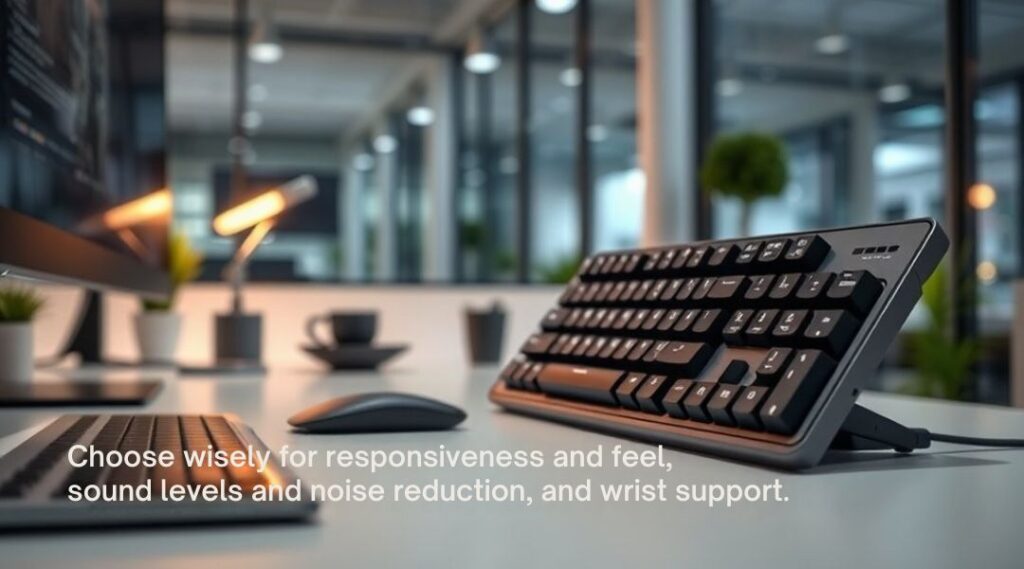
When you’re choosing a quiet ergonomic keyboard, consider factors like key responsiveness and sound levels to find the best fit for your needs. You’ll also want to think about the ergonomic frame design and wrist support for added comfort during long typing sessions. Finally, check the connectivity options available to guarantee compatibility with your devices.
Key Responsiveness and Feel
A seamless typing experience hinges on key responsiveness and feel, making it essential to take into account these factors when selecting a quiet ergonomic keyboard. Look for scissor action switches, as they often provide smooth operation and satisfying tactile feedback while keeping noise levels down. Consider keyboards with soft cushioned wrist rests to enhance your comfort during long typing sessions, reducing fatigue. The layout and spacing of keys can directly impact your typing speed and accuracy—well-spaced keys promote better hand positioning. Be aware that switching to a new keyboard might involve a learning curve, especially regarding function and navigation key placements. Overall, prioritize responsiveness and feel to create a non-disruptive environment, whether you’re at home or in shared spaces.
Sound Levels and Noise
Choosing a quiet ergonomic keyboard involves more than just key responsiveness and feel; sound levels also play a significant role in your typing experience. Quiet keyboards minimize noise, often utilizing special mechanisms like scissor switches or membrane designs that soften keystroke feedback. You’ll find that the decibel levels can vary dramatically, with quieter models producing just 30-40 decibels—much lower than traditional keyboards, which can exceed 60 decibels. Look for features that enhance comfort, like cushioned wrist rests and adjustable tilt angles. If you want to maintain focus, especially in shared spaces, consider keyboards with noise-reduction technologies. User feedback emphasizes that reduced noise leads to less distraction and improved productivity during long typing sessions.
Ergonomic Frame Design
Selecting the right ergonomic frame design can greatly enhance your typing comfort and efficiency. Look for keyboards with a split or curved keyframe that naturally aligns your wrists and forearms, reducing muscle strain. Adjustable tilt legs are essential, as they allow you to customize the keyboard angle, promoting ideal wrist alignment for better comfort. Additionally, consider the shape and layout of the keys—ergonomic designs often match the natural curvature of your fingers, improving speed and accuracy. Low-profile keyboards with a scissor-switch mechanism require less force to actuate the keys, enhancing both comfort and quietness. This thoughtful design guarantees that every typing session feels effortless and enjoyable, allowing you to focus on your tasks without distraction.
Wrist Support and Comfort
While comfort is essential for long typing sessions, wrist support plays a crucial role in maintaining healthy posture and preventing strain. Ergonomic keyboards with a curved, split keyframe design can reduce wrist bending by up to 25%, promoting a natural wrist posture. Consider options with pillowed wrist rests made from memory foam, as they provide 54% more support than standard keyboards. Look for adjustable tilt legs, allowing you to customize your wrist angle between 0 and -7 degrees for ideal comfort. Additionally, keyboards with scooped keys that match fingertip shapes can enhance your typing experience and reduce muscle strain. Choosing a keyboard endorsed by ergonomists can greatly improve your posture and comfort during prolonged typing sessions.
Connectivity Options Available
When you’re in the market for a quiet ergonomic keyboard, connectivity options play a significant role in ensuring seamless integration with your devices. You’ll want to choose between Bluetooth, USB receivers, or wired connections based on your specific needs. Many ergonomic keyboards support dual-mode connectivity, making it easy to switch between your laptop, tablet, or phone. Opt for models that offer plug-and-play setups, so you can start typing without the hassle of software installation. Also, consider keyboards that work across multiple operating systems, including Windows, macOS, and Linux, for greater versatility. This will enhance your overall experience, enabling smooth changes between devices and ensuring you’re ready to type comfortably anytime.
Battery Life Considerations
Battery life is an essential factor to take into account for your quiet ergonomic keyboard, as it directly impacts your productivity and comfort. Look for models with impressive rechargeable batteries, offering up to 200 hours on a full charge. Also, consider the charging time; many keyboards take around 3 hours to fully recharge, which can interrupt your workflow during extended use. Efficient power management features like auto sleep modes can help conserve battery life during inactivity. Be aware that some keyboards use AA or AAA batteries, potentially leading to ongoing costs and hassle. Finally, wireless connectivity options, like Bluetooth or USB, may affect battery performance compared to wired alternatives, so choose wisely based on your needs.
Key Layout and Accessibility
Choosing the right key layout is essential for maximizing your comfort and productivity with a quiet ergonomic keyboard. Pay attention to the placement of function keys; some designs combine them, which can complicate access during typing. The position of arrow keys and page navigation may differ widely, so be ready to adjust your habits. Split designs can offer better hand alignment, but they might require an adaptation period if you’re used to traditional layouts. Consider key size and spacing too—larger keys can be a boon for bigger hands, while smaller keys could be tricky for those with smaller hands. Finally, look for keyboards with clear key labeling and tactile markers to help you find essential keys quickly.
Build Quality and Durability
Investing in a quiet ergonomic keyboard means prioritizing build quality and durability to guarantee it withstands daily use. Look for models made from high-quality plastics or metal components, as these materials offer superior resistance to wear and tear. Features like spill-proof designs and non-slip pads add to the keyboard’s lifespan by protecting internal mechanisms and preventing unnecessary movement during typing. A keyboard with reinforced or braided cables is less likely to fray, ensuring a stable wired connection. Additionally, consider the warranty period; keyboards backed by two years or more often indicate a manufacturer’s confidence in their product’s durability. Remember, solid build quality not only enhances comfort but also contributes to a satisfying typing experience over time.
Frequently Asked Questions
Are Quiet Ergonomic Keyboards Suitable for Gaming Use?
Quiet ergonomic keyboards can be suitable for gaming, as they offer comfort during long sessions. However, you might sacrifice key responsiveness and feedback. If you’re serious about gaming, test various models to find your ideal balance.
How Can I Clean My Ergonomic Keyboard Effectively?
Cleaning your ergonomic keyboard’s like giving it a revitalizing spa day. Unplug it, shake gently to dislodge debris, then use a soft, slightly damp cloth. For stubborn spots, a cotton swab with isopropyl alcohol works wonders!
Do Ergonomic Keyboards Require Special Software or Drivers?
Most ergonomic keyboards don’t need special software or drivers. However, some advanced models may offer additional features requiring installation. Check your keyboard’s manual to see if any specific software enhances its functionality.
Can I Use an Ergonomic Keyboard with a Tablet?
Imagine a bridge connecting your tablet to comfort; you can easily use an ergonomic keyboard with it. Just check compatibility, and with a simple adapter sometimes, you’ll enjoy a better typing experience anywhere.
What Materials Are Used in Quiet Ergonomic Keyboards?
Quiet ergonomic keyboards often use materials like silicone for keypads, plastic for casings, and sometimes aluminum for durability. You’ll find high-quality, cushioned keys that minimize noise while providing comfort and support during long typing sessions.
Conclusion
In your quest for the perfect quiet ergonomic keyboard, remember that comfort shouldn’t come at the cost of distraction. Embracing one of these thoughtfully designed options can elevate your typing experience, ensuring a serene workspace where your ideas flow freely. Each keyboard offers a unique blend of support and silence, whispering promises of productivity while gently cradling your hands. So, as you select your new companion, let the harmony of function and tranquility guide your choice.

I am a retired software engineer with experience in a multitude of areas including managing AWS and VMWare development environments. I bought a relative a mini-PC a year ago and have become passionate about the technology and its potential to change how we deploy software.











