I remember the first time I saw a home theater. It was like having a personal cinema, a game-changer for movie enthusiasts and binge-watchers alike. But not everyone has the luxury of dedicating a vast space to a home theater setup. That’s where compact PC home theaters come in – they’re a perfect solution for bringing that grand visual and audio experience into smaller living areas or apartments.

The appeal of these systems can’t be overstated. A compact PC TV home theater strikes a harmonious balance between a tech-lover’s dream and the practical needs of space-saving design. It’s a setup that doesn’t sacrifice quality for size, proving that even in tighter quarters, you can create an immersive entertainment haven.
So, why go for a compact PC TV home theater? Imagine clear, crisp visuals and rich sound quality that can turn any room into an entertainment hub, not to mention the streamlined integration with your digital life. Before I walk you through how to make this your reality, let’s consider your space. That’s right, the key to the next-level entertainment you’re craving starts with planning your space effectively.
Key Takeaways:
- Compact PC Home Theaters Enhance Small Spaces: They offer a grand visual and audio experience without requiring a large area, perfect for apartments or smaller living spaces.
- Planning and Equipment Selection is Key: Effective space planning, choosing the right screen size, sound system, and seating arrangement are crucial for creating an optimal viewing experience.
- Selecting the Right Compact PC: Focus on processing power, storage, connectivity, and compatibility with your entertainment needs to ensure a smooth and immersive home theater experience.
- Integration with Smart Home Technology: Incorporating smart assistants, lighting, and other automated features can significantly enhance the overall home theater experience, making it more convenient and enjoyable.
Planning Your Space: Essentials for a Compact PC Home Theater

When you decide to transform a part of your home into an entertainment hotspot, the first thing I recommend is to take a good look at the space available. It’s not just about fitting a screen and some speakers; this is about creating an ambiance that elevates your viewing experience without cluttering your living area.
The size of your room will dictate the most suitable screen size. The general rule of thumb is that the larger the screen, the more space you need to maintain a quality viewing experience. However, with a compact PC TV home theater, I suggest going for a screen that offers a clear image and doesn’t overwhelm the room.
Next comes sound. While you may be tempted to opt for the most powerful surround sound system, it’s critical to choose one that matches your room’s acoustics. A smaller space might benefit from a less intrusive soundbar, which can still provide rich audio without taking over your entire living room.
Finally, consider your seating. For a truly comfortable home theater, I can’t stress enough the importance of selecting the right chairs and arranging them to provide unobstructed views. Ensure there’s enough distance from the screen to prevent eye strain, while also allowing every seat to be the best seat in the house.
Selecting the Right Compact PC for Your Home Theater
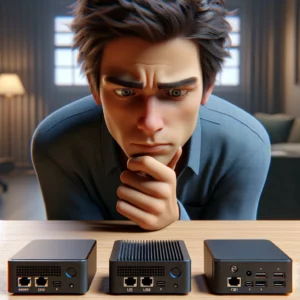
When it comes to the heart of your mini home theater, the compact PC, or Home Theater PC (HTPC), is crucial. Not only does it need to be powerful enough to handle high-definition content, but it must also be discreet enough to integrate seamlessly into your living space. Here’s what you need to consider:
Ensure the PC has sufficient processing power and a dedicated graphics card, especially if you plan to watch 4K content or indulge in PC gaming. A stuttering picture or long buffering times can ruin your experience.
An HTPC isn’t just about the hardware; the operating system is equally important. You might opt for a familiar Windows setup, a customizable Linux distribution, or even a specialized HTPC operating system designed for media playback.
Your media library needs a home, and that’s where storage comes into play. Solid-state drives (SSDs) offer speed and reliability, while hard disk drives (HDDs) provide more space at a lower cost. You might even consider network-attached storage (NAS) for easy access to your files across multiple devices.
Connectivity is key. Check for a variety of USB ports, HDMI connections, and perhaps even Thunderbolt ports for hooking up external devices like high-capacity drives or an additional screen. Don’t forget about Wi-Fi and Ethernet for reliable internet access.
Acquiring a compact PC that checks all these boxes will ensure your home theater not only runs smoothly but also stays up to date with the latest media and gaming demands. It’s an investment that pays dividends in entertainment value.
Our Picks for Your Compact PC Home Theater
So, what do we look for in a mini PC?
First, it should be able to handle the load. What that means depends on what you want to do with the it. Streaming? Video processing? Gaming? How many TVs or monitors is it going to stream to? What about smart speakers?
Second, it should be compatible with the space. Is it going to sit in the open? Then get something with a little bit of style. Is it going to be hidden? Then get something that can be mounted behind a monitor or out of the way. Is it going to be in a cabinet? Then make sure it fits, including routing any cabling.
As a general rule, these are my recommendations for a compact PC Home Theater:
- at least 8 GB RAM, 16 GB is better for video processing, 32 GB is overkill unless you’re doing heavy gaming
- RAM should be at least DDR4, DDR5 is better for speed and efficiency
- i7 or better CPU with at least 4 GHz speed and 4 cores to keep up with the multiple requests coming in
- at least 512 GB SSD, 1 TB is better for media storage, any bigger? Probably better to put your money into external storage
- at least two HDMI 3.2 ports with support for 4K, 3 ports or support for 8k is better because, this is an entertainment system right??
- VESA Mount behind a TV is a plus if that’s a goal. Some come ready, others may work with a universal mount
GEEKOM Mini PC IT-12 with i7-12650H Processor
A little bit of overkill on my basic spec but great for light gaming or video editing:
- Quad display 4K support (2 HDMI 2.0, 2 USB 4.0)
- Support for Two 8K@60Hz on the USB 4.0
- WiFi 6E (3 times the speed of standard 2.4/5 WiFi 5)
- Fast Bluetooth 5.2
- 2.5 Ghz LAN
- CPU 10 Cores with up to 4.7 Ghz Performance
They do have a 16GB version but it only has an i5 processor. If you don’t need all those displays at warp 11, then you can save around $150.
It is also expandable to 64 GB of memory and 2 TB of storage.
Pros:Cons:

MINISFORUM UM690S
Again, this is a little bit of overkill for a basic compact PC Home Theater application, but a little less pricy than the GEEKOM:
- Three 4K Display Support (2 HDMI 2.0, 1 USB 4.0)
- Support for one 8K@60hz (1 USB 4.0)
- WiFi 6E
- 32 GB DDR4 RAM
- 1 TB SSD
- 2.5 GHz LAN
- CPU 8 cores with up to 4.9GHz performance
Cons:

CyberGeek Mini PC Ryzen 7 5700U
This is a lower price model but still has pretty good spec for streaming, but you could go all out with a 64 GB RAM and 2TB SSD model for about $200 more
- Three 4K Display Support (HDMI, DisplayPort, and Type C Interfaces)
- 16 GB DDR4 RAM, 1 TB SSD
- WiFi 5 support
- Bluetooth 5.0
- Dual LAN (1 GHz and 2.5 GHz)
- CPU with 8 Cores with up to 4.3 GHz Performance
- VESA Bracket for easy mounting
Cons:

GenMachine Mini PC AMD Ryzen 5 5600H
Yes this isn’t like the others. It’s an i5. Not the powerhouse the others are but for the price? It can still do streaming and! It’s about half or less the price of the others.
- Triple Display 4K (2 HDMI, One Typc C USB)
- One 8k@60Hz Display
- WiFi 6E
- Bluetooth 5.2
- Single LAN
- CPU with 6 Cores with up to 4.2 Ghz performance
- 16 GB DDR4 RAM Upgradable to 64 GB
- 512 GB SSD Upgradable to 2 TB
- 4.4″x4.1″x1.4″ and 0.8 pounds
Cons:

Apple Mac Mini 2023
If you need a Mac for a Compact PC Home Theater? This is the one. The low end one at 8 GB might work, but it may not have the oomph you need. This is the most expensive option here. But that’s because it’s Apple and everything about it. It’s like the iPhone. It’s freaking expensive, but try to tear it out of my cold, dead hands.
Apple support is stellar in my opinion. I have three of the 2013 Mac Minis running Home Entertainment Systems and they don’t quit. All configurations support at least dual 4K displays. But to get one 8K or three displays (I don’t think there is a way to do both), you have to go with the M2 Pro chip configuration which right now is double the price of this configuration.
- Dual Displays (Up to 6K on Thunderbolt and 4K on HDMI connection)
- WiFi 5
- Bluetooth 5.3
- Single LAN configurable to 10 GB
- 16 GB DDR4 RAM
- 512 GB SSD
- 3.4 Ghz 8 Core CPU, but this is an M2 not an i7 and some tests have shown it has the same or better performance than an i7
- 7.75″ x 7.75″x1.4″ and 2.6 pounds. See Apple for more details.
Cons:
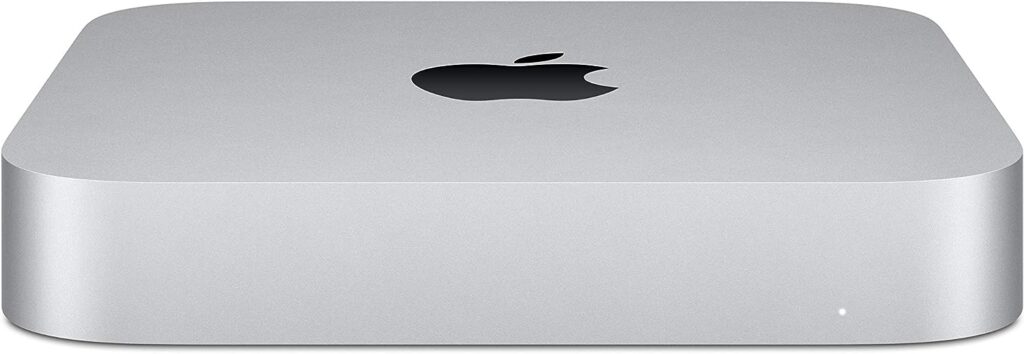
Integrating Smart Home Features and Automation
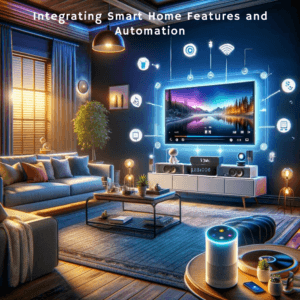
The buzz around smart homes isn’t just hype. It’s practical, and when you fold smart home technology into your compact PC TV home theater, magic happens. You’re not just watching a movie; you’re curating an entire viewing experience.
Smart assistants like Amazon’s Alexa or Google Assistant have stretched beyond simply telling us the weather. In a home theater, they can become the conductors. With a few voice commands, they can dim the lights, adjust the volume, or even play your favorite film without you lifting a finger.
I’ve seen firsthand the difference smart lighting can make to a movie. It’s about more than just lights off. Lights can dim slowly as the movie begins or change hues to complement what’s on screen. There are smart bulbs and LED strips that can sync with your media content, creating an ambiance that captivates.
On the more practical side, smart thermostats can adjust the room to your comfort zone, ensuring you’re not distracted by being too warm or cold. And let’s not forget automated blinds – for when that afternoon movie marathon runs into the sunset hours, and you’d rather not pause to block out the glare.
The beauty of app-controlled devices is their ability to integrate seamlessly. I’m talking about one app that controls everything. Instead of juggling remotes and switches, you have one control center on your phone or tablet.
As this section wraps up and we move to the next, remember these features are not just for convenience; they undeniably enhance your home theater experience. And as we segue into the world of accessories and software, think of smart home automation as the foundation that allows those additions to shine brighter.
Enjoying the Ultimate Home Theater Experience

I’ve walked you through the nitty-gritty of setting up your compact PC TV home theater. Now, it’s about sitting back and reaping the rewards of your effort. A well-crafted home theater can transform your movie nights, ramp up your gaming sessions, and make binge-watching your favorite series a deeply engaging activity.
When you invest in a quality setup, like the one we’ve discussed, you’re doing more than just buying electronics; you’re investing in moments of joy, relaxation, and togetherness. It may sound like a big claim, but think about it. With every scene that takes your breath away or every soundtrack that resonates perfectly in your room, you realize that it’s these experiences that make life a little sweeter.
Your setup is uniquely yours, tailored to your preferences and space constraints. That’s the beauty of a compact PC TV home theater—it’s personal. And don’t forget, technology is always marching forward, so keep an eye out for new gadgets, updates, and innovations that can enhance your experience even further.
Finally, remember that your compact home theater is not a static setup. It’s part of your home, and as your tastes evolve or new technologies emerge, so too can your theater. Be open to making those changes that will keep the heart of your home entertainment system beating strong for years to come.

I am a retired software engineer with experience in a multitude of areas including managing AWS and VMWare development environments. I bought a relative a mini-PC a year ago and have become passionate about the technology and its potential to change how we deploy software.

