Copilot for Mini PCs is your ultimate productivity boost. It’s designed to work seamlessly with high-performance mini PCs, offering real-time image enhancement, automatic caption generation, and AI-assisted art creation. You can easily automate tasks like note-taking and document creation, allowing you to focus on what matters. Mini PCs equipped with Copilot provide energy efficiency and speed, completing tasks up to 29% faster and saving you valuable time. With support for advanced applications and multitasking, these devices fit perfectly into any workspace. Want to discover the latest trends and features that could elevate your work even further?
Key Takeaways
- Copilot+ enhances productivity on Mini PCs by automating tasks like notetaking and document creation, allowing for improved focus and efficiency.
- Real-time image enhancement and automatic caption generation streamline creative processes and improve accessibility in photo and video editing.
- Users can save an average of 14 minutes daily on administrative tasks, totaling 1.2 hours each week with Copilot+ features.
- AI-assisted tools in Copilot+ increase task speed by 29%, enabling quicker email processing and efficient meeting summarization.
- Compact design and high-performance specs of Mini PCs, paired with Copilot+, boost multitasking capabilities without adding clutter to workspaces.
Hardware Requirements for Copilot
To harness the full potential of Copilot for Mini PCs, it’s vital to meet specific hardware requirements.
Begin with a compatible processor or System on a Chip (SoC), such as the Snapdragon® X Plus or Snapdragon® X Elite, ideally paired with the custom Qualcomm Oryon™ CPU for peak performance and battery efficiency. Expect future compatibility with Intel and AMD processors. Ensure your mini PC is also energy-efficient, using energy-efficient processors to minimize heat and power consumption.
You’ll need at least 16 gigabytes (GB) of DDR5 or LPDDR5 RAM. This memory should support high-performance and efficiency-optimized cores, significant for executing advanced AI tasks. Additionally, these new architectures are crucial for maximizing performance during AI workloads.
Coupled with a minimum of 256GB SSD or UFS storage, your system will handle local AI processing with ease and adapt to increasing storage needs due to feature updates. The absence of an Integrated Neural Processing Unit may hinder feature performance or availability.
Don’t overlook the Integrated Neural Processing Unit (NPU) capable of 40+ trillion operations per second, crucial for AI-intensive tasks. For optimal performance in a home lab setup, consider using multiple network interfaces for redundancy and VLAN setup.
Devices like the HP Spectre x360 and HP Envy x360 already meet these requirements, ensuring you’re primed for hardware optimization.
Together, these elements showcase strong performance benchmarks, enabling you to fully embrace innovation in your everyday tasks with Copilot for Mini PCs. This setup also allows for running multiple virtual machines and hypervisors efficiently.
Exclusive Features of Copilot
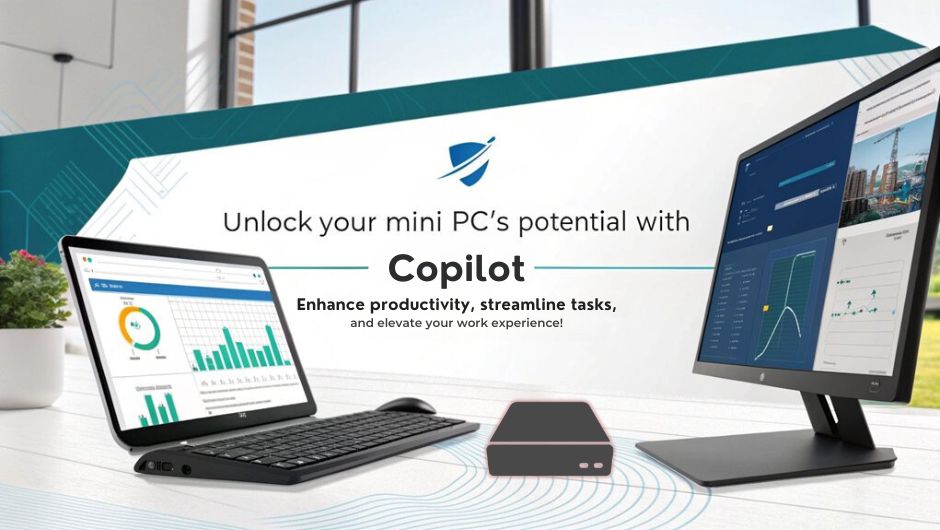
With Copilot, you can take your creativity to the next level through features like real-time image enhancement and AI-assisted art creation. You’ll also benefit from automatic caption generation, making your videos more accessible and engaging. Additionally, Copilot offers intelligent suggestions that enhance your overall creative process by providing tailored recommendations based on your artistic style. Notably, Copilot+ PCs support various AI-intensive tasks, such as real-time translations, elevating your productivity and artistic expression.
Real-Time Image Enhancement
Releasing the power of real-time image enhancement, Copilot transforms your photo and video experience directly within built-in apps, particularly beneficial for users of compact and energy-efficient mini PCs.
With its advanced features, you can effortlessly boost your creativity and productivity while ensuring high-quality image standards. Additionally, the integration of on-device generative AI enhances your experience by providing context-aware suggestions for your edits. The use of AI integration allows for enhanced personalization in your editing process, streamlining the creation of stunning visuals.
Here are some exclusive features that elevate your imaging game:
- AI-Powered Editing: Utilize the Windows 11 Photos app to enhance colors and adjust lighting automatically.
- Background Blur: Focus on what matters by applying background blur during video calls.
- Real-Time Filters: Experiment with immersive filters that apply instantly, letting you preview results before capturing.
- Automatic Enhancements: Sharpen low-res images using automatic super resolution to improve clarity.
- Smart Suggestions: Get tailored edit recommendations based on the photo content, which is especially useful for users working on multiple operating systems.
Whether you’re editing a stunning landscape or getting ready for a video conference, these real-time filters and enhancements streamline your workflow.
With Copilot, expect a seamless combination of functionality and creativity, ensuring you always shine in your visual storytelling.
Step into the future and reveal the potential of real-time image enhancement for all your projects
AI-Assisted Art Creation
Anyone interested in exploring the world of art creation will find Copilot’s AI-assisted features incredibly empowering. Through advanced AI techniques, you can experience the art evolution firsthand, transforming your creative expression into stunning masterpieces.
Copilot employs diffusion-based algorithms that generate new images in nearly real time, allowing for immediate inspiration and refinement. Additionally, this platform reflects the trend of machine learning enabling AI, which allows for the generation of new art based on existing data and styles. Furthermore, it is integrated within popular apps like Word and PowerPoint, ensuring that productivity tools enhance your creative process.
With its innovative creativity slider, you can adjust from literal to expressive styles, tailoring your artwork to reflect your vision seamlessly. The platform encourages user interaction, enabling you to merge existing styles with your creations or blend multiple artistic influences, leading to unique artworks that capture diverse aesthetics.
Moreover, the intuitive interfaces allow for real-time adjustments, giving you the power to morph images instantly or experiment with various parameters for visually striking compositions.
You’ll also love integrating your personal photos with fresh artistic styles, reimagining them into exciting visual narratives.
Automatic Caption Generation
Engaging captions can elevate your content, making it more interesting and relatable. With Copilot’s automatic caption generation, you can harness the power of AI to streamline your creative process. This feature not only saves time but also enhances your content’s reach through effective caption optimization strategies.
Here’s how it works:
- AI-Powered Chatbot: Generates fascinating captions that resonate with your audience.
- Customizable Tone: Tailors captions to reflect your brand voice effortlessly.
- Sentiment Analysis: Analyzes emotional impact, helping you gauge audience reactions.
- Advanced Keyword Analysis: Optimizes captions to improve visibility and engagement metrics analysis.
- Effortless Creation: Reduces the heavy lifting involved in producing impactful captions. Additionally, advanced keyword analysis provides insights into engagement metrics for even better captioning strategies. Furthermore, natural language capabilities enhance communication between bots and users, driving focus and productivity in content creation. By integrating these tools, you can leverage the efficiency of mini PCs for home media centers to manage and stream your captioned content seamlessly.
Given the compact design and energy efficiency of mini PCs, they are ideal for running Copilot without significant power consumption, making them a sustainable choice for continuous content creation.
Productivity Gains With Mini PCS
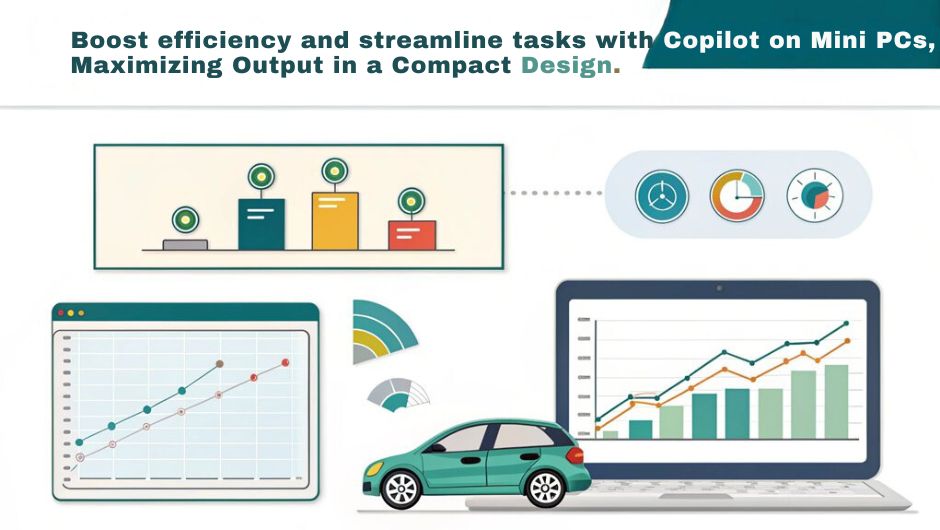
Mini PCs offer significant productivity gains, making them an attractive option for anyone looking to streamline their workspace. Their compact form factor minimizes clutter, freeing up valuable desk space and enhancing organization in your work environment. This space-saving design is particularly beneficial for users with limited desk areas.
Whether you’re working from home, in a small office, or need flexibility in remote arrangements, these devices fit seamlessly into any setup. Equipped with high-performance processors and ample RAM, mini PCs can tackle demanding tasks like graphic design and video editing without breaking a sweat. Many modern mini PCs are also designed to support multi-monitor setups, maximizing your productivity potential. You’ll enjoy performance levels comparable to standard desktops, empowering you to create content, enjoy media playback, and even game—all from a small chassis. Furthermore, Mini PCs typically feature higher RAM capacities that enhance multitasking capabilities for users.
Additionally, mini PCs are energy efficient, operating at around 15 watts. This not only reduces your electricity bills but also contributes to sustainability goals by having a lower carbon footprint. By generating less heat, they minimize the need for aggressive cooling solutions, further enhancing their appeal. They also offer significant cost savings due to their cost-effectiveness.
In essence, mini PCs deliver versatility and performance, ensuring you can create an efficient and organized workspace tailored to your needs. Embrace innovation, reduce clutter, and boost your productivity today.
Compatibility and Security Challenges

As you explore the capabilities of Copilot on Mini PCs, you might run into app functionality issues that could hinder your workflow. Additionally, the privacy concerns related to features like Copilot Recall can raise important questions about data security. Given the increased compatibility challenges with applications on ARM architecture, it’s crucial to verify the specific software you rely on before making a switch, especially considering the impact of multi-core performance on overall system efficiency. Furthermore, it’s essential to be aware of the potential risks associated with vulnerabilities found in Microsoft 365, which could expose sensitive user data. For instance, ensuring your system meets the necessary Windows hardware requirements can help mitigate some of these issues. Let’s unpack these compatibility and security challenges to guarantee you get the most out of your experience.
App Functionality Issues
With the shift to ARM processor architecture, users often face significant app functionality issues on Copilot+ PCs. Many applications designed for traditional x86-based systems struggle to run efficiently, leading to frustrating glitches.
As a result, it’s vital to be aware of the following challenges that may affect your productivity:
- App compatibility: Expect performance problems until developers push app updates. This issue is particularly pertinent due to the need for qualifying purchases of compatible software.
- Driver availability: Missing drivers can hinder peripheral functionality, making connections problematic.
- Resource demands: Advanced tasks may lag without sufficient hardware configurations.
- Long developer timelines: Developers need ample time to make sure your favorite tools work seamlessly.
- Business disruptions: Downtime might force you to find alternative solutions or tools.
Navigating these app functionality issues requires proactive management. In many cases, system performance can be improved by optimizing resource allocation. Keep an eye on app updates, and remain in touch with your IT support team to address any specific challenges. By doing so, you’ll enhance your experience with Copilot+ PCs while maximizing the productivity potential they offer through seamless integration with Microsoft 365 and ensuring no additional cost to consumers for affiliate links.
Privacy Concerns Explained
Privacy concerns surrounding Copilot+ PCs are significant, particularly regarding compatibility and security challenges. When using these devices, you must understand how they handle data privacy and user consent.
| Issue | Details | Implications |
|---|---|---|
| Data Collection | Frequent snapshots of your activity may include sensitive info. | High risk of exposure if not managed properly. |
| User Control | You can adjust settings but true control is questionable. | Manual deletion needed; automatic features are lacking. |
| Security Risks | Compliance issues could arise from exposed sensitive data. | May fail to meet PCI, GDPR, and SOC2 requirements. |
| Compatibility Issues | Limited on Windows 10; correct setups are fundamental. | Improper configurations might block functionality. |
As you navigate these concerns, keep in mind that while Copilot offers promising productivity, ensuring your data privacy and managing user consent is vital. You should take proactive measures to mitigate risks, such as monitoring your settings regularly and understanding how your device processes and stores information. The Recall functionality of Copilot+ allows for context-based retrieval, but it also necessitates a careful approach to data management. Conducting access control reviews is crucial in reducing the risks associated with data exposure. Innovating your workspace requires vigilance and responsibility.
Available Mini PC Models

When it comes to high-quality Mini PCs, you’re presented with a diverse range of models that cater to various needs and preferences.
Whether you’re into gaming, high-resolution video editing, or general productivity, there’s something for you. Here are a few standout options:
- AtomMan G7 PT: With Ryzen 9 7945HX and 16 cores, it boasts impressive AtomMan specifications, providing turbo-clock speeds up to 5.4 GHz.
- Minisforum UM780 XTX: Perfect for creative professionals, it features AMD Ryzen 7 7840HS and Radeon 780M graphics, excelling in photo and video editing. This model is particularly notable for its high gaming benchmarks that elevate its performance against competitors. It also includes an OCulink port for external GPU connections.
- Mac mini M4 Pro: An excellent choice for Apple enthusiasts, it combines M4 Pro chip with Thunderbolt 5 ports for enhanced connectivity. The Mac mini M4 Pro also supports Wi-Fi 6 for seamless networking.
- GMKtec NucBox K6: Compact yet powerful, it runs on Ryzen 7 7840HS, making it suitable for quiet office environments.
- Asus NUC 14 Pro AI: This model offers robust performance with plenty of ports and storage expansion options. It can support four 4K displays simultaneously, enhancing its appeal for gamers. The Asus ROG NUC 970 also features efficient thermal management for sustained performance.
With these options, you’ll find models excelling in performance and more, perfectly suited for every need.
Global Market Availability
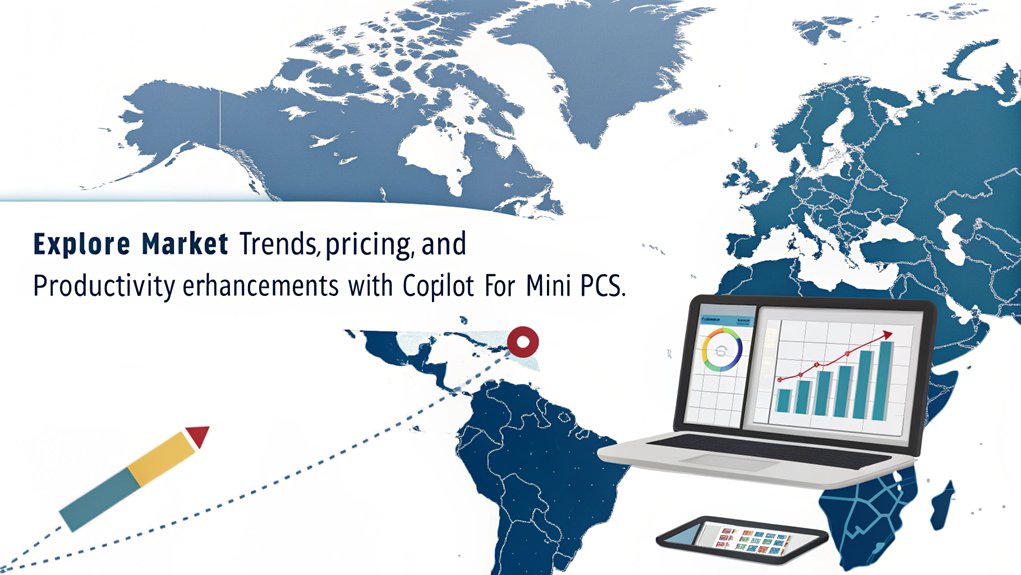
As the Mini PC market continues to expand, the availability of Copilot+ PCs is set to make waves globally. You’ll find these innovative devices accessible in most regions, although specifics can vary by device type and locale.
The initial launch kicked off in June 2024, with features rolling out throughout late 2024 and into 2025, which aligns with current global trends in technology adoption. This timeline also reflects the growing demand for high-performance, compact devices like the Mac Mini.
If you’re considering a Copilot+ PC, you’ll discover they’re pre-installed on Snapdragon X Series processors, with Intel Core Ultra 200V and AMD Ryzen AI 300 Series devices needing free updates to access Copilot+ experiences.
Expect these enhancements to come starting late 2024.
When choosing a Mini PC, it’s crucial to consider performance specifications such as CPU type, RAM needs, and storage options to ensure it meets your productivity requirements. For instance, the advanced Apple M4 chip in some models offers exceptional performance for various computing tasks.
You can purchase Copilot+ PCs online or at authorized retailers, and the “Help me choose a PC” tool is a handy resource for matching devices with your needs and budget.
Pricing varies, so it’s wise to check local listings.
As updates continue to shape these PCs, you’ll be at the forefront of market insights, ready to leverage the full potential of your Mini PC in your productivity routine.
User Benefits in Daily Tasks
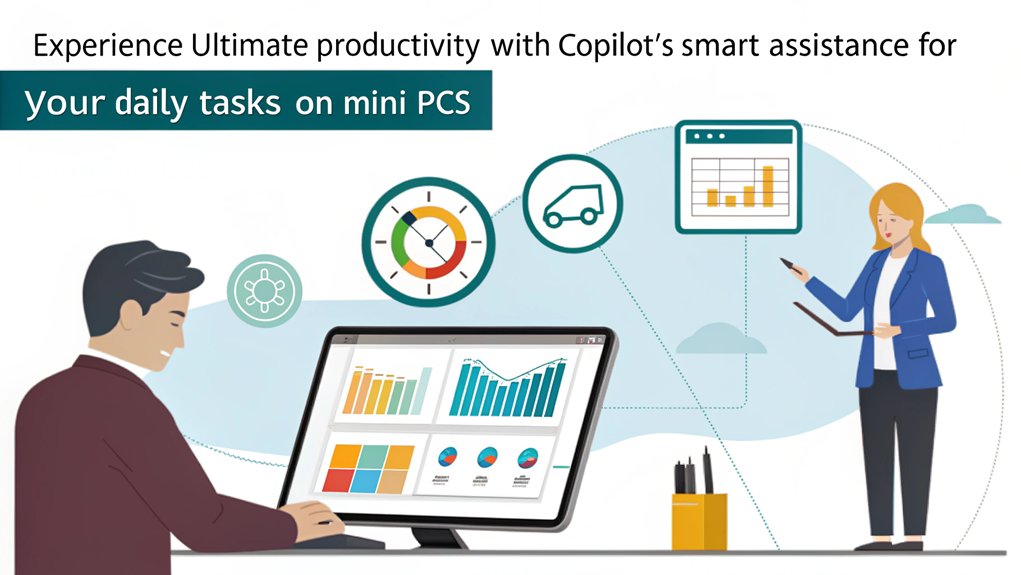
With Copilot+ PCs in your arsenal, you can transform your daily tasks into streamlined processes that enhance productivity and collaboration. Imagine saving time and boosting your efficiency effortlessly.
Here are some standout user benefits:
- Time Savings: Average saves of 14 minutes daily, totaling 1.2 hours a week.
- Faster Task Completion: Achieve tasks 29% faster, from searching for information to writing.
- Email Efficiency: 64% of users report processing email in less time.
- Meeting Summarization: Quickly summarize meetings, capturing 11 out of 15 key details.
- First Draft Speed: Create a good first draft 85% faster.
The power of Copilot+ lies in improved time management and task prioritization. By automating routine tasks like note-taking and document drafting, you can concentrate on what truly matters. Additionally, ensuring robust security practices such as Multi-Factor Authentication (MFA) can further protect your productivity tools from unauthorized access. This integration is particularly beneficial when using energy-efficient devices like mini PCs, which reduce overall operational costs through lower power consumption.
Plus, real-time feedback allows you to collaborate seamlessly with your team. Whether it’s analyzing data in Excel or cleaning up your inbox, every feature is designed to enhance your everyday workflow.
Embrace innovation today and experience the tangible benefits that Copilot+ brings to your daily routines, fostering not just productivity but also creativity.
Future Updates and Enhancements

How will the future of computing evolve with the integration of advanced technologies in Copilot+ PCs? The landscape promises exciting future updates and enhancement features that cater to innovative users like you.
With upcoming integrations of powerful processors like Intel’s Lunar Lake and AMD’s Strix Point, your Copilot+ experience is bound to improve considerably. The custom Qualcomm Oryon™ CPU will deliver exceptional performance and enhanced battery life, meaning you can work longer without interruptions. For instance, the current AIOEXPC S5 Mini PC Stick already showcases efficient multitasking with its 8 GB RAM and 128 GB onboard storage.
AI capabilities are set to expand with features such as Recall, Cocreator, and seamless Adobe Creative Cloud integration. These enhancements will enable you to find content effortlessly and create stunning visuals faster than ever.
Imagine utilizing NPU-accelerated apps like DaVinci Resolve Studio for thorough video editing or LiquidText for smarter annotations.
The future of Copilot+ PCs also means all-day battery life, outpacing competitors like the MacBook Air by considerable margins. OEM partnerships with leading brands guarantee that you’ll have a variety of options to choose from, all designed to meet your demands. Additionally, these advancements will ensure compatibility with various network environments, including WiFi 5 and Bluetooth 4.2.
Additionally, these advancements will be complemented by energy-efficient designs that reduce operational costs and minimize environmental impact, aligning with the growing trend towards sustainable computing solutions.
Frequently Asked Questions
What Are the Warranty Options for Copilot-Enabled Mini PCS?
When considering warranty options for copilot-enabled mini PCs, you’ll find standard warranty coverage includes one year, with extended warranties available for added protection. Explore Microsoft Complete for enhanced coverage and peace of mind during use.
How Does Copilot Handle Software Updates and Maintenance?
You’ll appreciate Copilot’s efficient handling of software upgrades and maintenance schedules. It guarantees updates are targeted, minimizes disruption, and keeps you informed, allowing you to focus on innovation without worrying about potential outages.
Can I Use Copilot Offline?
You’ll find that some Copilot versions offer impressive offline functionality, enabling productivity enhancements even without internet. However, Microsoft Copilot lacks this capability, requiring online access for full features and ideal performance.
Are There Any Training Resources for Using Copilot Effectively?
Yes, you’ve got access to numerous training resources that cover best practices and user experiences. Explore curated modules, practical tutorials, and hands-on sessions to master Copilot and enhance your productivity with Microsoft 365 tools.
What Customer Support Is Available for Copilot Users?
You’ve got multiple support channels for Copilot users, including email, phone, and a self-help widget. Don’t forget to provide customer feedback to help improve the service. Track your support tickets for progress updates too.
Conclusion
In summary, using Copilot with mini PCs can be a game-changer for your productivity. With its exclusive features and compatibility with various models, you’ll find that your daily tasks become much smoother. While there might be a few security challenges, the benefits far outweigh the drawbacks. So, if you’re looking to take your workflow from zero to sixty, embracing this technology might just be the key to opening up your full potential.

I am a retired software engineer with experience in a multitude of areas including managing AWS and VMWare development environments. I bought a relative a mini-PC a year ago and have become passionate about the technology and its potential to change how we deploy software.

