Master Cybersecurity Skills: Ethical Hacking with a Raspberry Pi
Imagine transforming a device smaller than a paperback book into a powerful security testing platform. Ethical hacking with a Raspberry Pi offers precisely this opportunity—turning an affordable microcomputer into your personal cybersecurity laboratory. While professional penetration testing equipment can cost thousands, you’ll need just a Raspberry Pi 4B with 4GB RAM, a 32GB microSD card, and a few basic peripherals to begin exploring the same techniques used by security professionals worldwide.
This compact powerhouse, when loaded with Kali Linux ARM, puts enterprise-grade security tools directly at your fingertips. You’ll quickly progress from running basic network scans to analyzing encrypted traffic and testing wireless security protocols—all while developing practical skills that translate directly to real-world cybersecurity challenges. The combination of low power consumption, high portability, and impressive computing capability makes the Raspberry Pi an ideal platform for aspiring security testers looking to gain hands-on experience without investing in expensive equipment or compromising their primary systems.
Key Takeaways
- Set up a Raspberry Pi 4B with Kali Linux ARM for a dedicated ethical hacking platform with essential penetration testing tools.
- Master network scanning using tools like Nmap and Wireshark to analyze traffic, identify vulnerabilities, and monitor network security.
- Create an isolated testing environment with dual WiFi adapters to safely practice ethical hacking techniques without compromising production networks.
- Learn packet analysis through Wireshark and tcpdump to understand network protocols and identify potential security weaknesses.
- Develop practical security skills through hands-on projects while adhering to legal guidelines and obtaining proper authorization for testing.
Essential Hardware and Software Setup
Setting up your Raspberry Pi for ethical hacking requires three core components: the Pi board itself, preferably a Model 4B with at least 4GB RAM, a microSD card of 32GB or larger, and a reliable 5V/3A power supply.
Before you begin software installation, confirm hardware compatibility by connecting a display via HDMI, a USB keyboard, and mouse.
Always test your hardware setup with basic peripherals connected before diving into software configuration and installation.
You’ll need to download and flash Kali Linux ARM image specifically designed for Raspberry Pi onto your microSD card using tools like Etcher or Raspberry Pi Imager.
Once you’ve booted into Kali, update your system with ‘apt update’ and ‘apt upgrade’ commands.
Install essential penetration testing tools through Kali’s package manager.
Configure your wireless adapters and verify they’re operating in monitor mode to enable network analysis capabilities.
Understanding Basic Network Security

You’ll need to master network scanning fundamentals using tools like Nmap to identify active hosts, open ports, and potential vulnerabilities on your target network.
For packet analysis, you can leverage Wireshark on your Raspberry Pi to capture and examine network traffic, helping you understand protocol behaviors and identify security issues.
Your Wi-Fi security testing journey starts with tools like Aircrack-ng to analyze wireless network configurations and test authentication mechanisms within your authorized scope.
Network Scanning Fundamentals
Network scanning forms the foundation of ethical hacking by allowing security professionals to identify potential vulnerabilities in a system’s defenses.
When you’re working with a Raspberry Pi, you’ll use network discovery techniques to map out connected devices and their exposed services. This process helps you understand the target environment’s architecture and potential weak points.
You’ll need to master various scanning protocols, including TCP SYN scans, UDP scans, and version detection scans. These methods reveal different aspects of network infrastructure, from open ports to running services.
Using your Raspberry Pi, you can execute these scans efficiently due to its low power consumption and small footprint.
Remember to document your findings systematically – each discovered service, port, and potential vulnerability provides essential information for developing a thorough security assessment.
Packet Analysis Tools
When monitoring network traffic on your Raspberry Pi, packet analysis tools serve as essential instruments for capturing and examining data flowing through your network interfaces.
Tools like Wireshark enable real-time packet capture, allowing you to inspect network protocols, identify suspicious activities, and troubleshoot connectivity issues.
You’ll need to configure your network interface in promiscuous mode to capture all passing traffic.
Install tcpdump for command-line packet capture or use Wireshark’s GUI for detailed traffic analysis. These tools reveal vital information about packet headers, payload contents, and communication patterns between devices.
Focus on filtering captured packets to isolate specific protocols or IP addresses.
You can save captures to files for later analysis, generate traffic statistics, and export data for documentation.
Understanding packet analysis fundamentals helps you maintain network security and optimize performance.
Wi-Fi Security Testing
Building on packet analysis capabilities, understanding Wi-Fi security testing forms a logical next step in ethical hacking with a Raspberry Pi.
You’ll discover how to assess network vulnerabilities by examining Wi-Fi encryption protocols and analyzing signal strength patterns. This knowledge helps identify potential security gaps in wireless networks while developing defensive strategies.
- Monitor signal strength fluctuations to map network coverage and detect rogue access points
- Test WPA2/WPA3 encryption implementation for protocol compliance and known vulnerabilities
- Analyze beacon frames and probe requests to identify network configuration weaknesses
- Evaluate authentication mechanisms and deauthentication attack resilience
Your Raspberry Pi becomes a powerful testing platform when equipped with a compatible wireless adapter.
You’ll gain hands-on experience with industry-standard security tools while learning essential wireless network assessment techniques, preparing you for real-world security challenges.
Creating Your First Pentesting Lab
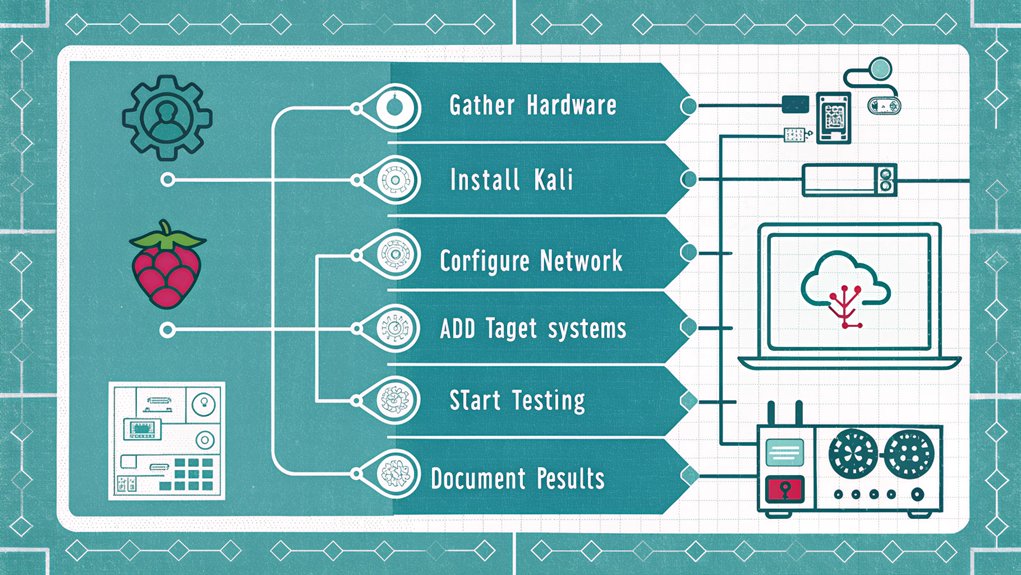
Setting up a penetration testing laboratory marks your first essential step in learning ethical hacking with a Raspberry Pi. You’ll need to verify hardware compatibility and complete proper software installation before proceeding with any testing. Your lab environment must remain isolated from production networks to prevent accidental exposure.
| Component | Requirement |
|---|---|
| Hardware | Raspberry Pi 4+ |
| Memory | 4GB RAM minimum |
| Storage | 32GB SD card |
| Network | Dual WiFi adapters |
A contained lab setup enables you to safely practice penetration testing techniques without legal or ethical concerns. Install Kali Linux on your Raspberry Pi as your primary testing platform. Configure a separate virtual network for your target systems, ensuring complete isolation from your main network. This controlled environment lets you experiment with various security tools while maintaining proper testing boundaries.
Common Vulnerability Assessment Tools

Vulnerability assessment tools form the core arsenal for ethical hackers conducting security evaluations on Raspberry Pi systems.
Professional security testing on Raspberry Pi requires a robust toolkit of vulnerability assessment tools to identify system weaknesses effectively.
When performing risk assessment, you’ll need reliable tools that can identify potential security gaps and weaknesses. The right combination of vulnerability scanning tools helps you systematically analyze target systems and networks for exploitable flaws.
- Nmap for extensive port scanning and service detection
- OpenVAS for automated vulnerability scanning and detailed reporting
- Wireshark for in-depth packet analysis and network traffic monitoring
- Metasploit Framework for testing discovered vulnerabilities
These tools transform your Raspberry Pi into a powerful security testing platform.
Practicing Safe Network Monitoring

When conducting network monitoring with your Raspberry Pi, you must only examine networks and systems you own or have explicit written permission to test.
You’ll need to understand the legal frameworks governing cybersecurity testing in your jurisdiction, including computer misuse laws and data protection regulations.
Your ethical obligations require maintaining detailed documentation of all monitoring activities, obtaining proper authorizations, and respecting the privacy boundaries of other network users.
Monitor Only Your Networks
Before conducting any network monitoring activities, you must assure you’re only analyzing networks that you own or have explicit permission to test.
Wi-Fi monitoring without authorization is illegal and violates network privacy rights. You’ll need documented approval from network owners before starting any testing activities.
Key considerations for ethical network monitoring:
- Obtain written permission from network administrators detailing scope and duration of monitoring
- Document all testing activities and maintain detailed logs of network interactions
- Restrict monitoring to specifically approved network segments and IP ranges
- Follow all relevant laws, regulations, and compliance requirements for network security testing
Configure your Raspberry Pi’s network interfaces to capture traffic only from authorized networks.
Use network segmentation and firewall rules to prevent accidental monitoring of unauthorized systems. This assures your testing remains within legal and ethical boundaries.
Legal and Ethical Boundaries
Since network monitoring can expose sensitive data and system details, you must establish strict legal and ethical guidelines before starting any security testing activities.
Never attempt to access networks without explicit written permission from the network owner. You’ll need to document all testing activities and maintain detailed logs of your actions.
Consider the legal implications of capturing network traffic, even on your own systems. Many jurisdictions have specific laws governing network monitoring and data collection.
Focus your ethical considerations on protecting user privacy, securing any collected data, and immediately reporting critical vulnerabilities to appropriate parties. You must also implement safeguards to prevent accidental access to sensitive information like passwords, personal data, or financial records.
Always verify current regulations in your region before deploying monitoring tools.
Defensive Security Techniques
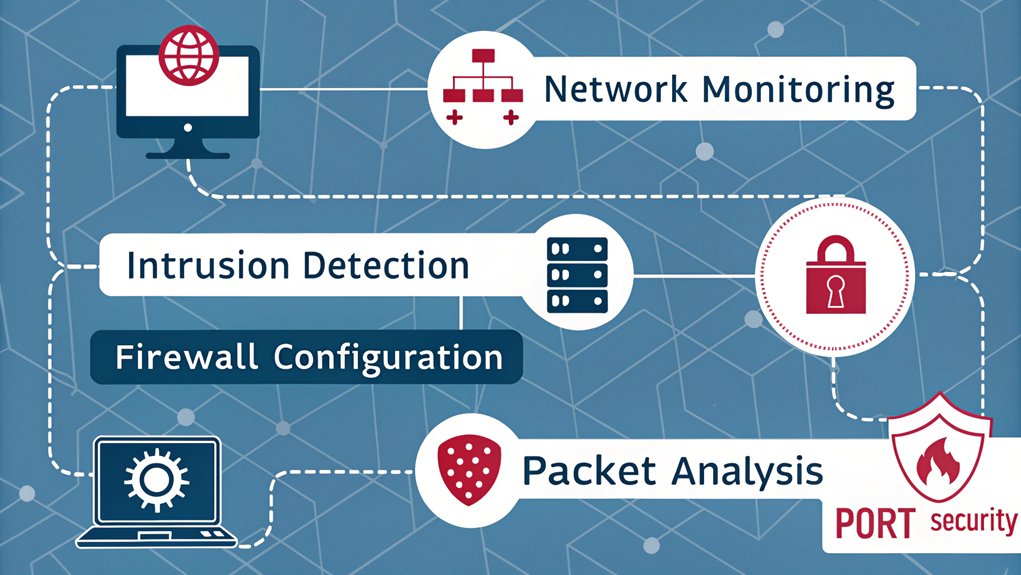
As cybersecurity threats evolve, implementing robust defensive security measures on your Raspberry Pi becomes essential for protecting against unauthorized access and attacks.
You’ll need to develop thorough threat modeling strategies and establish incident response protocols to safeguard your system effectively. By understanding potential attack vectors, you can deploy targeted countermeasures that strengthen your Pi’s security posture.
- Configure intrusion detection systems (IDS) to monitor network traffic and system behaviors
- Implement regular security audits and vulnerability assessments
- Set up automated backup systems and data encryption protocols
- Deploy network segmentation and access control mechanisms
These defensive techniques create multiple layers of protection, making it considerably harder for attackers to compromise your system.
When you combine these measures with proper system hardening and continuous monitoring, you’ll establish a robust security framework that adapts to emerging threats.
Advanced Raspberry Pi Security Projects

While building foundational security skills is important, engaging in advanced Raspberry Pi security projects allows you to develop practical expertise in ethical hacking and penetration testing.
You’ll learn to create sophisticated security tools by leveraging the Pi’s versatility for automated vulnerability scanning and network monitoring.
Set up a dedicated security operations center using your Pi to detect and analyze potential threats. You can develop custom scripts for security automation that identify system weaknesses and test network defenses.
Deploy your Pi as a remote penetration testing platform to safely explore common Raspberry Pi exploits and defense mechanisms.
Advanced projects might include building an intrusion detection system, implementing honeypots to study attack patterns, or creating automated threat intelligence gathering tools.
These hands-on experiences will strengthen your understanding of both offensive and defensive security strategies.
Frequently Asked Questions
Can I Legally Practice Ethical Hacking Skills Outside My Home Network?
You can’t practice hacking on networks without explicit permission. Always follow legal boundaries and ethical guidelines by using designated labs, CTF environments, or obtaining written authorization from network owners.
What Certifications Complement Raspberry Pi Ethical Hacking Training?
Hit the ground running with CompTIA Security+, CEH, and OSCP certifications. These credentials strengthen your hands-on Raspberry Pi training, while providing structured learning resources for advanced penetration testing concepts.
How Long Does It Take to Become Proficient in Pi-Based Penetration Testing?
You’ll need 6-12 months of dedicated practice duration for basic proficiency, though skill development varies based on your technical background, learning pace, and hours invested per week.
Will My Raspberry Pi’s Performance Limit Advanced Ethical Hacking Capabilities?
Your Pi’s capabilities will suffice for most hacking tools through performance optimization. While advanced operations may run slower, you’ll still learn core penetration testing concepts and practical techniques effectively.
Can Law Enforcement Track My Ethical Hacking Practice Activities?
You’re never truly invisible online – law enforcement can track activities through ISP logs, network monitoring, and digital footprints. Protect yourself using VPNs, secure protocols, and legal training environments to address privacy concerns.
Conclusion
You’ve discovered that ethical hacking with a Raspberry Pi isn’t just about learning security tools – it’s about understanding system vulnerabilities from the inside out. Through hands-on experimentation with this compact device, you’ve gained practical insights into both offensive and defensive security measures. This knowledge transforms you from a mere user into a more aware digital citizen who can actively contribute to cybersecurity improvements.

I am a retired software engineer with experience in a multitude of areas including managing AWS and VMWare development environments. I bought a relative a mini-PC a year ago and have become passionate about the technology and its potential to change how we deploy software.

