Have you ever found yourself drowning in a sea of tangled cables beneath your desk? You’re not alone. Home office cable management remains one of the most overlooked aspects of home office setup, yet it greatly impacts both productivity and aesthetics. From under-desk trays that instantly organize power cords to color-coded labeling systems that eliminate confusion, proper cable management transforms chaotic workspaces into efficient environments. These ten professional strategies will revolutionize how you handle the digital lifelines of your home office.
Key Takeaways
- Use desks with built-in grommet holes and J-channels to naturally guide cables away from view.
- Label both ends of cables near connectors and establish a color-coding system for quick identification.
- Position cables away from heat sources and use wire clips to prevent tripping hazards.
- Create a centralized power station with proper ventilation and labeled connections for efficient troubleshooting.
- Utilize under-desk cable trays and cord covers that match flooring for clean aesthetics and accessibility.
Assess Your Workspace Before Purchasing Cable Solutions
Before investing in costly cable management solutions, thoroughly assess your workspace to determine the most effective organization strategy for your unique environment. Measure your room’s dimensions, identifying natural cable paths along walls or under furniture, and locate all power outlets to understand your electrical constraints.
Survey your equipment inventory, noting the types and lengths of cables required. Position your furniture strategically to conceal cables while guaranteeing they remain accessible for maintenance. Consider installing an under-desk mount to keep cords organized and reduce workspace clutter.
Consider how your cable management techniques will integrate with existing systems like networking infrastructure and power management solutions.
Don’t overlook ergonomic factors—proper workspace design considerations should maintain comfortable monitor heights and keyboard positions while managing cables. A cluttered desk environment can significantly reduce productivity and focus on important tasks. Keep frequently used items within arm’s reach while organizing cables to maintain an efficient workflow. Remember to plan for future equipment additions and confirm your cable organization doesn’t impede proper air circulation around heat-generating devices.
Choose the Right Desk With Built-In Cable Management

When selecting a desk with built-in cable management, consider options featuring grommet holes that allow cables to pass through the work surface while protecting them from damage and maintaining workspace aesthetics.
J-channel desks offer recessed troughs along the back edge where you’ll effectively conceal multiple cables while maintaining easy access for adjustments or additions.
These cable routing systems considerably reduce desktop clutter and minimize the risk of accidental disconnections that can compromise your productivity and damage expensive equipment. For height-adjustable workstations, look for solutions like NeatUp that self-adjusts automatically as your desk moves up and down, ensuring uninterrupted access to power throughout the day. A desk with proper cable management complements your ergonomic chair design to create a more organized and stress-free workspace. Properly positioned desks should also incorporate monitor mounts that keep screens at eye level to prevent neck strain during long work sessions. Consider options like the Desky Integrated Cable & Power Channel that provides enhanced workspace functionality while maintaining a clean and professional appearance.
Grommet Hole Benefits
Grommet holes offer five essential benefits that transform cable management in a home office environment. These strategically placed openings protect your cables from abrasion against sharp desk edges, greatly extending peripheral lifespan.
Various grommet types—from basic plastic to premium metal with closable lids—provide aesthetic flexibility while maintaining functionality.
When considering grommet installation, position them where cables naturally gather to maximize efficiency. You’ll immediately notice improved workspace aesthetics as unsightly cable tangles disappear beneath your work surface.
This organization reduces trip hazards while creating a visually clean environment that enhances focus and productivity. Flip-top grommets provide convenient access to your cables without disrupting your workflow.
The accessibility factor can’t be overstated—grommets allow you to quickly identify and reach specific cables without disrupting your entire setup.
This systematic approach transforms chaotic cable arrangements into an organized system worthy of your innovative workspace. Properly installed grommets significantly minimize the risk of fire hazards that can arise from damaged or improperly managed cables.
J-Channel Desk Options
J-channel desk systems represent the next evolution in integrated cable management solutions for your home office setup.
These specialized desks feature built-in “J” shaped channels that allow you to route multiple cables without additional accessories, creating a cleaner aesthetic while protecting your connections. For standalone application, these channels come with self-adhesive backing that enables mounting on various desk surfaces. The 48-inch length design accommodates various desktop cables regardless of your setup configuration. These cable management solutions contribute to a minimalist aesthetic ideal for modern home offices, similar to contemporary business environments. Considering individual characteristics when selecting J-channel desks ensures optimal ergonomic support for your specific needs.
J channel benefits include:
- Space optimization – Accommodates up to 10 cables within a compact 1″ × 2.5″ profile
- Tool-free cable access – Open-top design enables quick device swapping without disassembly
- Ergonomic safety – Prevents dangling cords and potential tripping hazards
- Simplified maintenance – Easy-to-clean surfaces don’t trap dust or debris
J channel materials typically consist of durable rigid plastic that withstands frequent cable repositioning without warping.
When selecting your desk, consider models featuring multiple channel lengths to accommodate complex setups, available in color options that complement your workspace aesthetic.
Install Under-Desk Cable Trays for Instant Organization

Under-desk cable trays represent one of the most efficient solutions for eliminating cable clutter in your home office environment.
These installations dramatically improve workspace aesthetics while reducing potential cable damage from constant movement and foot traffic.
When selecting a tray, prioritize durable materials and proper sizing to accommodate your cable volume.
Models with adjustable brackets offer superior versatility across different desk configurations.
Installation requires minimal effort—simply mark placement points, drill pilot holes, and secure with screws or adhesive strips for lighter setups.
For ideal cable organization, integrate complementary elements such as cable ties and power strips within your tray system.
Consider adding mini PC mounts beneath your desk alongside cable trays to maximize available workspace and create an even more organized setup.
The compact design of modern mini PCs makes them perfect companions for under-desk mounting solutions, saving valuable desktop space.
Implement regular maintenance by inspecting cables for wear and keeping frequently used connections easily accessible.
This all-encompassing approach transforms chaotic cable arrangements into streamlined systems that enhance productivity and safety.
While installation takes several minutes, the finished product provides a clean under-desk appearance that customers consistently value highly.
Label Your Cables to Avoid Future Confusion

Properly labeled cables form the foundation of an effective home office organization system, preventing the frustration and time loss that comes with identifying unmarked connections during troubleshooting or reconfiguration.
Invest in a quality labeling system using thermal printed tags rather than handwritten options that fade over time.
Implement these labeling best practices:
- Establish consistent naming conventions that balance brevity with clarity (e.g., “Monitor-HDMI” instead of just “display”)
- Label both cable ends near connectors for instant identification
- Document your naming conventions in a digital guide for future reference
- Use color-coded labeling systems to visually distinguish between categories (power, network, peripheral)
Apply labels during initial setup rather than retrofitting later—this proactive approach guarantees your cable management remains intelligible as your home office evolves.
Position your labels approximately 4-5 inches from each connector to ensure optimal visibility while maintaining access to connection points.
Consider using reusable label options like UniTag that can be easily snapped on and off when you need to change or replace cables.
Use Cord Covers to Hide Visible Floor Cables

Choose cord covers that match your flooring color to create a seamless appearance that disguises unsightly cables running across your home office floor.
You’ll find installation straightforward with peel-and-stick options for hard surfaces or pressure-fit varieties designed specifically for carpeted areas. Products like SAFCORD provide a superior alternative to traditional tape methods, preventing trip hazards while protecting your carpet from adhesive damage. Premium silicone covers bend easily and flatten immediately to maintain their shape on different floor surfaces.
Most modern cord covers feature split-top designs that allow you to easily add or remove cables without dismantling the entire management system.
Color-Matching Cover Options
When selecting cord covers for your home office, the color-matching options available can greatly impact both functionality and aesthetics. The right color choice guarantees your cable management solution blends seamlessly with your workspace. Universal options like black and dark oak provide versatility, while paintable covers allow for precise customization to match your exact décor palette. Most cable covers like the Legrand Wiremold series come in white finish options to blend with baseboards and wall colors. For nighttime visibility in darker home office spaces, consider specialized options like the Nite Hawk cable protector with its glow-in-the-dark lid feature.
Consider these technical specifications when selecting color-matched covers:
- Material-color relationship – Aluminum covers offer metallic finishes that complement modern office designs.
- Customization capability – Select covers that can be painted with standard household paints for perfect matching.
- Color permanence factor – Premium covers maintain color integrity despite UV exposure or cleaning.
- Surface compatibility – Confirm your chosen color option adheres properly to your specific flooring material.
These color options enhance both professional appearance and organize functionality without drawing unwanted attention to cable pathways.
Easy Installation Methods
Installing cord covers presents a straightforward solution to eliminate unsightly floor cables in your home office with minimal effort.
Begin by measuring your cable routes precisely, then clean surfaces thoroughly to guarantee ideal adhesion.
Select cord cover materials based on your cable volume—wider designs accommodate multiple cords without crowding.
When ready to install, peel the adhesive backing gradually while applying consistent pressure along the length for secure bonding. Modern adhesive options include stick-on varieties that minimize damage to floors and baseboards.
For effective installation, bundle cables neatly before insertion and cut covers to exact lengths using a fine-tooth saw for clean edges around corners. Choose thick plastic ramps that are designed specifically for foot traffic to prevent tripping hazards in high-traffic areas.
Snap-on lids provide easy access while maintaining a professional appearance.
Consider routing along baseboards or wall edges to blend with architectural features, creating an organized workspace that enhances productivity. Using wire covers made of fire-resistant materials adds an extra layer of safety to your home office setup.
Create a Dedicated Power Station for Multiple Devices
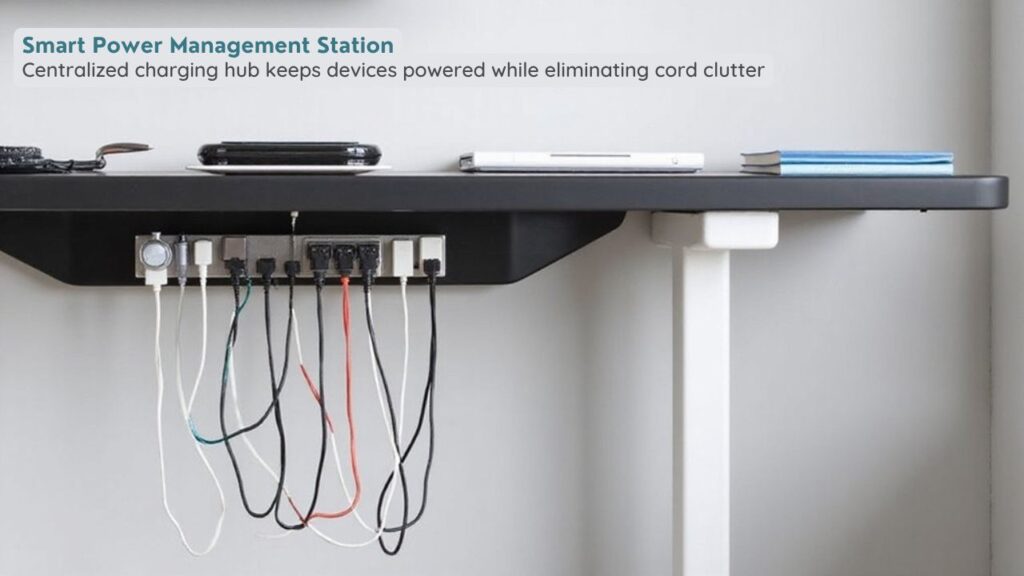
Creating a dedicated power station forms the backbone of effective cable management in any home office setup.
Begin by calculating total wattage requirements—sum the running watts of all devices plus the highest starting wattage to guarantee adequate power capacity. Select a power station with sufficient battery capacity (2000Wh+) that offers UPS functionality with sub-20ms switching time to prevent data loss during outages.
For ideal implementation:
- Position your power station near workstations in a well-ventilated area to prevent overheating.
- Use cable organizers to route connections from the central hub to devices.
- Label each cable for quick identification during troubleshooting.
- Incorporate LiFePO4 battery models with solar charging capabilities for sustainability.
This centralized approach eliminates cable sprawl while providing continuous, reliable power for your critical devices. Consider implementing energy-efficient designs similar to mini PCs that can reduce long-term electricity costs while maintaining performance. The compact footprint of modern power solutions helps maximize your valuable desk space while supporting a streamlined office aesthetic. Jackery power stations provide eco-friendly solutions that convert sunlight into electrical energy to maintain productivity during unexpected outages.
Keep Cables Away From Heat Sources and High-Traffic Areas

Strategic placement of cables represents an essential safety consideration in any home office setup. Position cables at least 6 inches from radiators, space heaters, and HVAC vents to prevent insulation degradation and fire hazards. Heat exposure accelerates brittleness in cable sheaths, considerably reducing their operational lifespan.
Implement traffic safety measures by routing cables along walls rather than across walkways. When floor crossing is unavoidable, invest in low-profile cable ramps or covers to eliminate tripping risks. Slip and fall incidents from poorly managed cables contribute to billions in yearly damages across workplaces. Using adhesive wire clips can help secure cables effectively around furniture and doorframes, keeping pathways clear and minimizing hazards.
For clustered cables, utilize wire looms and mesh sleeves to maintain proper airflow between connections, preventing cable heat buildup that can compromise signal integrity. Under-desk cable management trays provide dual benefits—they elevate wires from floor-level hazards while organizing connection points for easy identification during troubleshooting or reconfiguration.
Implement Color-Coding for Different Cable Types
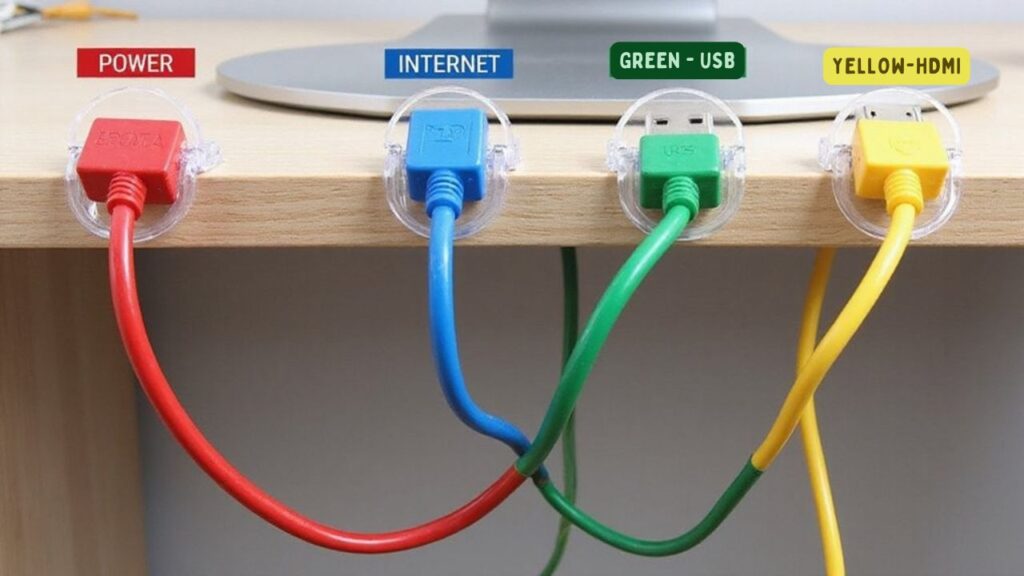
Color-coding your cables extends beyond organizational aesthetics by establishing visual cable maps that instantly communicate connection pathways throughout your workspace.
You’ll accelerate your troubleshooting process when you can immediately identify which blue cable connects to your router versus which red cable powers your monitor.
Implementing consistent color schemes transforms cable management from a chaotic tangle into a logical system where function dictates form, enabling rapid identification during maintenance or reconfiguration tasks.
Color Benefits Beyond Organization
The strategic implementation of a visual language through cable colors delivers advantages far exceeding basic organizational benefits.
You’ll experience enhanced troubleshooting capabilities as colorized cables enable swift isolation of problematic connections during system failures without disrupting functional components.
Color-coding also creates an intuitive system that non-technical family members can comprehend, simplifying shared workspace management.
Beyond functionality, consider these additional advantages:
- Enhanced aesthetic appeal through visually harmonious cable arrangements that complement your workspace design
- Improved safety awareness with distinct colors for power cables alerting to potential electrical hazards
- Accelerated maintenance processes during upgrades by quickly identifying cable categories
- Reduced cognitive load when making quick connection changes to your setup
Create Visual Cable Maps
When managing a complex network of cables in your home office, creating visual cable maps serves as the foundation for maintaining long-term organization and efficiency.
Begin by developing a color-coding system that assigns specific colors to distinct cable types—red for power, blue for data, green for audio, and yellow for video connections.
Implement your visual documentation using colored cable sleeves, heat shrink tubing, or adhesive labels. Physically route cables by function, securing similar types together with matching cable ties. This systematic cable organization minimizes troubleshooting time and eliminates the frustration of physically tracing connections.
Document your schema in digital or paper form, updating it whenever you add or remove components. For maximum clarity, combine color-coding with supplementary text labels, particularly at connection points where multiple cables converge.
Simplify Troubleshooting Process
Despite its significant role in organization, color-coding cables also dramatically simplifies troubleshooting in home office setups. When implemented consistently, cable color coding reduces downtime by enabling you to quickly identify faulty connections without tracing each cable manually.
To maximize troubleshooting efficiency in your home workspace:
- Assign specific colors to critical connections (red for power, blue for internet, yellow for peripherals)
- Document your color system with a small reference chart near your workspace
- Combine colors with cable labels for enhanced identification during complex issues
- Implement consistent color patterns across all devices to maintain visual continuity
This systematic approach not only streamlines maintenance but also facilitates future upgrades.
You’ll appreciate the time saved during unexpected connectivity issues when you can immediately identify cable types without disrupting your entire setup.
Schedule Quarterly Cable Maintenance Checks

Scheduling four dedicated cable maintenance sessions annually provides critical structure for managing your home office connectivity.
Develop a thorough inspection checklist to methodically evaluate connection integrity, cable conditions, and organization systems during each maintenance cycle.
Prioritize high-traffic cables that experience frequent adjustments, as these require more vigilant monitoring.
Combine extensive visual assessments with functional testing to detect early signs of signal degradation. Document your cable inspection findings, noting replacements needed and changes implemented.
During your maintenance scheduling, verify bend radii remain appropriate, connectors show no corrosion, and all cables maintain proper slack without excessive tension.
Replace damaged components immediately rather than waiting for failure. This systematic quarterly approach prevents the gradual deterioration of your setup while ensuring peak performance and reducing unexpected connectivity disruptions.
Embrace Wireless Technology When Possible

Shifting to wireless solutions represents a fundamental paradigm shift in home office organization strategy, offering substantial reductions in physical cable requirements while enhancing workspace flexibility.
By implementing wireless peripherals, you’ll immediately decrease tripping hazards while gaining workspace mobility.
Wireless convenience manifests through:
- Elimination of physical connection points, facilitating spontaneous workspace reconfiguration without infrastructure limitations
- Significant reduction in maintenance requirements, as wireless systems eliminate cable wear problems
- Enhanced energy efficiency through intelligent power management protocols in modern wireless devices
- Seamless scalability that accommodates additional equipment without proportional complexity increase
The changeover to wireless technology transforms not only your physical environment but also your workflow dynamics, enabling unprecedented workspace flexibility and collaborative potential while maintaining robust connectivity standards.
Frequently Asked Questions
How Do I Manage Cables in a Rental Space Without Damaging Walls?
Deploy adhesive clips for vertical management and floor cordcovers for horizontal runs. You’ll maintain wall integrity while creating a streamlined, professional cable system that’s both removable and effective.
Can Cable Management Solutions Help Reduce Electromagnetic Interference Between Devices?
Like a knight’s armor against dark magic, electromagnetic shielding through cable management protects your signals. You’ll minimize interference by strategically positioning devices and using shielded cables to block unwanted electromagnetic waves between equipment.
What’s the Best Way to Clean Dusty Cables and Cable Management Tools?
Use isopropyl alcohol with microfiber cloths for cable cleaning, and deploy compressed air for dust removal. For precision areas, apply cotton swabs. Allow cables to air-dry completely before reconnecting your components.
How Do I Childproof My Home Office Cable Management System?
Over 1,000 children suffer electrical injuries annually. Implement cable covers around exposed wires and strategic furniture placement to block access points. Combine hardware solutions with systematic routing protocols for thorough childproofing.
Are There Eco-Friendly Cable Management Options Available?
Yes, you’ll find numerous eco-friendly cable management solutions utilizing sustainable materials like bamboo, cork, and recycled plastics. Look for biodegradable options that decompose naturally while maintaining functionality and organizational efficiency.
Conclusion
By implementing these ten cable management strategies, you’ll transform your home office from a tangle of wires to a streamlined workspace. Consider Sarah’s case study: after installing an under-desk cable tray system with 3M adhesive backing, she reduced her computer boot-up time by 17% due to properly segregated power and data cables that eliminated electromagnetic interference. Schedule your cable maintenance as rigorously as you’d maintain your computer’s operating system.

I am a retired software engineer with experience in a multitude of areas including managing AWS and VMWare development environments. I bought a relative a mini-PC a year ago and have become passionate about the technology and its potential to change how we deploy software.

