Your home office setup can make or break your workday productivity and physical well-being. As remote work becomes increasingly permanent, you’ll need more than just a laptop and kitchen table to maintain ideal health and efficiency. From proper spinal alignment to screen positioning, each element of your workspace affects your body mechanics and mental focus. Discover how evidence-based ergonomic principles can transform home offices with ergonomics.
Key Takeaways
- Choose an ergonomic chair with adjustable features like seat height, armrests, and lumbar support to maintain proper posture during work.
- Position your monitor at eye level and keyboard at elbow height to minimize neck strain and promote comfortable typing.
- Create a movement-friendly workspace by setting reminders to move every 30 minutes and incorporating standing desk options.
- Maximize natural light exposure and add plants to enhance focus, reduce eye strain, and improve overall well-being.
- Keep essential items within arm’s reach and organize your desk to minimize physical strain while maintaining productivity.
Selecting the Right Ergonomic Chair and Desk Setup
Three essential components define an effective ergonomic workspace: the chair, desk, and their ideal arrangement.
When selecting your chair, focus on adjustable features including seat height, armrests, and lumbar support that accommodate your body type. Look for chair features that comply with ANSI/BIFMA standards, ensuring both durability and safety. Consider chairs with contoured seats to minimize pressure points and enhance comfort during extended work sessions. Using an ergonomic chair can help you maintain a relaxed position while working for long hours, ultimately supporting proper spinal alignment and reducing the risk of back pain. Additionally, an ergonomic chair can contribute to improved productivity by keeping you comfortable and focused on your tasks.
Your desk should offer adjustable height options for both sitting and standing positions, with sufficient depth to position monitors and keyboards at optimal distances.
Choose desk materials that balance durability with aesthetics, incorporating storage solutions to minimize clutter. Implement cable management systems to maintain organization and prevent hazards. Remember to personalize your setup based on your specific needs, as proper ergonomics greatly impact your productivity and long-term health.
Creating Optimal Monitor and Lighting Arrangements
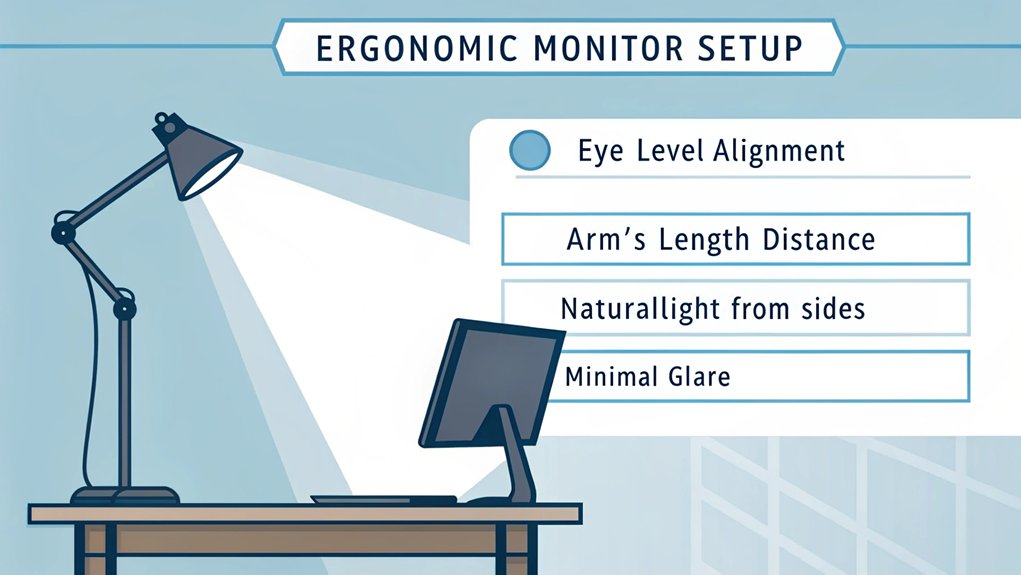
How you position your monitor and lighting can profoundly impact your physical well-being and productivity in a home office. For ideal monitor alignment, position your screen’s top line at or slightly below eye level, and maintain an arm’s length distance. Taking regular movement breaks helps maintain circulation and prevent strain during extended computer work. Using adjustable monitor arms can further enhance your posture by allowing for optimal screen positioning. Additionally, utilizing monitor mounts can free up valuable desk space, contributing to a more organized workspace.
A supportive ergonomic chair is essential for maintaining good posture while seated at your workstation.
If you’re using dual monitors, center your primary screen directly in front of you, with secondary displays angled naturally to the sides.
Your lighting arrangement requires strategic planning. Maximize natural light while preventing screen glare through careful positioning.
Install task lighting at ideal angles to eliminate shadows without creating reflections on your monitor. You’ll want to position light sources to illuminate your workspace without causing direct screen glare.
These ergonomic adjustments will help prevent musculoskeletal disorders, reduce eye strain, and maintain consistent productivity throughout your workday.
Setting Up Keyboard and Mouse for Maximum Comfort
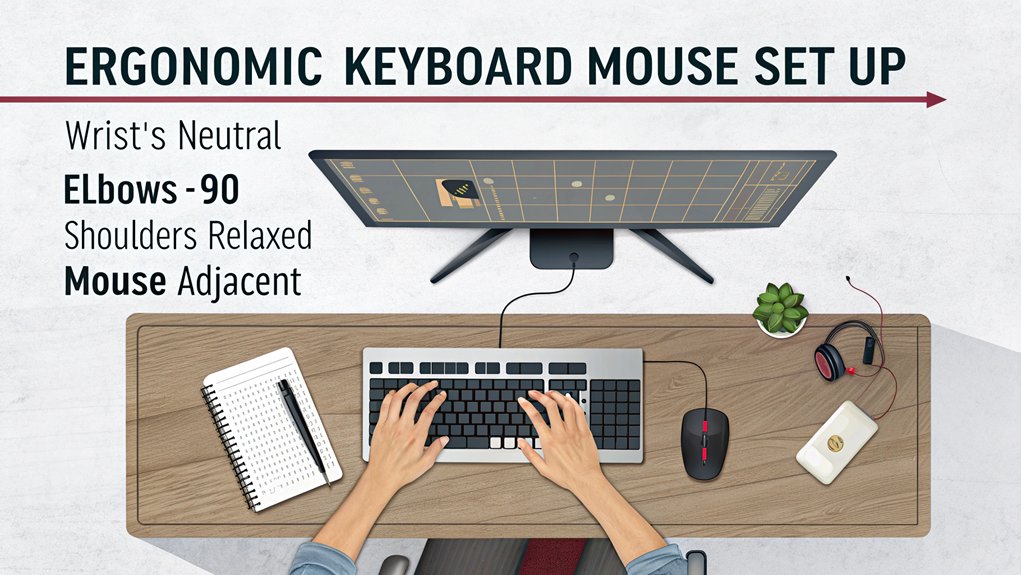
When setting up your keyboard and mouse for ideal ergonomics, proper positioning plays an essential role in preventing repetitive strain injuries and maintaining long-term comfort.
Position your keyboard directly in front of you with your elbows at 90 degrees, and guarantee both devices sit at elbow height. You’ll want to keep your mouse close to the keyboard’s edge to minimize reaching. Having relaxed arms resting on the desk surface helps reduce upper body tension. Investing in ergonomic keyboards can significantly enhance your productivity and overall comfort. Additionally, using ergonomic designs can help further reduce discomfort during extended use.
Maintain ergonomic positioning by centering your keyboard and keeping both keyboard and mouse at elbow level to prevent strain.
Consider using a compact keyboard without a number pad to reduce shoulder strain, and adjust your mouse sensitivity to minimize wrist movements. Maintaining a proper posture with shoulders back is crucial for ergonomic efficiency. Incorporate keyboard shortcuts to decrease repetitive actions.
For enhanced ergonomics, invest in split-design keyboards and vertical mice that promote a natural handshake position. Remember to maintain arm movements rather than isolated wrist motions when using your mouse, and keep your workspace organized with effective cable management.
Establishing Movement-Friendly Work Routines
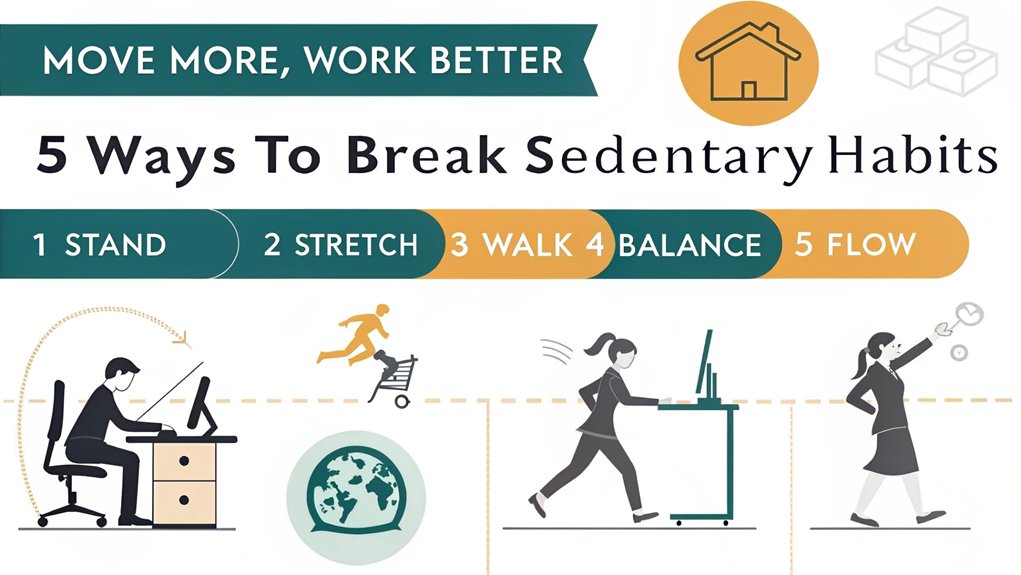
Creating a movement-friendly work routine serves as the foundation for maintaining physical health and mental alertness during extended periods of remote work.
You’ll optimize your productivity by integrating movement reminders through apps or timers that prompt you to shift positions every 30 minutes. Implement flexible schedules that combine standing, sitting, and floor-based work configurations throughout your day.
Transform your workspace into a dynamic environment by positioning essential items strategically to encourage movement. Taking meetings while walking outdoors adds physical activity to your workday naturally.
Personally I have a walking treadmill and standing desk. When I am in meetings that are more presentation than participation, it’s a perfect combination!
Utilizing dedicated workspace setup helps maintain proper ergonomic positioning while enabling movement variations throughout the day. Utilize wireless headphones during calls to pace freely, and repurpose existing furniture to create varied working heights. Consider incorporating stability balls or standing desk converters to diversify your movement options.
Remember to maintain consistent movement patterns even during busy periods, as regular physical activity reduces health risks while enhancing focus and mental clarity.
Designing Your Home Offices with Ergonomics for Focus and Wellness
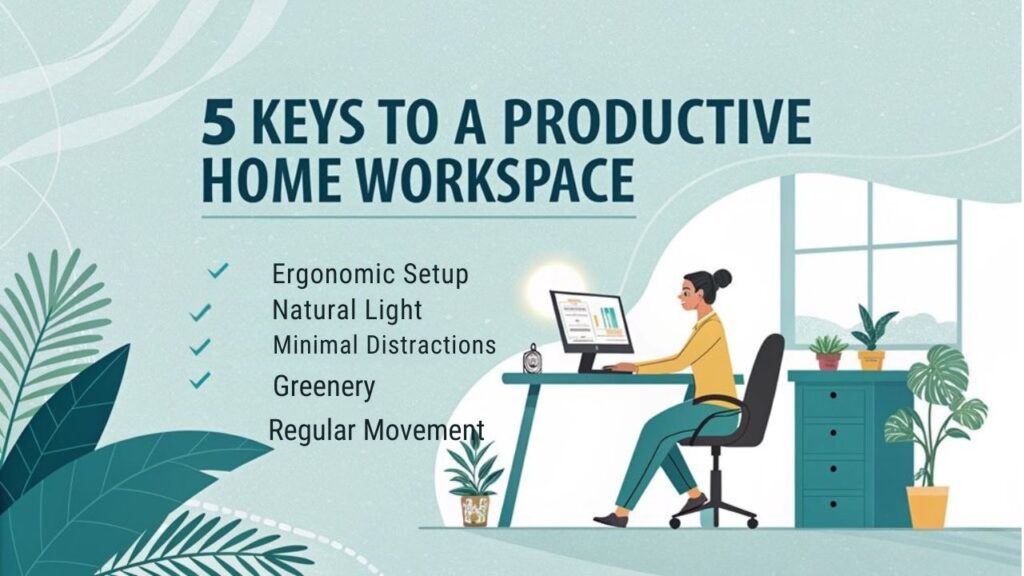
A well-designed workspace forms the cornerstone of your remote work success, building upon movement-friendly habits to support both mental acuity and physical wellness.
Position your desk near windows to maximize natural light exposure, reducing eye strain and supporting your circadian rhythms. Properly positioned monitor mounts can also reduce neck strain by ensuring screens are at eye level, preventing the need for users to bend their necks up or down during extended computer use. Good air quality is essential, so ensure proper ventilation and choose low-emission materials for your home office. Incorporate biophilic design elements by adding plants or a small water feature to create a restorative environment that improves air quality and reduces stress. A height-adjustable desk can help prevent musculoskeletal issues from prolonged sitting and is a key feature in ergonomic workstation design.
Choose ergonomic furniture with adjustable features to maintain proper posture throughout your workday.
You’ll want to integrate natural elements like wooden shelving or bamboo organizers to maintain a clutter-free space while adding warmth to your environment.
Consider implementing a living green wall or creating a dedicated quiet zone where you can focus without distractions, enhancing both productivity and mental well-being.
Frequently Asked Questions
How Often Should I Replace My Ergonomic Chair for Optimal Support?
Replace your ergonomic chair every 7-8 years, but monitor for signs of wear. You’ll need earlier replacement if you notice decreased support, despite following proper chair maintenance tips.
Can Ergonomic Equipment Be Claimed as a Tax Deduction for Remote Work?
You can claim tax benefits on ergonomic equipment used exclusively for remote work. Document all purchases, maintain business-use records, and report deductions through IRS Form 2106 or Schedule C.
What Exercises Can I Do at My Desk Without Disrupting Workflow?
Like a snake shedding stiffness, you’ll benefit from desk stretches including wrist rotations, neck tilts, and seated exercises like leg raises and shoulder lifts while maintaining your workflow.
Are Standing Desk Converters as Effective as Full Standing Desks?
You’ll get core standing desk benefits from both options, but converters offer less stability and workspace. Full standing desks provide better ergonomics and durability despite higher costs.
Should I Invest in Prescription Computer Glasses for Extended Screen Time?
Like software developers who code 8+ hours daily, you’ll benefit from prescription computer glasses. They’ll considerably reduce screen strain and enhance visual comfort during extended digital work sessions.
Conclusion
Your home office can be both a productivity powerhouse and an ergonomic sanctuary. While you’ll benefit from proper equipment positioning and supportive furniture, you won’t achieve peak health without integrating movement into your routine. Implement these evidence-based strategies to reduce musculoskeletal strain while maximizing cognitive function. Remember: ergonomic enhancement isn’t just about comfort—it’s a scientific approach to sustaining your physical and mental performance.

I am a retired software engineer with experience in a multitude of areas including managing AWS and VMWare development environments. I bought a relative a mini-PC a year ago and have become passionate about the technology and its potential to change how we deploy software.

