The mini PC market continues to evolve, with manufacturers pushing the boundaries of what’s possible in increasingly compact forms. The KAMRUI E1 Mini PC has emerged as a notable contender in this space, promising to deliver powerful performance in a remarkably small package. This review explores whether it lives up to these promises and helps you decide if it’s the right choice for your needs.
The KAMRUI E1 Mini PC is redefining compact computing, packing incredible performance into a sleek, space-saving design. Whether you’re a professional juggling multiple tasks, a student diving into online education, or someone setting up a home theater, this mini PC is built to exceed expectations. With its Intel N97 processor and dual 4K display capabilities, it’s the perfect blend of power, efficiency, and portability.
In this review, we’ll explore the standout features, ideal use cases, and why the KAMRUI E1 Mini PC could be the ultimate solution for your tech needs.
Note: there are affiliate links in this post. As an Amazon Affiliate, I might make a small commission on every sale. No extra cost to you, and it helps to support this channel.
Key Takeaways
- Compact design (60% smaller than similar mini PCs) with powerful performance.
- Preloaded Windows 11 Pro and support for Linux.
- Dual 4K display for seamless multitasking and entertainment.
- 16GB RAM and 512GB SSD for multitasking and fast storage.
- Quiet and efficient cooling system for uninterrupted use.
- 【CPU N97-INTEL ALDER LAKE N-SERIES BOSS】KAMRUI Essenx E1 mini pc W-11 Pro is equipped with the Intel's most powerful 12th Gen N-Series N97 processor(4C/4T,6MB cache,up to 3.6GHz,15W TDP),which...
- 【16GB DDR + 512GB SSD,UP TO 2TB】KAMRUI Essenx E1 mini computer desk has built-in high-speed 16GB DDR RAM and a 512GB M.2 SSD,16GB RAM memory makes your whole system fast and responsive.In this...
- 【PRELOADED WITH W-11 PRO PROFESSIONAL】Preloaded with W-11 Pro Professional.Supports Linux,PXE,Wake On LAN,set Bios on the OS,RTC Wake,and Auto Power On.Powerful to run more applications like light...
1. Designed for Versatility
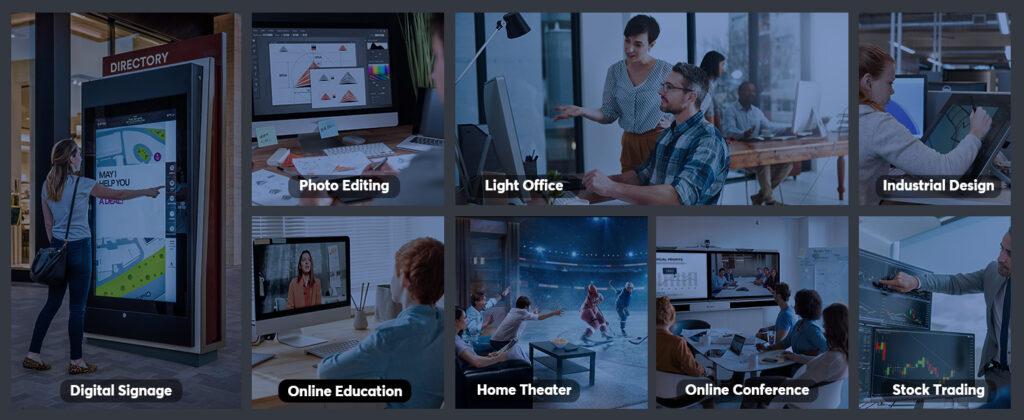
The KAMRUI E1 makes a strong first impression with its compact footprint. Measuring just 3.94 x 3.94 x 1.18 inches, it occupies 60% less space than traditional mini PCs. The aluminum chassis features a professional matte black finish suitable for both office and home environments. The manufacturer has clearly prioritized practicality in the design, with easily accessible ports on the front panel and a subtle LED status indicator providing essential system information.
Port placement shows thoughtful consideration for real-world use. The back panel houses dual HDMI outputs, additional USB ports, and Ethernet connectivity, arranged to minimize cable clutter. The VESA mount compatibility adds versatility, allowing users to hide the unit behind a compatible monitor for an even cleaner setup.
From digital signage to light office work and even home theater setups, the KAMRUI E1 Mini PC can handle it all. Its Intel N97 processor offers exceptional performance, while the small form factor ensures it fits anywhere—from a desk to the back of a monitor.
2. Compact Design Without Compromise

The KAMRUI E1 Mini PC makes a strong first impression with its compact footprint. Measuring just 3.94 x 3.94 x 1.18 inches, it occupies 60% less space than traditional mini PCs. The aluminum chassis features a professional matte black finish suitable for both office and home environments. The manufacturer has clearly prioritized practicality in the design, with easily accessible ports on the front panel and a subtle LED status indicator providing essential system information.
Port placement shows thoughtful consideration for real-world use. The back panel houses dual HDMI outputs, additional USB ports, and Ethernet connectivity, arranged to minimize cable clutter. The VESA mount compatibility adds versatility, allowing users to hide the unit behind a compatible monitor for an even cleaner setup.
3. Power-Packed Performance

At the heart of the KAMRUI E1 Mini PC lies the 12th Gen Intel Alder Lake N97 processor, paired with 16GB of RAM and a 512GB SSD. According to performance benchmarks, this configuration delivers impressive results for its class. The system demonstrates strong capabilities in everyday computing tasks, from running multiple office applications to handling numerous browser tabs simultaneously.
The SSD provides fast storage performance with reported read speeds of up to 550MB/s, ensuring quick file transfers and rapid application launches. System responsiveness reportedly remains consistent even under multitasking scenarios, suggesting effective memory management and processing power distribution.
4. Dual 4K Display for Enhanced Productivity

One standout feature of the KAMRUI E1 is its dual 4K display support at 60Hz. This capability transforms the unit’s productivity potential, allowing users to create an expansive workspace across two screens. The integrated graphics handle both displays competently, making it suitable for tasks ranging from document editing to basic content creation.
For professionals who require extensive screen real estate, this feature could be particularly valuable. The ability to view multiple applications simultaneously without compromising display quality enhances workflow efficiency and multitasking capabilities.
5. Robust Connectivity and Customization

The KAMRUI E1 Mini PC comes preinstalled with Windows 11 Pro, offering advanced features like BitLocker encryption and Remote Desktop capability. The system’s connectivity options are comprehensive, including:
- Multiple USB 3.0 ports
- Dual HDMI outputs
- Gigabit Ethernet
- Wi-Fi 6
- Bluetooth 4.2
This array of connections ensures compatibility with a wide range of peripherals and networking scenarios.
6. Quiet and Efficient Cooling System
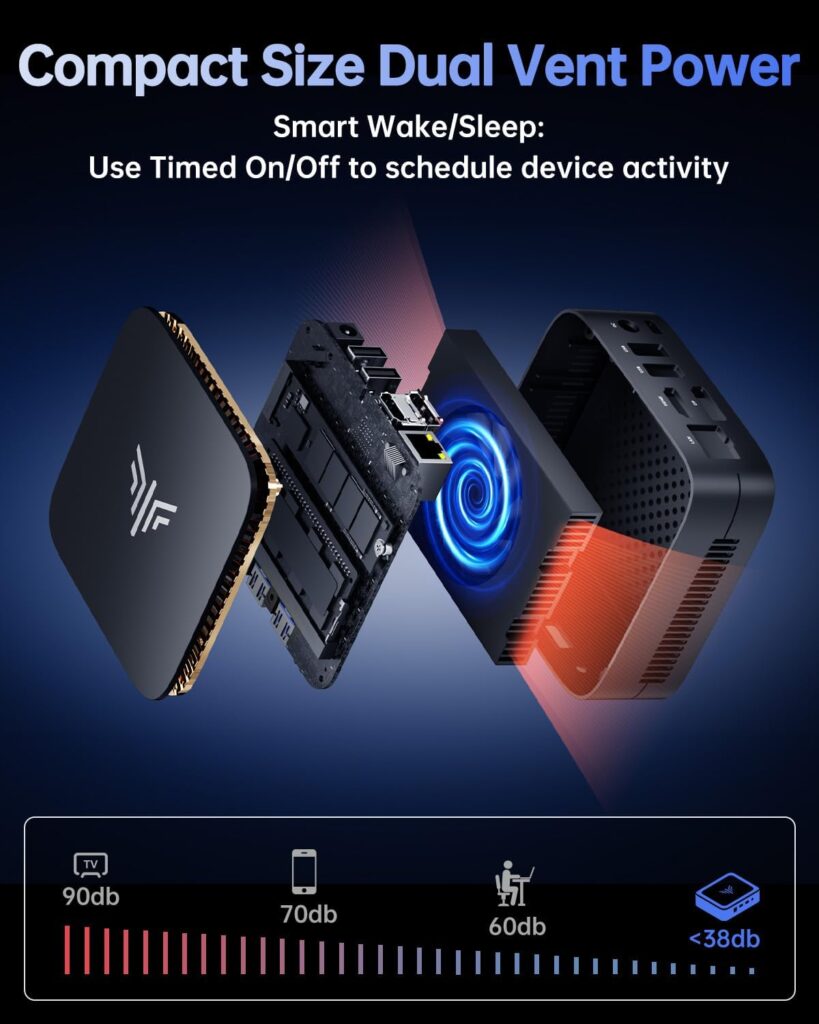
Despite its compact size, the E1 incorporates a sophisticated cooling system. The dual-vent design and copper heat pipes work together to maintain optimal operating temperatures. According to manufacturer specifications and user reports, the cooling system keeps noise levels below 38dB under typical use – comparable to the ambient noise in a quiet library.
7. Server Functions Let It Be a Standalone Processor

The KAMRUI E1 sets itself apart from typical mini PCs with its robust server functionalities, making it suitable for small business environments and home server applications. These features extend well beyond basic computing tasks, offering professional-grade capabilities in a compact form factor.
Network Management Features
The E1’s server functions include several key networking capabilities that enhance its versatility:
PXE Boot Support
The Preboot Execution Environment (PXE) support allows network-based operating system deployment and booting. This feature proves particularly valuable in business environments where multiple systems need to be managed efficiently. System administrators can deploy standardized configurations across multiple E1 units, streamlining the setup process and ensuring consistency across deployments.
Wake-on-LAN Functionality
The integrated Wake-on-LAN feature enables remote system activation through network commands. This capability allows users to:
- Access the system remotely without leaving it continuously powered on
- Schedule system updates during off-hours
- Reduce power consumption while maintaining availability
- Manage the device from anywhere on the local network
Auto Power Recovery
In the event of power interruptions, the E1’s auto power recovery feature ensures the system returns to its previous state automatically. This functionality is crucial for:
- Maintaining server uptime
- Ensuring continuous service availability
- Reducing the need for manual intervention
- Supporting unattended operation
Small Business Server Applications
The E1’s server capabilities make it particularly suitable for small business deployments such as:
File Server
With its 512GB SSD (expandable to 2TB) and efficient networking capabilities, the E1 can function as a capable file server for small teams. The system supports:
- Centralized file storage and sharing
- User access management
- Network file system protocols
- Automated backup solutions
Print Server
The multiple USB ports and network capabilities allow the E1 to manage network printing effectively, enabling:
- Centralized printer management
- Print queue administration
- Multiple printer support
- Network-wide printing services
Basic Web Server
For small-scale web applications or internal websites, the E1 can serve as a competent web server platform, supporting:
- Development environments
- Internal web applications
- Basic content management systems
- Testing and staging environments
Power Management and Efficiency
The server functions are complemented by efficient power management features that help reduce operational costs:
Support for unattended operations
Scheduled power on/off capabilities
Low power consumption during idle states
Thermal management for continuous operation
- 【CPU N97-INTEL ALDER LAKE N-SERIES BOSS】KAMRUI Essenx E1 mini pc W-11 Pro is equipped with the Intel's most powerful 12th Gen N-Series N97 processor(4C/4T,6MB cache,up to 3.6GHz,15W TDP),which...
- 【16GB DDR + 512GB SSD,UP TO 2TB】KAMRUI Essenx E1 mini computer desk has built-in high-speed 16GB DDR RAM and a 512GB M.2 SSD,16GB RAM memory makes your whole system fast and responsive.In this...
- 【PRELOADED WITH W-11 PRO PROFESSIONAL】Preloaded with W-11 Pro Professional.Supports Linux,PXE,Wake On LAN,set Bios on the OS,RTC Wake,and Auto Power On.Powerful to run more applications like light...
Final Thoughts

The KAMRUI E1 Mini PC positions itself competitively in the mini PC market. The inclusion of Windows 11 Pro (a $200 value) significantly enhances the overall value proposition. When compared to similar systems, the E1 typically offers more RAM and storage for the price, though it lacks some premium features like Thunderbolt connectivity found in more expensive alternatives.
Potential Use Cases
The E1’s capabilities make it particularly suited for:
Home Office Setup
The combination of dual monitor support and quiet operation creates an ideal environment for remote work and productivity tasks.
Digital Signage
The compact size and reliable performance make it an excellent choice for digital display applications.
Home Entertainment
With its 4K display support and quiet operation, the E1 can serve as a capable media center.
Educational Use
The balanced performance and modest price point make it suitable for students and educational institutions.
The Bottom Line
The KAMRUI E1 Mini PC presents a compelling package for users seeking a capable, space-saving computing solution. While it may not satisfy demanding gamers or professional video editors, it excels in its intended role as a versatile productivity machine. The combination of strong performance specifications, quiet operation, and comprehensive connectivity options makes it a practical choice for a wide range of applications.
The inclusion of Windows 11 Pro and the competitive price point add significant value to the package. For users prioritizing efficiency and space savings over raw processing power, the E1 warrants serious consideration.

I am a retired software engineer with experience in a multitude of areas including managing AWS and VMWare development environments. I bought a relative a mini-PC a year ago and have become passionate about the technology and its potential to change how we deploy software.


