You can enjoy retro gaming on a mini PC with these five Linux distributions. First, there’s Batocera.linux, perfect for hassle-free installation and supporting nearly 200 systems. Lakka offers a familiar interface using RetroArch, ideal for Raspberry Pi users. RetroPie is optimized for various models and boasts a strong community support. If you’re using Raspberry Pi, Retro Home Alpha Builds ensure smooth gameplay while simplifying file management. Finally, ChimeraOS utilizes Steam’s Big Picture Interface for an immersive experience. Each option has unique features that can enhance your setup, so keep exploring to discover more options!
Key Takeaways
| Distribution | Summary | Hardware Requirements | Games Supported | Maintenance & Updates |
|---|---|---|---|---|
| Batocera.linux | Offers user-friendly setup, supports nearly 200 systems, and features an attractive UI for easy navigation of ROMs. | CPU: 1GHz x86RAM: 512MBDisk: 8GB USBGraphics: OpenGL 2.0 compatible | Nearly 200 systems, including arcade, console, and portable platforms | Actively maintained with community-driven updates and customization options like themes and scraper functions. |
| Lakka | Utilizes RetroArch for a familiar interface, supports various hardware, and allows customization, making it ideal for flexible retro gaming. | CPU: 900MHz dual-core ARM or x86RAM: 512MBDisk: 4GB SD cardGraphics: OpenGL ES 2.0 compatible | Wide variety, from NES to Nintendo 64 and portable systems | Regular updates with pre-installed emulator cores and easy customization features for shaders, themes, and controller configurations. |
| RetroPie | Built on Raspbian, it features an easy installation process with EmulationStation, optimized for Raspberry Pi, and has strong community support. | CPU: 700MHz single-core ARMRAM: 512MBDisk: 8GB SD cardGraphics: Broadcom VideoCore IV | Supports most retro consoles, handhelds, and classic arcade platforms | Strong community support, vibrant forums, and GitHub repositories with updates and new features for Raspberry Pi and other compatible hardware. |
| Retro Home Alpha | Designed for Raspberry Pi, it incorporates GNOME Flashback for file management and includes Samba for easy ROM copying. | CPU: Raspberry Pi 2, 3, 4, or 400RAM: 512MBDisk: 26GB for UbuntuGraphics: Compatible with GNOME Flashback | Arcade, Atari, Nintendo, and other popular retro systems | Maintained through GitHub with optimized images and universal features like Samba/SSH integration for seamless file management and updates. |
| ChimeraOS | Leveraging Steam’s Big Picture Interface, it enhances gaming performance on mini PCs and supports multiple controllers for a versatile setup. | CPU: 2GHz dual-core x86_64RAM: 4GBDisk: 16GB USBGraphics: NVIDIA/AMD with proprietary drivers | RetroArch games and PC games from Steam, Epic Games Store, and GOG | Regularly updated with automated driver and software improvements; supports the latest Proton compatibility for running PC and retro games seamlessly. |
This table includes the key points about hardware requirements, types of games supported, and how well the distribution is maintained.
Batocera.linux Overview

If you’re looking for a user-friendly solution to dive into retro gaming on a mini pc, Batocera.linux is a fantastic option. Its straightforward Batocera installation process allows you to get started quickly.
First, you’ll need to download the Raspberry Pi imager and the appropriate Batocera image for your hardware. The image can be written to a USB or SSD drive, ensuring your main computer remains unaffected.
Once you’ve set it up, booting into Batocera greets you with an attractive Batocera UI that showcases various retro gaming systems. You can easily navigate and find your favorite games, thanks to organized ROMs sorted by system and title. Additionally, Batocera supports nearly 200 systems for emulation, allowing for a diverse gaming library.
Plus, you can customize the interface with different themes, making your gaming experience even more personal. Recommended storage like a 1TB SanDisk SSD ensures ample space for all your game files.
Batocera supports multiple controllers and offers features like automatic scraper functions for game art and descriptions, enhancing your nostalgia.
With Wi-Fi settings easily configured, you can connect and enjoy multiplayer games online. Whether you’re reliving childhood classics or discovering new ones, Batocera.linux fosters a welcoming environment for all enthusiasts to enjoy retro gaming on a mini pc.
Lakka Features and Benefits
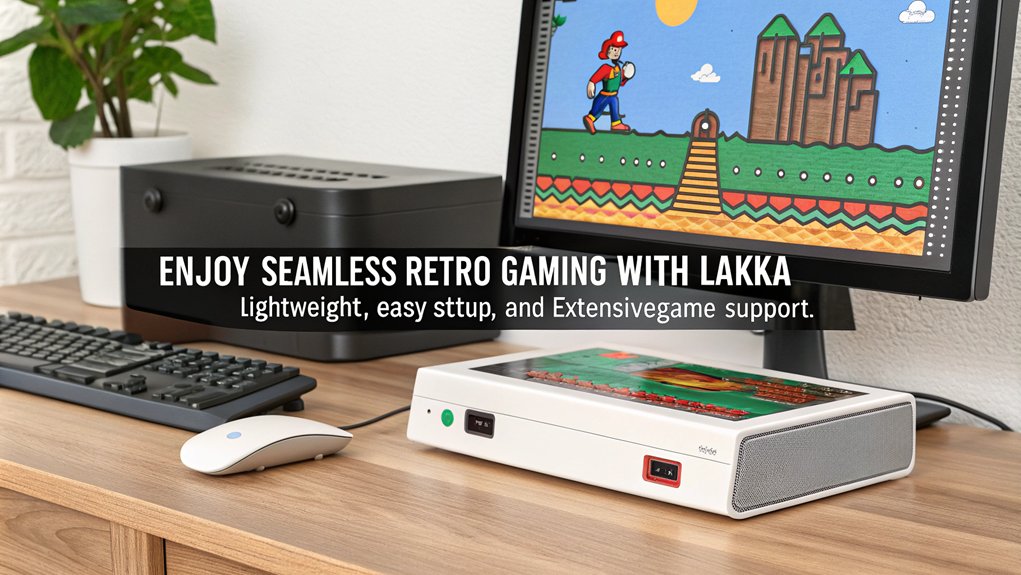
For anyone diving into the world of retro gaming on a mini pc, Lakka offers an impressive array of features and benefits that make it a standout choice. Built on a Linux distribution, Lakka utilizes RetroArch as its frontend, boasting an interface reminiscent of the PlayStation 3’s XrossMediaBar. It supports various hardware, including Raspberry Pi and x86 PCs, ensuring you can get started easily with pre-installed emulators. Additionally, Lakka is compatible with games from up to Nintendo 64 and portable systems, allowing you to enjoy a wide range of classic titles. Importantly, Lakka comes with pre-installed emulator cores that simplify the setup process for users.
Here’s a quick look at Lakka’s key features:
| Feature | Benefit | Customization |
|---|---|---|
| User-friendly Interface | No keyboard needed for most tasks | Custom backgrounds & shaders |
| Out-of-the-box Controller | Plug and play for most controllers | Gamepad support customization |
| Live USB Mode | Use without permanent installation | Audio and video tweaks |
| Performance Optimization | Maximizes hardware for retro gaming | Custom video filters |
With Lakka’s extensive customization options and performance optimization, you can tweak your gaming experience to fit your style. The process for adding games and managing save states is seamless, making Lakka a compelling choice for anyone wanting to relive classic gaming moments.
RetroPie for Raspberry Pi
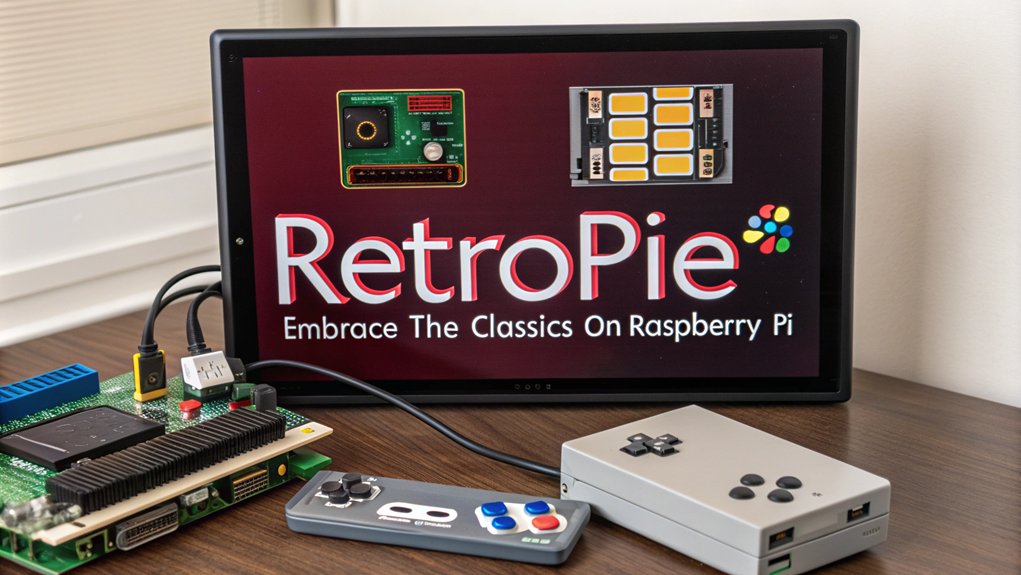
RetroPie is an excellent choice for retro gaming enthusiasts looking to harness the power of Raspberry Pi. This open-source project is built on Raspbian and utilizes the RetroPie setup script, making installation and configuration a breeze.
With EmulationStation as your user-friendly front-end, you can easily browse and run your favorite ROMs. One of the standout features is emulator optimization, tailored for different Raspberry Pi models. If you’ve got a Raspberry Pi 4, you’ll enjoy improved performance for demanding games like those from N64 and classic arcade cabinets. Additionally, RetroPie 4.6 and beyond supports Raspberry Pi 4, ensuring compatibility with the latest emulators and enhancements.
Plus, RetroPie supports custom themes, allowing you to personalize your gaming experience to suit your style. When it comes to ROM management, RetroPie excels with SAMBA shares for network copying and USB daemons for USB stick transfers. Additionally, the RetroPie Setup Script facilitates the installation and configuration of all components, ensuring a seamless gaming setup.
You can even load ROMs from external drives, making it convenient to expand your library without hassle. With a vibrant community and extensive support available on forums and GitHub, you’re never alone in your retro gaming journey.
RetroPie combines nostalgia and modern technology, creating a welcoming space for gamers of all backgrounds to relive their childhood memories.
Retro Home Alpha Builds
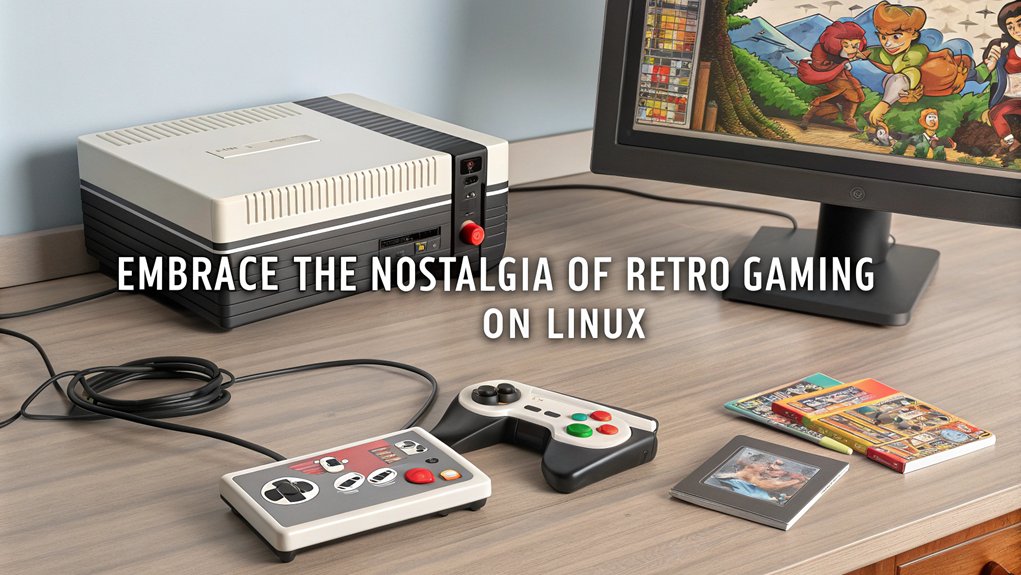
Retro Home Alpha Builds provide an optimized experience for users of Raspberry Pi models 2, 3, 4, and 400. Built on Ubuntu and Ludo, these builds support a wide range of emulation systems, including Arcade, Atari, and Nintendo. You’ll appreciate the image optimization that ensures smooth gameplay while diving into your favorite classics. The included GNOME Flashback desktop environment enhances accessibility, allowing you to manage files easily, configure settings, and access essential tools like the Archive Manager and BitTorrent Client. Plus, with integrated Samba and SSH server, copying over ROMs becomes a breeze. Optimized images are available for various Raspberry Pi models, ensuring compatibility with most emulators. Furthermore, the inclusion of universal features allows for a seamless experience across different game systems. Additionally, these builds benefit from Linux security features, which help maintain the integrity of your system while enhancing your gaming experience.
To get started, you’ll need an Ubuntu 22.04 x86 64-bit workstation, with at least 26G of disk space for building images. Utilizing the ‘retro-home-image’ script simplifies the process, and you can even choose to forgo the desktop environment if you prefer a streamlined setup. With features like automatic file system expansion and custom button mapping, Retro Home Alpha Builds create an inviting space for both seasoned gamers and newcomers alike. Embrace retro gaming with this versatile and user-friendly option!
ChimeraOS Capabilities

| Feature | Description | Benefits |
|---|---|---|
| Game Compatibility | Supports games from Steam, Epic Games Store, and GOG | Large library with no settings tweaks required |
| Emulation Support | Built-in RetroArch for retro games | Easy access to dozens of console platforms |
| Regular Updates | Automatic updates for drivers and software | Ensures optimal ChimeraOS performance metrics |
With a fully controller-compatible interface, minimal configuration, and background updates, you can enjoy uninterrupted gaming. ChimeraOS also supports a vast array of PC games through Valve’s Proton compatibility layer, with titles like DEATH STRANDING and the Bioshock series readily available. Get ready to unleash your gaming passion with ChimeraOS!
Conclusion
In exploring these five Linux distributions for retro gaming on a mini PC, you might just stumble upon the perfect nostalgic experience you didn’t know you were missing. Each option offers unique features that cater to different gaming needs, yet they all share a common goal: reviving the joy of classic games. So whether you’re firing up Batocera or diving into RetroPie, you’re not just gaming; you’re connecting with cherished memories, one pixel at a time.

I am a retired software engineer with experience in a multitude of areas including managing AWS and VMWare development environments. I bought a relative a mini-PC a year ago and have become passionate about the technology and its potential to change how we deploy software.

