The Raspberry Pi 500 impresses with its 2.4GHz quad-core performance and 8GB of RAM, perfect for multitasking. Its sleek design houses dual 4K display support and innovative passive cooling, keeping temperatures low even under load. You’ll appreciate the robust connectivity options, featuring USB 3.0 ports, Gigabit Ethernet, and Bluetooth 5.0. Plus, it’s optimized for various applications—from coding to media centers. The included desktop kit enhances your experience right out of the box. This model is a compelling upgrade, especially for enthusiasts looking to tackle a range of projects. Stick around to uncover more about its capabilities.
This article may have affiliate links. As an Amazon Affiliate, I may make a small commission from any sales. No extra cost to you, and it helps to support this blog.
Key Takeaways
- The Raspberry Pi 500 features a powerful 2.4GHz quad-core processor and 8GB RAM, enhancing multitasking and performance capabilities.
- Capable of dual 4K display support, the Raspberry Pi 500 is ideal for media consumption and gaming applications.
- Innovative thermal management with passive cooling keeps the device operating efficiently, even under maximum load conditions.
- It includes multiple connectivity options such as Gigabit Ethernet, USB 3.0 ports, and Bluetooth 5.0 for versatile peripheral integration.
- The comprehensive Desktop Kit provides essential accessories, including a pre-loaded microSD card and reliable power supply, facilitating immediate usability.
Hardware Specifications Overview
When you plunge into the hardware specifications of the Raspberry Pi 500, you’ll quickly notice it’s packed with impressive features. The heart of this device is its 2.4GHz quad-core Arm Cortex-A76 processor, coupled with a robust 8GB of LPDDR4X RAM. Such specs prime the Raspberry Pi 500 for a smooth user experience, guaranteeing that multitasking and demanding applications run seamlessly. Additionally, the Raspberry Pi 500 is powered by the Raspberry Pi 5, which showcases significant advancements from its predecessor. This model is designed for users avoiding bare circuit boards, making it even more accessible.
- 2.4GHz quad-core 64-bit Arm Cortex-A76 CPU with cryptographic extensions, 512KB L2 cache per core, and 2MB shared L3 cache. 8GB LPDDR4X-4267 SDRAM. A fast, powerful computer with a built-in...
- Two ways to connect: built-in Bluetooth 5.0 BLE and 2.4GHz/5GHz dual-band 802.11n wireless WiFi, enjoy the wonderful network anytime, anywhere.
- Requires a 5.1V 5A PD power supply to provide sufficient power budget for USB devices. If other ordinary power supplies are used after powering on, there will be a low voltage current limit warning,...
Connectivity is a strong suit, too. With dual-band Wi-Fi, Bluetooth 5.0, and a Gigabit Ethernet port, staying connected has never been easier. The inclusion of two USB 3.0 ports enhances your versatility, allowing for speedy data transfer and peripheral integration. It also supports Raspbian OS, offering a user-friendly and lightweight operating system.
Storage is efficient with the included 32GB microSD card slot, ready for quick access to your OS and files. The visual experience is equally impressive, boasting support for dual 4K displays through its micro HDMI ports. This guarantees that your user interface is crisp and vibrant, whether you’re developing, gaming, or simply exploring.
In short, the Raspberry Pi 500’s hardware specifications enhance both the user experience and user interface, making it a remarkable innovation for tech enthusiasts.
Performance Analysis

The Raspberry Pi 500‘s impressive hardware specifications set the stage for a remarkable performance analysis. With its Broadcom BCM2712 4-core CPU and Arm Cortex-A76 cores running at up to 2.4 GHz, you’ll experience a considerable boost in desktop tasks—1.95× to 2.94× faster than the Raspberry Pi 400. This aligns closely with performance benchmarks, placing the CPU’s capabilities in line with the Raspberry Pi 5.
The Broadcom Videocore-VII GPU handles your graphics needs effectively, supporting H.265 4K60 hardware video decode, even if it lacks video encoding. The passive cooling integrated into the keyboard case guarantees sustained performance without throttling under full load, maintaining heat between a comfortable 51°C to 68°C. The model’s thermal performance indicates it maintains full 2.4GHz clock speed during thermal tests, showcasing its efficiency and aligning with the power consumption expectations of similar devices like the Raspberry Pi 4.
The compact design is another noteworthy aspect, enhancing usability while keeping performance high. Power consumption remains efficient, drawing about 9.7W at full load, and featuring lower idle usage compared to its predecessor.
As for storage, the included 32GB microSD card provides decent speeds, though NVMe Gen 3 options will offer faster performance. Overall, the Raspberry Pi 500 considerably enhances user experience across various applications, such as home automation and security setups, positioning itself as a compelling choice for innovative projects.
Connectivity Features

With an array of connectivity features, the Raspberry Pi 500 caters to diverse project needs seamlessly. You’ll find multiple USB connectivity options, including one USB 2.0 and two USB 3.0 ports, enabling rapid data transfer. The included microSD card slot, featuring a 32GB A2-class card, offers ample storage for your projects. Plus, the USB Type-C power input guarantees efficient energy delivery. Notably, the Raspberry Pi 500 is designed as a compact, all-in-one solution, making it ideal for various users.
For robust network options, the Raspberry Pi 500 includes a Gigabit Ethernet port and dual-band 802.11ac Wi-Fi, accommodating both 2.4GHz and 5GHz connections. With Bluetooth 5.0 and Bluetooth Low Energy (BLE), your device can connect effortlessly to various peripherals. Additionally, its performance is notably enhanced by the Raspberry Pi 5 architecture, providing users with up to 3x faster processing capabilities for demanding applications such as video editing and other tasks that benefit from improved performance metrics like those seen in desktop-class performance.
- This kit includes the Raspberry Pi 500 (with built-in 32GB Raspberry Pi Micro SD card), a GPIO adapter board (with screws pack), HDMI to Micro HDMI cable (2pcs), 27W Type-C power supply, USB mouse,...
- Raspberry Pi 500 features the same quad-core 64-bit Arm processor and RP1 I/O controller found in Raspberry Pi 5. With a one-piece aluminium heatsink built in for improved thermal performance, your...
- The Raspberry Pi features a 2.4GHz quad-core Cortex-A76 CPU, 8GB of LPDDR4X RAM, 32GB MicroSD storage, dual-band WiFi, Bluetooth 5.0, Gigabit Ethernet, and 2 × USB 3.0 ports, with a 40-pin GPIO...
When it comes to display capabilities, the dual 4K micro-HDMI ports support resolutions up to 4Kp60, making it ideal for multimedia applications. However, it lacks MIPI CSI and DSI outputs, which might limit certain setups.
Finally, the GPIO functionality remains a highlight with its 40-pin GPIO header, though you might need an extension cable due to its rear positioning.
| Feature Type | Details |
|---|---|
| USB Connectivity | 1 x USB 2.0, 2 x USB 3.0 |
| Network Options | Gigabit Ethernet, Dual-band Wi-Fi |
| Display Capabilities | Dual 4K micro-HDMI ports |
Storage Capabilities

Storage capabilities of the Raspberry Pi 500 are primarily focused on its included 32GB A2-class microSD card, which comes pre-installed with Pi OS. While this offers a reliable starting point, your overall experience hinges on the microSD reliability. Opting for quality name-brand cards is essential to avoid issues with counterfeit or defective options. Considering the cost-effectiveness of mini PCs, investing in a good microSD card can be a wise decision.
Though the microSD card delivers respectable performance, boasting read speeds of 89.2 MB/s and write speeds of 32.25 MB/s, it pales in comparison to faster storage alternatives like NVMe SSDs. Some users have had success with Kootion brand cards, which can provide an economical solution in comparison to other brands. You might feel significant performance bottlenecks when running multiple applications, as reliance on the microSD can slow down operations by pushing data to swap.
Unfortunately, the absence of M.2 slots and eMMC options limits your ability to expand storage. However, the Raspberry Pi 500’s 8 GB RAM ensures smooth operation for lighter tasks, even when using a microSD for storage. Future variants may address this, but current hardware constraints force you to work within the microSD confines. This limitation is similar to those found in some mini PCs, where storage expansion options are limited.
While software updates may improve overall performance, consider the trade-offs in speed versus cost, especially if your projects demand higher-capacity or faster options. Ultimately, evaluating your specific workload can help you adapt your storage strategy effectively.
Thermal Management
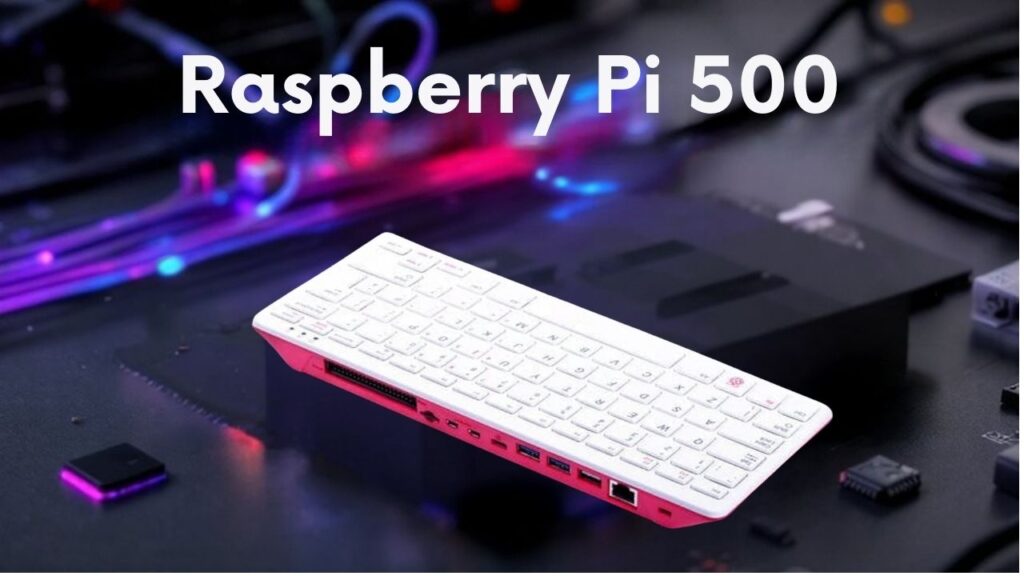
While managing storage capabilities is important, thermal management plays a pivotal role in maintaining overall system performance. The Raspberry Pi 500 employs an innovative passive cooling mechanism, featuring a large aluminum heatsink that effectively covers the PCB and cradles the keyboard. This design noticeably enhances thermal performance, maintaining impressively low temperatures even under full load or overclocking. Experts recommend adequate airflow to complement cooling solutions for optimal thermal efficiency. Additionally, the Raspberry Pi 500’s design mitigates thermal throttling issues, ensuring sustained performance during resource-intensive tasks.
Here’s a snapshot of the thermal performance metrics:
| Condition | Temperature (°C) |
|---|---|
| Idle (Stock Speed) | 31.2 |
| Idle (Overclocked to 3 GHz) | 33.4 |
| Maximum (Full Load at Stock Speed) | 51 |
| Maximum (Overclocked to 3 GHz) | 64.8 |
The passive cooling system guarantees your CPU remains well below the thermal throttle point of 82°C, even while pushing the limits with overclocking. Compared to the Raspberry Pi 5, the Pi 500 consistently runs cooler, showcasing a remarkable ability to prevent thermal throttling. This design reduces reliance on complex cooling solutions, guaranteeing a stable and efficient operation while maintaining a low power consumption profile.
Power Consumption Insights

When you’re using the Raspberry Pi 500, you’ll notice its power efficiency at idle is quite impressive, consuming just 2.28W—lower than the 400 model. Under load, however, it ramps up to 9.7W, reflecting its enhanced performance. This balance between idle efficiency and energy consumption during demanding tasks makes it a compelling choice for various applications. Additionally, the configuration changes to power management can significantly reduce power consumption to as low as 0.01W when the device is shut down. The metal casing not only enhances durability but also plays a crucial role in dissipating heat, further optimizing power management. To ensure uninterrupted operation and protect against power abnormalities, consider using a UPS with Automatic Voltage Regulation (AVR).
Idle Power Usage
The Raspberry Pi 500’s idle power usage offers a compelling look into energy efficiency for users seeking reliable, low-power computing solutions. With an idle power draw of about 2.28W, it demonstrates impressive idle efficiency, particularly when compared to its predecessor, the Raspberry Pi 5, which draws 2.48W. This small reduction emphasizes the Pi 500’s focus on power optimization. Additionally, the Pi 500’s performance is reported to be 2-3x faster than the Pi 400, underscoring its capability despite low power usage.
Key insights on idle power consumption include:
- Idle usage remains stable across various ambient temperatures.
- Similar power draws characterize other models like the Raspberry Pi 5, averaging around 2.75W.
- The design, featuring a passive heatsink, enhances its efficiency.
- Benchmarking reveals consistent power metrics compared to standalone models. Moreover, reports indicate that Raspberry Pi 5 users have experienced higher power consumption in certain setups.
Understanding idle power consumption is essential, especially for those running 24/7 operations.
While the 1.57W phantom draw during shutdown invites user consideration, the overall improvements in idle efficiency mark the Pi 500 as a formidable option.
As users aim to optimize their computing experience while minimizing energy expenditure, these insights highlight the innovative spirit embedded in the Raspberry Pi 500’s design.
Energy Efficiency Under Load
Building on the impressive idle power efficiency, the Raspberry Pi 500 excels in energy management even under load. With a full load draw of 9.7W, it shows a 40% increase over the Raspberry Pi 400’s 6.97W, yet remains markedly below the 25W limit of the official Raspberry Pi 5 PSU. Under stress testing at stock speeds, it records a commendable 6.36W, highlighting its exceptional load efficiency.
In comparison with the Raspberry Pi 5, which consumes 11.6W under full load, the Raspberry Pi 500 demonstrates better energy savings while effectively managing thermal performance. The system reaches a maximum temperature of just 66.1°C during intense workloads, preventing any throttling and maintaining its 2.4GHz clock speed.
Passive cooling from its large metal heatsink guarantees that power consumption remains manageable without sacrificing performance. This is particularly important given the higher power draw of the Raspberry Pi 5, which necessitates efficient cooling solutions to prevent rapid thermal throttling.
Although the Raspberry Pi 500 exhibits higher power draw when overclocked to 3 GHz at 8.8W, its balanced efficiency and robust design continue to shine. This harmony of performance per watt separates it from previous models, making it a compelling choice for innovation seekers looking for energy-efficient computing solutions.
Included Accessories

When you unpack the Raspberry Pi 500, the included accessories can greatly impact your setup experience.
The Desktop Kit offers a complete package with essential peripherals, like a mouse and power supply, enhancing usability right out of the box. Additionally, the kit includes a pre-loaded 32GB MicroSD card, ensuring you have the necessary storage to get started immediately. The device features an improved heatsink design, which helps maintain optimal performance during use. It is also important to ensure you have a reliable 5V power supply for stable operation.
If you opt for the official monitor option, expect seamless integration that maximizes the dual 4K capabilities of this impressive device.
Desktop Kit Components
In exploring the Raspberry Pi 500 Desktop Kit, you’ll find a well-rounded selection of components that cater to both novice and seasoned users. This kit is designed to enhance your experience with desktop applications while showcasing the innovative capabilities of the Raspberry Pi.
The key components within the package include:
- Raspberry Pi 500 Unit: Integrated into a high-quality keyboard, it features a quad-core 64-bit Arm processor, ensuring robust performance. The unit also requires a stable power supply for optimal operation.
- 32GB MicroSD Card: Pre-loaded with Raspberry Pi OS, it’s vital for smooth operation right out of the box.
- Power Supply: The 27W USB Type-C power supply stabilizes power delivery, essential for ideal functionality.
- MicroHDMI Cable: This cable allows you to connect to HDMI monitors, supporting dual 4K display output. With its impressive output capability, the Raspberry Pi 500 can easily handle multiple tasks simultaneously.
- Additionally, the Raspberry Pi 500 supports dual 4K display output, which enhances productivity for users who multitask or utilize graphical applications.
Together, these components not only provide excellent performance but also streamline the setup process. Whether you’re developing software or simply browsing the web, the combination of hardware and software supports an exceptional user experience and allows for creative projects like controlling LEDs or building smart home devices.
Embrace the versatility of the Raspberry Pi 500 and elevate your desktop computing endeavors.
Official Monitor Option
The Raspberry Pi 500 Desktop Kit‘s allure extends beyond its internal components to include an impressive official monitor option. This 15.6-inch Full HD IPS display elevates your computing experience with vibrant monitor features.
While the 45% color gamut may not cater to professional designers, it delivers decent display quality for everyday tasks, offering a resolution of 1920×1080 that makes web browsing and coding pleasurable.
The monitor’s design supports various power sources, drawing energy either from the Raspberry Pi or a standard USB-C power adapter. While using the Raspberry Pi, you’ll experience brightness limits at 60%, affecting your display quality in bright environments.
The integrated speakers provide basic audio, although you’ll find that connecting quality external speakers or headphones greatly enhances your sound experience.
Mounting options are versatile, featuring both VESA and integrated stand capabilities, although the design can complicate cable management.
With a responsive control layout for brightness and volume adjustments, it prioritizes convenience.
Altogether, this monitor pairs well with the Raspberry Pi 500 for both productivity and leisure, making it a solid accessory for any innovative user.
Design and Form Factor

With its sleek all-white design, the Raspberry Pi 500 offers a fresh aesthetic compared to its predecessor, the Raspberry Pi 400, which featured a red and white color scheme.
This shift in design aesthetics presents a more modern and versatile look that can seamlessly blend into various environments.
The Raspberry Pi 500 retains a similar form factor to the 400, keeping its compact dimensions of 286 mm × 122 mm × 22 mm.
Here are some significant ergonomic features that enhance usability:
- Chiclet-style keyboard with a dedicated power button at the top-right.
- Non-slip feet on both the top and bottom, preventing movement during use.
- Solid plastic housing, ensuring durability without sacrificing flexibility.
- Kensington lock support for added security.
The build quality reflects a thoughtful design approach, as it’s constructed with minimal flex.
Plus, the overall assembly makes accessing components relatively straightforward, appealing to DIY enthusiasts.
With a strong emphasis on innovation, the Raspberry Pi 500 creates a solid foundation for both casual and advanced users, making it a remarkable evolution in the Pi lineup.
Use Cases and Applications

You’ll find the Raspberry Pi 500 an excellent tool for educational purposes, whether you’re introducing coding concepts to students or engaged in teacher training. Its robust capabilities make it versatile enough to function as a media center, allowing for seamless streaming and entertainment options, making it ideal for home media applications.
This combination not only enriches the learning experience but also enhances your home entertainment setup. The ease of setup, thanks to the Raspberry Pi Imager, makes it even more accessible for a wide range of users.
Educational Purposes and Training
Harnessing the educational potential of the Raspberry Pi 500, users can immerse themselves in a diverse array of hands-on experiences that enhance learning across multiple disciplines. This innovative platform invites you to explore through creative projects that foster critical thinking and engagement.
You’ll find it ideal for the following applications:
- Programming projects that challenge your coding skills while reinforcing theoretical knowledge.
- Science research and data collection, allowing you to analyze real-world phenomena effectively.
- Robotics integrations, where you can design and program your own machines, bridging theory and practice.
- Collaborative efforts in cloud environments, enhancing teamwork and communication skills.
The Raspberry Pi 500 isn’t merely a tool; it’s a gateway to deeper understanding in computer science, engineering, and beyond.
Thanks to its robust specifications, including a quad-core processor and ample RAM, it can support your most ambitious educational endeavors.
It stands as a cost-effective alternative to traditional devices, making hands-on learning accessible for educational institutions.
By integrating with FabLab machines, it provides an unparalleled opportunity for innovation in education.
Embrace the future of learning with the Raspberry Pi 500.
Media Center and Entertainment
The Raspberry Pi 500 transforms your living space into a versatile media center, seamlessly blending functionality and entertainment. With its 2.4 GHz quad-core processor and 8GB of RAM, you can efficiently run popular media center applications like Kodi, empowering you to manage your media library with ease.
The pre-loaded Raspberry Pi OS serves as a solid foundation for customization, allowing access to various streaming services. The device supports up to 4K resolution through dual HDMI outputs, ensuring you enjoy high-definition video playback.
Coupled with integrated audio options, your home viewing experience is enhanced considerably. While the included 32GB microSD card suffices, upgrading to a larger card can vastly improve performance and storage for your media library.
Conveniently, the plug-and-play design means you can have your media center up and running in no time. Remote access capabilities and user-friendly interfaces bring flexibility to your setup.
Additionally, the Raspberry Pi 500 can be optimized for use as a Plex server, centralizing your media files into a single, organized library accessible from multiple devices.
However, keep in mind that the limited RAM may affect performance when multitasking. Overall, the Raspberry Pi 500 offers an innovative solution for those desiring a compact yet powerful media center in their home.
Comparison With Previous Models
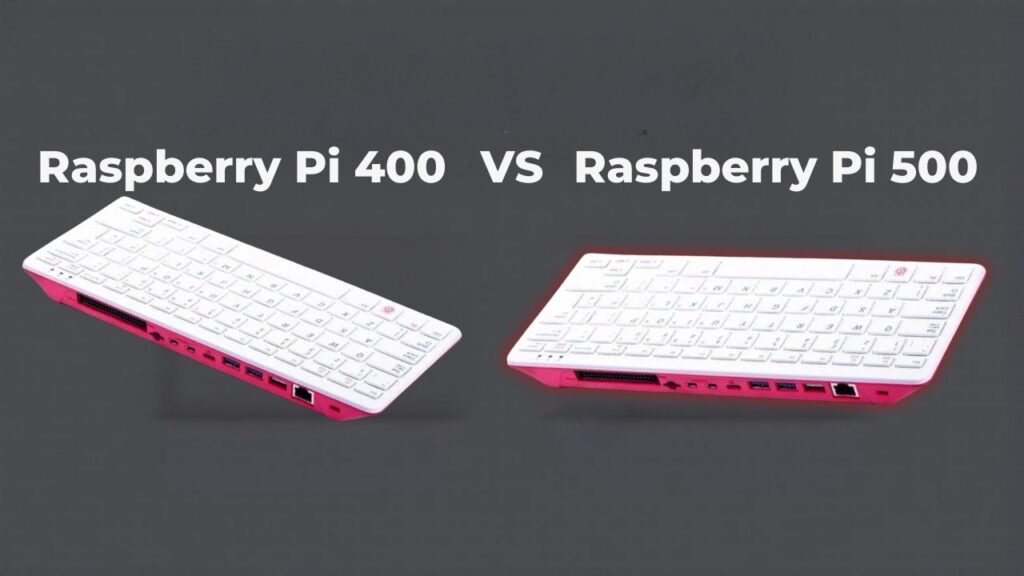
Comparing the Raspberry Pi 500 with its predecessors reveals notable advancements in performance and features. This model showcases a range of improvements that enhance its usability, especially for those who crave innovation in their tech.
- CPU Power: With a 2.4GHz quad-core Arm Cortex-A76 CPU, the Pi 500 runs 2-3 times faster than the Pi 400 for most tasks.
- Increased RAM: Offering 8GB LPDDR4X RAM, this model doubles the capacity of the Pi 400, making it more suitable for modern applications.
- Connectivity Options: The addition of two USB 3.0 ports and improved networking features over prior models ramps up data transfer capabilities.
- Design Enhancements: A new keyboard layout, better feel, and a dedicated power key elevate the user experience.
While the Raspberry Pi 500 shares some attributes with the Pi 5, like GPIO ports and dual micro HDMI outputs, it does fall short in offering an M.2 slot for NVMe storage.
Nevertheless, these innovations definitely set the Pi 500 apart, making it a compelling choice for enthusiasts familiar with previous models.
Frequently Asked Questions
Does the Raspberry Pi 500 Support Dual Booting Options?
Yes, the Raspberry Pi 500 supports dual booting, enabling you to switch between operating systems effortlessly. This flexibility enhances system performance, letting you optimize your device for various tasks or projects, maximizing innovation in your setups.
What Operating Systems Can I Install on the Raspberry Pi 500?
Thinking of a world of possibilities? You can install various Operating Systems on your Raspberry Pi, like the optimized Raspberry Pi OS, or explore alternative Debian-based distros designed to release the full potential of your device.
Is There a Warranty Provided With the Raspberry Pi 500?
You’ll find warranty details vary by reseller, so check their policy before purchasing. For issues, contact customer support promptly to guarantee you receive assistance. Remember, terms can shift based on region and reseller discretion.
Can I Connect External Displays to the Raspberry Pi 500?
Yes, you can connect external displays to the Raspberry Pi 500. It offers excellent external monitor compatibility, supporting two 4K displays simultaneously, ensuring impressive display resolution support for enhanced productivity and multimedia experiences.
What Programming Languages Are Best Suited for the Raspberry Pi 500?
If you want to access the full potential of your projects, go with Python scripting for its ease and versatility. For more demanding applications, C++ development delivers unmatched performance and control, making it a solid choice.
Conclusion
To sum up, the Raspberry Pi 500 impresses with its robust features and versatility. It boasts a 4GB RAM option, allowing smooth multitasking, which is a significant upgrade from its predecessors. If you didn’t know, over 40% of Raspberry Pi users leverage it for educational purposes, highlighting its role in facilitating hands-on learning. Whether you’re building a DIY project or a media center, the Raspberry Pi 500 stands out as a powerful tool for makers and tech enthusiasts alike.

I am a retired software engineer with experience in a multitude of areas including managing AWS and VMWare development environments. I bought a relative a mini-PC a year ago and have become passionate about the technology and its potential to change how we deploy software.



