
The demand for secure video conferencing has surged, making it a non-negotiable aspect of modern business communication. This surge has spotlighted a specific category of technology: mini PC video conferencing. These compact, yet powerful devices are redefining how we approach online meetings, blending space efficiency with robust performance.
But there’s more to these mini marvels than just their size. In an era where cyber threats loom large, the importance of security in online communications cannot be overstated. Mini PCs for video conferencing are not just about facilitating conversations; they are about safeguarding them. Since they are full computers, they are easier to secure than an internet of things device with little or no defenses.
From encryption to secure boot processes, these devices ensure that your digital discussions remain private and protected, a necessity in a world where data breaches are just a click away.
Key Takeaways
- Mini PCs Enhance Video Conferencing: Compact and powerful, mini PCs offer an efficient solution for secure, high-quality video conferencing, suitable for modern business needs.
- Security is Paramount: With built-in security features like encryption and secure boot processes, mini PCs ensure that digital communications remain private and protected against cyber threats.
- Versatility Across Operating Systems: Whether you prefer Windows, macOS, or Linux, there’s a mini PC designed to integrate seamlessly with your existing technology ecosystem, ensuring compatibility and ease of use.
- Customization and Support: Selecting a mini PC with options for customization and reliable support guarantees a tailored video conferencing experience that can grow with your business needs.
Note: This post contains affiliate links. As an Amazon Affiliate, I might make a commission on sales resulting from these links. There is no extra cost to you and it helps support this blog.
| Mini PC | Description |
| Intel NUC 13 Pro | Powerful tiny and higher-priced with all the features you need and more |
| Apple Mac Mini 2023 | Great choice if you’re a Mac fan, checks all the boxes for a great video conferencing experience |
| GEEKOM Mini IT11 | This underdog lower-priced unit not the smallest but even supports 8K |
Key Features of Secure Mini PC Video Conferencing
Mini PCs offer a blend of compact convenience and robust security. These devices are engineered to meet the dual demands of efficiency and protection.
Thus, they can ensure that your virtual meetings are not just productive but also secure.
Let’s look at the key Hardware and Software features that make mini PCs an ideal choice for a secure video conferencing solution.
Hardware-Based Security Features in Mini PC Video Conferencing

- Compact Size: Their small form factor make mini PCs perfect for tight spaces, offering a clutter-free setup in small offices.
- High-Quality Audio/Video: These devices can ensure crystal-clear audio and video, which is fundamental for effective communication.
- Strong Processor: A powerful processor in mini PCs guarantees a smooth, lag-free video conferencing experience.
- Adequate RAM: With sufficient RAM, these PCs handle multitasking effortlessly, a must-have during busy video calls.
- Built-in Wi-Fi: Stable and reliable wireless connectivity is assured, thanks to their integrated Wi-Fi capabilities. That allows one to place them as needed regardless of where the nearest hard-wired ethernet connection is.
- Multiple Ports: They come equipped with various ports such as HDMI and USB, making it easy to connect essential peripherals like webcams.
- Low Noise Output: Mini PCs can be designed to operate quietly, minimizing background noise for better call quality.
- Energy Efficiency: These devices are energy-efficient, making them suitable for prolonged use without excessive power consumption.
- Easy Setup: User-friendly by design, they are accessible even to those with limited technical expertise.
- Affordable Price: Offering a cost-effective solution, mini PCs are an economical choice for small business budgets.
The Role of Operating Systems in Mini PC Video Conferencing for Secure Communication
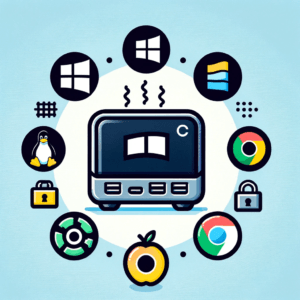
The best operating system for a mini pc is the one you can support. If you use all macs, get a mac mini.
If you use all Windows machines, get one with a supported version of Windows (for the foreseeable future that would be Windows 11). Linux? get one that you support like Ubuntu or CentOS.
The worst thing you can do is make this a proof-of-concept for a new OS you want to try. This is for management.
- Enhanced Security Protocols: The OS includes vital security measures like firewalls and encryption, protecting data during video calls.
- Regular Updates: OS updates bring the latest security enhancements, keeping the system safeguarded against new threats.
- User Authentication: Features such as password and biometric authentication ensure that only authorized individuals access the device.
- Network Security: The OS manages secure network connections, essential for safe online meetings.
- Data Encryption: Built-in encryption capabilities of the OS protect all transmitted information during video conferences.
- Secure Boot Process: This security feature checks software integrity at startup, preventing malicious attacks.
- Privacy Controls: Users can adjust privacy settings in the OS, controlling data sharing and access during video conferencing.
- Malware Protection: Integrated malware defenses detect and neutralize threats, maintaining a secure communication environment.
- Remote Management: Remote tools in the OS allow IT staff to uphold security standards and address issues remotely.
- Access Control: The operating system can limit access to sensitive communication tools, ensuring they are used responsibly.
In summary, the combination of hardware robustness and sophisticated operating system features in mini PCs creates a secure and efficient environment for video conferencing, catering to the needs of modern businesses.
Enhancing Meetings with Mini PCs: Benefits and Use Cases
The integration of mini PCs into the world of video conferencing is not just a technological upgrade; it’s a transformation in how we conduct meetings. Let’s explore the tangible benefits and real-world applications of these compact powerhouses.
Improved Video and Audio Quality with Dedicated Systems
Mini PCs, designed specifically for video conferencing, come equipped with high-quality audio and video capabilities. This means sharper images and clearer sound, crucial for understanding non-verbal cues and nuances in communication.
For instance, a mini PC with an Intel Core i5 processor and dedicated graphics can deliver HD video quality, making virtual meetings almost as good as face-to-face interactions.
Portability and Ease of Setup for Flexible Meeting Environments
The compact size and simplicity of mini PCs allow for quick setup and easy portability. This flexibility is invaluable for businesses that need to adapt their meeting spaces quickly or for professionals who frequently travel.
A mini PC like the NUC 12 Pro Mini can be easily transported and set up in new locations, turning any space into a potential meeting room.
Real-World Case Studies: Impact of Secure Mini PC Video Conferencing
These are hypothetical examples of how Mini PC Video Conferencing could improve a work or education environment.
- Small Business Success: A small marketing firm switched to mini PCs for their daily stand-ups and client meetings. The result was a noticeable improvement in meeting engagement and client satisfaction, attributed to the enhanced audio-visual quality.
- Educational Sector: A university deployed mini PCs in their lecture halls for remote teaching. The ease of use and reliable performance of these PCs made online classes more interactive and engaging for students.
GDPR Compliance and Data Protection
In the context of GDPR and data protection, mini PCs offer a significant advantage. Their advanced security features, like encryption and secure boot, align with GDPR requirements, ensuring that personal data is handled securely during video conferences. This compliance is not just a legal necessity but also builds trust with clients and partners who are increasingly concerned about data privacy.
In conclusion, mini PCs bring a multitude of benefits to the table, from enhancing the quality of meetings to ensuring compliance with data protection laws. Their impact is evident across various sectors, proving that these devices are more than just a technological trend; they are a pivotal tool in modern business communication.
Selecting the Right Mini PC for Secure Video Conferencing
Choosing the right mini PC for secure video conferencing is a critical decision that can significantly impact the effectiveness of your digital meetings. Let’s explore the key factors to consider, compare some market options, and delve into customization and support aspects.
Factors to Consider When Choosing a Mini PC
- Processor Performance: Look for a strong processor like an Intel Core i5 or i7 to ensure smooth video conferencing.
- RAM and Storage: Aim for at least 8GB of RAM and consider SSD storage for quicker access and better performance. Though there is no minimum storage requirement, at least 256 GB SSD is best to allow one to easily store recordings locally if needed. This is especially true if you are using Windows 11 as Windows 11 can take up 64 GB or more disk space.
- Connectivity Options: Ensure it has robust Wi-Fi capabilities and multiple ports for peripherals such as USB or HDMI, which most video conferencing displays support.
- Security Features: Prioritize devices with advanced security features like encryption and secure boot processes.
- Audio/Video Quality: High-quality audio and video output is essential for clear communication.
- Size and Portability: Consider the physical size for ease of installation and portability.
Comparison of Mini PCs on the Market
Intel NUC 13 Pro Mini
- 【Ultra High Efficiency & Small, Lightweight This compact portable Mini PC measures only 117 x 112 x 54 mm. it won't take up space, can be put into pocket or handbags, for Home office, office work,...
- 【Original Intel Kits With Upgraded Graphics】Designed for light office and home entertainment, easy to run Office, CAD, PS, Pr, Ai, Skype, Zoom Meetings, surf the internet, and watch stream videos...
- 【Upgraded Processor】Our STANDARD Mini PC version, which includes 16GRAM+512GSSD.
This has more than enough memory and disk to do the job with 8 GB of RAM and a 512 GB SSD.
The 12 cores of the i5 13th Generation processor can do the multitasking needed for bi-directional streaming without skipping a beat.
It won’t take up much space at 4.4″ x 4.6″ x 2.1″. And includes a VESA mount so it can be hidden behind the display. It’s 3.6 pounds so it’s going to need good support.
It comes with USB 3.2, Thunderbolt, and HDMI connections to allow connections to multiple displays many different ways.
The built-in Intel Iris Xe Graphics is more than enough to handle the video load, including video rendering.
Windows 11 Pro is pre-installed, but it also is compatible with Linux. So security should not be a problem with the support available for Windows 11 Pro and most Linux distros.
If this model looks good but you need more power, you can get an i7 for a bit more or an i7 processor with twice the memory and storage for a bit more than that. And you can expand it to 64 GB RAM and 2 TB of storage.
And like all the others it supports WiFi 6, Bluetooth
Pros:
- The performance for tasks like virtualization and multimedia
- it was easy to set up and use and versatile with all those ports
- It’s quiet
The cons:
- Some people had issues with windows updates making the machine lock up.
The overall majority of people who bought this product liked it
Apple Mac Mini 2023
- SUPERCHARGED BY M2 — Get more done faster with a next-generation chip. From rich presentations to immersive gaming, M2 flies through work and play. M2 has 8 CPU cores, 10 GPU cores, and up to 24GB...
- CONNECT WHAT YOU WANT — Mac mini with the M2 chip has two Thunderbolt 4 ports, two USB-A ports, an HDMI port, Wi-Fi 6E, Bluetooth 5.3, Gigabit Ethernet, and a headphone jack. And if you want faster...
- SIMPLY COMPATIBLE — All your go-to apps run lightning fast on your Mac mini desktop, from Microsoft 365 to Adobe Creative Cloud to Zoom. And over 15,000 apps and plug-ins are optimized for M2.
If you are a Mac shop?? This is your only option, but as someone who owns 3 of these, it’s not a bad thing to be locked in to!
The 2023 Mac Mini entry level is probably good enough for this task. It comes with 8 GB of memory and 256 GB of storage. The M2 chip has 8 cores, great for multitasking. The 10 core GPU means it’s even better. Though not conclusive, there are studies showing the M2 chip is equivalent to the latest i7.
This machine won’t hide easily at 7.75″x7.75″x1.4″ and 2.6 pounds, but all three of my machines are concealed in cabinets and work fine. You just won’t hide this behind the display unless you have a lot of room for it.
It doesn’t have the number of connections that the Intel NUC 13 does, and it only runs MacOS (but none of the others do!).
It has 2 thunderbolt 4 connections, an HDMI connection, and 2 USB ports. And of course, an ethernet connection. And like everyone else, it supports WiFi 6 and Bluetooth 5.
Bottom line. It works. It’s a Mac. And it’s a little less expensive than the rest in this configuration.
You can get a faster chip, up to 24 GB of memory and 2 TB of storage in the same form factor. But be prepared to open up your wallet. Wide. It’s a Mac
The pros:
- This Unit rocks for video editing
- It’s small when compared to most other Apple computer products
- Users love its’ longevity and durability. Personally I own three 2013 models and they are still working great
The cons:
- Many users have encountered issues with the unit dropping WiFi
- The setup process can be a challenge. I had one unit with a setup issue, and what can I say? It’s Apple and they responded quickly!
- Issues with video and sound have been reported when connecting to second monitors and peripherals. Two things. First, I had similar issues. You need to connect everything like that through a converter like the … from the thunderbird port. I never had any luck going through the other ports for monitors on my mac laptop, but this always worked. Second, you may need to run a program like Display Link to connect your monitor. I have to do that every time a power-up my mac laptop. Once I do that, it just works
GEEKOM Mini IT11
- 【Excellent Performance】 GEEKOM IT11 Mini PC NUC11 is equipped with 11th Gen Intel Core i5-1155G7 processor(4cores, 8 threads, up to 4.50 GHz), 12MB Cache. GEEKOM Mini IT11 series features a...
- 【Expandable Storage】The Geekom mini pc windows 11 pro come with high-speed dual channel 16GB 3200MHz DDR4 RAM, expandable up to 64GB (32+32), which is 20% faster than 2666MHz RAM. And offer 1TB...
- 【Rich Interface&Quad Display support】The Geekom mini computer equipped with one USB4 port (up to 40Gbps, 8K@30Hz), one USB3.2 Gen 2 Type C port (4K@60Hz) and two HDMI 2.0 ports (4K@60Hz), making...
This is the least expensive of the three units we are reviewing. Even so, it can do the job. Although a few people finding it a bit of a challenge to set it up.
More than adequate memory and disk space. Supports up to 4 4K screens at the same time and it’s the only one that uses the word “8K” albeit at 30 Hz.
Comes with 512 GB storage and can be expanded to 2 TB.
Like the others it supports Bluetooth 5.2 and Wi-Fi 6.
At 4.61″x4.41″x1.79″, it’s smaller than the Mac Mini and the same footprint but a little shorter than the Intel NUC 13 Pro Mini.
It ships with Windows 11 Pro, but also can be converted to run Ubuntu. At 1.24 pounds, it’s easy to take with you but not in your back pocket.
The pros:
- good value for the price
- people seem to be happy with it’s performance and its setup process
- Quiet operation
the cons:
- some people have complained about difficulty with the initial setup, though most seem to be ok with it
- Some people have complained about customer support
- Some people have complained about problems with Bluetooth and USB
- Some people have had reliability concerns
Customization Options to Meet Organizational Needs
Customization is key in aligning a mini PC with your specific requirements. Consider the following:
- Upgradable RAM and Storage: Some mini PCs allow you to upgrade RAM and storage, adapting to growing business needs.
- Operating System Choices: Depending on your software ecosystem, choose a mini PC that supports your preferred OS.
- Peripheral Compatibility: Ensure the mini PC is compatible with essential peripherals like webcams and microphones.
Support and Maintenance Considerations
- Warranty and Customer Support: Opt for brands that offer comprehensive warranties and reliable customer support.
- Ease of Maintenance: Choose a mini PC that is easy to maintain and update, reducing downtime.
- Regular Software Updates: Ensure the manufacturer provides regular software updates for long-term security and performance.
| Mini PC | Description |
| Intel NUC 13 Pro | Powerful tiny and higher-priced with all the features you need and more |
| Apple Mac Mini 2023 | Great choice if you’re a Mac fan, checks all the boxes for a great video conferencing experience |
| GEEKOM Mini IT11 | This underdog lower-priced unit not the smallest but even supports 8K |
In summary, selecting the right mini PC for secure video conferencing involves balancing performance, security, customization, and support. By carefully considering these factors, you can choose a device that not only meets your current needs but also adapts to future demands.
Check out these three options and see if any of them meets your needs!
Frequently Asked Questions
What is a Mini PC for Video Conferencing?
A Mini PC for video conferencing is a compact, efficient computer optimized for hosting and participating in video calls, ideal for business and personal use.
Can Mini PCs Handle High-Quality Video Calls?
Yes, many Mini PCs are equipped with powerful processors and graphics capabilities to support high-definition video conferencing without lag.
What Features Should I Look for in a Mini PC for Video Conferencing?
Prioritize a high-performance CPU, robust RAM, dedicated graphics, and reliable internet connectivity for seamless video calls
Are Mini PCs Compatible with All Video Conferencing Platforms?
Most Mini PCs run on popular operating systems like Windows or Linux, making them compatible with a wide range of video conferencing apps.
How Do Mini PCs Compare to Laptops for Video Conferencing?
Mini PCs offer similar or superior performance to laptops for video conferencing, with the added benefits of a more ergonomic setup and potentially lower cost.
Can I Use a Mini PC for Other Tasks Besides Video Conferencing?
Absolutely, Mini PCs are versatile and can handle a variety of tasks, from office applications to media streaming

I am a retired software engineer with experience in a multitude of areas including managing AWS and VMWare development environments. I bought a relative a mini-PC a year ago and have become passionate about the technology and its potential to change how we deploy software.



