Why Select a UPS for a Mini PC?
You’ve probably experienced that sinking feeling when your mini PC shuts down unexpectedly during a power outage. Unlike standard desktop computers, mini PCs have distinct power requirements that demand specific UPS considerations. Your compact computing solution needs equally thoughtful power protection that balances size constraints with adequate backup time. Selecting the wrong UPS could leave you with insufficient runtime or unnecessary bulk, making the difference between seamless productivity and frustrating downtime.
So, let’s explore how to select a UPS for a Mini PC!
Key Takeaways
- Calculate your mini PC’s power consumption (typically 20-120W) and add a 10-20% safety margin when selecting UPS capacity.
- Choose between standby (basic/affordable), line-interactive (moderate protection), or online UPS (premium protection) based on your needs.
- Prioritize features like pure sine wave output, Automatic Voltage Regulation (AVR), and appropriate battery runtime.
- Consider form factor compatibility—compact UPS models work best with mini PCs in limited spaces.
- Select from reputable brands like APC, CyberPower, Eaton, or Tripp Lite for reliability and appropriate warranty coverage.
Understanding UPS Basics and Power Shielding
When selecting a Uninterruptible Power Supply (UPS) for a mini PC, understanding the fundamentals becomes critical for ensuring proper protection.
A UPS functions as insurance for your electronics, providing emergency power during outages while simultaneously shielding against common power anomalies like surges, brownouts, and electrical noise.
The three primary UPS topologies—offline, line-interactive, and online (double conversion)—offer progressively enhanced protection. Each type delivers surge protection, but their voltage regulation capabilities differ considerably.
The most robust models constantly filter “dirty” electricity, delivering clean, stable output that extends your mini PC’s lifespan. This consistent power shields sensitive components from invisible threats that gradually damage electronics, preventing data corruption, system instability, and hardware failure. Sensitive devices with Active PFC power supplies particularly require true sine wave technology to operate correctly during power interruptions. For mini PCs with specific wattage requirements, it’s essential to calculate total power needs to ensure your UPS provides sufficient capacity during outages.
Calculating Power Requirements When you Select a UPS for a Mini PC Setup

Determining your mini PC’s precise power requirements serves as the foundation for selecting an appropriately sized UPS system. Calculate both idle consumption and peak usage by examining your specific configuration’s power draw components. Most mini PCs consume between 20-120W depending on their specifications and workload.
- Measure active components individually: CPU typically demands 40-60% of total power, while dedicated GPUs greatly increase requirements.
- Utilize manufacturer specifications or online PSU calculators to determine accurate wattage needs.
- Implement power saving strategies like OS power plans to reduce idle consumption by 15-30%.
Adding a safety margin of 10-20% to your calculated power needs follows industry best practices for system stability.
The provided mini PC requires a 65W adapter, which serves as a good baseline for minimum UPS capacity calculation.
When selecting your UPS, choose a model with at least 20-30% capacity above your calculated requirements to accommodate startup surges and future expansions.
This approach guarantees adequate protection while optimizing for efficiency and runtime during outages.
Essential UPS Features for Mini PC Protection
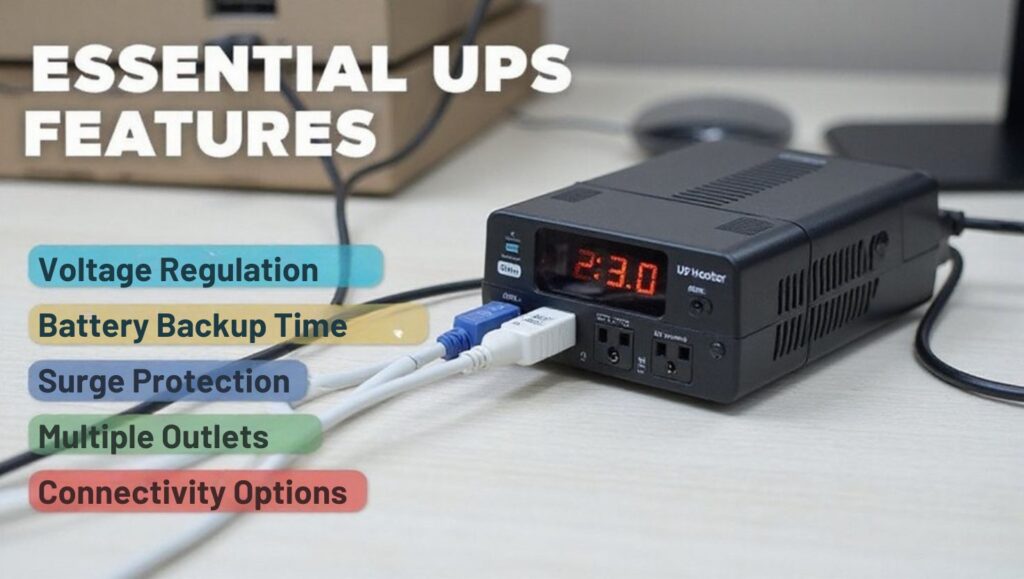
Once you’ve calculated your mini PC’s power requirements, to select a UPS for a mini pc with appropriate features becomes your next priority.
Focus first on robust surge protection capability to shield against voltage spikes that can cause catastrophic hardware failure.
Evaluate battery quality and backup duration—even a few minutes provides sufficient time for safe shutdown.
For unstable power environments, prioritize models with Automatic Voltage Regulation (AVR) that maintain consistent power without draining the battery.
Consider connectivity options that include both battery-backed and surge-only outlets for ideal load distribution.
USB connectivity enabling automated shutdown functions adds another layer of protection.
For the best compatibility with sensitive mini PC components, choose a UPS that delivers pure sine wave output rather than simulated sine wave alternatives.
For sensitive computing environments like healthcare offices, select a hospital-grade UPS that meets UL 60601-1 standards for added safety and reliability.
Finally, assess warranty terms and equipment guarantees—premium UPS units offer substantial financial protection against damage from electrical anomalies, ensuring your mini PC investment remains secure even during power events.
Comparing UPS Types: Standby vs. Line-Interactive vs. Online
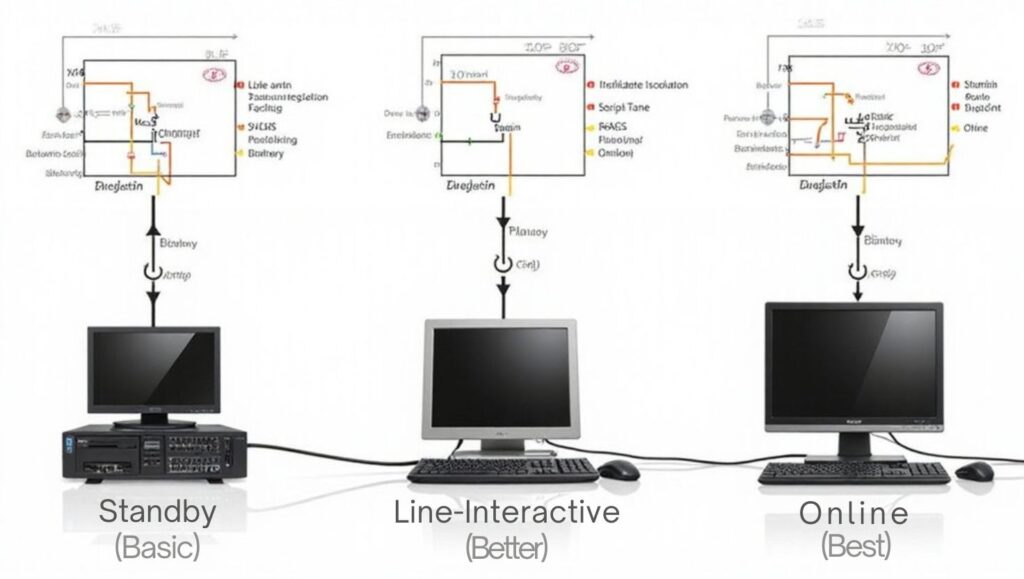
When you select a UPS for a mini PC, you’ll need to evaluate how each type’s power delivery mechanism aligns with your computing needs and sensitivity to interruptions.
The price-to-protection ratio varies markedly, with standby units offering basic coverage at lower costs while online double-conversion systems provide extensive protection at premium prices.
Form factor considerations become essential for mini PC setups, as the compact nature of your computing environment may necessitate a similarly space-efficient UPS solution. Line-interactive UPS systems provide an excellent middle-ground option with under 4 milliseconds switchover times that protect most mini PCs from the majority of common power issues. Online UPS delivers the highest level of protection by double conversion technology that continuously supplies power without transfer switches needed during outages.
Power Needs Differences
To properly select a UPS for a Mini PC, you’ll need to understand the fundamental differences between the three main UPS types.
Your power needs assessment should prioritize protection level and application criticality when making your UPS selection.
- Standby UPS provides basic battery backup with minimal protection, suitable for non-critical home Mini PC setups.
- Line-interactive UPS delivers improved power conditioning with voltage regulation and 4-6ms switching time, ideal for moderately critical applications. This type of UPS is available in various sizes to accommodate your specific power requirements.
- Online UPS offers extensive protection through continuous double conversion technology, eliminating switching time and providing superior defense against all power disturbances. The Liebert GXT5 delivers premium protection with efficiency up to 95% in a compact form factor perfect for mini PC installations.
While standby models serve basic needs, line-interactive systems balance protection and efficiency for most Mini PC deployments.
Online UPS systems, though less efficient and generating more heat, remain the best choice for mission-critical applications requiring maximum power stability.
Price-to-Protection Ratio
The price-to-protection ratio represents an essential metric when you select a UPS for a Mini PC setup.
When conducting a price performance analysis, consider that standby UPS offers basic outage protection at the lowest cost, with a 2-4ms transfer time that’s sufficient for most Mini PC applications.
Line-interactive models deliver superior brownout and surge protection at a moderate price increase, making them a prime middle-ground choice. Their built-in voltage regulation capabilities considerably enhance your protection assessment score without breaking your budget.
Online UPS systems provide zero-transfer-time protection and superior noise filtering but at a premium cost that’s typically excessive for Mini PC requirements. Comparing UPS costs involves evaluating factors like package dimensions, weight, and additional fees that may apply to your purchase. Their continuous power conditioning benefits rarely justify the price jump unless you’re running mission-critical applications where milliseconds of transfer time matter. When calculating the total cost of your protection solution, be sure to factor in any fuel surcharges that could increase shipping costs based on current market conditions.
Form Factor Considerations
Physical dimensions play an essential role when selecting a UPS for your Mini PC setup, as space constraints often dictate compatibility.
When evaluating form factor options, consider that standby UPS systems offer the most compact design ideal for limited workspaces, while online UPS units typically demand significant space utilization that may overwhelm your mini PC environment. These larger form factors are justified by their ability to provide true double-conversion protection for mission-critical applications. Line-interactive UPS systems provide voltage regulation capabilities that make them ideal for environments with mostly clean but occasionally unstable power.
- Standby UPS designs provide excellent space efficiency with minimal footprint, balancing protection with portability.
- Line-interactive UPS systems occupy a middle ground—offering enhanced voltage regulation while maintaining reasonable dimensions.
- Online UPS units deliver superior protection but require substantially more space, potentially creating installation challenges.
For most mini PC deployments, standby or line-interactive models strike the best balance between protection capabilities and spatial requirements, allowing you to implement reliable backup power without sacrificing valuable desk real estate or compromising your workspace ergonomics.
Top UPS Brands and Models for Mini PC Users

Selecting the right UPS brand for your mini PC involves traversing a market populated with several reliable manufacturers, each offering models with distinct advantages.
Through extensive brand comparisons, you’ll find APC and CyberPower leading the field with their balance of reliability and affordability. Eaton and Tripp Lite complete the top tier with their focus on durability and user-friendly designs. The CyberPower ST425 has proven its remarkable longevity with users reporting over 10 years of reliable service. These devices protect against data loss and prevent hardware damage during unexpected power outages with their automatic voltage regulation capabilities.
For ideal protection, consider the CyberPower CP850PFCLCD with its pure sine wave output and 510W capacity, or the more budget-friendly APC Back-UPS ES 500VA.
The Tripp Lite AVRX750UC excels in surge protection while maintaining a compact footprint. Each model’s features address specific needs—from the Eaton 3S 500VA’s reliability to the high-capacity CyberPower CP1350PFCLCD for power-hungry setups.
Setting Up and Testing Your UPS System

After selecting an appropriate UPS model, you’ll need to complete a proper installation process that includes physical setup, connection verification, and environmental considerations.
To guarantee reliability, conduct thorough power interruption tests that validate battery runtime, switching speed, and load handling capabilities under simulated outage conditions.
Configure any bundled UPS management software to enable automatic shutdown procedures, event logging, and remote monitoring capabilities that safeguard your mini PC during extended power events. Consider using Velcro connections when installing your UPS to allow for easy removal and rearrangement if needed. Follow safety precautions during installation by disconnecting power sources before servicing and avoiding contact with internal components when the system is powered on.
Proper UPS Installation
Installing your UPS system properly involves five critical steps that guarantee maximum performance and protection for your Mini PC.
Begin by selecting a suitable UPS location in a cool, dry environment with adequate clearance for ventilation. Confirm the installation surface is flat and stable before connecting batteries according to manufacturer specifications.
- Connect the UPS to a dedicated wall outlet using the provided power cord
- Allow the UPS to complete its self-test before connecting devices
- Install monitoring software to manage shutdowns and receive alerts
Once operational, connect your mini PC and prioritize devices based on criticality, confirming you don’t exceed the UPS’s load capacity. After connection, verify functionality by pressing the power switch button which should show a green light indicating proper operation. Testing your UPS is essential by utilizing the self-test feature to assess overall unit performance.
Implement proper cable management to prevent hazards and enhance your setup. Regular monitoring and maintenance will confirm your UPS continues providing reliable protection against power anomalies.
Power Interruption Tests
Once your UPS system is installed, performing thorough power interruption tests becomes essential to verify its reliability and performance with your mini PC.
Begin with a load step transient test to measure how your UPS responds to sudden load changes from 0% to 100%.
For detailed load testing, use a resistive load bank that matches your mini PC specifications.
Monitor shift time (should be milliseconds), output voltage stability, and any transient voltage spikes during simulations.
Pay close attention to battery health metrics using impedance testing at block terminals.
High impedance readings indicate potential battery failure. Track results with a data logger to establish baseline performance.
If you encounter unstable output voltages or slow shift times, recalibrate your UPS or check for faulty circuitry.
Annual testing greatly reduces unexpected failures during actual outages.
Software Configuration Methods
Software configuration represents the bridge between hardware setup and functional UPS protection for your mini PC.
After selecting UPS management software with proper software compatibility for your device model, you’ll need to configure essential parameters through configuration files like `upsmon.conf` for NUT systems.
- Install your selected software (PowerChute or NUT), connect the UPS, and verify driver installation.
- Configure alert thresholds, shutdown parameters, and monitoring preferences.
- Test your configuration through simulation tools that emulate power failures.
For ideal protection, implement remote management capabilities to monitor your UPS status from anywhere.
Regularly update firmware to maintain compatibility with your mini PC’s operating system.
Consider utilizing advanced monitoring features to track power consumption metrics, enabling predictive maintenance and extending your UPS system’s lifespan.
Frequently Asked Questions
Can One UPS Protect Multiple Mini PCS Simultaneously?
Like a skilled conductor, a single UPS can protect multiple mini PCs simultaneously. You’ll need to calculate your total power load management requirements and guarantee the UPS offers sufficient multi-device capacity for your setup.
How Often Should I Replace the UPS Battery?
Replace VRLA UPS batteries every 3-5 years and lithium-ion ones every 8-10 years. You’ll need earlier replacement if you notice reduced performance or alarm indicators during your regular UPS maintenance checks.
Will a UPS Protect Against Lightning Strikes?
Like a fortress with paper walls, your UPS offers minimal lightning surge protection. It can’t withstand direct strikes despite UPS grounding. Implement a multi-layered approach including whole-house surge protection for effective defense.
Should I Power Non-Computer Devices Through the UPS?
You can power non-computer devices through your UPS, but guarantee adequate UPS capacity for all connected equipment. Verify device compatibility to prevent overloading and prioritize critical systems that require continuous operation.
Can a UPS Cause Damage to a Mini PC?
Imagine a catastrophic power event! Properly functioning UPSs won’t damage your mini PC; they’ll protect it from power surges that drastically reduce equipment lifespan. However, faulty units may deliver unstable voltage.
Select a UPS for a Mini PC Setup Today!
You’ll find that selecting the right UPS for your mini PC isn’t rocket science once you’ve calculated your power needs and determined the appropriate safeguards. By prioritizing AVR, pure sine wave output, and appropriate form factor, you’re protecting your system from the millions of potential electrical disturbances that threaten your data daily. Test your setup regularly and enjoy consistent uptime—even when the grid becomes unpredictable.

I am a retired software engineer with experience in a multitude of areas including managing AWS and VMWare development environments. I bought a relative a mini-PC a year ago and have become passionate about the technology and its potential to change how we deploy software.

