Why Mini PCs for Digital Nomads is a Good Idea
You’ve probably noticed how cumbersome traditional laptops can be when you’re constantly on the move. Mini PCs for digital nomads offer a compelling alternative for your lifestyle. They combine desktop-level performance with unmatched portability. At just a fraction of the size of conventional systems, these compact powerhouses deliver i5 or Ryzen 5 processing capabilities while fitting easily into your daypack. They’ll transform how you work from beachside cafés, mountain retreats, or urban co-working spaces.
Key Takeaways
- Ultra-portable design fits in small travel bags while offering desktop-level computing power for location-independent work.
- Extensive connectivity options with multiple USB ports, HDMI, and Ethernet provide versatile workstation capabilities anywhere.
- Energy-efficient processors use 90% less power than traditional desktops, extending battery life when working remotely.
- Powerful enough to drive multiple 4K displays and run resource-intensive creative applications with AMD Ryzen processors.
- Cost-effective solution with lower initial investment ($200-500) and significant long-term energy savings compared to traditional systems.
The Ultimate Portable Workstation for Travelers
Five essential components transform any location into your productivity hub while maintaining ultimate mobility.
Start with a foldable laptop stand (Nexstand or Roost) paired with an ultra-thin wireless keyboard—these workspace essentials create ergonomic alignment without sacrificing precious bag space. The Nexstand laptop stand offers adjustable height options for proper ergonomic positioning regardless of your working environment. A second monitor is crucial for digital nomads as it significantly improves productivity while eliminating constant window switching.
Add a USB-C hub supporting dual displays and multiple peripherals, eliminating compatibility headaches.
For travel organization, invest in collapsible desk organizers with carabiner-mounted cable management to prevent the frustrating tangle of wires. Some travelers are even repurposing mini PCs as Plex servers to carry their entire media libraries while on extended trips.
Complete your setup with a high-capacity power bank that meets airline regulations, coupled with a multi-port charger supporting simultaneous device powering.
Your mini PC sits at the center of this ecosystem, providing desktop-class performance in a package smaller than most travel books—an uncompromising solution for professionals who demand full functionality regardless of location. Mini PCs offer energy efficiency which extends battery life when working remotely from cafes or co-working spaces.
Powerful Performance in a Pocket-Sized Package
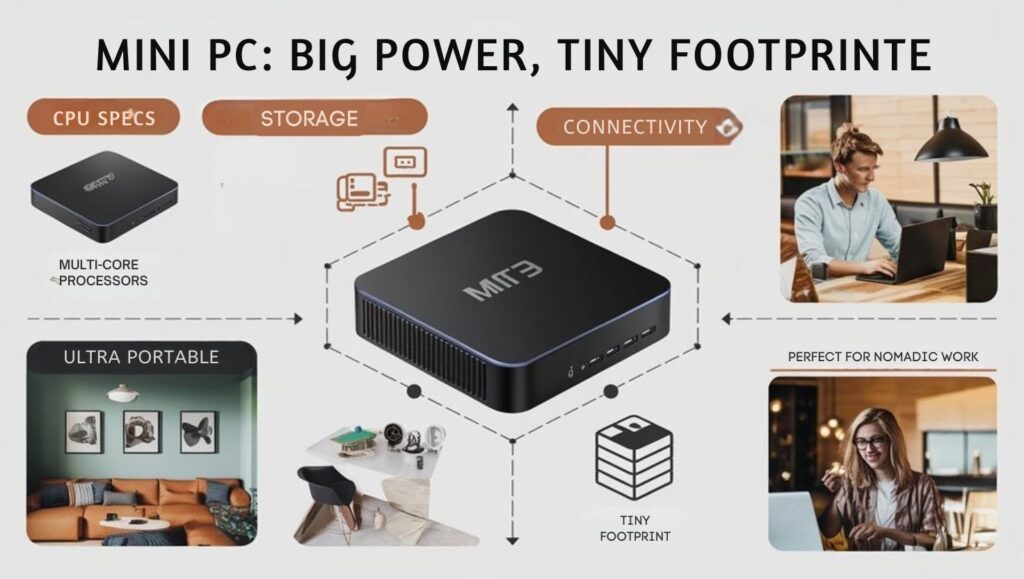
You’ll enjoy seamless multitasking across multiple 4K displays with mini PCs featuring processors like AMD’s Ryzen 9 7945HX with 16 cores and up to 5.4 GHz turbo speeds.
These pocket-sized powerhouses deliver enhanced processing performance for video rendering and creative work while maintaining energy efficiency with adjustable TDP settings from 15W to 85W.
Their robust connectivity and minimal power requirements guarantee reliable video conferencing even in remote locations, making them ideal companions for your mobile workflow. Models like the ACEMAGIC M1 offer excellent cooling system performance even during intensive tasks. Models like the AceMagician with its unique tent design offer easy access for upgrades while providing impressive gaming performance on the go. Models like the Minisforum UM790 Pro offer exceptional video editing capabilities with their powerful AMD Ryzen processors and expandable RAM options. Many mini PCs now feature advanced GPUs like the NVIDIA RTX 4070 that can handle demanding games at high resolutions while maintaining portability.
Seamless Multitasking Capabilities
Modern mini PCs pack astonishing multitasking capabilities into form factors smaller than a hardback novel, delivering desktop-class performance wherever your work takes you.
With dual-channel DDR5 RAM configurations supporting up to 64GB, you’ll experience multitasking efficiency that rivals traditional workstations.
- RAM recommendations start at 16GB minimum for smooth operation of multiple professional applications simultaneously
- High-performance SSD storage accelerates file access speeds, eliminating workflow bottlenecks
- Multi-display support transforms any location into a productive workspace with expanded screen real estate
You’ll appreciate the Wi-Fi 6E and Bluetooth 5.2 connectivity keeping you seamlessly connected while energy-efficient designs guarantee extended productivity sessions without overheating.
Models like the Geekom A7 Mini PC offer AMD Ryzen 7000 Series processors that deliver exceptional performance for professionals on the move.
The highly compact and efficient motherboards feature integrated components that significantly reduce power consumption while maintaining full functionality in a fraction of the space.
These powerhouses handle demanding tasks while maintaining their portable advantage—perfect for professionals who refuse to compromise performance for mobility.
Mini PCs like the Beelink S12 Pro operate with just 25W TDP, making them incredibly energy-efficient for extended use without increasing your carbon footprint.
Affordable options like the Beelink T5 provide dual HDMI ports for effortless 4K display setups while maintaining a tiny 106 x 106 x 18mm footprint.
Enhanced Processing Power
Today’s mini PCs deliver desktop-class processing in astonishingly compact packages, revolutionizing what’s possible for location-independent professionals.
You’ll find Intel N5105 chips powering dual 4K displays while drawing just 10W, or Ryzen AI 9 processors handling demanding creative workflows in chassis smaller than a coffee mug.
This compact performance doesn’t compromise capabilities—with 16GB+ RAM configurations, these systems support virtualization, coding environments, and design software without throttling.
The integrated SSD storage accelerates boot times and file access, critical when you’re working under tight deadlines.
The Blackview MP80 exemplifies this trend with its Intel Alder Lake processor that delivers up to 3.4 GHz turbo frequency while maintaining a tiny footprint of just 3.5″x3.5″x1.5″.
Most impressive is the portable power-to-size ratio: desktop-grade CPUs (Ryzen 7/9, Intel i5/i7) in sub-1L chassis deliver comparable performance to traditional desktops while weighing under 206g and fitting easily into a backpack pocket. For professionals seeking high-end performance, the 12th Gen Intel Core processors with up to 20 threads provide exceptional multitasking capabilities. The GEEKOM A8 Mini PC showcases this evolution with its Zen 4 architecture delivering a 35% performance boost over previous generations. Unlike laptops, mini PCs provide a perfect balance between portable computing solutions without sacrificing performance or connectivity options.
Reliable Video Conferencing
While working from beachside cafés or mountain retreats demands reliable communication, mini PCs deliver exceptional video conferencing capabilities that rival dedicated office setups.
You’ll benefit from rock-solid video call reliability through dual Ethernet options including 2.5G ports, alongside Wi-Fi 6E for bandwidth-intensive meetings when wired connectivity isn’t available.
- Connectivity stability comes standard with Bluetooth 5.2 for wireless headsets and multiple USB/HDMI ports for external cameras and dual-monitor setups.
- Hardware acceleration through integrated AMD Radeon or Intel Iris Xe graphics guarantees smooth, high-resolution video feeds even during resource-intensive calls.
- Pre-configured ecosystems with Windows 11 Pro and native support for Teams and Zoom Rooms eliminate compatibility issues.
The compact form factor means your entire conferencing setup travels in your backpack, enabling professional communication from anywhere your adventures take you. The 4×4 compact design is perfect for digital nomads who need to maximize limited space while working remotely. Their hardware-based security features with encryption protect your sensitive data during video calls, essential when connecting from public networks. Simply NUC’s Intel-powered systems deliver flawless video quality for meetings regardless of your remote working location. Many models support dual 4K displays for an immersive conferencing experience that enhances productivity while maintaining portability.
Energy Efficiency That Extends Battery Life on the Road
Modern mini PCs leverage ultra-efficient N100 processors and energy-optimized components that can slash your power consumption by 20-50% compared to standard desktops.
You’ll extend your productive hours when working from power banks or solar generators while maintaining performance for essential tasks with these sub-15W systems. Mini PCs deliver high performance capable of handling everyday tasks while maintaining their energy efficiency.
The reduced thermal output eliminates excessive battery drain from cooling requirements, making these compact powerhouses ideal for sustainable computing during extended off-grid sessions. The HYSTOU Mini PC features low power consumption, enabling quiet operation that won’t disturb others in shared workspaces. These energy-efficient designs promote eco-friendly practices while helping digital nomads minimize their environmental impact wherever they travel. Many affordable options like the Beelink Mini S offer expandable storage via external drives, making them versatile companions for remote work scenarios.
Power-saving Performance Advantage
Energy efficiency stands as a critical advantage of mini PCs for digital nomads who require extended device uptime without constant access to power outlets.
These compact powerhouses deliver remarkable performance while consuming considerably less electricity than traditional desktops—a game-changer for your mobile workstation. Mini PCs provide excellent workspace flexibility due to their compact size and mounting options that adapt to various environments. ACEPC mini PCs are particularly effective with their energy-efficient design that significantly reduces power consumption compared to traditional computers. The environmentally friendly construction of mini PCs also helps digital nomads minimize their carbon footprint while working remotely. Their rugged construction makes them ideally suited for the unpredictable conditions digital nomads often encounter during their travels.
- Low Power Draw – Most mini PCs operate on 15-45W compared to desktop systems requiring 300-500W, extending your battery bank operation by hours.
- Thermal Efficiency – Advanced cooling systems minimize heat without noisy fans, allowing operation in diverse environments from cafés to coworking spaces.
- Performance-to-Power Ratio – Latest processors deliver desktop-grade computing capabilities while maintaining power efficiency, handling multitasking and content creation without draining portable power sources.
The compact design means you’re carrying less weight while maintaining professional-grade computing capabilities wherever your journey takes you.
Reducing Digital Carbon Footprint
Digital nomads concerned with environmental impact can considerably reduce their carbon footprint through mini PC adoption, offering a powerful eco-conscious computing solution without performance compromise.
You’ll slash CO2 emissions by up to 299.3kg annually compared to traditional desktops, while devices consuming as little as 6 watts deliver significant electricity savings.
Leading manufacturers prioritize sustainable computing practices, utilizing eco-friendly materials like recyclable aluminum alloy that minimize waste.
Intel Alder Lake processors deliver performance-to-power ratios that keep you productive without draining resources.
This efficiency extends battery life during off-grid sessions and enables operation via alternative power sources like solar panels. The IceBlast 2.0 cooling system in high-performance mini PCs ensures optimal thermal management even during intensive workloads.
The reduced energy requirements generate less heat, eliminating excessive cooling needs and creating quieter workspaces—perfect for your mobile lifestyle.
Mini PCs with SSD storage starting at 256GB provide faster boot times and file access while consuming significantly less power than traditional hard drives. NAND-based flash memory enables rapid data retrieval with some NVMe models reaching speeds up to 3500MB/s.
The MeLE Quieter2Q offers a completely fanless design ideal for digital nomads seeking silent operation in shared workspaces or quiet environments.
Connectivity Options That Keep You Working Anywhere
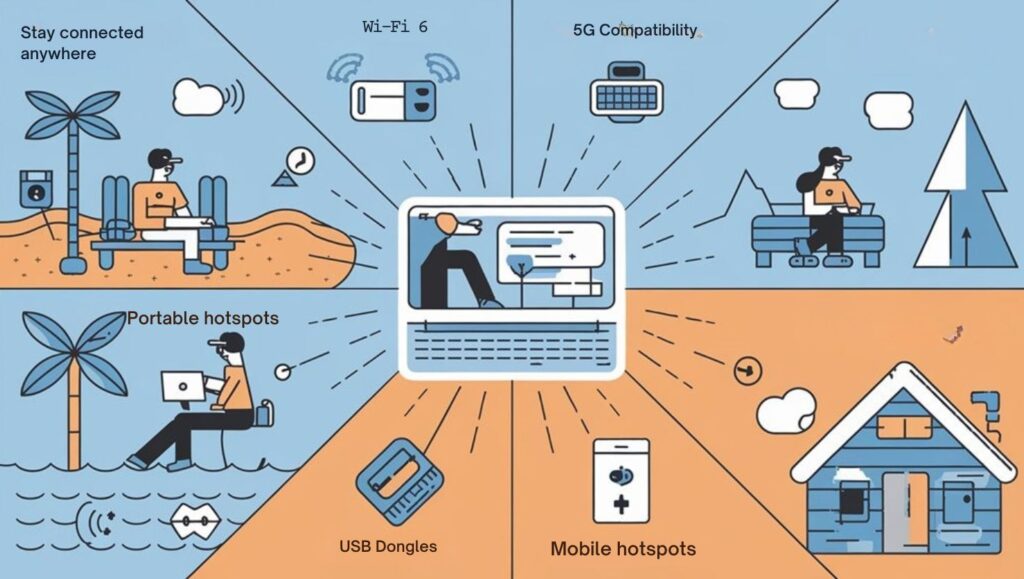
For digital nomads, connectivity represents the lifeline that keeps work flowing regardless of location. Mini PCs deliver exceptional port versatility with multi-purpose USB-C connections that handle both data transfer and display output, while integrated HDMI ports and Ethernet jacks guarantee you’re never without options.
Your connectivity flexibility extends through:
- Cutting-edge wireless capabilities including Wi-Fi 6 and Bluetooth support for seamless peripheral integration
- Multiple USB ports (2.0/3.0) allowing simultaneous connection of essential devices while maintaining your compact footprint
- Easy expansion possibilities through upgradeable components that adapt to changing work requirements
This all-encompassing connectivity ecosystem means you’ll maintain productivity whether you’re in a beachside café or co-working space, without sacrificing performance or adding unnecessary bulk to your digital nomad toolkit. Models like the GEEKOM Mini IT13 offer extensive port selection that enhances versatility for professionals working from diverse environments. For maximum security during transit, consider using a Kensington NanoSaver lock to protect your compact workstation from theft while working in public spaces. Many mini PCs feature silent operation that won’t disturb others while working in shared spaces or during important video calls. The compact size comparable to a hardback novel makes these systems exceptionally portable for frequent travelers who need computing power on the go.
Creating Your Own Secure Data Hub While Traveling
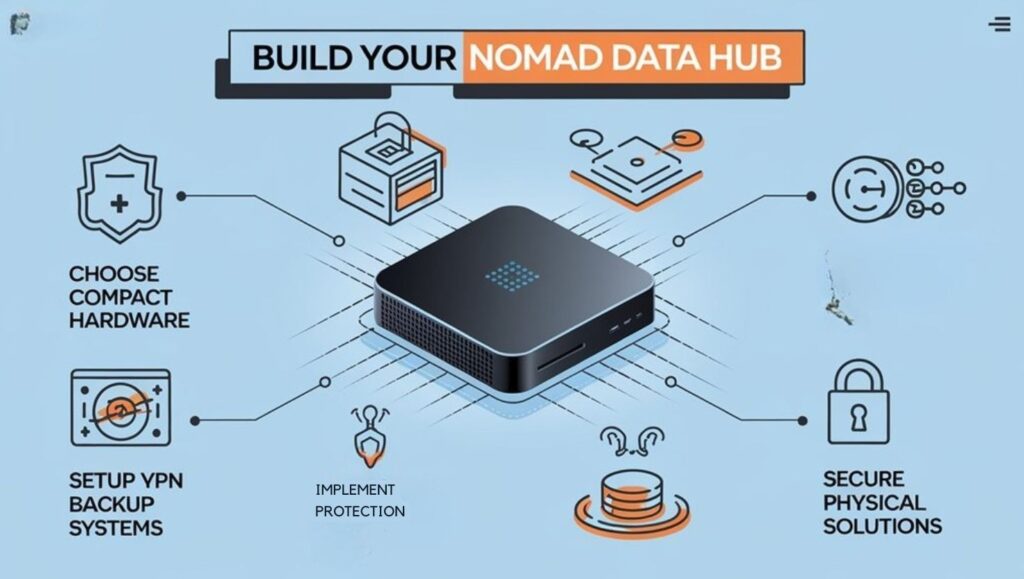
While traversing the global landscape, maintaining data security becomes your paramount concern as a digital nomad. Your mini PC transforms into a fortress with data encryption protecting sensitive files from unauthorized access. Implement multi-factor authentication alongside robust password management to fortify your digital perimeter. Change default passwords using the passwd command to improve overall system security. Regularly schedule time to stay informed about the latest cybersecurity trends to protect yourself against evolving threats. Consider using tracking applications such as Find My Device to quickly locate your mini PC in case of theft or misplacement. Implementing a solid incident response plan will help minimize damage and recovery time if your security is compromised.
| Security Layer | Implementation | Benefit |
|---|---|---|
| Network Protection | VPN + Firewall | Shields from public Wi-Fi threats |
| Data Safeguarding | End-to-end encryption | Prevents unauthorized access |
| Recovery Protocol | Secure backups | Guarantees business continuity |
Establish your personalized security ecosystem using portable Wi-Fi hotspots rather than public networks. Configure device tracking capabilities for swift response if equipment goes missing. Regularly update your system to patch vulnerabilities, and maintain secure backups through zero-knowledge platforms that maximize your privacy while minimizing potential data compromise.
Cost Benefits for Location-Independent Professionals
Beyond security considerations, the financial aspect of your tech setup deserves careful analysis. Mini PCs deliver substantial ROI for location-independent professionals through strategic cost optimization across multiple dimensions. Your budget planning should account for both immediate and long-term advantages.
- Acquisition economics – Lower upfront investment ($200-500 range) combined with compatibility with existing peripherals creates an ideal entry point for your mobile workstation configuration.
- Operational efficiency – Energy consumption at 10-30W versus 300-500W for traditional desktops translates to 90% power savings, perfect for off-grid setups and reducing accommodation utility costs.
- Lifecycle value – Upgradable components extend device lifespan while the portable form-factor eliminates checked baggage fees and reduces transit-related damage risk, enhancing your total cost analysis.
Designing Your Minimalist Mobile Office Setup With Mini PCs for Digital Nomads

Designing a minimalist mobile workspace around your mini PC requires meticulous attention to both form and function. Opt for a lightweight, foldable desk paired with collapsible seating to maximize mobility while maintaining ergonomic positioning.
Your setup should feature a single high-resolution monitor or dual-display configuration connected via a universal docking station with USB-C connectivity. Wireless peripherals—compact keyboard and vertical mouse—eliminate cable clutter while supporting proper wrist alignment.
Enhance your minimalist workspace with adjustable LED lighting and noise-cancelling headphones to create focus zones in varied environments. Choose modular, multi-purpose accessories like slim USB hubs that conserve space while expanding connectivity.
Maintain a monochromatic color scheme and incorporate essential ergonomic accessories such as portable wrist rests and adjustable stands to prevent fatigue during extended work sessions while preserving your setup’s clean aesthetic.
Conclusion
You’ve spent years searching for the perfect travel workspace, yet the solution was sitting in a 5″ x 5″ footprint all along. With up to 64GB RAM in your backpack and 4K output capabilities wherever you land, your mini PC isn’t just portable—it’s transformative. While others struggle with laptop limitations, you’ll power through workloads on multiple displays using less than 45W. The ultimate digital nomad irony? Your smallest tech investment delivers your biggest productivity gains.
Frequently Asked Questions
Can Mini PCs Handle Graphic-Intensive Work Like Video Editing?
Yes, you’ll find mini PCs excel at video editing and rendering when equipped with robust hardware specifications like AMD processors, 32GB DDR5 RAM, and efficient cooling systems for sustained performance.
How Do Mini PCs Compare to Tablets for Professional Work?
You’ll find mini PCs outperform tablets in performance benchmarks, supporting complex workflows with upgradeable components, while tablets offer unmatched portability advantages with touch interfaces but limited professional software compatibility.
What Cooling Systems Prevent Mini PCs From Overheating?
You’ll need both passive cooling (heatsinks, thermal pads) and active cooling (fans, airflow management) to prevent overheating. Position your mini PC effectively and monitor temperatures to maintain peak performance during mobile operations.
Can Mini PCs Connect to Hotel TVS as Monitors?
Yes, you can connect your mini PC to hotel TVs via HDMI ports for extended workspaces. Mini PC connectivity is seamless with most hotel TV compatibility, offering plug-and-play functionality for your mobile setup.
Are Mini PCs Easily Repairable When Traveling Internationally?
You’ll face challenges repairing mini PCs abroad—limited repair parts availability and questionable international warranties make it difficult. Pack essential tools and research local repair services before your trip to mitigate potential issues.

I am a retired software engineer with experience in a multitude of areas including managing AWS and VMWare development environments. I bought a relative a mini-PC a year ago and have become passionate about the technology and its potential to change how we deploy software.

