What Are Mini PCs? Understanding Compact Computing and Its Benefits
Today I put up a video about gaming mini pcs, and someone asked me why I thought these were better than a handheld gaming console? I had to think about that for a moment. For one thing, it’s not a mini pc. But then, what IS a mini pc??
A mini PC is a compact computing device that offers powerful performance in a space-saving design, perfect for anyone needing functionality without the clutter of traditional desktops. These efficient machines use less energy, are portable, and fit seamlessly into any environment. With features like upgradable RAM, SSD storage, and a variety of connectivity options, mini PCs cater to diverse computing needs—from basic tasks to casual multimedia use. While they come with some limitations, such as fixed components, their affordability and eco-friendly design make them an attractive choice. Discover how a mini PC could fit into your lifestyle effortlessly.
Key Takeaways
- Mini PCs save space and energy while offering powerful performance for basic to advanced tasks.
- They are versatile, supporting uses like casual gaming, multimedia, and work-from-home setups.
- Upgradable RAM and storage provide customization, but components like CPUs are typically fixed.
- Mini PCs are energy-efficient, consuming less power than traditional desktops.
- Their compact design makes them portable and ideal for small workspaces.
Definition of a Mini PC

When you think about computers, you might picture bulky desktops or sleek laptops, but mini PCs challenge that conventional image. These compact devices typically measure less than a foot wide, making them portable and space-saving solutions for various environments. While they might be physically smaller than traditional computers, mini PCs pack powerful computing capabilities, often using high-end laptop or mid-range desktop components. This means you can run intensive applications like Photoshop or even play video games on advanced models. However, while mini PCs offer several advantages, they do come with limitations. For instance, their small size often restricts upgrade options, making it harder to enhance performance over time. Additionally, many models forgo an optical disk drive, relying solely on solid-state drives, which may not suit users needing extensive storage options. Despite these limitations, the mini PC’s ability to integrate core components efficiently, combined with various operating system options, makes it a compelling choice for those seeking versatility in a compact form factor. Furthermore, mini PCs have become efficient alternatives to traditional servers, showcasing their growing relevance in modern computing. With their low power consumption capabilities, mini PCs consume significantly less energy compared to standard desktops. Many models also come equipped with advanced cooling systems, which help maintain optimal performance and prevent overheating. Ultimately, understanding both the advantages and limitations of mini PCs can help you decide if they fit your computing needs.
Key Features to Consider
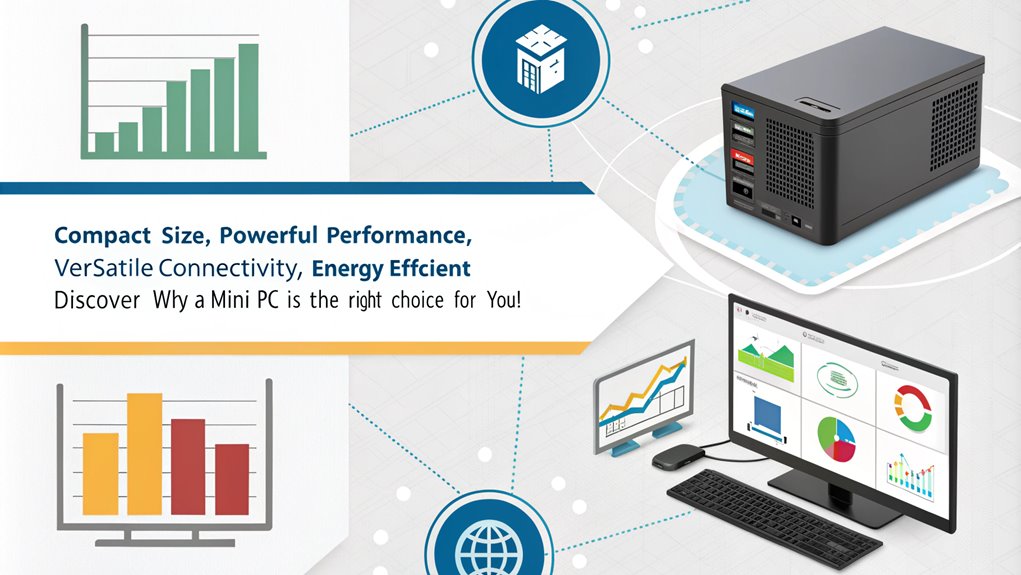
Understanding the capabilities and limitations of mini PCs sets the stage for evaluating their key features. One of the first aspects to examine is processor performance. Mini PCs typically use Intel or AMD processors, ranging from powerful Intel® Core™ i7 models to AMD’s Ryzen™ series. Depending on your intended use—whether it’s light browsing or intense gaming—selecting the right processor is essential for peak performance. Additionally, many mini PCs are designed to outperform traditional desktop towers, making them a compelling choice for users seeking powerful computing in a compact form factor. Intel’s focus on power efficiency makes their processors particularly appealing for everyday tasks.
Next, memory upgrades play a significant role in enhancing the mini PC’s functionality. Most modern mini PCs come with DDR4 RAM, usually starting at 8GB and upgradeable up to 64GB. Keeping in mind that using equal capacity memory modules in both SO-DIMM slots maximizes performance is important. The speed of the RAM can also impact overall system responsiveness, with options reaching up to 3200MHz for DDR4. Additionally, many mini PCs offer customizable options that allow users to select specific components to tailor performance to their needs. Recent advancements in CPU designs have led to more powerful and energy-efficient processors, enhancing the value of these customizable options.
Advantages of Mini PCs

When you consider the advantages of mini PCs, their space-saving design stands out, allowing you to free up valuable desk space. Not only are they more energy-efficient, but they also offer cost-effective solutions that can greatly lower your utility bills. With these benefits, mini PCs are an appealing choice for anyone looking to optimize their workspace without sacrificing performance. Additionally, their lightweight design makes them easy to transport, making them suitable for business professionals who travel frequently. Moreover, mini PCs typically focus on integrated graphics and lower power consumption, making them ideal for basic computing tasks. Furthermore, they serve as a budget-friendly alternative to higher-priced options like the Mac mini, enhancing accessibility for a wider range of users.
Space-Saving Design
Mini PCs offer a remarkable space-saving design that considerably enhances your workspace. Their compact design allows you to reclaim valuable desk space, making organization easier. With dimensions similar to an A5 paper and a thickness akin to a 130-page book, these devices can be tucked into tight corners or mounted on walls using VESA mounts, eliminating clutter. Additionally, their energy efficiency contributes to lower utility bills, making them a smart choice for budget-conscious users. Furthermore, mini PCs are 1/30 the volume of traditional desktops, allowing for even greater flexibility in placement.
Here’s a quick comparison of mini PCs versus traditional desktops:
| Feature | Mini PCs |
|---|---|
| Size | 1/30 the volume of desktops |
| Portability | Lightweight and easy to carry |
| Workspace Impact | Reduces clutter
Energy Efficiency Benefits
Energy efficiency stands out as one of the most compelling advantages of mini PCs, making them an ideal choice for environmentally conscious users and budget-savvy consumers alike.
By choosing a mini PC, you’re not just investing in a compact device; you’re embracing sustainable technology that leads to significant energy savings.
Here are some key benefits of mini PCs when it comes to energy efficiency:
- Low Power Consumption: Mini PCs typically use only 10 to 45 watts, compared to traditional desktops that can consume 60 to 250 watts.
- Efficient Components: They feature low-power processors and solid-state drives (SSDs), which prioritize energy efficiency without sacrificing performance. Additionally, energy-efficient parts enhance the overall sustainability of mini PCs. The compact form factor also allows for space-saving designs that contribute to a more organized workspace.
- Thermal Management: Their compact design allows for effective heat dissipation, minimizing the need for energy-intensive cooling systems.
- Smart Power Management: With automatic sleep modes, mini PCs reduce energy usage during idle periods, contributing to a lower overall energy footprint.
Incorporating these features not only helps you save on electricity bills but also reduces your carbon footprint, making mini PCs a smart choice for those looking to make an eco-friendly impact.
Cost-Effective Solutions
For budget-conscious consumers and businesses alike, mini PCs present a range of cost-effective solutions that can greatly lower both initial and ongoing expenses. With their generally lower purchase price, mini PCs serve as affordable alternatives to full-size desktops, making them ideal for basic tasks like browsing and emailing. For instance, models like the ACEMAGICIAN AMD Ryzen 5 5600U Mini PC offer impressive performance with Windows 11 Pro at a fraction of the cost. Moreover, mini PCs provide upgrade flexibility that can enhance their longevity. You can easily upgrade components such as RAM and storage, allowing for a tailored computing experience without the need for a full replacement. This means you can boost performance considerably by simply adding more memory or utilizing additional M.2 SSD slots. Additionally, mini PCs operate similarly to standard computers, ensuring users can perform multitasking and run various applications effectively. Furthermore, mini PCs occupy minimal space, making them ideal for environments with limited room.
In addition to these benefits, mini PCs also save space and reduce operational costs. Their compact design means they fit seamlessly into limited environments, while their energy-efficient components help lower electricity bills over time.
Disadvantages to Keep in Mind
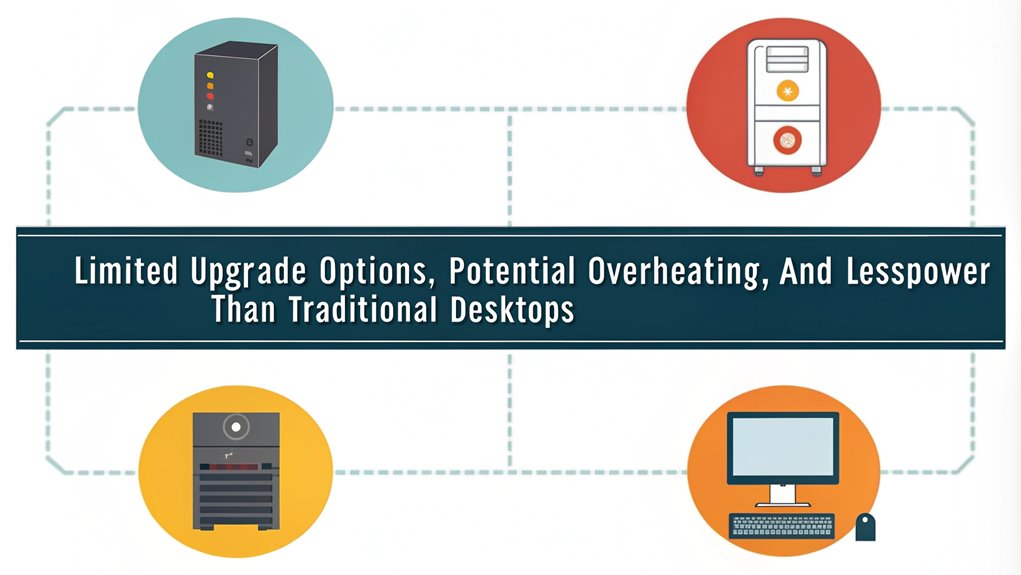
When considering a mini PC, it’s important to weigh its disadvantages alongside its advantages. While these compact machines offer great convenience, they come with notable drawbacks that could impact your decision.
- Upgrade Limitations: Many mini PCs have fixed components, making hardware upgrades challenging. The CPU is often soldered to the motherboard, leaving you with limited options—typically just RAM and storage.
- Performance Constraints: Compared to full-size desktops, mini PCs usually lack the power for intensive tasks. They rely on integrated graphics, making them unsuitable for high-end gaming or advanced video editing.
- Heat Management: The small form factor can lead to inadequate heat dissipation. Limited cooling solutions may result in overheating, which can degrade performance over time and affect overall durability.
- Additional Limitations: Mini PCs often come with fewer peripheral ports and internal storage options. This means you might need external devices, increasing your overall costs and complexity. Moreover, performance constraints can limit their usability in demanding applications.
Understanding these disadvantages will help you make an informed choice about whether a mini PC fits your needs.
Common Uses for Mini PCs

Mini PCs have become increasingly popular due to their versatility and compact design, making them suitable for a variety of applications. For home and personal use, they excel in basic computing tasks like browsing social media and attending online lessons.
You can also transform a mini PC into a media center, leveraging its multimedia capabilities to stream videos and music effortlessly. Their energy efficiency means lower electricity bills, and their portability allows you to set them up in different locations without hassle.
In business and office environments, mini PCs serve as compact workstations, ideal for small spaces. They require low maintenance and can be managed remotely, making them perfect for retail settings as point-of-sale systems or for digital signage.
In education, mini PCs are cost-effective and space-saving, enabling students to attend online classes and complete assignments efficiently. Their ability to support virtual desktop infrastructures enhances remote learning experiences and contributes to the rise of hybrid work models.
Specialized applications also thrive on mini PCs, from embedded systems in ATMs to IoT projects and even AI-related tasks. Their gaming performance may not rival high-end desktops, but they can still handle casual gaming, making them a solid choice for diverse user needs.
Mini PC Vs Traditional Desktop

Here’s the revised content for your article subheading:
—
Choosing between a mini PC and a traditional desktop often comes down to your specific needs and workspace constraints.
If you’re tight on space or on the move, mini PCs offer distinct advantages over traditional desktops.
Here’s a quick performance comparison to evaluate:
- Size and Portability: Mini PCs are compact and portable, easily fitting into backpacks, while desktops are bulkier and stationary.
- Energy Efficiency: Mini PCs typically consume up to 65 watts, leading to lower electricity bills compared to desktops, making them ideal for low-power processors. Additionally, mini PCs excel in energy-efficient performance, which further enhances their appeal for users seeking cost-effective solutions. Their compact design allows for efficient thermal management, contributing to their overall energy savings.
- Upgrade Options: Mini PCs allow for limited upgrades, like RAM and SSDs, but traditional desktops offer greater customization with more powerful components.
- Noise and Heat: Mini PCs generally run quieter and cooler due to their efficient designs, unlike traditional desktops that can be noisier.
How to Choose a Mini PC

Steering through the world of mini PCs requires careful consideration of various factors to guarantee you select a model that meets your unique needs.
Start by evaluating the processor; Intel and AMD offer different performance benchmarks. For basic tasks, an Intel Celeron or AMD Ryzen 3 might be sufficient, while more demanding applications require an Intel Core i5 or i7, or AMD Ryzen 5 and 7.
Next, think about RAM and storage. Opt for at least 8GB of DDR4 RAM and look for M.2 NVMe SSDs for superior speed.
Check for upgrade options, as having the ability to increase RAM and storage can future-proof your purchase.
Don’t overlook connectivity; make sure your mini PC has a variety of USB ports, HDMI, and reliable networking options like Gigabit Ethernet and dual-band Wi-Fi. Additionally, consider the expandability of components to ensure your mini PC can adapt to future gaming demands.
Energy Efficiency Benefits
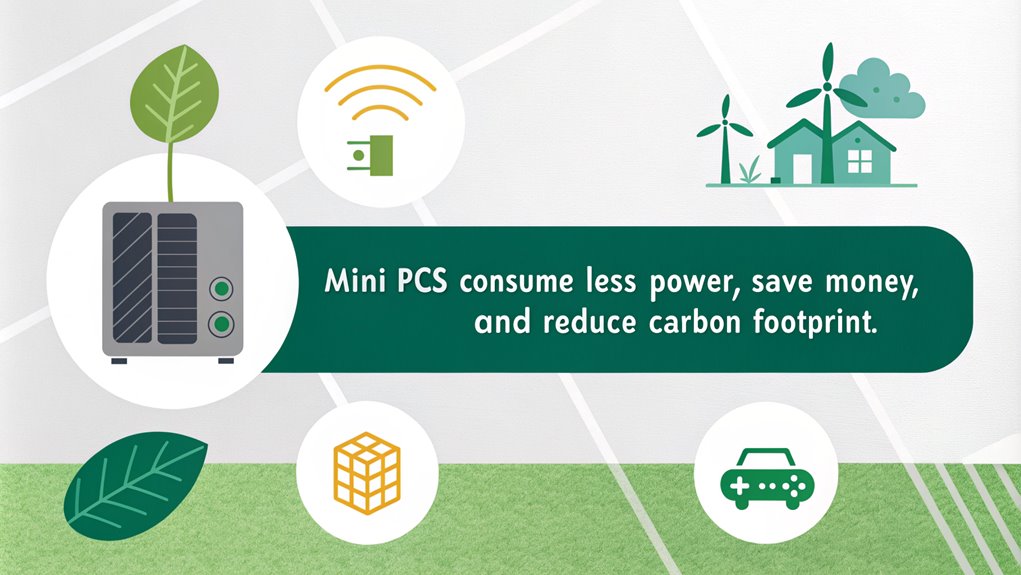
When you opt for a mini PC, you’re choosing a device that considerably lowers power consumption compared to traditional desktops, often using just 10 to 45 watts. This not only slashes your electricity bills but also contributes to a more eco-friendly operation by reducing your carbon footprint. With energy-efficient components and smart power-saving features, mini PCs are designed for both performance and sustainability. Their eco-friendly design minimizes environmental impact, making them a sustainable choice for home offices. Additionally, the small form factor allows for versatile placement options, further optimizing your workspace. Moreover, these devices offer long-term savings by reducing the need for frequent upgrades, enhancing their overall value.
Lower Power Consumption
Mini PCs stand out in the domain of computing not just for their compact size, but also for their impressive energy efficiency.
When you consider a mini PC, you’ll appreciate the noticeably lower power consumption compared to traditional desktops.
Here’s what makes them energy efficient:
- Power Usage: Mini PCs consume between 10 to 45 watts, while desktops can use 60 to 250 watts. Some models even run on as low as 6 watts.
- Efficient Components: They utilize energy efficient components like low-power processors and solid-state drives (SSDs) instead of hard disk drives (HDDs), optimizing performance without excess energy use. Additionally, the use of low-power processors ensures that performance is maintained while consuming less energy.
- Thermal Management: The compact design aids in effective thermal management, minimizing the need for bulky cooling systems, which helps reduce energy expenditure.
- Environmental Impact: Their lower energy consumption contributes to a smaller carbon footprint, supporting a more sustainable future.
Reduced Electricity Costs
One of the most notable advantages of opting for a mini PC is the substantial reduction in electricity costs. These compact devices utilize energy-efficient components, such as low-power processors like Intel’s Atom or AMD’s Ryzen Embedded series, which draw considerably less electricity compared to traditional desktops.
Solid-state drives (SSDs) further enhance energy efficiency, consuming less power than conventional hard disk drives (HDDs).
Mini PCs excel in thermal management due to their smaller size, employing efficient cooling solutions that minimize energy use. With fanless designs or low-power fans, they reduce noise while ensuring effective heat dissipation. This means you won’t waste energy on aggressive cooling systems, leading to reliable performance without excessive costs. Additionally, mini PCs typically consume less power than full-sized desktops, making them an even more appealing option for energy-conscious users.
Moreover, automatic power management features, like sleep modes, help save energy when the device’s idle. By seamlessly entering low-power states, mini PCs conserve energy and ultimately reduce your electricity bills.
The combination of lower initial costs and ongoing operational savings means that investing in a mini PC not only lightens your energy load but also translates into long-term financial benefits. So, if you’re looking to cut down on costs, it’s a smart choice.
Eco-Friendly Operation
The eco-friendly operation of mini PCs extends beyond just energy savings; it encompasses sustainable materials and manufacturing practices as well. By choosing a mini PC, you’re not only reducing your electricity bill but also making a conscious choice for the environment.
Here’s how these compact devices contribute to eco-friendly technology:
- Sustainable Materials: Made from 100% recyclable aluminum alloy and recycled metals, mini PCs reduce their carbon footprint considerably.
- Low Power Consumption: Consuming as little as 6 watts, they offer an 87% reduction in energy use compared to traditional desktops, leading to substantial CO2 savings. This energy-efficient design ensures that each mini PC can save approximately 45 kWh monthly.
- Reduced Electronic Waste: Their durable design guarantees a longer lifespan, cutting down on e-waste and the need for frequent replacements. Additionally, the use of high-quality, recyclable materials enhances their sustainability profile.
- Environmental Impact: With an estimated reduction of 41kg of CO2 emissions per year, mini PCs contribute to a greener computing environment.
Through these sustainable innovations, mini PCs exemplify a commitment to eco-friendly technology that benefits both users and the planet.
Popular Mini PC Models

When considering compact computing solutions, various popular mini PC models stand out for their unique features and capabilities.
The Apple Mac Mini is a remarkable entry, designed for ease of use within the Apple ecosystem. Its compact size makes it a great choice for basic to moderate computing tasks, though it has limited upgradability in newer versions. Additionally, the Mac Mini’s advanced M4 chip ensures exceptional performance for demanding applications, making it a formidable option for users seeking power in a small form factor.
On the other hand, Intel’s Next Unit of Computing (NUC) offers an impressive balance of performance and upgradability. Introduced in 2012, it supports external graphics and allows for easy repairs, making it a favorite among IT professionals. If you’re looking at mini PC comparisons, the NUC stands out for its versatility.
Additionally, ARM-based mini PCs like the Raspberry Pi are perfect for energy-efficient applications, often used in IoT and educational projects. These models usually come with fixed motherboards, limiting hardware upgrades.
Other significant models include computer sticks that are as compact as a USB drive, offering flexibility for various industrial applications.
When exploring these popular brands, consider your specific needs to find the mini PC that best fits your computing lifestyle.
Conclusion
In a world where space is at a premium, mini PCs shine like diamonds in the tech industry. They pack a powerful punch in a compact design, making them perfect for both work and play. While they have their limitations, the benefits often outweigh the drawbacks. By choosing the right model, you’re not just saving space; you’re embracing a smarter, more efficient lifestyle. So why not explore the universe of mini PCs and discover the possibilities waiting for you?
Questions? We Have Answers.
Get answers to a list of the most Frequently Asked Questions.

I am a retired software engineer with experience in a multitude of areas including managing AWS and VMWare development environments. I bought a relative a mini-PC a year ago and have become passionate about the technology and its potential to change how we deploy software.

