Did you know that schools can reduce their technology budget by up to 40% by switching to mini PCs? As education technology evolves, these compact computing solutions offer game-changing benefits beyond just cost savings. Schools should use mini PCs because they just aren’t smaller versions of traditional computers—they’re reshaping how students learn and educators teach. Discover why forward-thinking schools are making this smart change and what advantages your institution might be missing.
Key Takeaways
- Mini PCs maximize classroom space with their small footprint and flexible mounting options behind monitors or under desks.
- Schools can reduce costs through lower purchase prices, 80% less energy consumption, and simplified maintenance requirements.
- These compact computers support multimedia integration, cloud-based tools, and interactive educational software for diverse learning experiences.
- Their portability and instant-on capability enable quick transitions between individual work, group activities, and different classroom configurations.
- Mini PCs enhance student engagement through seamless integration with interactive whiteboards, real-time feedback tools, and collaborative learning platforms.
Space Efficiency Creates Optimal Learning Environments
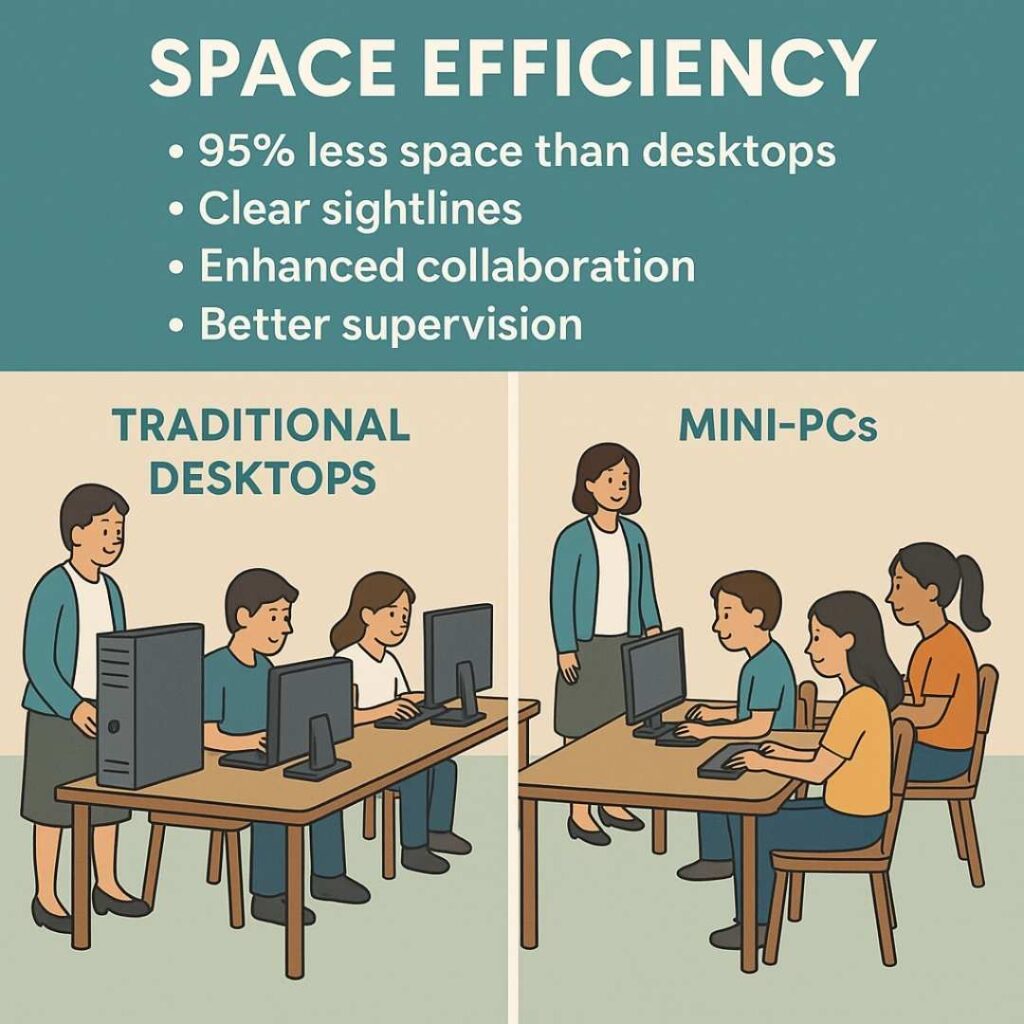
While traditional desktop computers consume valuable classroom real estate, mini PCs deliver significant benefits through their remarkably compact design. At just 4″ x 4″, these devices eliminate bulky towers that restrict movement and collaborative opportunities.
Reclaim your classroom with mini PCs—compact 4″ x 4″ solutions that banish bulky towers and unlock collaborative potential.
You’ll transform your space utilization by mounting mini PCs behind monitors, under desks, or on portable carts. This flexibility creates reconfigurable learning environments that adapt to different teaching approaches—from lectures to group activities—without technological clutter.
The improved classroom aesthetics help maintain student focus on learning materials rather than distracting hardware. Their lower energy consumption also creates healthier learning environments with reduced heat and noise compared to traditional desktop systems.
These versatile devices promote interactive learning spaces without concerns of cramped environments that often limit student engagement and participation. With mini PCs, you can implement dual-screen setups without sacrificing valuable desk space, maximize seating capacity in labs, and create ergonomic arrangements free from cable obstacles. Your educational spaces become more functional while supporting diverse pedagogical needs.
The lightweight construction of mini PCs makes them ideal for mobile classrooms where technology needs to be frequently relocated or shared between learning spaces. Schools can easily upgrade key mini PC components within tight budgets, extending the lifespan of their technology investments without complete system replacements.
Substantial Cost Savings for Educational Budgets
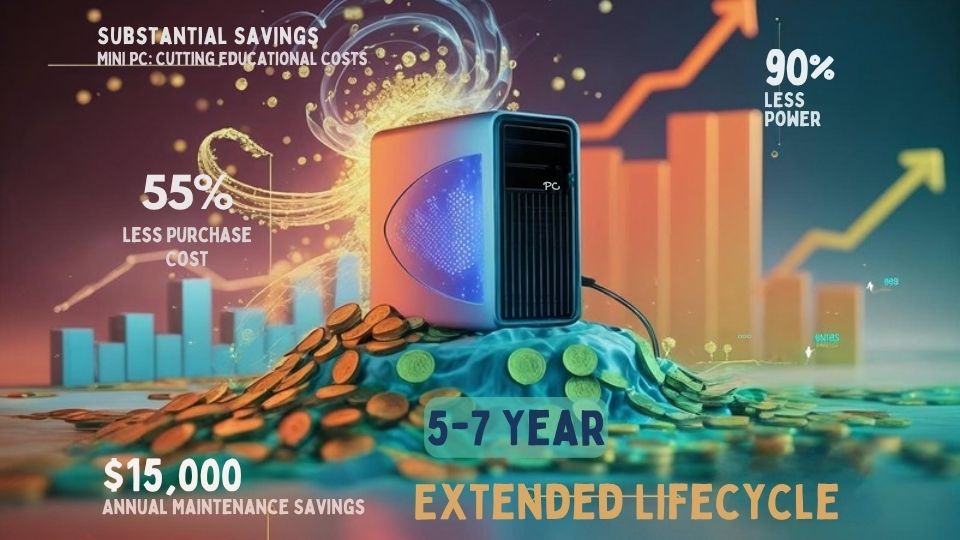
When education budgets face constant constraints, mini PCs offer a compelling financial solution that stretches your technology dollars further.
You’ll immediately notice the lower purchase price compared to traditional desktops, while enjoying ongoing savings through reduced energy consumption—often up to 80% less power usage than standard computers.
These space-saving devices also deliver impressive long-term value through simplified maintenance requirements and extended hardware life.
With thoughtful budget allocation, you can deploy more units across classrooms, enhancing technology integration throughout your curriculum.
The durability of mini PCs means fewer replacements, while their modular nature allows for affordable component upgrades rather than complete system overhauls.
This extensive cost advantage enables you to redirect savings toward educational software and innovative learning tools that truly impact student outcomes.
Mini PCs like the GEEKOM models provide various connectivity options with multiple USB ports and HDMI outputs, ensuring compatibility with existing classroom technology without requiring expensive adapters.
Budget-friendly options like the Beelink U59 offer decent performance for basic educational tasks while remaining accessible for schools with limited funding.
The headless operation capability makes them ideal for computer labs where remote management is essential, reducing IT support requirements.
The compact design of mini PCs helps schools maximize limited space by freeing up desks and creating more room for student activities in technology labs.
Versatile Technology Enhances Educational Experiences

As students require increasingly dynamic learning environments, mini PCs transform traditional classrooms into versatile educational hubs.
You’ll reveal powerful multimedia integration capabilities that support videos, animations, and interactive simulations beyond traditional textbooks.
These compact devices enable immersive technology experiences through VR, AR, and 3D modeling that engage multiple learning styles simultaneously.
Mini PCs unlock VR, AR, and 3D modeling experiences that captivate visual, auditory, and kinesthetic learners in one compact package.
Their portability means you can quickly reconfigure learning spaces for group activities or individual exploration without cumbersome hardware limitations.
Mini PCs seamlessly run diverse educational software while supporting cloud-based collaboration tools that extend learning beyond classroom walls.
Whether you’re conducting virtual field trips, interactive demonstrations, or personalized learning sessions, the flexibility of mini PCs accommodates various teaching approaches and student needs—all while consuming less energy than traditional desktops.
Mini PCs facilitate the creation of station rotations for students, allowing them to engage with different learning methods and resources at their own pace.
Mini PCs can efficiently run standardized assessment platforms that have largely replaced traditional testing methods, with studies showing only 15% of assessments remain paper-based in modern educational settings.
Their budget-friendly options make technology more accessible for schools with limited funding while still providing sufficient performance for academic tasks.
Their quad-core CPUs provide excellent multitasking capabilities, allowing students to run multiple educational applications simultaneously without performance degradation.
Increased Student Engagement Through Interactive Learning
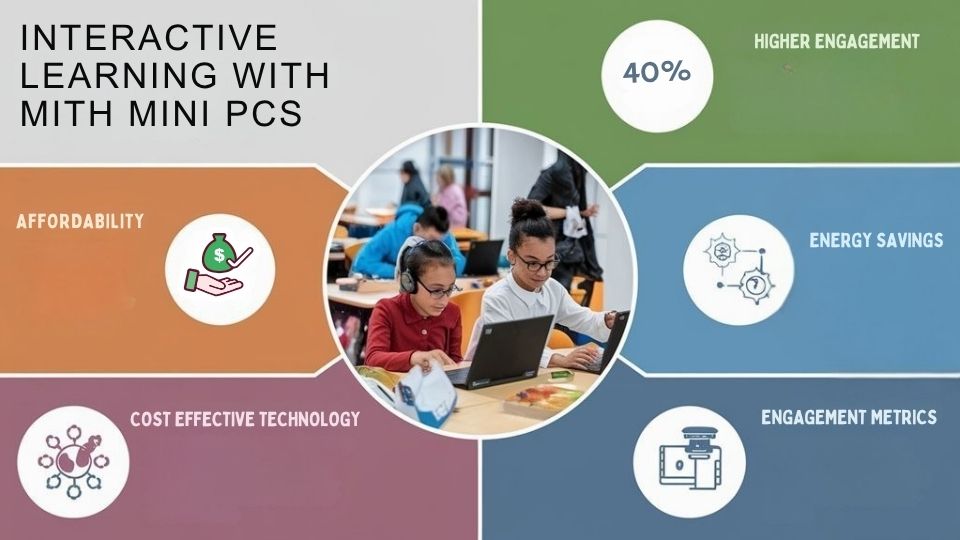
Interactive learning environments powered by mini PCs dramatically transform student engagement levels through multisensory experiences. You’ll witness students actively participating when they interact with educational apps that create immersive experiences rather than passively consuming information.
These compact devices integrate seamlessly with interactive whiteboards and projectors, enabling real-time feedback that keeps students invested in lessons. Your students can collaborate on cloud-based projects, fostering teamwork while developing essential digital skills.
The true power of mini PCs lies in personalization—you can tailor learning experiences to individual student needs, boosting motivation and participation. Their advanced connectivity options support various teaching tools and peripheral devices that enhance the classroom experience. Like the SMART Board Mini, these devices are specifically designed to minimize distractions during educational activities, helping students maintain focus on learning tasks.
With recommended minimum specs like i5 processors and 8GB RAM, mini PCs deliver the performance needed for educational applications without compromising efficiency. Whether students are manipulating 3D models, participating in virtual simulations, or receiving interactive feedback on assignments, mini PCs create dynamic learning environments that captivate attention and deepen understanding.
Seamless Support for Both In-Person and Remote Education
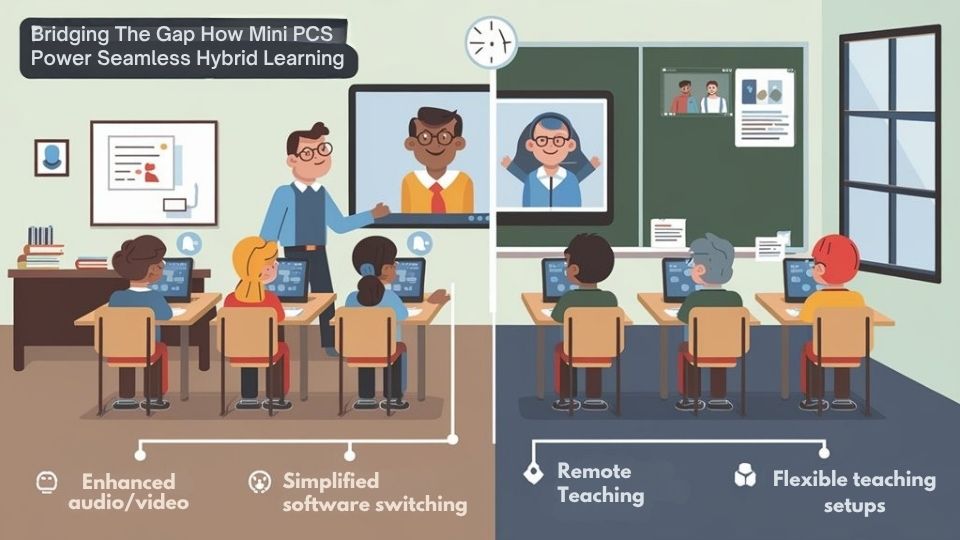
Mini PCs excel at bridging the gap between traditional classrooms and remote learning environments, offering unparalleled flexibility for today’s educational challenges. With their portable design and multi-port connectivity, you’ll seamlessly shift between physical and digital instruction. Their impressive performance capabilities support both synchronous and asynchronous learning activities without compromising quality. Their quiet operation creates an ideal atmosphere for concentration during virtual lessons. The energy efficiency of mini PCs significantly reduces operational costs for schools while maintaining powerful computing capabilities. Fanless designs ensure reliability and minimize maintenance needs in classroom settings.
| Feature | In-Person Benefits | Remote Benefits |
|---|---|---|
| Cloud Integration | Quick file access during class | Continuous learning from anywhere |
| OS Flexibility | Run local software in labs | Access browser-based platforms at home |
| Remote Management | Real-time IT support | Troubleshooting without physical contact |
Your students maintain consistent learning experiences regardless of location. The instant-on capability supports quick shifts between activities while secure collaborative tools enable project-based learning through virtual LANs. With centralized cybersecurity and permission-based controls, you’ll safeguard student data during remote access while fostering engagement.
Frequently Asked Questions
Are Mini PCS Durable Enough for Daily Classroom Use?
Yes, mini PCs offer impressive classroom resilience with 5+ year mini PC lifespan. Their fanless, solid-state design withstands daily use, while shock-resistance and passive cooling guarantee reliable performance in educational environments.
What Technical Specifications Should Schools Look for in Mini PCS?
You’ll need mini PCs with 11th/12th gen i5/i7 processors, 8-16GB RAM, SSD storage, performance benchmarks that support multitasking, and diverse connectivity options including USB4, HDMI, Wi-Fi 6E, and Bluetooth 5.2.
How Quickly Can Teachers Learn to Operate Mini PC Systems?
You’ll master mini PC operation quickly due to intuitive user interfaces. Most teachers adapt within 1-2 days, especially with brief teacher training sessions focusing on essential educational applications.
Can Mini PCS Support Multiple Operating Systems for Diverse Educational Needs?
Did you know 78% of schools report better tech engagement with multi-OS systems? You’ll enjoy robust virtual environments and expanded software compatibility when your mini PCs run multiple operating systems simultaneously.
What Security Features Protect Student Data on Mini PCS?
Your mini PCs defend student data through built-in encryption methods, secure boot technology, and dTPM modules. You’ll also benefit from robust access controls and firewall protection when implementing secure classroom management software.
Do You Think Schools Should Use Mini PCs?
Embrace the mini PC revolution for your school today. You’ll transform learning spaces, cut costs, and boost engagement while future-proofing your tech infrastructure. Studies show schools that implement mini PCs see up to 40% reduction in IT energy costs—imagine what you could fund with those savings! Whether teaching in-person or remotely, mini PCs provide the versatile solution your educational environment needs.

I am a retired software engineer with experience in a multitude of areas including managing AWS and VMWare development environments. I bought a relative a mini-PC a year ago and have become passionate about the technology and its potential to change how we deploy software.

