Why Care about Mini PC Performance Metrics?
The concept of a powerful computer has dramatically shifted, paving the way for the rise of mini PCs. These compact yet potent devices have redefined what it means to have a high-performance computer in a small form factor. Central to understanding the appeal and functionality of these devices are the “mini PC performance metrics”, a set of criteria crucial for evaluating their capabilities. Whether for gaming, content creation, or everyday computing needs, these metrics provide a clear picture of what to expect from a mini PC. This guide delves into these metrics, offering insights into how they influence the overall performance and utility of mini PCs. We’ll explore everything from CPU and RAM to connectivity options, ensuring you have the comprehensive knowledge needed to make an informed decision in the world of mini PCs.
This comprehensive guide explores the rise of mini PCs, focusing on their performance metrics crucial for various applications like gaming, content creation, and general computing. It begins by defining mini PCs and their evolution from niche gadgets to powerful, space-efficient devices suitable for diverse computing needs. The guide then delves into key performance metrics, including CPU, RAM, storage, and connectivity options, essential for evaluating a mini PC’s capabilities. For gaming, it analyzes specific metrics like GPU performance, refresh rates, and frame rates, and reviews several mini PCs tailored for gaming. In content creation, the guide discusses benchmarking and configuration tips to optimize mini PCs for creative tasks. It also covers customization and upgrading options, empowering users to enhance their mini PCs’ performance and longevity. Concluding, the guide emphasizes the versatility and efficiency of mini PCs, proving that their compact size doesn’t compromise their capability. It serves as a valuable resource for anyone interested in mini PCs, whether for gaming, content creation, or as a compact computing solution.
Key Takeaways:
- Performance Metrics: Central to choosing the right mini PC is understanding its performance metrics – CPU, RAM, storage, and connectivity options. Each plays a critical role in determining the suitability of a mini PC for specific tasks, be it gaming, content creation, or general use.
- Gaming and Content Creation: For gaming enthusiasts and content creators, mini PCs are not just space-saving alternatives but are capable of delivering high performance. The right combination of GPU, CPU, and RAM can make a mini PC a formidable tool in these fields.
- Versatility and Efficiency: Mini PCs prove that size isn’t indicative of capability. They offer the power of traditional desktops while being more energy-efficient and space-saving.
Understanding Mini PCs
In this section, we explain what a mini PC is and why it has become a significant part of today’s computing landscape. We’ll explore its’ journey from niche gadget to mainstream tech staple and highlight the multitude of advantages it offers across various use cases.
What is a Mini PC?
A mini PC, as the name suggests, is a small-form-factor computer, often not much larger than a standard novel, yet capable of performing many of the same tasks as a traditional desktop. The evolution of mini PCs is a testament to the advancements in technology, enabling powerful components to be packed into increasingly compact spaces. Originally conceived for basic tasks like web browsing and document processing, modern mini PCs have transcended these limits. They now boast capabilities akin to full-size desktops, making them relevant in a tech era that values space efficiency without compromising on performance. With their versatility, mini PCs cater to a broad spectrum of computing needs, from personal to professional use.
Advantages of Mini PCs
The allure of mini PCs lies in their multifaceted advantages, making them suitable for a wide array of applications:
- As Desktop Replacements: Mini PCs offer a compelling alternative to traditional desktops. Their compact design saves desk space, and with advancements in CPU and GPU technology, they don’t lag in performance. This makes them ideal for both office environments and home setups where space is at a premium.
- In Gaming Systems: For gamers, mini PCs can be a revelation. They often come equipped with sufficient RAM, powerful processors, and dedicated graphics cards, making them capable of handling demanding games. The small form factor also means they can easily integrate into gaming setups without the bulk typically associated with high-end gaming rigs.
- As Part of Home Entertainment Systems: Mini PCs have found a niche in home entertainment centers. Their ability to support 4K video, along with connectivity options like HDMI and USB ports, makes them perfect for streaming and media playback, fitting discreetly behind monitors or TVs.
- Industrial Applications: In industrial settings, mini PCs serve as efficient and reliable solutions for tasks like running small servers or acting as jump boxes. Their small size allows them to be used in space-constrained environments, while their solid-state drives and low power consumption make them durable and efficient.
Overall, the advantages of mini PCs span across various settings, offering a blend of space efficiency, power, and versatility. Whether for personal use, gaming, entertainment, or industrial applications, they represent a modern solution to diverse computing challenges.
What Kind of Metrics Matter When Looking For A Mini PC?
There are 6 categories of factors we will talk about here that we think really matter. Then we will apply them to two different use cases for mini pcs.
- Size and Form Factor: The compactness and how well it fits into your intended space or setup.
- Hardware Specifications: This includes the CPU, GPU, RAM, and storage options. Consider the balance between performance and energy efficiency.
- Upgradability: Despite their size, some mini PCs offer options to upgrade RAM, storage, or even the GPU in some cases.
- Connectivity Options: Look for the availability and variety of ports, including USB, HDMI, Ethernet, and wireless connectivity features like Bluetooth and Wi-Fi.
- Price: Ensure the mini PC offers good value for its price, balancing cost with the features and performance you need.
- Ruggedness (for specific use cases): If you require a mini PC for industrial or outdoor applications, consider its durability and resistance to environmental factors.
Size and Form Factor Comparisions
When considering the size and form factor for a mini PC, the measures to be concerned with include:
- Dimensions: The physical size of the mini PC, measured in width, depth, and height. This determines how much space the mini PC will occupy on your desk or in your entertainment center.
- Volume: The total space the mini PC occupies, typically measured in liters. This helps understand how compact the device is.
- Weight: Important for portability. If you plan to move the mini PC between locations frequently, a lighter model may be preferable.
- Mounting Options: Some mini PCs come with VESA mounts or other mounting systems, allowing them to be attached to the back of monitors or hidden away, saving desk space.
- Cooling System: The design of the cooling system can affect the form factor. Passive cooling systems might enable a slimmer design, while active cooling systems might require more space for fans and ventilation.
Key Hardware Performance Metrics for Mini PCs
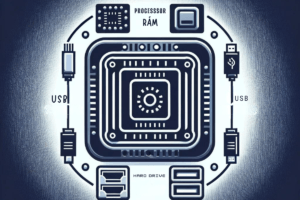
In this section, we’re going to dissect the core performance metrics that determine the capabilities of mini PCs. Understanding these metrics is crucial for anyone looking to get the most out of their device, whether it’s for personal use, gaming, or professional applications.
CPU Performance: Speed and Core Considerations
The Central Processing Unit (CPU) is the heart of any computer, and this holds true for mini PCs as well. In the realm of mini PCs, Intel processors are often the go-to choice, offering a range of options from low-end, budget-friendly CPUs to high-performance, multi-core processors.
Here are the performance metrics you should consider:
- Cores and Threads: More cores and threads can handle more tasks simultaneously, improving performance for multitasking and complex applications.
- Clock Speed: Measured in GHz, a higher clock speed means the CPU can execute more cycles per second, leading to faster processing times.
- Cache Size: Larger cache sizes allow for quicker access to frequently used data, speeding up processing times.
Remember RAM: Your computer needs a lot of fast memory
RAM (Random Access Memory) can significantly impact the performance of mini PCs. Mini PCs come with various RAM options, including DDR3, DDR4, and the latest DDR5, each offering different speeds and efficiencies. DDR4 is commonly used, providing a good balance of performance and cost, while DDR5 is found in high-end models for even greater speed. Low power memory options are also available, ideal for energy-efficient setups.
Here are the performance metrics you should consider:
- Capacity: Measured in gigabytes (GB), more RAM allows your system to handle more applications simultaneously without slowing down.
- Speed: Measured in MHz, higher speeds mean faster data transfer between the RAM and the CPU. There are actually two numbers here. The regular number and burst.
- Type: DDR4, DDR5, etc., with newer types generally offering improvements in speed and efficiency.
Storage on a Mini PC: You need enough to store programs and data
The choice between a traditional hard drive and a solid-state drive (SSD) can greatly affect a mini PC’s responsiveness. SSDs, with their faster data access speeds, have become a popular choice, especially for tasks requiring quick file transfers and load times.
Here are the performance metrics you should know about:
- Capacity: Measured in gigabytes (GB) or terabytes (TB), more storage allows you to keep more applications, games, and files.
- Type: SSD (Solid State Drive) offers faster read/write speeds compared to HDD (Hard Disk Drive), leading to quicker boot times and application loading.
- Read/Write Speeds: SSDs, in particular, benefit from higher read/write speeds, which improve overall system responsiveness.
GPU Performance
Especially for gaming, the GPU (Graphics Processing Unit) is as crucial as the CPU. A robust GPU ensures smooth rendering of graphics, crucial for gaming. The capability to support high-definition games and handle intense graphic requirements is a key factor in choosing a mini PC for gaming. For gaming, it might make sense to find a unit with a dedicated GPU like the Nvidia to improve performance.
When considering a GPU (Graphics Processing Unit) for a mini PC, potential buyers should be aware of several key metrics to evaluate performance and compatibility:
- GPU Model and Brand: Identifies the performance tier and manufacturer, which can give insights into the quality, driver support, and feature set of the GPU.
- Form Factor and Size: Especially important for mini PCs, as the physical dimensions of the GPU must fit within the compact chassiss.
- Power Requirements: The power consumption of the GPU and whether the mini PC’s power supply can support it. This includes checking the wattage and any external power connectors the GPU may require.
- Thermal Design Power (TDP): The heat output that needs to be dissipated. A higher TDP may be challenging to cool in a mini PC’s confined space.
- Memory (VRAM): The amount of dedicated video memory on the GPU. More VRAM can improve performance in high-resolution gaming and demanding graphical applications.
- Ports and Connectivity: The types and number of display outputs (e.g., HDMI, DisplayPort) determine how and how many monitors can be connected.
- Performance Benchmarks: Including frame rates in games at various resolutions, and scores in synthetic benchmarks to compare against other GPUs.
These metrics will help ensure the GPU chosen meets the needs for performance, compatibility, and physical fit within a mini PC.
Upgradability: Many Mini PCs are Fixed
When it comes to upgradability, there aren’t direct “metrics” in the traditional sense like those used to measure performance or user engagement. Instead, upgradability is assessed based on certain criteria or features of a product that indicate how easily it can be updated or improved over time. For users, understanding upgradability involves considering:
- Component Compatibility: Whether new or different components can be integrated with the existing system without compatibility issues.
- Physical Space: Enough physical room within the device or system to accommodate larger or additional components.
- Power Supply Capacity: The ability of the device’s power supply to handle additional or more powerful components.
- Thermal Management: Whether the cooling system can handle the heat generated by upgraded components.
- Expansion Slots and Bays: The number and type of available slots and bays for adding or upgrading components like RAM, GPUs, and storage devices.
- Firmware and Software Support: Availability of firmware or software updates that support newer components or technologies.
- Manufacturer Support: The extent to which the manufacturer provides support for upgrading, including providing spare parts or offering upgrade services.
These factors help users gauge a product’s upgradability, impacting its longevity and adaptability to future needs or technologies.
Connectivity Options
The concept of connectivity, especially in the context of technology and computing devices, extends well beyond just Ethernet. It encompasses a wide range of physical ports and wireless technologies that facilitate the interaction between devices and their connection to the internet or other networks. Here’s a breakdown:
- USB (Universal Serial Bus): A standard for cables, connectors, and protocols for connection, communication, and power supply between computers, peripherals, and other devices. USB ports support a wide range of devices from keyboards and mice to storage devices and smartphones for data transfer and chargin】.
- HDMI (High-Definition Multimedia Interface): A proprietary audio/video interface for transmitting uncompressed video data and compressed or uncompressed digital audio data from an HDMI-compliant source device, such as a display controller, to a compatible computer monitor, video projector, digital television, or digital audio devic】.
- Ethernet: A family of wired computer networking technologies commonly used in local area networks (LAN), metropolitan area networks (MAN), and wide area networks (WAN).
- Wireless Connectivity Features: This includes technologies like Bluetooth, which allows for the short-range exchange of data between devices, and Wi-Fi, a technology for wireless local area networking with devices based on the IEEE 802.11 standards. These technologies enable devices to connect to the internet and each other without the need for physical cables.
When considering the connectivity options of a mini PC, potential buyers should be aware of the following metrics or features to ensure the device meets their needs:
- Number and Type of USB Ports: Look for USB 2.0, USB 3.0, USB-C, and Thunderbolt ports. USB 3.0 and USB-C offer faster data transfer speeds compared to USB 2.0. Thunderbolt (especially Thunderbolt 3 or 4) provides even faster transfer speeds and can support displays and power delivery.
- HDMI and Display Ports: The number of HDMI or DisplayPort outputs determines how many monitors can be connected directly and supports various resolutions, refresh rates, and audio transmission capabilities. Check for 4K and higher resolutions support if you need high-definition output.
- Ethernet Port Speed: Ethernet ports (RJ-45) are crucial for wired network connections. Look for Gigabit Ethernet for faster data transfer rates compared to standard 10/100 Mbps ports.
- Wi-Fi Standard and Speed: Wi-Fi 5 (802.11ac) and Wi-Fi 6 (802.11ax) are the most common standards, with Wi-Fi 6 providing higher speeds, reduced latency, and improved capacity. Check for dual-band support (2.4 GHz and 5 GHz) for better signal quality and performance.
- Bluetooth Version: The version of Bluetooth technology affects the range, data rate, and energy efficiency. Look for at least Bluetooth 4.2, with Bluetooth 5 or higher being preferable for longer range and faster transfer speeds.
- Expansion Slots and Internal Connectors: For further upgradability, check if the mini PC offers M.2 or SATA connectors for adding or upgrading internal storage devices.
Price as a factor: Affordability and Budget
When considering the price of a mini PC, potential buyers should be aware of several metrics beyond the above that can affect the overall cost:
- Brand and Build Quality: Premium brands or models known for their build quality and reliability may command a higher price.
- Included Accessories: Some mini PCs come with pre-included accessories such as a keyboard, mouse, or VESA mount, which can add value and potentially impact the price.
- Operating System: The choice of operating system (Windows, Linux, or no OS) can also influence the price. A pre-installed OS might increase the cost.
- Expandability and Ports: The availability of expansion options and the variety of connectivity ports can affect the price, with more expandable or versatile models possibly costing more.
- Market Trends: Prices can also fluctuate based on demand, availability, and new technological advancements.
Affordability itself is a separate factor. It has to do with the value one gets out of the purchase versus the costs in making the purchase.
Understanding these metrics can help buyers balance their budget with their needs and preferences when selecting a mini PC.
Ruggedness: Industrial Mini PCs
When evaluating a mini PC for ruggedness, several key factors should be considered to ensure the device can withstand harsh environments and demanding operational conditions:
- Durability and Build Quality: Assess the materials used in the construction of the mini PC and its overall build quality. Devices designed with strong, durable materials like metal alloys are better suited for rugged environment.
- Environmental Resistance: Look for certifications related to dust, water, and shock resistance, such as IP (Ingress Protection) ratings that indicate the level of sealing effectiveness against environmental element.
- Operating Temperature Range: A rugged mini PC should have a wide operating temperature range, allowing it to function in extreme cold or heat without failure.
- Vibration and Shock Resistance: Check for MIL-STD-810G or similar military standards that certify the device’s ability to withstand vibrations, shocks, and drops, ensuring reliability in mobile or vehicle-mounted application.
- Long-Term Reliability and Support: Consider the manufacturer’s reputation for reliability and the availability of support and warranties. Rugged devices often come with longer warranties and support plan.
These factors collectively determine the ruggedness of a mini PC, ensuring its suitability for industrial, military, or outdoor applications where traditional PCs would be vulnerable to damage.
Mini PCs in Gaming
In this section, we’ll explore the dynamic world of gaming with mini PCs. We’ll analyze the key performance metrics that gamers should consider when choosing a mini PC.

Analyzing Gaming Mini PC Performance Metrics
When it comes to gaming, several specific performance metrics come into play:
- GPU Performance: For gaming, the GPU (Graphics Processing Unit) is as crucial as the CPU. A robust GPU ensures smooth rendering of graphics, crucial for gaming. The capability to support high-definition games and handle intense graphic requirements is a key factor in choosing a mini PC for gaming. For gaming, it might make sense to find a unit with a dedicated GPU like the Nvidia to improve performance.
- Refresh Rates and Response Times: Refresh rate, measured in Hertz (Hz), determines how many times per second the screen updates the image. A higher refresh rate leads to smoother motion in games. Response time, on the other hand, refers to how quickly a pixel can change color. Lower response times are better for reducing motion blur.
- Frame Rates: Frame rate, measured in frames per second (FPS), is crucial for a smooth gaming experience. Higher frame rates ensure smoother motion in games, but they also demand more from the CPU and GPU.
Mini PCs in Content Creation
In this section, we focus on the growing role of mini PCs in the content creation industry. We’ll explore how these compact computers are not just for general computing or gaming, but can also be powerful tools for creative professionals. This includes an in-depth look at benchmarking for content creation and practical tips on configuring a mini PC to optimize it for creative tasks like video editing and graphic design.
Benchmarking for Content Creation
What is Benchmarking?: Benchmarking in computing is the process of running a set of standardized tests on a computer to assess its performance. These tests can evaluate various aspects such as the CPU, GPU, RAM, and storage speeds.
How to Benchmark: To benchmark a mini PC, you would typically use specialized software that runs a series of tests and provides performance scores. Popular benchmarking tools include PCMark, Cinebench, and 3DMark.
The Role of Benchmarks in Content Creation: For content creators, benchmarks are valuable as they help gauge how well a mini PC can handle tasks like video rendering, 3D modeling, and large-scale image processing. A high benchmark score in graphics and processing speed, for example, indicates a mini PC’s capability to manage intensive creative tasks efficiently.
Configuring Your Mini PC for Optimal Content Creation
To get the most out of a mini PC for content creation, consider the following configuration tips:
- Upgrade to a High-Capacity SSD: For faster data access and improved overall performance, equip your mini PC with a solid-state drive (SSD). SSDs significantly reduce loading and rendering times in comparison to traditional hard drives.
- Expand RAM: Content creation tasks like video editing and 3D rendering are RAM-intensive. Upgrading to a higher capacity RAM, preferably DDR4 or DDR5, will allow smoother multitasking and faster processing of large files.
- Opt for a Powerful CPU and GPU: Choose a mini PC with a high-performance CPU (like an Intel Core i7 or Ryzen 7) and a dedicated GPU. This combination is crucial for tasks that demand significant computational and graphics processing power.
- Calibrate Your Display: For tasks requiring color accuracy, such as photo editing or graphic design, ensure your mini PC is connected to a professionally calibrated display.
- Utilize High-Speed Connectivity Ports: For efficient file transfers and peripheral connectivity, opt for mini PCs with USB 3.0 or Thunderbolt ports. This is particularly important for creators who regularly use external storage devices or high-end graphics tablets.
By following these tips, you can transform a mini PC into a potent tool for content creation, capable of handling a wide range of creative tasks with ease.
Conclusion
Throughout this comprehensive guide, we’ve traversed the multifaceted landscape of mini PCs, shedding light on their key performance metrics, suitability for various applications, and the potential for customization and upgrades. The journey from understanding what mini PCs are to realizing their vast potential in gaming and content creation illuminates just how versatile these compact powerhouses can be.
As we conclude, remember that the power of a mini PC lies not just in its compact size but in its robust performance and adaptability to a range of needs. For those interested in exploring further, I highly recommend visiting the links provided to delve into the specifics of the mini PCs discussed in this article. These resources will offer additional insights and help you make an informed decision tailored to your computing needs.
In a world where technology is constantly evolving, understanding the performance metrics and capabilities of mini PCs is invaluable. Whether you’re a gamer, a content creator, or someone seeking a powerful yet compact computing solution, mini PCs present a world of opportunities waiting to be explored.
Frequently Asked Questions
What are the key performance metrics to consider when evaluating a mini PC?
Key performance metrics include CPU speed and core count, RAM size and type, storage type (SSD vs. HDD) and capacity, GPU capabilities, and energy efficiency. These factors collectively determine the mini PC’s ability to handle various tasks and applications.
How does RAM affect a mini PC’s performance?
RAM (Random Access Memory) significantly impacts a mini PC’s performance by determining how much data it can process simultaneously. More RAM allows for smoother multitasking and faster access to frequently used programs and files.
Why is SSD storage preferred over HDD in mini PCs for better performance?
SSD (Solid State Drive) storage is preferred over HDD (Hard Disk Drive) because SSDs offer faster read and write speeds, leading to quicker boot times, faster file transfers, and overall snappier performance. SSDs also have no moving parts, making them more durable and reliable.
Can upgrading the GPU of a mini PC improve its gaming performance?
Yes, upgrading the GPU (Graphics Processing Unit) can significantly improve gaming performance by providing better frame rates, higher resolution support, and improved visual effects. However, the upgradeability of a mini PC’s GPU depends on its design and whether it uses integrated or discrete graphics.
How do I measure the energy efficiency of a mini PC, and why is it important?
Energy efficiency can be measured by comparing the power consumption (in watts) to the performance output. It’s important because more energy-efficient mini PCs generate less heat, have lower operating costs, and are better for the environment. Look for energy ratings or benchmarks online to gauge efficiency.
What tools can I use to benchmark the performance of my mini PC?
Tools like PassMark, 3DMark, PCMark, Geekbench, and Cinebench are popular for benchmarking mini PCs. These tools can test various aspects of performance, including CPU, GPU, RAM, and disk speeds, providing a comprehensive overview of your mini PC’s capabilities.

I am a retired software engineer with experience in a multitude of areas including managing AWS and VMWare development environments. I bought a relative a mini-PC a year ago and have become passionate about the technology and its potential to change how we deploy software.

