Mini PCs are incredibly versatile and can be used for much more than just desktop computing. You can set them up as home servers to manage data efficiently, thanks to their compact size and energy efficiency. They’re also perfect for digital signage, allowing you to display interactive content and automate schedules easily. With robust processors, they handle casual gaming and home theater setups smoothly. Their portability and quiet operation make them ideal for various environments. Explore the wide range of applications and find out which Mini PC uses can enhance different aspects of your digital experience.
Key Takeaways
- Mini PCs serve as effective home servers, leveraging robust processors for multitasking and data storage solutions in compact spaces.
- Digital signage benefits from Mini PCs through content scheduling and support for multimedia, enhancing customer engagement in various environments.
- Casual gaming and home theater setups thrive on Mini PCs, offering smooth 1080p performance and quiet operation for an immersive experience.
- Portability and space optimization make Mini PCs ideal for mobile professionals, fitting into tight spaces and allowing seamless connectivity to displays.
- Energy efficiency of Mini PCs reduces operational costs and carbon footprint, providing eco-friendly computing solutions for diverse applications beyond traditional desktops.
Home Servers
When you think about setting up a home server, a mini PC mightn’t be the first option that comes to mind, but it offers numerous advantages that make it a smart choice. Its compact size fits seamlessly into small living spaces, while energy efficiency keeps your electricity bills low. Plus, the quiet operation of many mini PCs makes them ideal for 24/7 use without disrupting your daily life. You’ll find flexible storage options, allowing you to customize your data backup solutions according to your needs.
With dual Ethernet ports and advanced wireless capabilities like Wi-Fi 6 and Bluetooth 5.2, you can guarantee robust network performance and reliable remote access. Many mini PCs are built for continuous use, enabling them to handle tasks such as personal cloud services. In fact, their typical power draw of around 50+ watts at full load highlights their capability to run multiple VMs at low power usage.
Mini PCs are also well-suited for serving as a Plex Media Server, allowing you to organize and stream your personal media collections efficiently, including support for 4K transcoding. Whether you decide to run Windows 11 Pro, a Linux distribution, or a specialized server OS like FreeNAS, you can tailor it to meet your specific requirements. Setting everything up is manageable, with many resources available for guidance. Just remember to implement strong passwords and, if possible, a VPN for secure remote access. In a world where data loss can be catastrophic, using a mini PC as a home server guarantees both efficiency and protection for your valuable information.
Digital Signage

Digital signage has become an indispensable tool for businesses looking to engage customers dynamically and effectively. By utilizing mini PCs, you can create eye-catching content for a variety of settings, from retail stores to corporate offices.
Here’s why digital signage can elevate your business:
- Interactive Displays: Capture attention by allowing customers to engage with the content, making their experience memorable.
- Content Scheduling: Easily organize and automate your displays to showcase timely offers, ensuring your messaging is always relevant. Additionally, professional displays are recommended to minimize the risk of image burn-in during continuous use.
- Versatility: Support various media formats—videos, images, and live feeds—tailored to your unique audience. Furthermore, the use of low-cost software compatible with mini PCs enhances your ability to manage and update content efficiently.
Mini PCs require minimal space while delivering powerful performance that can run 24/7. With options for multi-display setups, they’re perfect for self-serve kiosks or extensive video walls.
Their low-profile nature means you can integrate them seamlessly without clutter. Plus, software compatibility allows for efficient content management, enabling you to stay updated on trends and maintain security through automatic updates.
Casual Gaming

Casual gaming offers a flexible, accessible way to enjoy video games without the need for top-tier hardware. Mini PCs, with robust CPUs and at least 16GB of RAM, can effortlessly support casual multiplayer experiences. You can easily engage with less graphics-intensive titles like Fortnite and Minecraft while achieving smooth frame rates.
Though dedicated GPUs like the NVIDIA GeForce series enhance performance, many casual games perform well at 1080p with moderate settings. Forcing higher graphics settings may reduce frame rates, so adapt based on your system’s capabilities. Particularly for beginners or casual gamers, the minimal investment in a quality mini PC yields remarkable versatility. Additionally, a minimum of 16GB system RAM is essential for gaming, making the performance of mini PCs more reliable for casual gaming sessions.
With a strong emphasis on compact design, mini PCs not only save space but also provide portability for gaming on the go. Mini PCs excel in multitasking scenarios—an important feature when juggling streaming or social applications during gameplay. The portability of these systems means you can game almost anywhere, making it an innovative solution for on-the-go gaming. Many models also feature advanced cooling systems, ensuring sustained performance during long gaming sessions. Moreover, they often include NVMe SSDs for rapid load times and data retrieval.
While upgrade options might be limited, they still provide a cost-effective alternative to bulky desktops. Finally, if you plan to step into more demanding games, consider using an external GPU (eGPU) to boost graphical performance, ensuring a satisfying gaming experience.
Home Theater
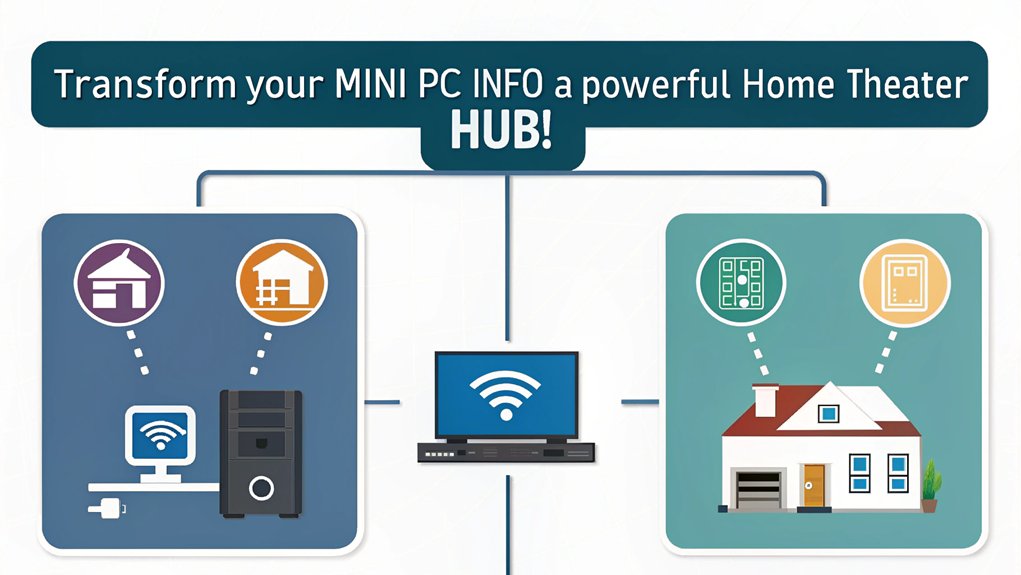
When setting up a home theater, a mini PC can be a game-changer thanks to its media streaming capabilities, allowing you to enjoy your favorite shows and movies effortlessly. Its space-saving design means you won’t sacrifice room aesthetics for performance, making it an ideal choice for any setup. Plus, with quiet operation advantages, your movie nights remain undisturbed by distracting fan noise, enhancing your overall viewing experience. Additionally, the ACEMAGIC TANK 03 offers powerful performance options that can elevate your home theater experience with high-quality graphics and smooth playback.
Furthermore, the versatility of an HTPC enables seamless integration of various media sources and interactive content. Ensuring optimal screen size based on room dimensions is crucial for an immersive viewing experience. For optimal performance, ensure your mini PC has at least a quad-core processor to handle smooth 4K playback.
Media Streaming Capabilities
Many enthusiasts are turning to mini PCs for their home theater setups due to their impressive media streaming capabilities. They deliver high resolution playback and support a wide range of media formats. With powerful processors like Intel N100, these compact machines can handle 4K streaming and multiple hardware transcodes effortlessly. Additionally, hardware transcoding capabilities enable smooth streaming even outside home networks.
Mini PCs are also known for their energy-efficient operation, which makes them an eco-friendly choice for entertainment without sacrificing performance. They also centralize media storage, enhancing organization and access to large HD content collections. Moreover, they often come with advanced cooling solutions such as high-efficiency case fans to ensure optimal performance.
Here are three key benefits of using mini PCs for media streaming:
- Seamless Compatibility: Mini PCs work with popular streaming apps like Netflix, Hulu, and Amazon Prime Video, making it easy to access your favorite content.
- Connect with Ease: A variety of connectivity options—HDMI, USB, WiFi, and Bluetooth—allow you to connect to any display or audio system without hassle.
- Optimal Performance: You’ll enjoy smooth playback of 4K videos and even integrated graphics cards perform well, provided your specs are adequate, supporting high-definition formats like Dolby Vision.
Setting up your mini PC enhances your viewing experience by creating a distraction-free environment with efficient cooling.
Whether you’re enjoying movie marathons or binge-watching shows, this technology lets you experience media like never before, all from the comfort of your home theater.
Space-Saving Design
Mini PCs not only excel in media streaming but also in enhancing your home theater’s layout with their space-saving design. These compact alternatives to traditional PCs drastically reduce the clutter in your setup, allowing for a sleek and organized aesthetic.
Their small size means you can position them easily on top of a router or discreetly behind your TV, freeing up valuable space. Plus, their versatility in functionality allows them to serve as powerful media players for movies and TV shows. With proper compatibility checks, you can ensure seamless integration with your smart TV’s OS.
With their versatile placement options, these mini PCs can seamlessly integrate into diverse home theater configurations without compromising performance. You can combine them with soundbars for a low-profile system that looks clean and modern. Additionally, they support multiple display connections, enabling you to maximize your visual experience while providing support for 4K video. Energy-efficient and cost-effective, mini PCs require less power and often come at a lower price point than larger desktop options. This allows you to allocate your budget towards enhancing your overall home theater experience.
By adopting effective organization strategies, you can maintain a tidy environment, making your space not only functional but visually appealing. With mini PCs, you truly get innovation wrapped in a compact and efficient package, elevating your home theater setup to new heights. Regularly updating the mini PC’s operating system ensures optimal performance and security.
Quiet Operation Advantages
While setting up a home theater, prioritizing quiet operation can greatly enhance your viewing experience. Choosing mini PCs for this purpose guarantees not only seamless connectivity but also offers significant noise isolation benefits. The silent performance of these systems prevents distractions during your favorite movies, immersing you fully in the cinematic world.
Consider these key advantages of quiet operation:
- Distraction-Free Environment: Eliminates background noise, allowing complete focus on the film.
- Seamless Streaming: Enjoy HD and 4K content without the annoyance of clunky fans disrupting sound quality. Additionally, the ability of mini PCs to support 4K video output allows for stunning visuals that complement the immersive sound experience. This is particularly enhanced by using high-speed HDMI cables to ensure optimal performance.
- Energy Efficiency: Keeps power consumption low while maintaining a cooler, quieter setup. The Z100-0dB’s passive cooling technology ensures optimal performance while generating minimal heat.
The compatibility with multiple displays and audio systems further enhances your home theater’s versatility. Additionally, passive cooling systems minimize heat generation, contributing to a more pleasant atmosphere.
Workstation Use

When you consider using a mini PC as a workstation, you’ll appreciate its portability for conducting business tasks on the go. Its compact design not only saves space in your office but also allows for efficient presentation solutions, whether you’re at a client meeting or in a hybrid work environment. This versatility guarantees you can tackle your work without sacrificing performance or convenience. The flexible processor and graphics configurations ensure that you have the power needed for demanding applications.
Ensuring your mini PC has adequate RAM capacity is crucial for smooth multitasking and performance in various work scenarios. Mini PCs are emerging as the standard media player in the digital signage industry, making them an ideal choice for versatile work environments. With their energy-efficient design, mini PCs also offer cost-effective solutions that reduce long-term electricity costs.
Portability for Business Tasks
Portability has become an essential asset for business professionals who are constantly on the move.
With the rise of mobile productivity, mini PCs offer a powerful, compact solution for those needing full desktop capabilities while traveling or working in agile workspaces. Their lightweight design allows you to easily slip them into a bag or briefcase, making them ideal for any business scenario. Additionally, mini PCs are highly energy-efficient, resulting in lower electricity costs and reduced environmental impact. They also often feature passive cooling systems which are beneficial for light tasks.
Here are three key benefits of using mini PCs for your portable workstation:
- Seamless Setup: Instantly connect to monitors or projectors in hotels, client offices, or co-working spaces to create effective temporary workstations for presentations. Mini PCs like the Dot 1 support dual HDMI ports for extended display options and multitasking.
- Enhanced Flexibility: Foster dynamic environments by moving effortlessly between desks, enhancing collaborative efforts in shared workspaces. Mini PCs are particularly advantageous due to their energy-efficient components, enabling longer use without frequent recharging.
- Cost-Efficient Performance: Enjoy all the functionality of a desktop without the bulk, greatly cutting overhead costs and energy consumption. This also includes the ability to expand storage using external devices like USB drives and external hard drives network-attached storage (NAS). Additionally, they can be easily integrated with existing peripherals such as keyboards and monitors, further reducing costs.
Space-Saving in Offices
Transforming your workspace, mini PCs provide an efficient solution for maximizing office space. These compact machines are notably smaller than traditional desktop towers, allowing you to free up valuable desk space. By fitting into tight corners or even mounting behind monitors, mini PCs enhance workspace organization, contributing to a cleaner, tidier environment.
One of the mini PC advantages is their ability to create a structured workspace, reducing clutter and enhancing overall efficiency. Their quieter operation maintains a peaceful atmosphere, promoting productivity throughout the day. Moreover, their energy efficiency ensures that businesses save on power while enjoying high performance. Additionally, modern mini PCs are equipped with quad-core CPUs, allowing them to handle more demanding applications efficiently. They also offer long-term savings due to their energy-efficient design.
With multiple connectivity options, these devices seamlessly integrate into your existing office setup without requiring substantial changes. The ability to support multi-monitor configurations allows you to maximize your productivity while maintaining an organized workspace.
In addition, mini PCs are cost-effective, as they usually have lower upfront costs and reduced energy consumption, translating to lower electricity bills. This makes them a budget-friendly option for various business needs.
Efficient Presentation Solutions
Often overlooked, mini PCs serve as powerful tools for presentations, combining high performance and compact design to meet the demands of modern workstations. With robust processors like AMD Ryzen 9 7940HS and Intel Core Ultra Processors, you can seamlessly handle applications from video editing to advanced AI tasks.
Their versatility allows you to customize setups, enabling support for multiple interactive displays and advanced presentation technology.
Consider these powerful benefits:
- Compact Power: Easily manage resource-intensive tasks without sacrificing desk space.
- Customizability: Tailor configurations up to 64GB of RAM to suit your specific needs.
- User-Friendly Management: Simplify setup and integration with existing network infrastructures.
Mini PCs not only support high-performance graphics but also connect to external GPUs, making them perfect for interactive displays. This efficiency empowers creative professionals in 2D and 3D design, enhancing the quality and delivery of their presentations.
With energy efficiency in mind, mini PCs reduce operational costs, making them a smart choice for any innovative workspace. You’ll find that their compactness and functionality can transform the way you present and collaborate.
Additionally, mini PCs are known for their quiet operation, which is a significant advantage in professional settings where noise levels need to be kept low.
General Computing and Productivity

Mini PCs have emerged as powerful tools for general computing and productivity, seamlessly handling tasks like web browsing, email management, and word processing. With their multitasking capabilities, these compact devices allow you to run multiple office software applications simultaneously without significant performance drops. Whether it’s reaching for Microsoft Office or Google Workspace, you’ll find these machines capable of efficiently managing your daily administrative tasks.
Additionally, mini PCs are cost-effective solutions that offer more powerful options at lower prices compared to laptops. They are also ideal for remote workstations, supporting virtual desktop infrastructures and enabling access to work environments from anywhere.
Here’s a quick overview of the benefits:
| Feature | Mini PC Advantage |
|---|---|
| Space Efficiency | Ideal for limited workspace environments |
| Strong Performance | Handles intensive tasks like 4K video editing |
| Energy Conservation | Reduces operating costs compared to desktops |
| Versatile Connectivity | Supports various devices and peripherals |
In today’s fast-paced work environment, mini PCs blend functionality with innovation, making them essential for any modern office or home setup. They are particularly useful for home media centers, allowing for the streaming of high-definition content and management of media libraries. You can expect a balance of power and space-saving design, ensuring that your productivity stays uninterrupted. Embrace the convenience of mini PCs and transform your workspace into an efficient hub for creativity and organization.
Frequently Asked Questions
Can Mini PCS Be Used for Gaming in Virtual Reality?
Yes, mini PCs can excel in VR performance if they meet gaming requirements like dedicated GPUs, multi-core processors, and sufficient RAM. Look for models that offer ideal specifications for an immersive and smooth virtual reality experience.
What Is the Lifespan of a Typical Mini PC?
The lifespan of a typical mini PC hinges on various factors like usage patterns and environmental conditions. If you engage in light tasks and maintain it well, expect a longer life; otherwise, wear and tear accelerates.
Are Mini PCS Compatible With Touchscreen Monitors?
Did you know 85% of users prefer touchscreen interfaces? Mini PCs are indeed compatible with touchscreen monitors, requiring specific monitor connections like USB-C and HDMI to fully utilize their touch functionality for enhanced user experiences.
How Do I Choose a Mini PC for Specific Needs?
To choose a mini PC, evaluate performance comparison among CPUs and GPUs, considering your usage. Keep form factor considerations in mind to guarantee it fits your space and meets your connectivity and upgrade requirements effectively.
Can Mini PCS Run Windows Applications Smoothly?
Yes, mini PCs run Windows applications smoothly. Performance benchmarks confirm their application compatibility with office tasks and light editing. Systems equipped with powerful processors and sufficient RAM guarantee efficiency, making them ideal for innovative computing solutions.
Why Choose a Mini PC?
Mini PCs offer versatile solutions that extend far beyond traditional desktop use. Whether you’re setting up a home server, showcasing digital signage, or creating a compact home theater, these devices deliver impressive performance in small packages. Some might argue they lack power, but advancements in technology have made them surprisingly robust for casual gaming and productivity tasks. Embracing mini PCs can enhance your setup and release new possibilities, proving they’re worthy alternatives to larger machines.

I am a retired software engineer with experience in a multitude of areas including managing AWS and VMWare development environments. I bought a relative a mini-PC a year ago and have become passionate about the technology and its potential to change how we deploy software.

